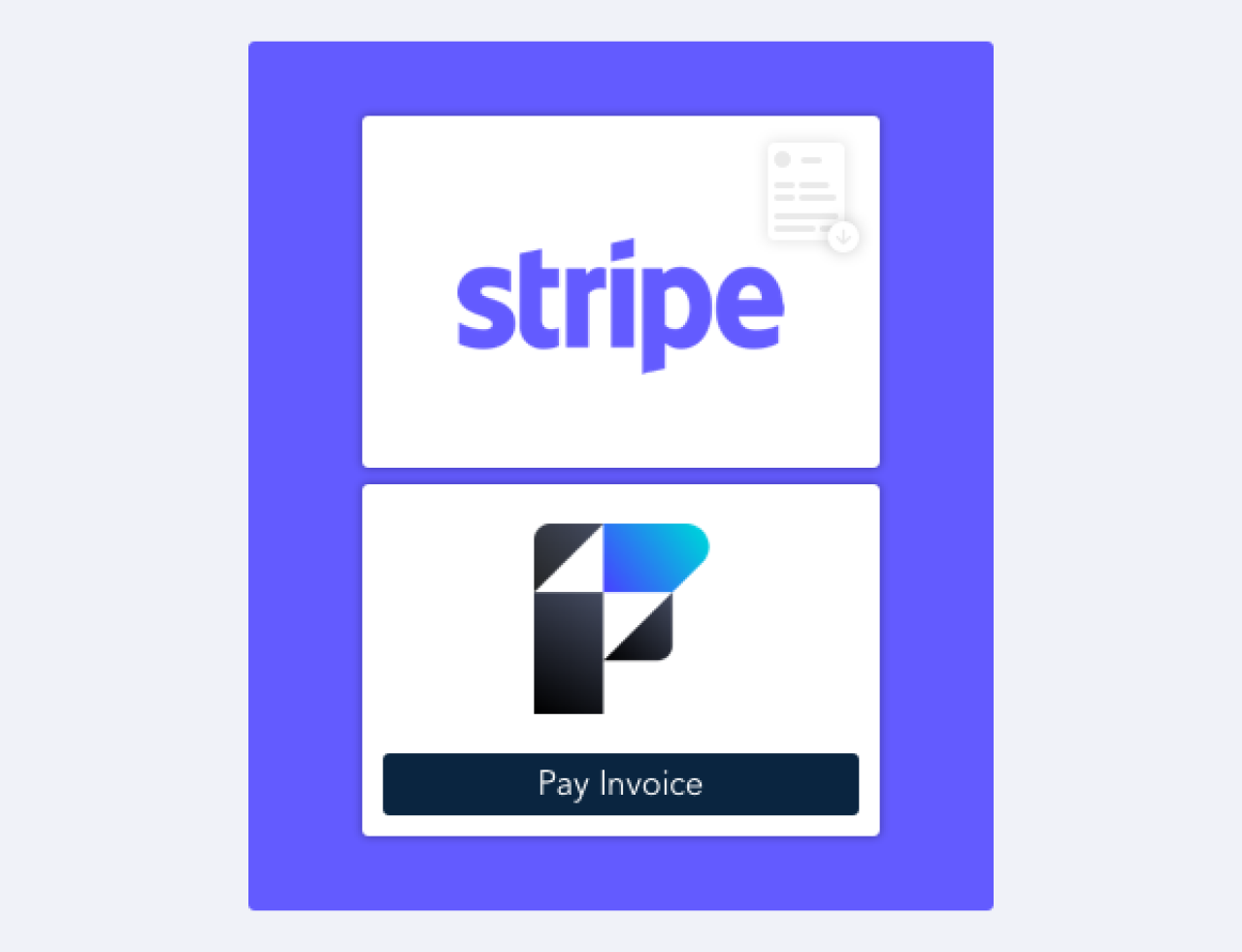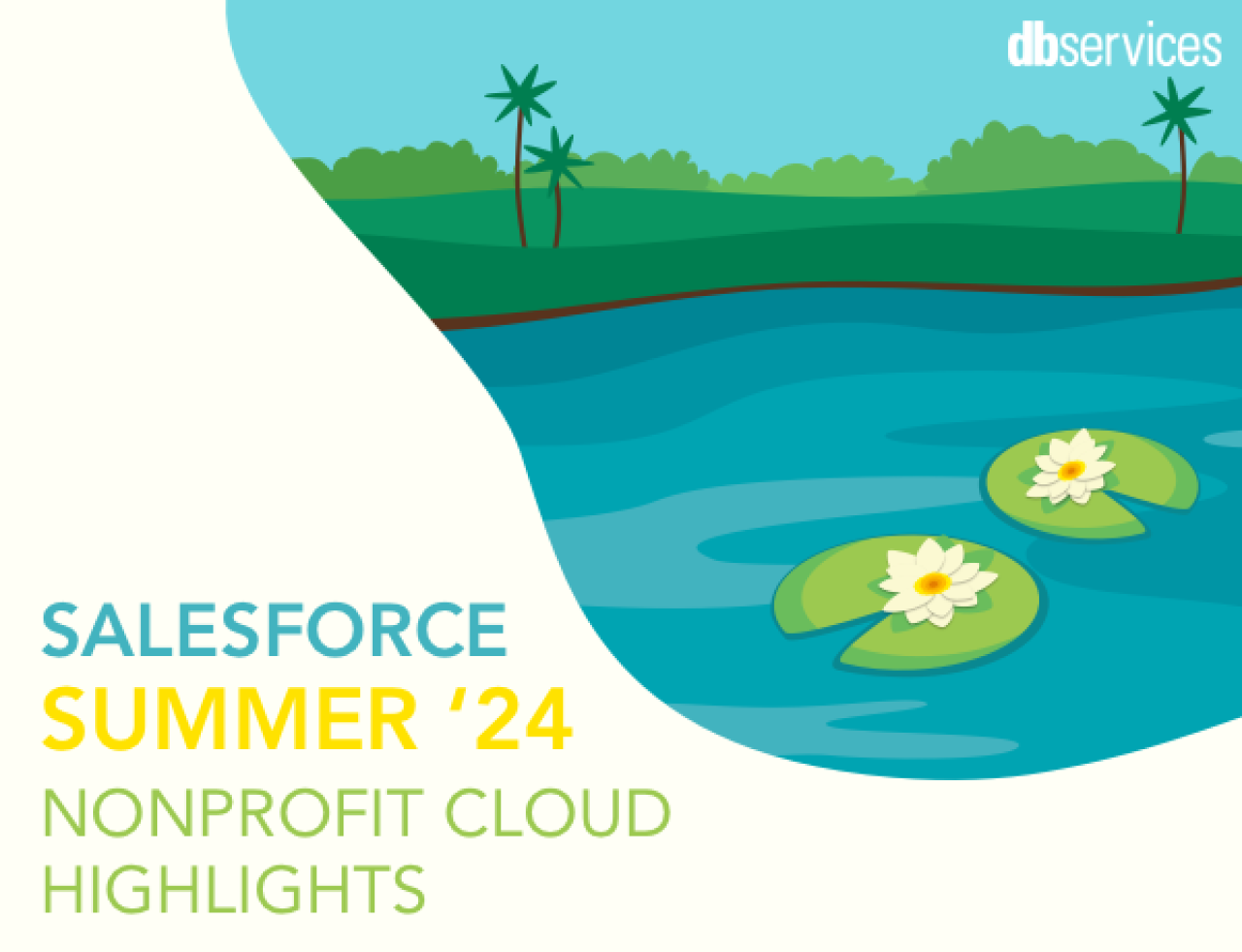

Spring is on the horizon, and so is Salesforce's Spring '24 release, bringing elevated efficiency, enriched user experiences, and enhanced operations to Salesforce Financial Services Cloud! As the cold of winter fades away, let's embrace the warmth of innovation and delve into the exciting updates awaiting us in the Spring '24 release.
Financial Plans and Goals
With these Spring ‘24 updates, Salesforce has implemented new features to make it easier than ever to create financial plans that help your clients reach their short and long-term financial goals.
View Financial Plans and Goals
It’s now easy to view your client's financial plan and associated goals on the FSCFinancialPlan FlexCard. You’ll be able to easily review and modify the specifics of each goal, including target date, value, priority, and feasibility. If client priorities shift, modify goal details such as target date or value to quickly guide your client in the right direction. In addition, you can give your users access to external planning tools with the Launch Planning Tool button.
View and Select Financial Accounts on Goals
Help your clients focus on the financial goals that are most important to them. You can now view the financial account that is funding a goal with the FinancialAccountGoal FlexCard. This allows you to quickly identify goals that are funded by a financial account with a change in income.
Users also now have the ability to select a financial account that will fund a goal using the FSCFinancialAccountDetails FlexCard. You’ll be able to view the selected financial account, a list of goals funded by that account, and the available balance. If priorities change, you’ll be able to remove financial account associations from certain goals, giving your clients more flexibility.
View and Distribute Funds to Goals
Using the FinancialGoalsFundingHeader FlexCard, users can now view and update the distribution of funds from financial accounts to goals. This allows you and your clients to quickly identify which goals need to be adjusted when a client’s account balance changes and make those adjustments easily.
Data Cloud for Financial Services Cloud
Customer Insights
With this update, users can achieve a more comprehensive understanding of clients by connecting and integrating their interaction, behavioral, and transactional data across systems with Data Cloud for Financial Services Cloud. This provides financial institutions with a unified profile of each client, allowing for the creation of insights and identification of trends that can help your clients make more informed decisions.
Client Cash Flow Insights
Pinpoint spending trends using the new FSCDataCloudShowIncomeExpenses FlexCard that features a bar graph showing a month-by-month breakdown of income and expenses. You can connect Data Cloud with your FSC org to retrieve data from calculated insights analyzing your client's deposits and expenses over the last 3 months, 6 months, and 1 year. This provides a comprehensive view of financial patterns and helps in understanding client spending behavior.
Gain insight into your client's recent financial behavior by examining their income and expenses over the last 30 days through the FSCDataCloudCashFlowByCategory FlexCard. You can connect Data Cloud with your FSC org to pull data from calculated insights to view your client’s monthly expenses and inflow transactions by category. This provides a clear and detailed overview of your client's cash flow, categorized by expenses and inflow transactions, aiding in a comprehensive understanding of their recent financial habits.
Residential Loan Applications
User Access to Application Records
You’re now able to control user access to Residential Loan Application records and other mortgage objects, independent of their membership in an Account team, by utilizing the Override Mortgage Custom Sharing with Standard Salesforce Sharing setting to limit unnecessary users from accessing sensitive client data. This setting will override the Edit Residential Loan Application for Account Read-Only Users setting. Previously, access to Residential Loan Application records was determined by the associated account record sharing, even if the organization-wide default for Residential Loan Application was set to Private.
Sharing Settings
The organization-wide sharing setting Controlled by Parent has been removed for the following objects: Loan Application Asset, Loan Application Liability, and Residential Loan Application. If Controlled by Parent is in use on these objects, you will need to review your settings to choose a different value.
Sharing Sets for Mortgage Objects
You can now share access to mortgage records with Experience Cloud users using sharing sets. These sharing sets will provide users with access to records associated with an account or contact that aligns with the user's account or contact. To set up a sharing set, go to Setup, click Digital Experiences, and create a sharing set with the objects you want to share.
Einstein Activity Capture for FSC
Events Organized by External Users
Sales reps can now enhance their scheduling efficiency with Einstein Activity Capture for Financial Services Cloud. This tool allows sales reps to sync events not organized by Salesforce users, ensuring up-to-date Salesforce calendars and availability. The system designates a Salesforce user among the event attendees as the owner of the interaction record, utilizing the owner's connected calendar applications to sync event details with Salesforce. Previously, only events organized by Salesforce users were synced between Salesforce and connected accounts.
Streamlined Interaction Participant Creation
Users can now streamline the process of creating interaction participants by automating the creation during an interaction event sync, eliminating the need for manual entry. Previously, users had to manually create interaction participant records. Now, these records are generated automatically for event attendees who are internal Salesforce users and have the Compliant Data Sharing permission set. This enhancement aims to save time and effort in managing interaction participant information.
Integrated Onboarding (Pilot)
Users now have the ability to monitor the status of integration callouts, including processes such as identity verification and anti-money laundering screening. This feature allows users to seamlessly track integrations, devise an integration plan, and execute the plan within a centralized location.
Conclusion
This release promises enhanced efficiency and an elevated user experience, and operational improvements that are as refreshing as a sunny spring day! If you’d like more information on these updates or if you want to view past updates, please visit the official Salesforce Spring '24 release notes. If you have any questions about Salesforce or want to see any of the implementations in your own Salesforce org, please contact DB Services!
Need help with your Salesforce digital transformation? Contact us to discuss Salesforce consulting, implementation, development, and support!