
Claris FileMaker 2025 is here and brings with it some exciting new script steps using artificial intelligence to improve the development process! The new Perform Find by Natural Language script step allows users to describe a find in natural language, and the AI model translates it to a FileMaker find and performs it. This new step can allow non-technical users to quickly locate records.

Benefits
This new script brings several benefits that make it easier than ever to implement AI into your FileMaker solution! It reduces the technical knowledge required for performing complex searches and reduces the amount of time to set up find criteria. This step also supports multiple languages, giving your solution more versatility in a global context. This step is easy to debug, as you can see exactly how FileMaker and the AI model are converting your request into a find. It can be easily integrated into your existing FileMaker workflows to make for a seamless development experience.
Getting Started
Before you begin using this new script step, you need to configure your account for the AI model you will be using. FileMaker has a script step called Configure AI Account that you will need to use to establish a connection to the AI model. You will need 3 pieces of information for this script step:
The AI model provider you'll be using
The account name for the provider
Your access token from the provider
By default, FileMaker can interact with several different models: OpenAI (ChatGPT), Anthropic, and Cohere. There is an option to select a custom option.
Here is an example of how to implement this script step into a subscript.
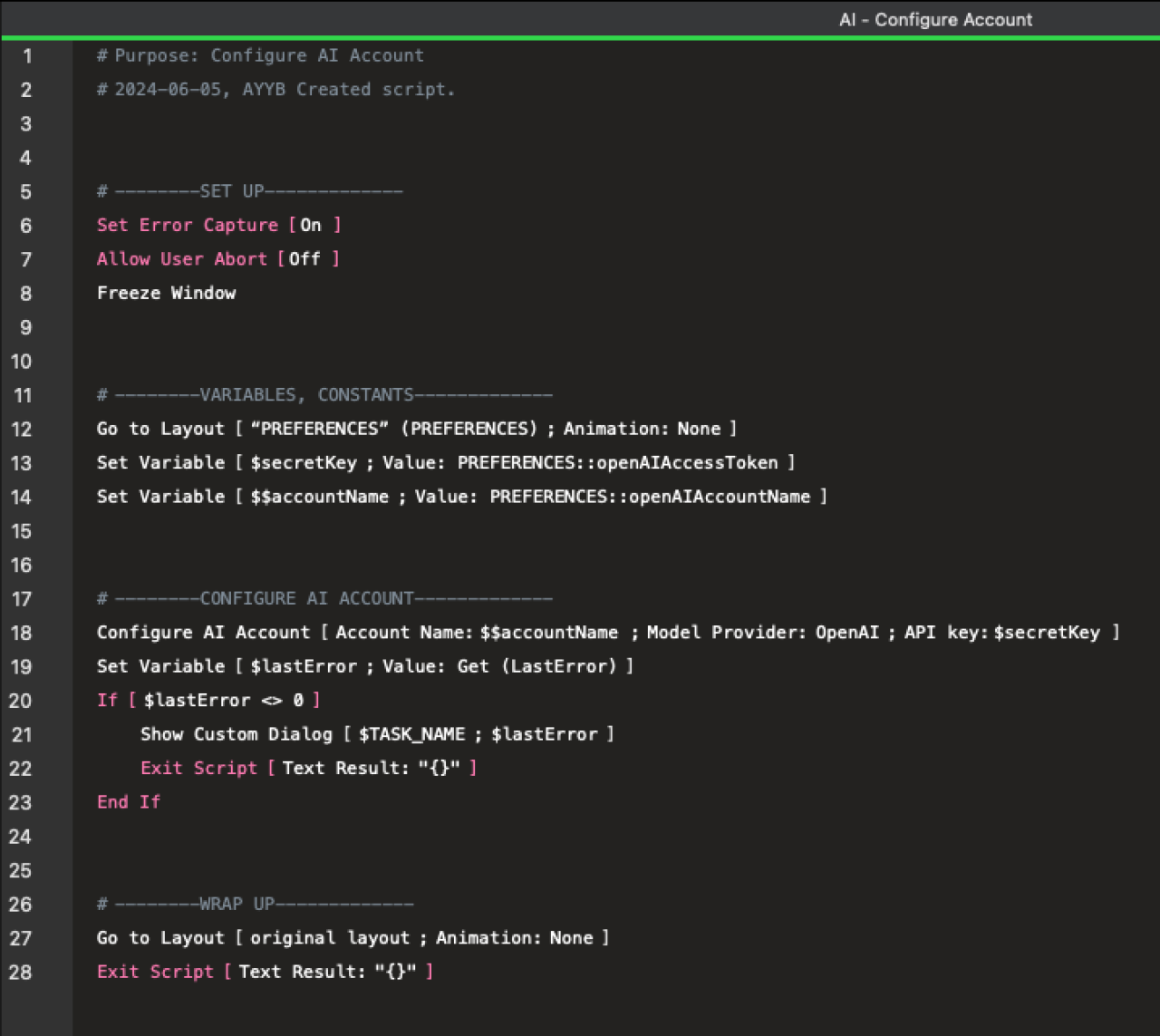
Now that you have your AI account configured, the next step is to create your prompt template. FileMaker has a script step called Configure Prompt Template that is used to set up your prompt for the AI model. The pieces that you need for this are the template name (any arbitrary name will work), your AI model provider, the template type (Find Request, SQL query, or RAG prompt), and your find request prompt. Once you select a template type, the find request prompt is automatically generated by FileMaker. However, you can fine-tune it to fit your specific needs if necessary.

Here is the request prompt that FileMaker automatically generates when you select Find Request for your template type.
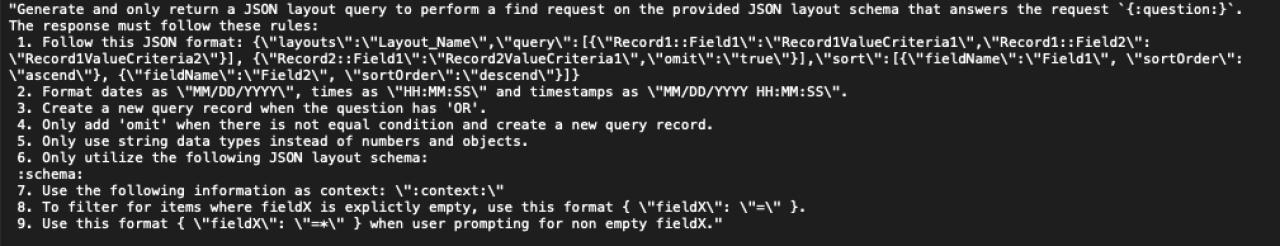
Once you have your prompt template configured, you are ready to use Perform Find by Natural Language. For this, you will need your AI account name, the specific AI model you are using, the prompt typed in by the user, and the prompt template name. There's also a setting called Get that has three different options:
Found Set will perform the find and leave you in the found set.
Found Set as JSON will show you the found set in a JSON object, but doesn't leave you in the found set on your layout.
Find Request as JSON doesn't do the find, but will translate your natural language into a FileMaker find request in JSON format.
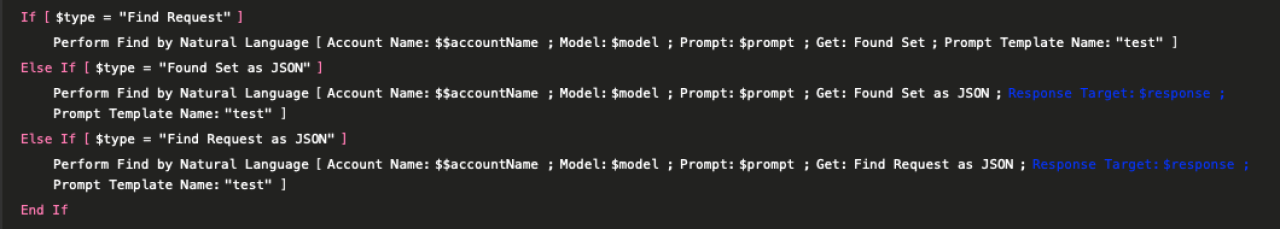
AI Disclaimer
It is important to remember that AI has its limitations and we can't assume that responses are correct 100% of the time. We recommend verifying all results when interacting with an AI model. It is important to remind your user that this is AI and of its limitations. It is also important to note that there will be a potential cost for the use of tokens for AI model providers. AI models are changing frequently, so be sure to do your research before implementing it into your FileMaker solution and plan accordingly.
Conclusion
The Perform Find by Natural Language script step adds even more versatility to your FileMaker solution by converting natural language to a FileMaker find. This allows for less technical users to easily perform complex finds. For help utilizing this new script step or anything else in your FileMaker solution, feel free to contact us at DB Services. We would be happy to help!
Did you know we are an authorized reseller for Claris FileMaker Licensing?
Contact us to discuss upgrading your Claris FileMaker software.
Download the Perform Find by Natural Language File
Please complete the form below to download your FREE FileMaker file.





