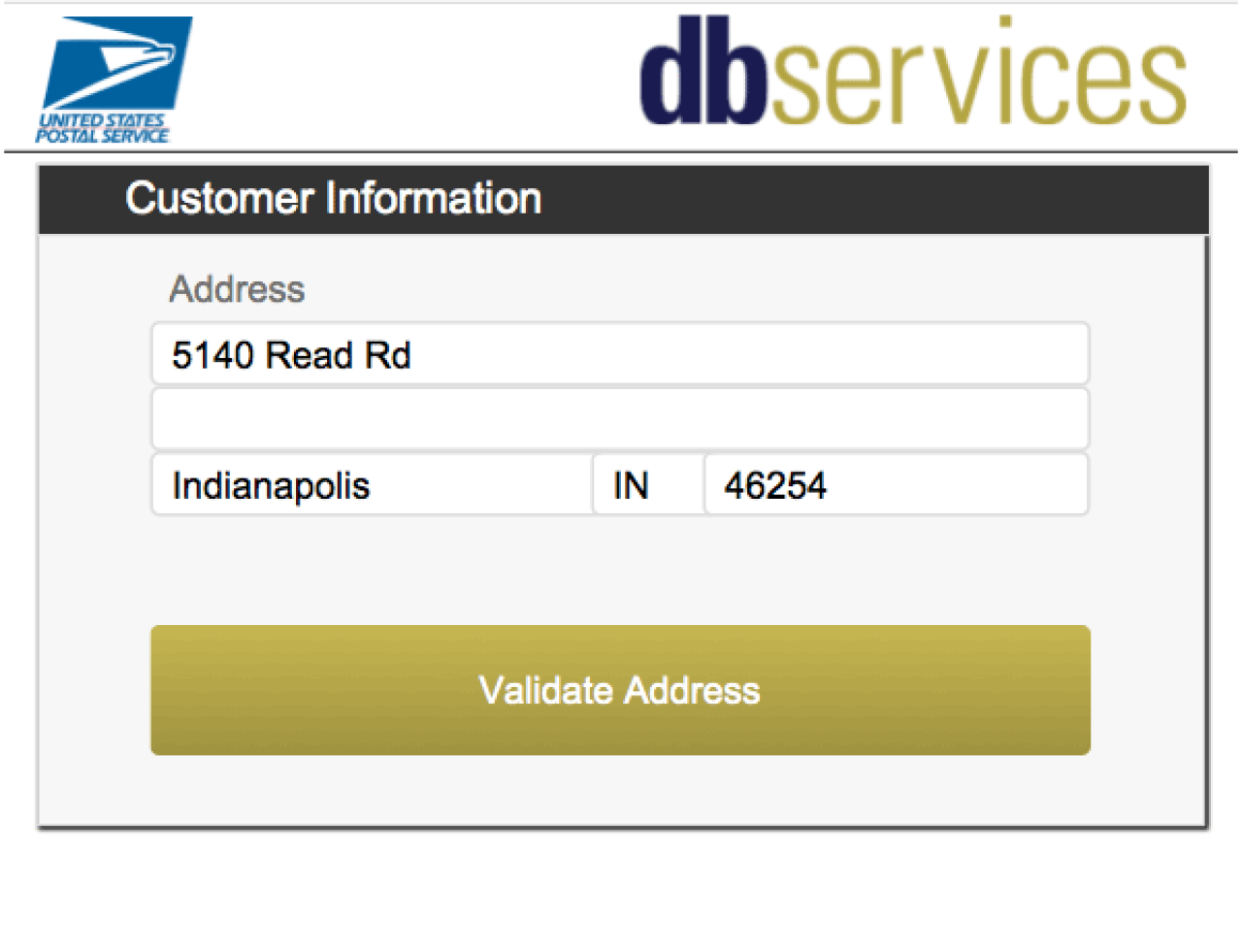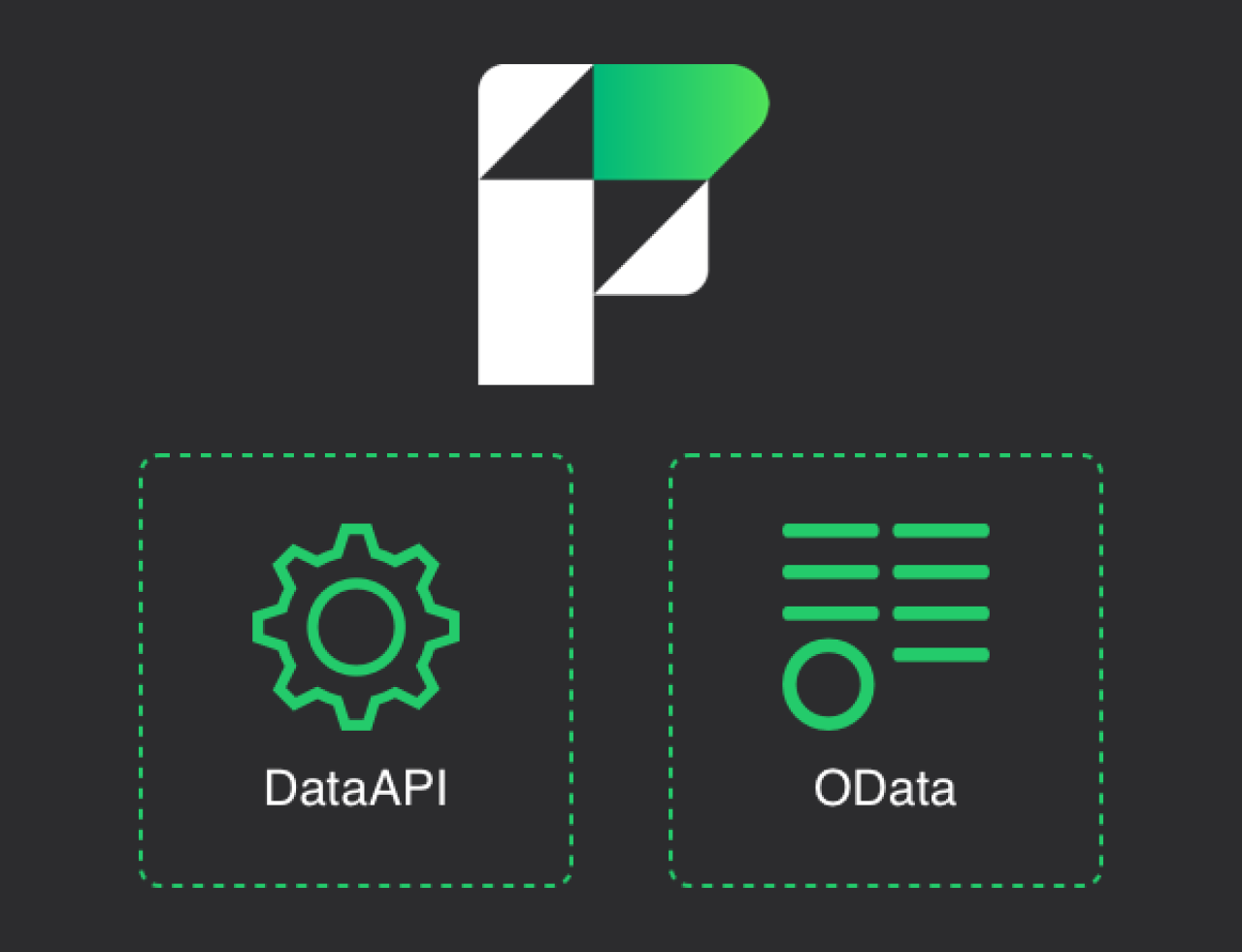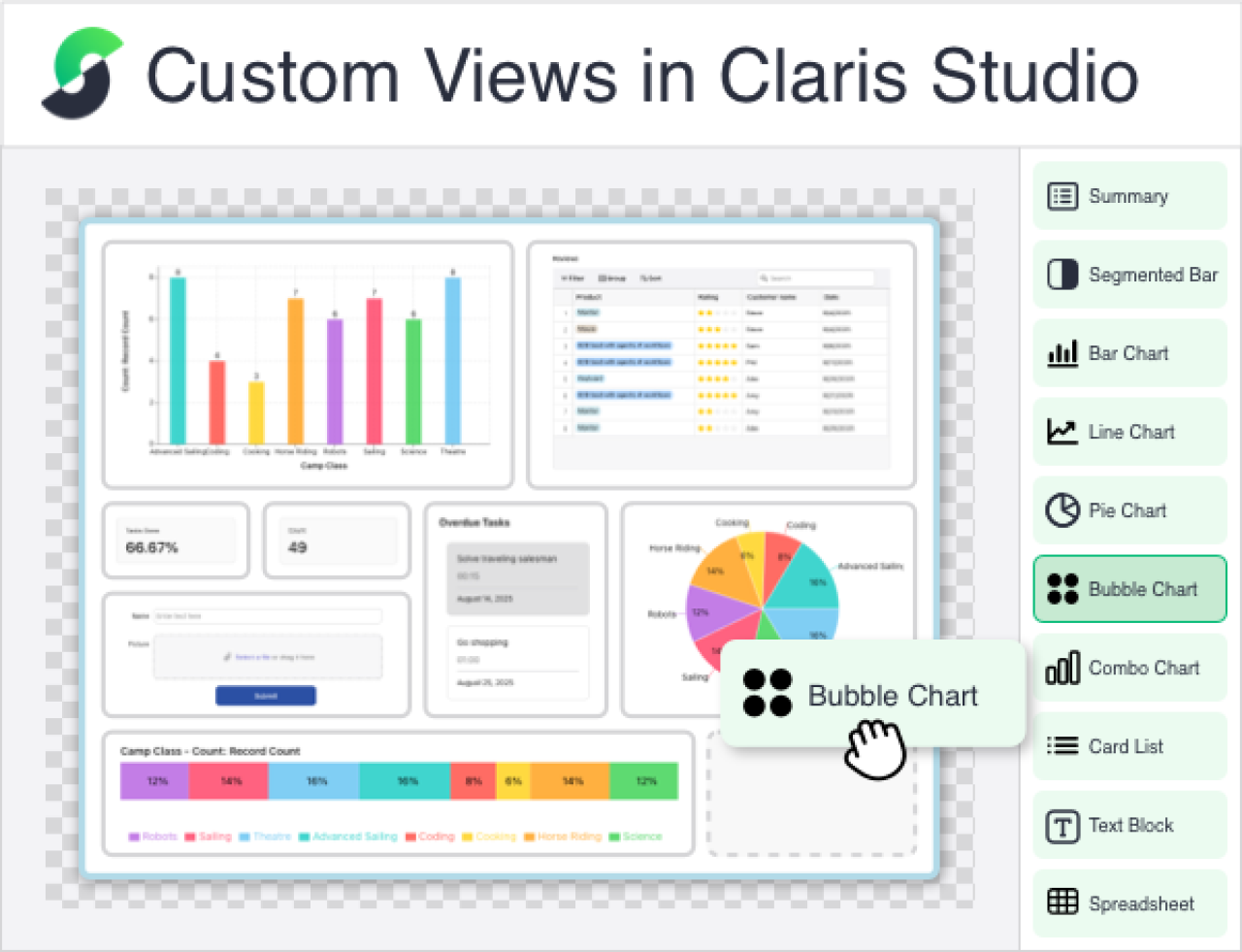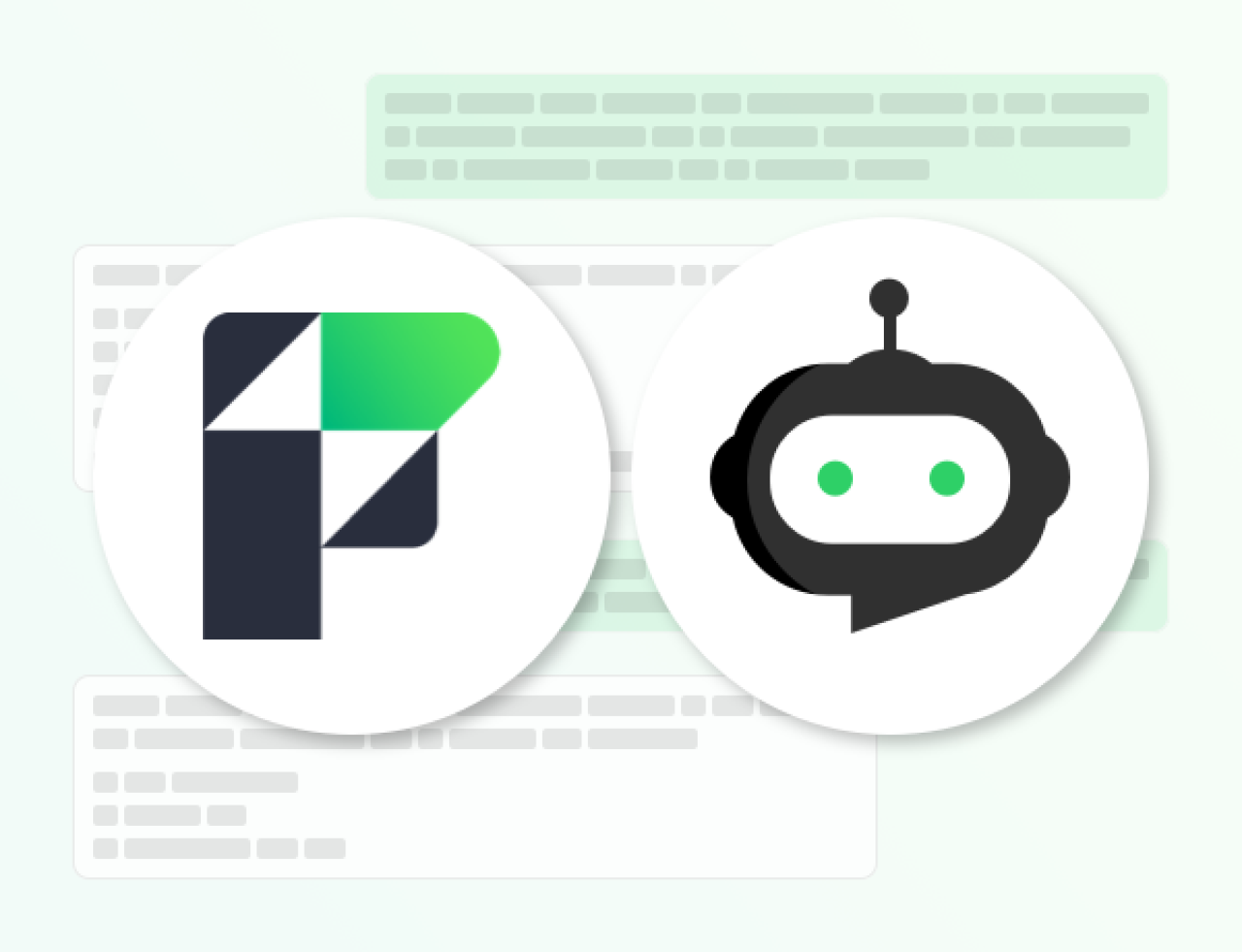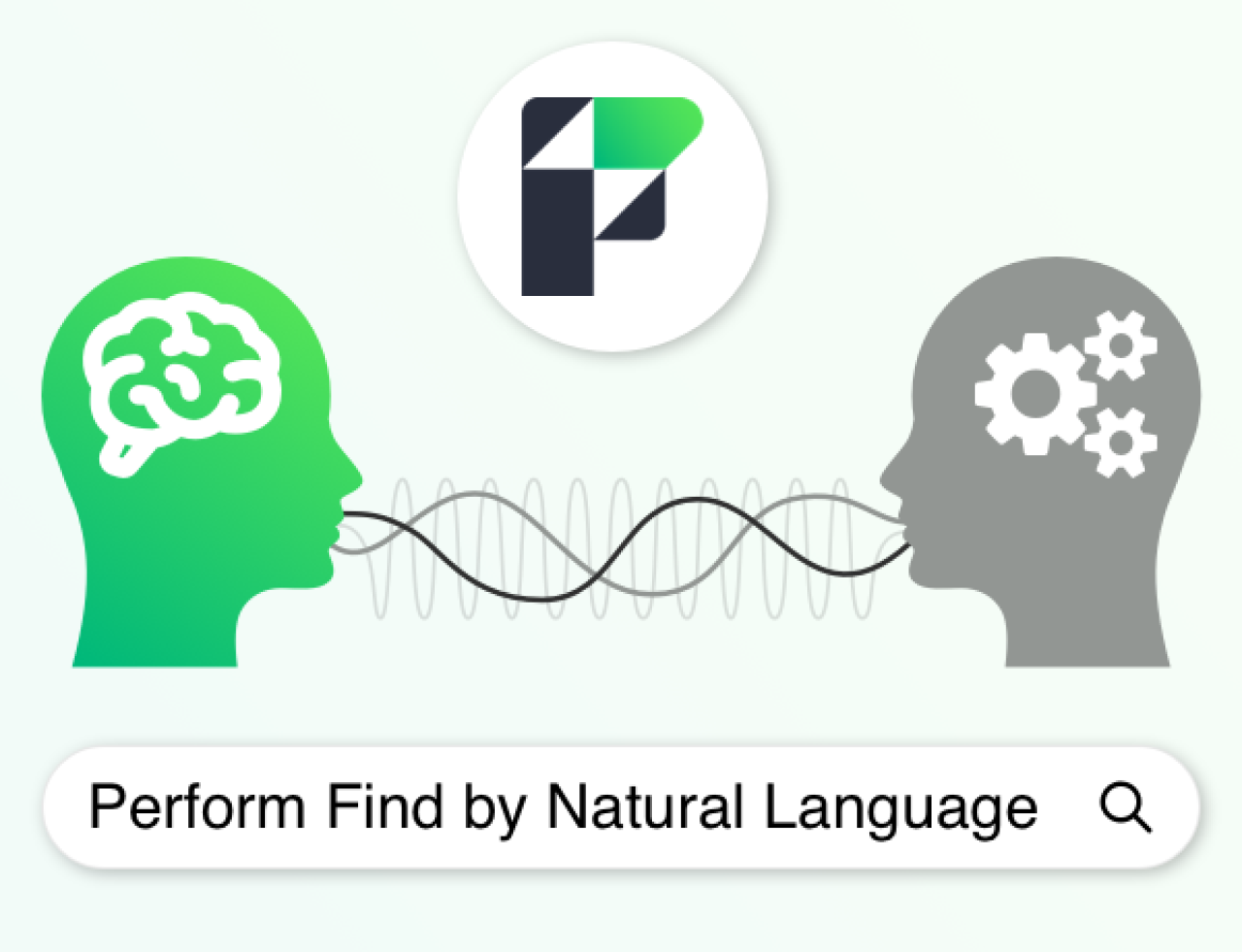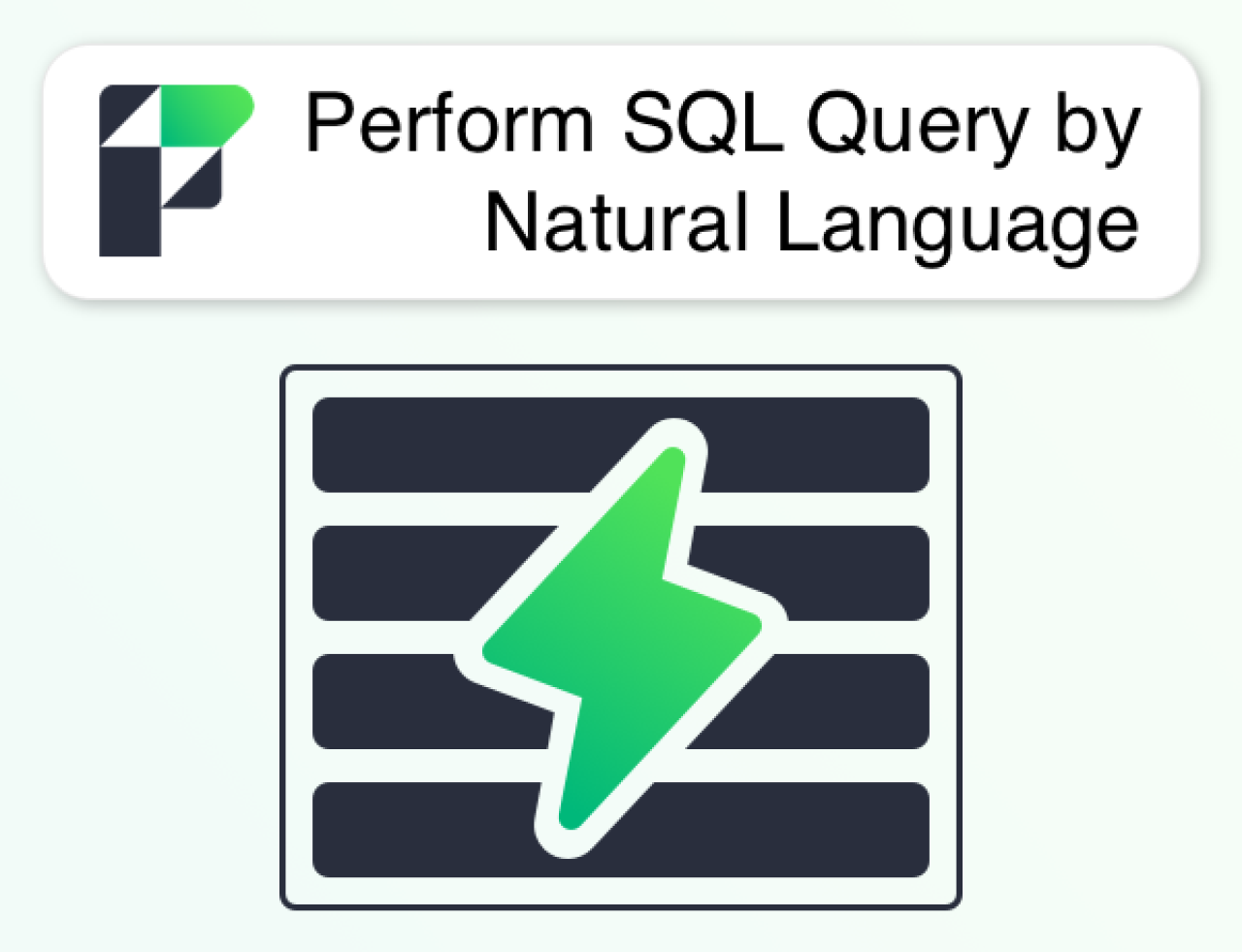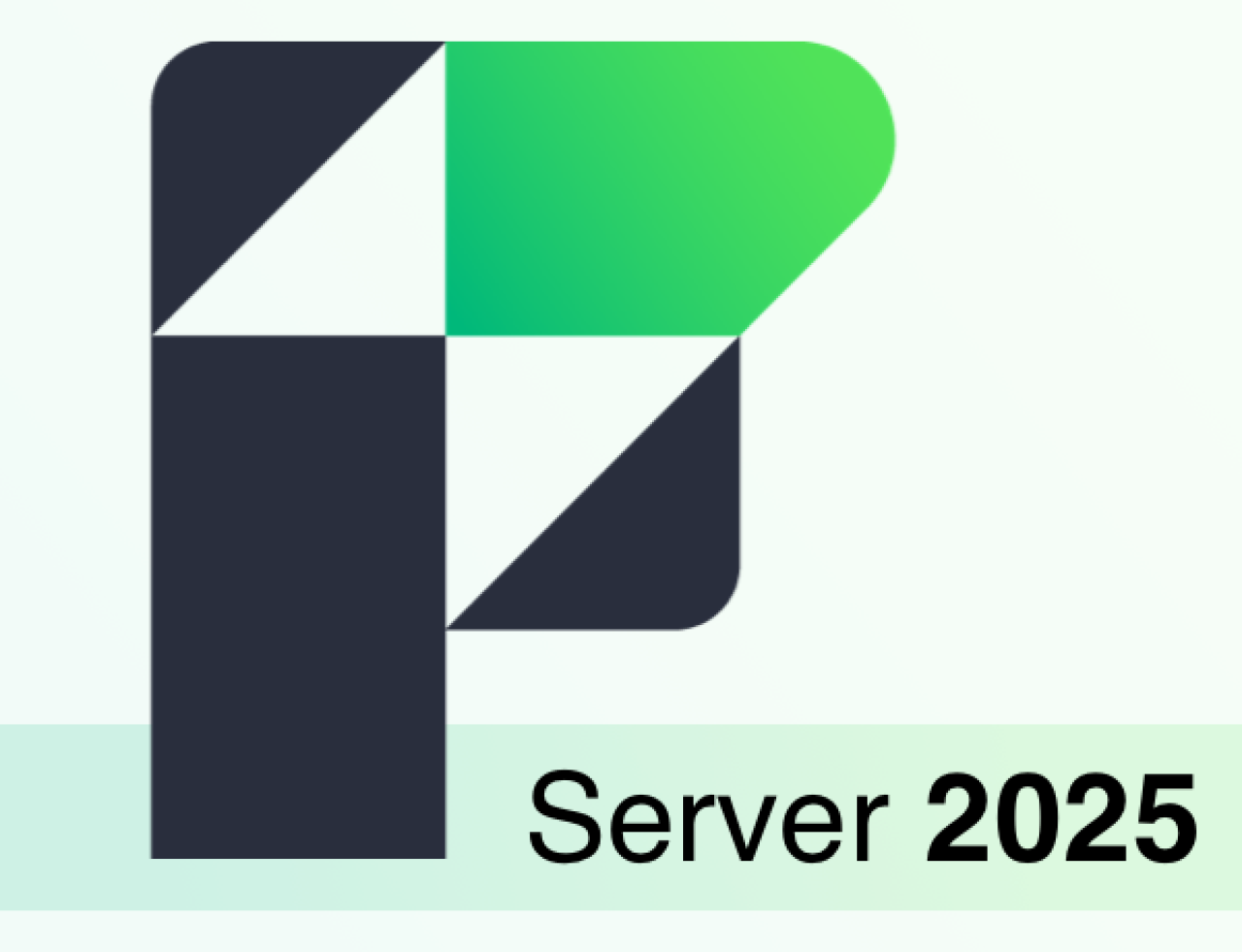Claris FileMaker: Images and Designs in Whiteboard WebViewers
Need to do more with images than view them in your FileMaker solution? With an image whiteboard, you can resize, reposition, and organize pictures and text to meet your needs, whether it's a flowchart or designing a graphic whiteboard. Web viewers give you the ability to do more than FileMaker at its base can. Includes video and download file.