
You’ve decided to use Salesforce, but now what? What do you need to be aware of? What comes out of the box and what will need to be customized? What parts of your business can Salesforce automate and what workflows do you need to implement? In this article, we’re going to go over all of the basic information that you’ll need to consider to successfully implement Salesforce in your organization.

Custom Fields
The major Salesforce objects you’ll likely be working with are Accounts, Contacts, Leads, Opportunities, and Tasks. Each object will give you the ability to add, update, and delete records with just a few clicks. While all standard Salesforce objects come with out-of-the-box fields that organizations commonly need to track- such as names, contact information, status, etc.- custom fields can be added to let you track additional information. Opportunities, Accounts, and Tasks tend to be the most customized objects in our experience, but almost any object can be updated to track the details you require. The additional fields can range from simple data entry to complex calculations and will ensure that your sales team has the information they need to make their job efficient and effective.
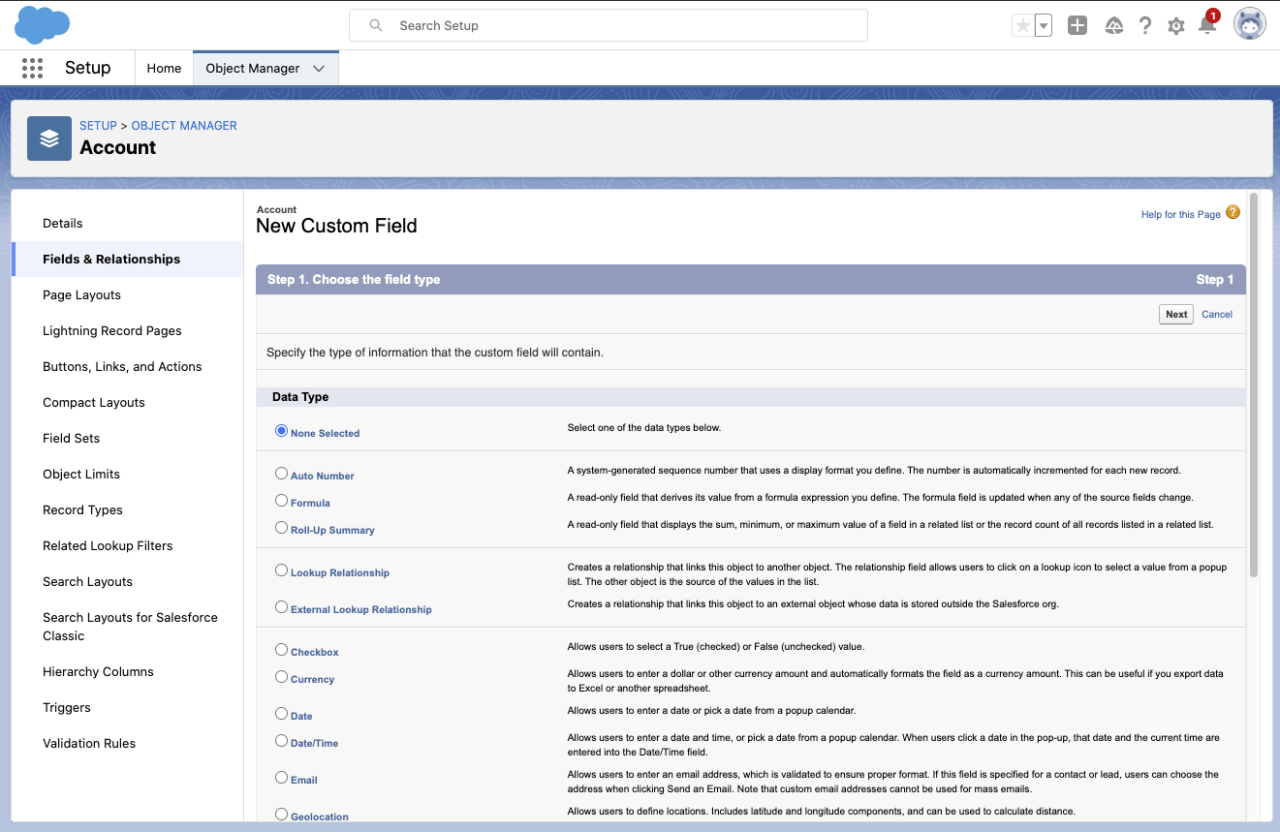
Custom Objects
Standard Salesforce objects can be customized to fit your needs, but sometimes you need more than just additional fields. Fortunately, you can also create full custom Objects. If, for example, you were an accounting firm keeping track of a contact’s dependents, it would make sense to make a custom object called Dependent. You could then use a lookup field to tie that Dependent record to the contact and track information such as the relationship (Son, Daughter, etc.) and potential tax credits associated with the dependent. The custom object will allow you to organize and keep track of information without cluttering the contact record with an infinite amount of additional fields.
Stage Tracking
Every business is different in the way that it tracks a sale from the beginning stages of being a lead to the closing stages of an opportunity. It is important to identify what stages need to be covered when qualifying, disqualifying, and converting a lead to an actual opportunity. Once the lead has been converted, it’s important to track what stages are between the qualification and the actual winning or losing of that sale. We have found that this is one thing that seems to always be customized in a Salesforce implementation, so it is worth considering early on.
Opportunity Products
Out of the box, opportunities can have products or you can simply enter an opportunity amount directly on an opportunity. If you don’t need line item reporting, we suggest just tracking the opportunity by the amount. However, if you need reports based on product category or family, you’ll want to take advantage of the products and price book features and will want to populate your product catalog in Salesforce. Salesforce does have quoting, but it’s relatively basic. If your quoting needs just require a list of items and prices, the basic functionality may work well for you. Otherwise, you may need to look into quoting tools such as Salesforce CPQ.
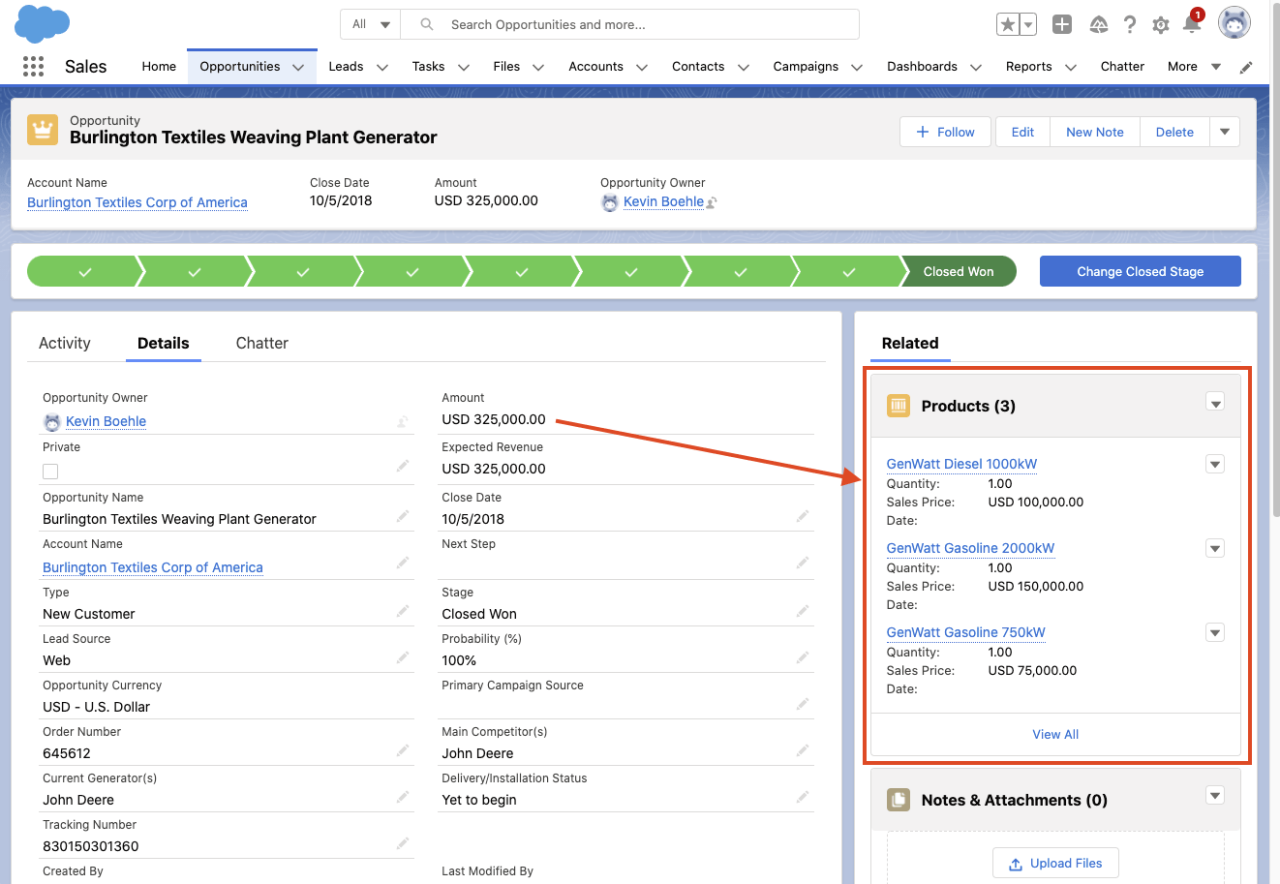
Reporting and Dashboards
Salesforce is a great tool for reporting. You can create both simple and complex reports with relative ease once you have decided on the KPIs and information you want to track within your Salesforce system. In our experience, the most common reports an organization will want are for sales pipeline management, sales forecasting, and activity tracking, but the possibilities are pretty much endless.
Once the reports have been created, dashboards can be built to show users relevant information at a glance in list views, charts, and diagrams. These dashboards can be put on a user's landing screen so they get important information as soon as they log in. They can also be placed throughout the system to make sure that a user always sees the information they need at the time that is most useful to them. With dashboards, users will be able to increase their efficiency and effectiveness by not having to dig through records to pull up and summarize relevant information.
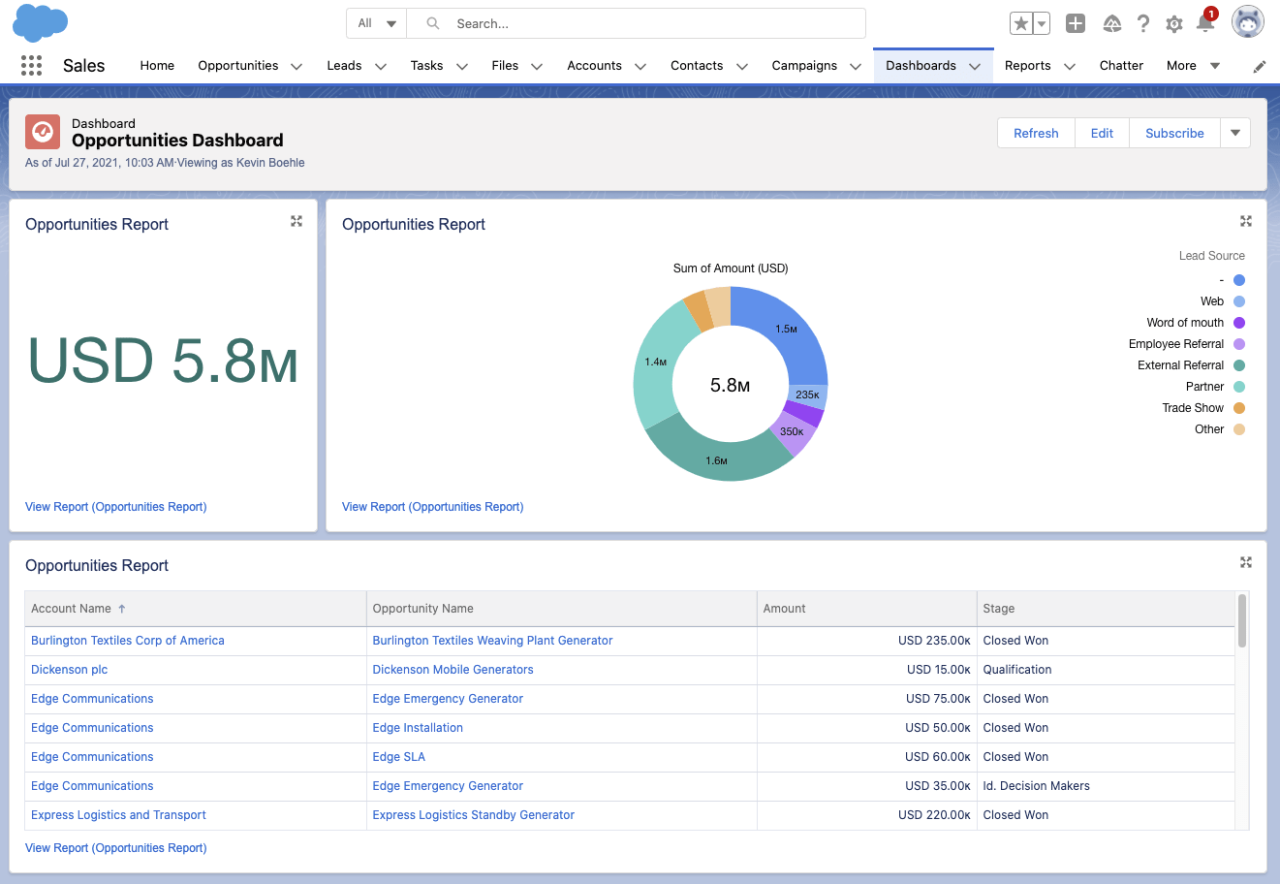
Activity Tracking
Your Salesforce users are more than likely speaking with many contacts throughout the day. The best way to keep track of who they’ve contacted, what they talked about, and what the next steps will be is through activity tracking. Users can log their calls, set up tasks, and more by using the functionality within the Activity section that comes out of the box on most standard objects. If you want to automate some of the tracking, your Salesforce admin can turn on Einstein Activity Capture and allow users to keep their Gmail or Outlook account synced and pull in events, emails, and contacts automatically.
NOTE: If your organization uses Einstein Activity Capture, the emails that are synced do not create records in Salesforce, so you will not be able to run reports off of those emails. There are third-party products on the AppExchange to automatically sync emails and be able to report off of them.
Campaigns/Marketing
One of the most common uses of Salesforce is to use the data to drive marketing initiatives. Your organization will need to determine whether to use the standard Salesforce campaigns to track which marketing efforts led to won opportunities. Some organizations like to do all marketing directly from Salesforce, while some prefer to use a separate platform, and some like to use a combination. If you are using a separate marketing platform today, you’ll need to decide if you want to sync information to and from Salesforce.
Automation and Integration with a Third-Party System/ERP
Salesforce has an extensive array of automation for business processes and to eliminate redundancy. Are there parts of your sales process that will be important to automate? If so, you can often do the automation with Salesforce native features. If your implementation needs integration with an ERP, there can be a lot of complexity surrounding that process. If in-house developer resources are low, it may be best to reach out to a Salesforce partner, like us here at DB Services. However, Salesforce is a very popular platform and normally has a connector to other popular platforms. It’s important to note that these will cover a lot of the requirements that most organizations need, but often not all of the requirements, so additional customization may be necessary.
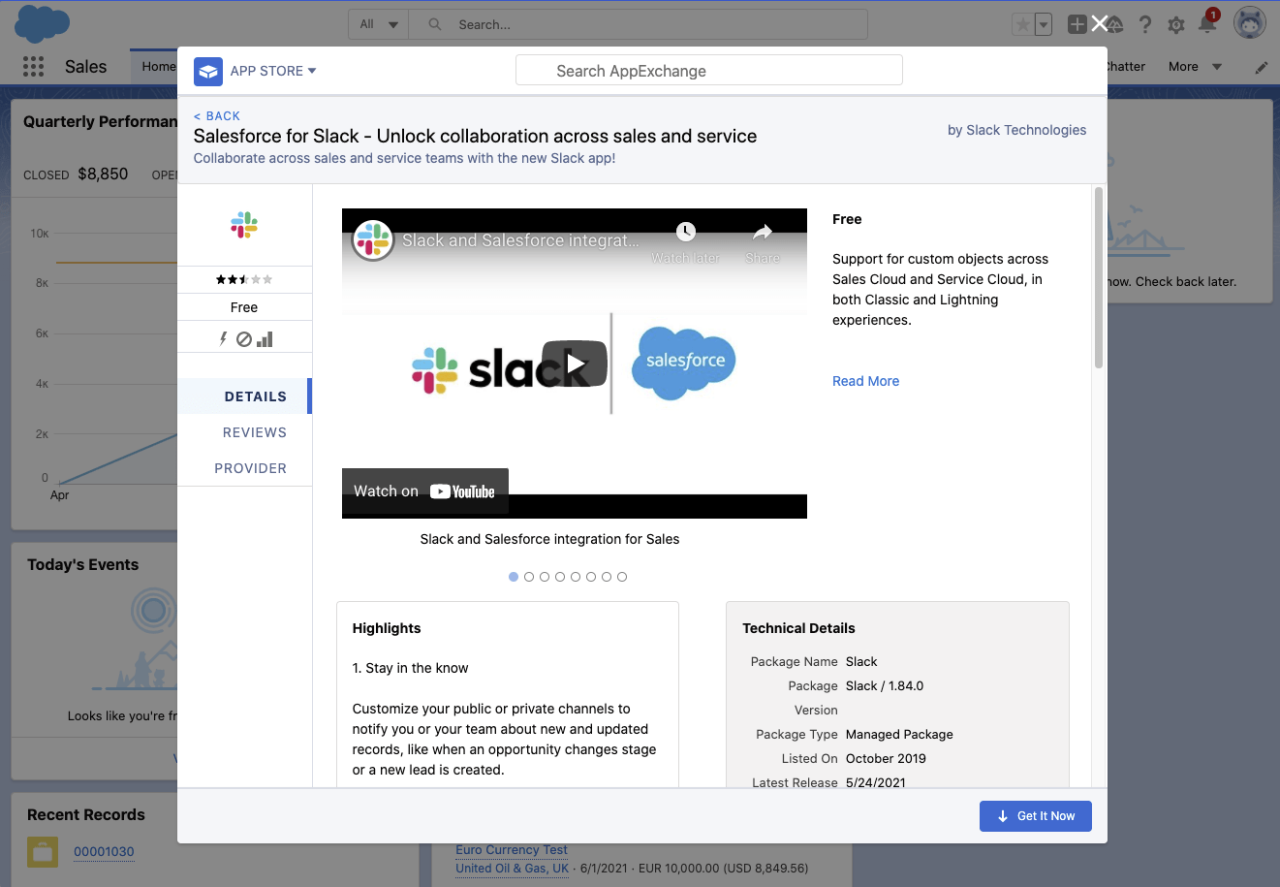
Data Migration
When your needs are met within Salesforce and all testing has been completed, you can either start data entry from a clean slate or you can import data from a previous platform. Data frequently needs to be formatted and cleaned to be able to be imported into Salesforce. It's important to plan this part out towards the beginning of the implementation so there is enough time to clean the data before deployment. This data can be imported into many of the standard Salesforce objects using the Data Import Wizard if you have fewer than 50,000 records to import. The Import Wizard can also use Salesforce’s duplication rules to prevent duplicate entries into accounts, contacts, or leads. If duplicates are not an immediate issue or you have more than 50,000 records you want to import in a single action, you’ll need to use the Data Loader.
Security
Salesforce has an extensive set of security options that you can utilize to implement whatever security structure you need. For example, you can set up your organization's role hierarchy and restrict record access based on that role hierarchy. Users can be limited to simply viewing specific records or be given the ability to edit, delete, and modify records. You can also utilize user profiles and permission sets to create a nearly endless combination of access privileges for users throughout the system. Deciding who should be allowed to do what will make your information safer and keep people accountable within the system.
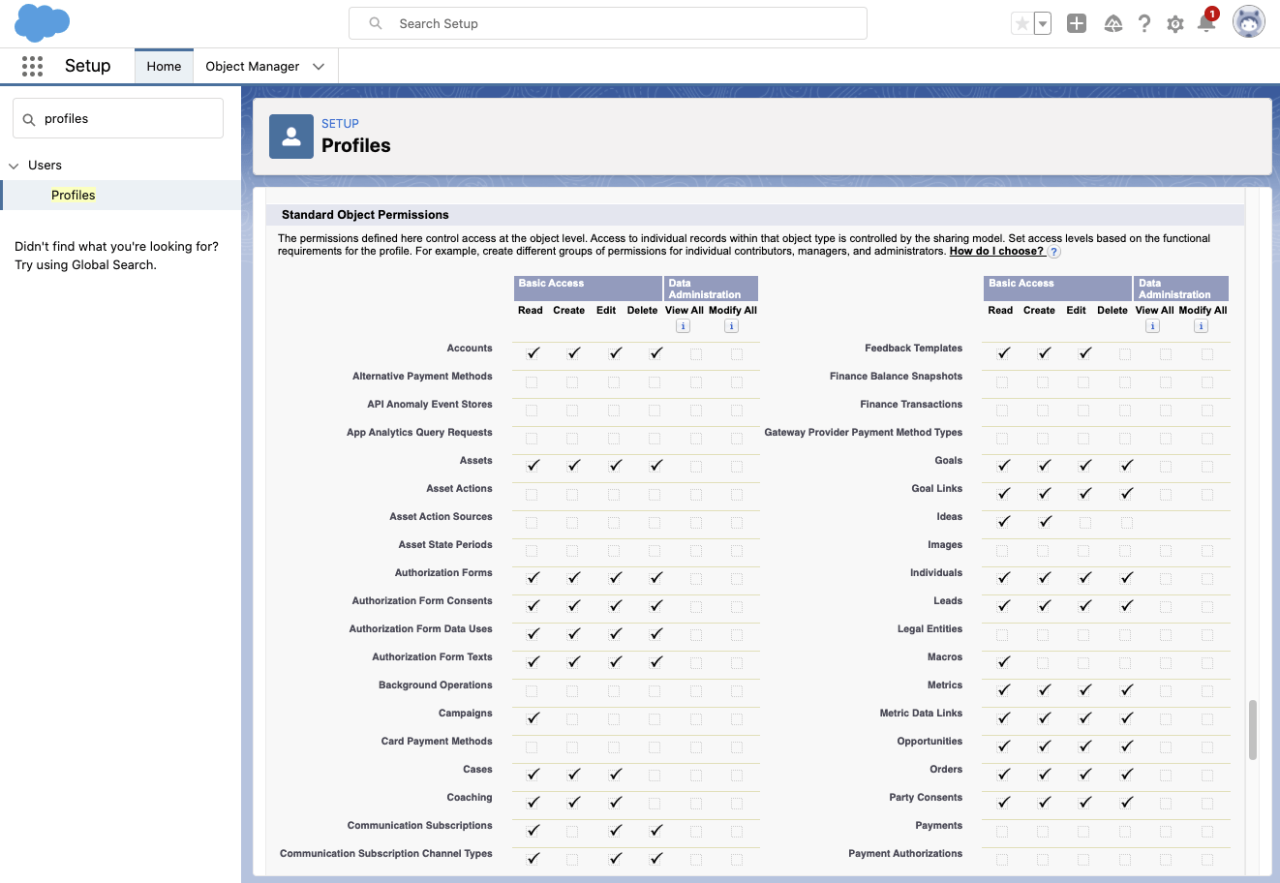
Salesforce Administrator
When setting up your Salesforce system, you will need to determine who will take on the role of Salesforce Administrator. Whether you are outsourcing this role or handling it internally within your organization, it is important to make sure someone will be overseeing adding and removing users, customizations, deploying updates, and much more. Salesforce offers great training resources with their Trailhead program for companies who want to name an internal administrator. Additionally, we at DB Services offer training as a service for anyone who would like to learn to be an administrator, or we can be your outsourced administrators using our Managed Services.
Human Element
Finally, it is important to consider your users when developing your Salesforce system. The most important thing for your success with Salesforce is user adoption and organizational buy-in. If your Salesforce solution resolves a pain point for your users' day-to-day workflows, you will be much more likely to see a return on your investment with Salesforce, as you'll have an easier time with adoption.
Conclusion
There are clearly many things to take into consideration when developing and deploying a Salesforce implementation. When implemented correctly, Salesforce can take your business to the next level. From customizing your system to fit your unique needs, to choosing your Salesforce administrator, to reporting and forecasting with real data, there is a lot that needs to be considered for a successful implementation. We believe that these considerations will set you on the right path to success with Salesforce. Contact DB Services at any time if you have questions or need help with implementing Salesforce in your organization!
Need help with your Salesforce digital transformation? Contact us today to discuss Salesforce consulting, implementation, development, and support!
Download the Salesforce Sales Cloud Implementation Checklist
Please complete the form below to download your FREE Salesforce file.





