
Since the official launch of Claris Studio in September 2022, Claris has continued to make strides with exciting updates to the Claris Platform. Let's take a look at some of our favorite new features in Claris Studio, Claris Go, and Claris Pro.


Claris Studio
Views
List Views
List views are a new type of view that allow you to work visually with lists of records in groups. Within each group, choose a group name and add records (rows) or fields (columns.) The records in each group are all stored in the same view, and the value of the Group field determines the groups in each record.
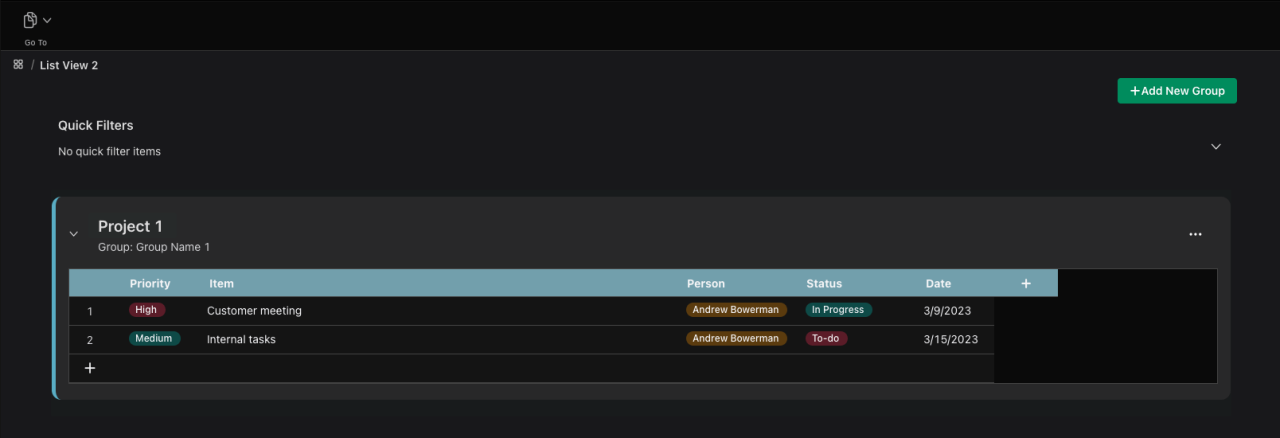
Easily drag records from one group to another by selecting the rows and dragging the handle on the left to another group.
You can also create a spreadsheet view from the list view to see the data differently. In addition, you can recover an archived group by clicking Add New Group and selecting the archived group.
Table Names- When creating a view, the default table name is now based on the default view name. For example, instead of starting with "Untitled," the table name will now start with "Form" followed by a number. You can easily rename the table by clicking the table name and selecting Rename Table.
Starter Views- a package of views that work together to solve a specific problem. For example, a project management starter view includes a planning board, kanban board, epics list, tasks spreadsheet, and milestones spreadsheet.
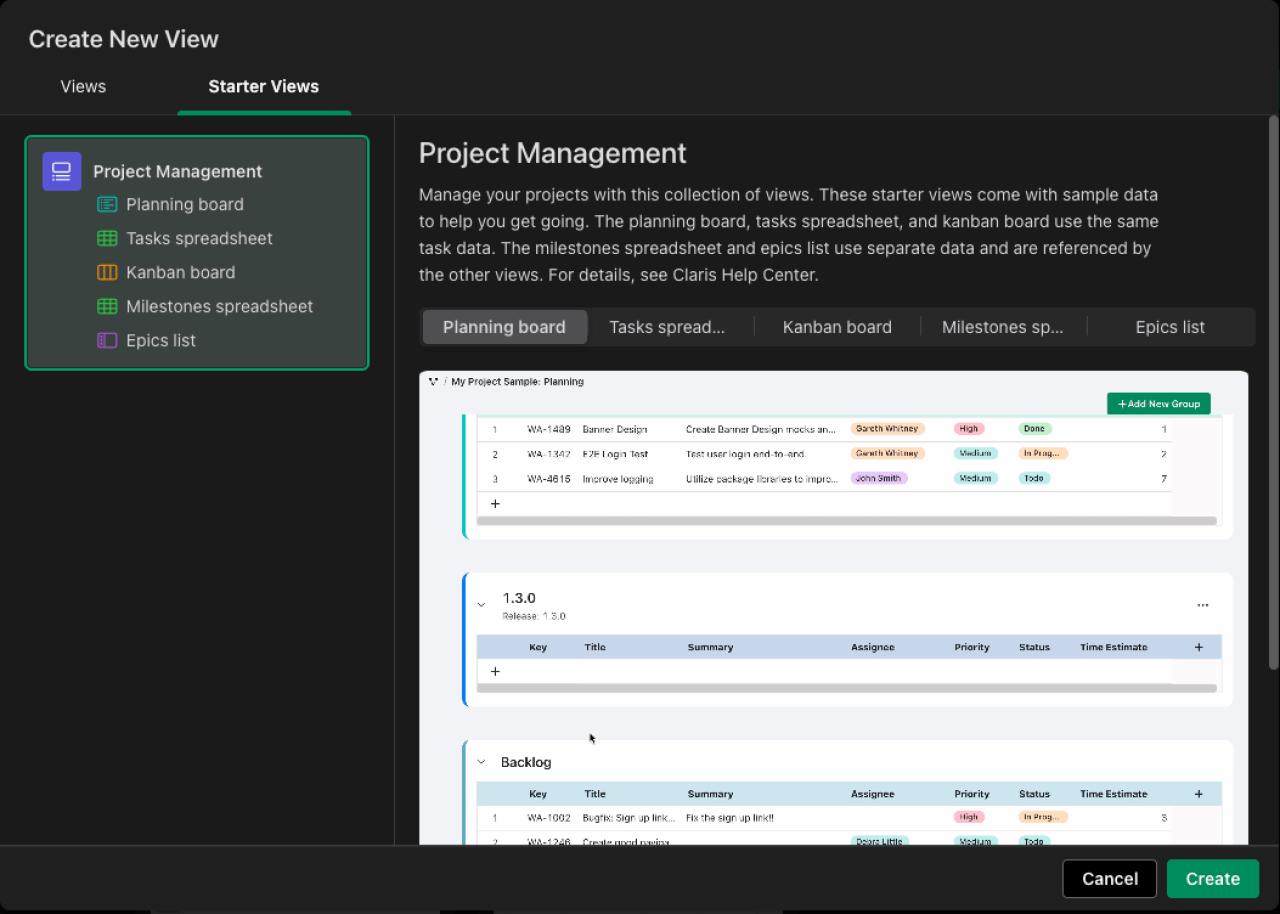
Delete multiple views at once by selecting individual views, a range of views, or all views with the same data.
Combo charts, bar charts with multiple data series, and bubble charts are now available in Spreadsheet views.
You can now conditionally show or hide image and text objects based on field data in Form and List-Detail views.
In Kanban Boards, you are now able to choose from 3 templates for the size and layout of the card and customize which elements to show and which fields to use for each element.
Hubs
Public sharing is now easier for team managers with a special hub called Publicly Shared Views. Views you add to this hub are shared with anyone who has the link.
Charts
Bubble charts- display values based on a third field as the size of the bubble used for each data point on the x- and y-axis. This chart allows you to visually compare individual data points regarding the magnitude of another value. For example, here, we used age and cost as the x- and y-axis, and the third field was the record count of campers who are that age.
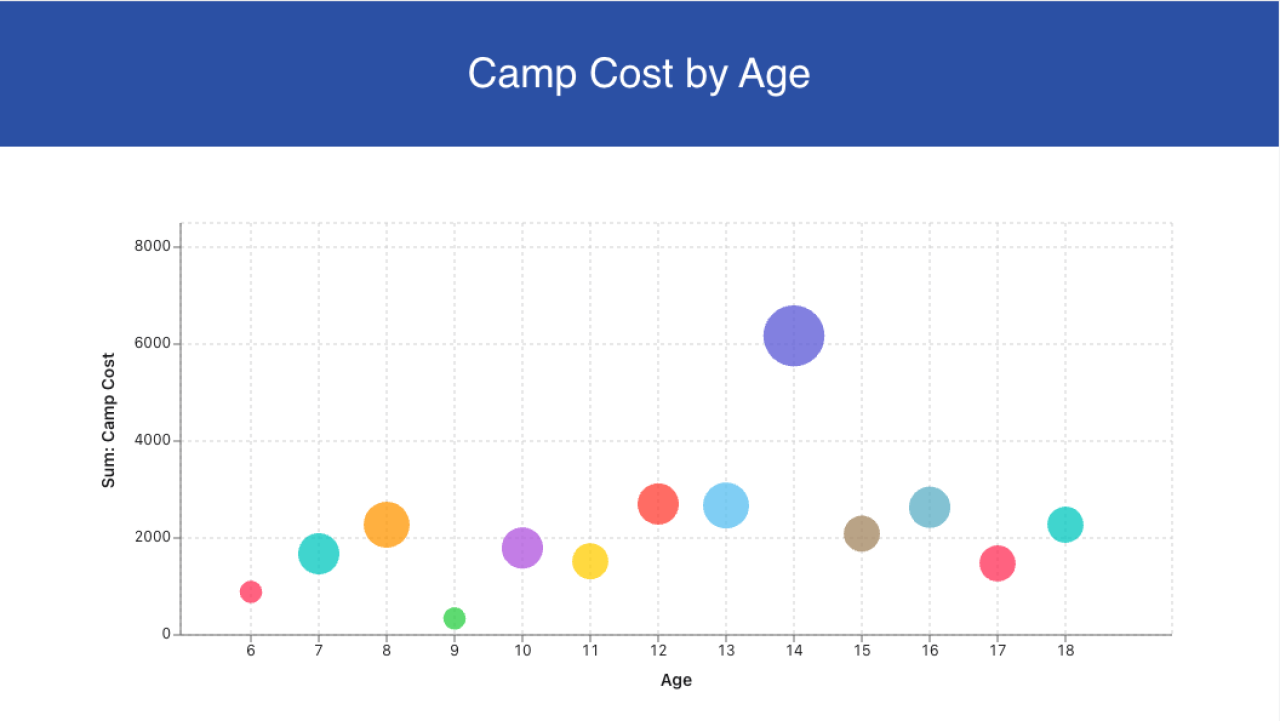
Combo charts- display multiple data series for the y-axis and also display data of different kinds on the left and rights sides of the y-axis
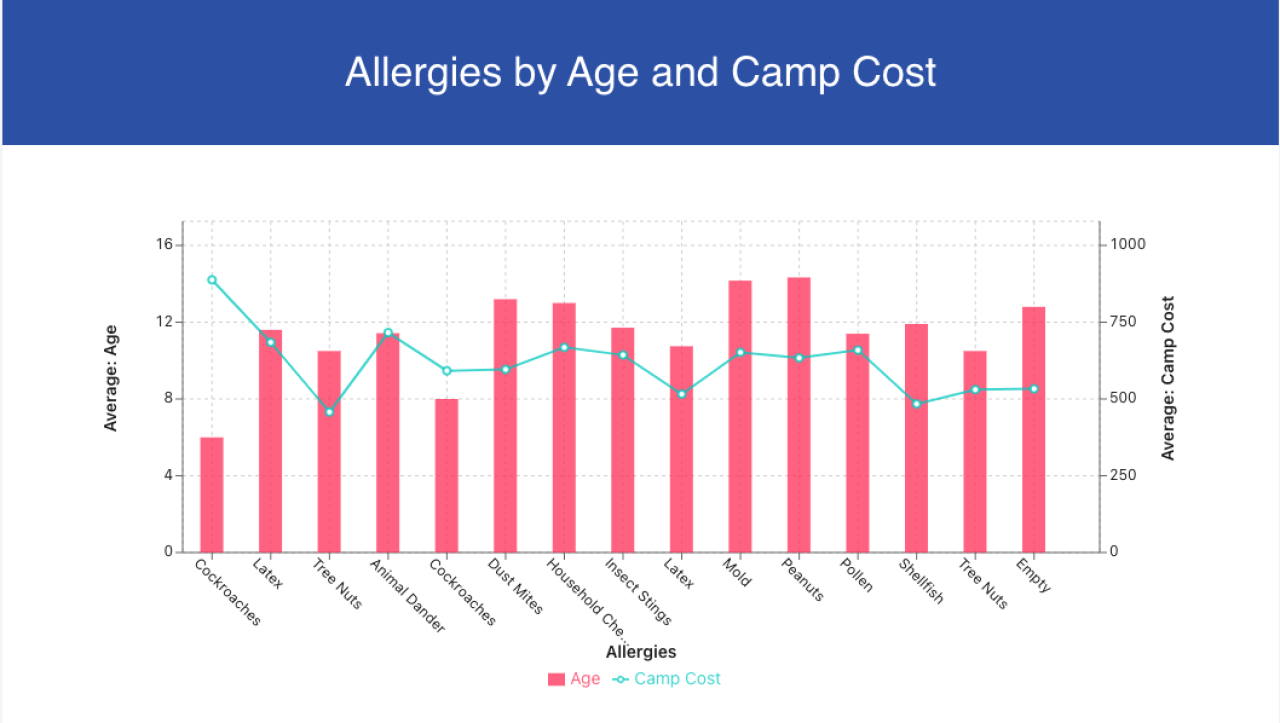
Bar charts now allow you to show multiple data users for the y-axis to compare data of the same kind from different fields as multi-column or stacked bar charts.
Other Enhancements
Time/Timestamps- you now have the ability to choose whether to display time and timestamp field values as they were entered or in the current user's timezone
Rich text field type- allows users to add formatting like bullets, hyperlinks, bolded text, heading levels, and more
Developer mode- Team managers can now use Developer mode to more easily edit hubs and views and manage users. Turn off Developer mode to work with data in views.
Comment field- a new, convenient way to capture thoughts on a record in list-detail, spreadsheet kanban, or list views
Spreadsheet object- allows you to display data in a table along with chart and summary objects

Claris Go
Claris Go is now available worldwide on the App Store (currently available in English only)
Enhanced support for time and timestamp fields in Claris Studio
Signature fields in Claris Studio are now read-only container fields in Claris Go that display the image of the signature
Apple Operating System support for macOS Ventura, iOS 16, and iPadOS 16
Support for transactions to ensure data integrity

Claris Pro
Enhanced support for time and timestamp fields in Claris Studio
Signature fields in Claris Studio are now read-only container fields in Claris Pro that display the image of the signature
Apple Operating System support for macOS Ventura, iOS 16, and iPadOS 16
Support for transactions to ensure data integrity
Conclusion
We're excited to work with these updates and features, and we look forward to the creative new solutions we will be able to build with the Claris Platform. If you have questions or would like help building a solution in Claris Studio, Claris Pro, Claris FileMaker, or Claris Go, please contact us today to get started.
Did you know we are an authorized reseller for Claris FileMaker Licensing?
Contact us to discuss upgrading your Claris FileMaker software.





