
*NOTE: Tableau Web Data 2.0 connector is deprecated. Read more here.
As of FileMaker 16, you are now able to connect to a powerful business intelligence software called Tableau that helps people see and understand their data. Tableau is a leader in business intelligence software and has been named a leader 5 years in a row in Gartner's Magic Quadrant. Tableau allows you to create advanced charts and reports of your data, and create interactive dashboards that let you see trends and turn data into actionable insights. With FileMaker's new REST API connecting to Tableau is easier than ever.

How To Connect Data Source
To add a FileMaker data source you have to do a little setup first. Make sure you have the following in place:
Your FileMaker file is hosted using FileMaker Server 16.
You have a valid SSL certificate installed on your FileMaker server.
FileMaker Server and solution file must have FileMaker Data API enabled.
There's a layout in your FileMaker file with all the fields you want Tableau to have access to.
After you have that set up open up Tableau and under the connect section click the "Web Data Connector" button. This will ask for a URL, which will be https://<>/fmi/rest/tableau/fm_connecto... for FileMaker Server 16 and https://<>/fmi/data/v1/tableau/fm_conne... for FileMaker Server 17. This will take you to the following page.
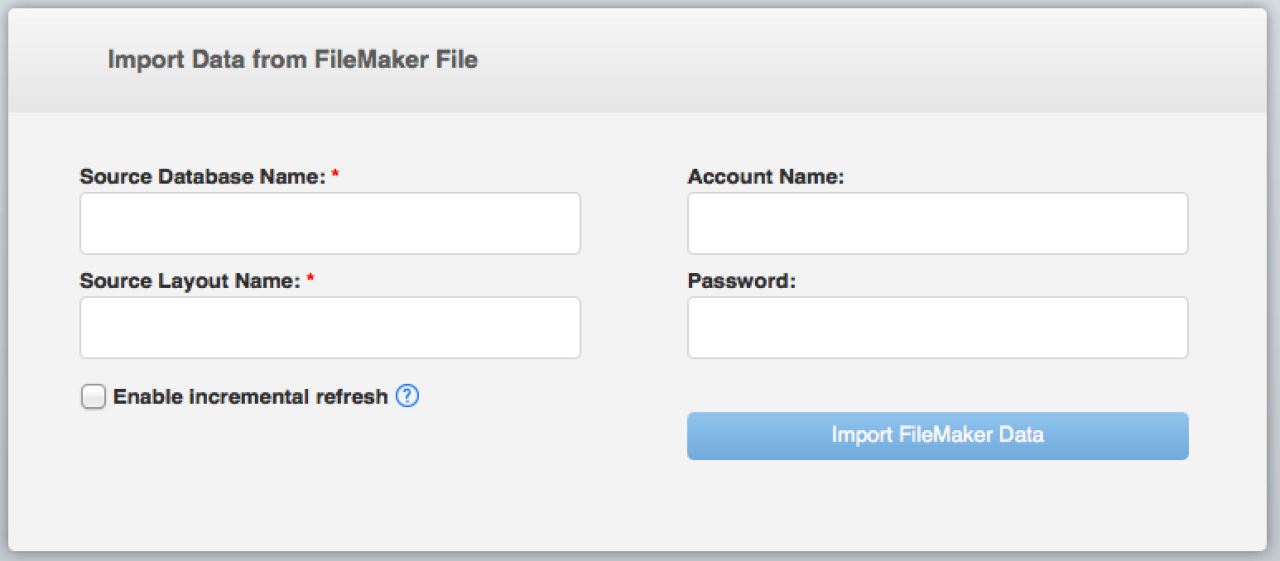
From here just type in your database name, layout name that you wish to pull data from, and the account name and password. You will have to do this process for each layout you wish to pull data from, and like the PHP API, you will only have access to fields that are on the layout.
Worksheets, Dashboards, and Stories
In Tableau, each worksheet is an individual chart, and a dashboard is a combination of various worksheets that are capable of interacting with each other. You use the same worksheet in multiple dashboards making unique combinations to dig into your data. Stories are similar to dashboards, except they have multiple pages and are similar to a slide show. Tableau has a great drag and drop interface that is really powerful and will automatically try to determine the best chart type to use.
.gif)
Adding Dashboards to FileMaker
Once you've created and published a dashboard, you can easily display the results in a FileMaker solution through the use of a web viewer. After publishing your dashboard to the cloud or server you can copy and paste the embed code into a FileMaker web viewer, just make sure to prepend the text with "data: text/html," before the rest of the embed code. Check out the demo file at the bottom of the article to view an example.
Tableau Deployment and Pricing
Deploying Tableau is a bit similar to FileMaker in that there is a desktop client edition for creating and editing charts and a server edition used for hosting the information. You can host directly through Tableau using Tableau Online or you can manage your own server. The pricing for each option is as follows:
Tableau Online - $42 per user a month (Server managed by Tableau)
orTableau Server - $35 per user a month (Requires setting up and managing server)
andTableau Desktop Professional Edition - $70 per user a month (Most likely only need one copy)
There is also a personal edition of Tableau Desktop, but it can't connect directly to FileMaker, and cannot publish data to Tableau Online or Tableau Server. For testing purposes, there is also Tableau Public that you can get from public.tableau.com, which will let you try out Tableau. The only way to save your data using Tableau Public is to a public server which would let anyone see your data, so be careful of what you save while testing.
Conclusion
Tableau allows us to dissect our FileMaker data in a really easy and powerful way. There is a reason that business intelligence has become so popular in the last few years: it can help us comprehend massive amounts of data at a glance, allowing companies to identify, monitor, and quickly adapt to trends to help improve business decisions. For further assistance connecting Tableau to your FileMaker solution, contact our team at DB Services and we'd be happy to help.
Did you know we are an authorized reseller for Claris FileMaker Licensing?
Contact us to discuss upgrading your Claris FileMaker software.
Download the FileMaker Business Intelligence Using Tableau File
Please complete the form below to download your FREE FileMaker file.





