
When making a robust solution in Claris FileMaker that you want to suit your needs best, it’s important to consider the app's purpose and projected user pool. As more and more users enter the file and use it for their needs, the higher the priority to filter down the system's records on a per-user basis becomes for ease of use. Thankfully, with the addition of a system dashboard to your FileMaker database, you gain a fast and user-friendly way to present the data of each user without the need for slow and bulky found sets.

Why A Dashboard Matters
Consider a FileMaker solution where you are presented with a form view of Sales Invoices upon opening it. The system will likely be unsorted, and the only way to see the Sales Invoices for a particular user is to search in Find Mode for that user and then tab through each individual record. It will be a slow, arduous process to view all that data, especially as the size of your data set grows. However, with the addition of a system dashboard, you can now view all of that data from a splash screen. Before, it would have required performing a find search and clicking through each record; now, you can simply scroll through a portal with all the relevant data. A dashboard view saves you and your users time, efficiency, and money.
Creating a Dashboard
To create a custom dashboard for your system, the initial step will be to create a new table; this new table will be used as the ‘mediator’ of sorts for each table you have in your system. This table will be called "SESSION” and will be based on the individual user session at any given time. With this, each user can see their own relevant data from the moment the file loads up for them, increasing efficiency.
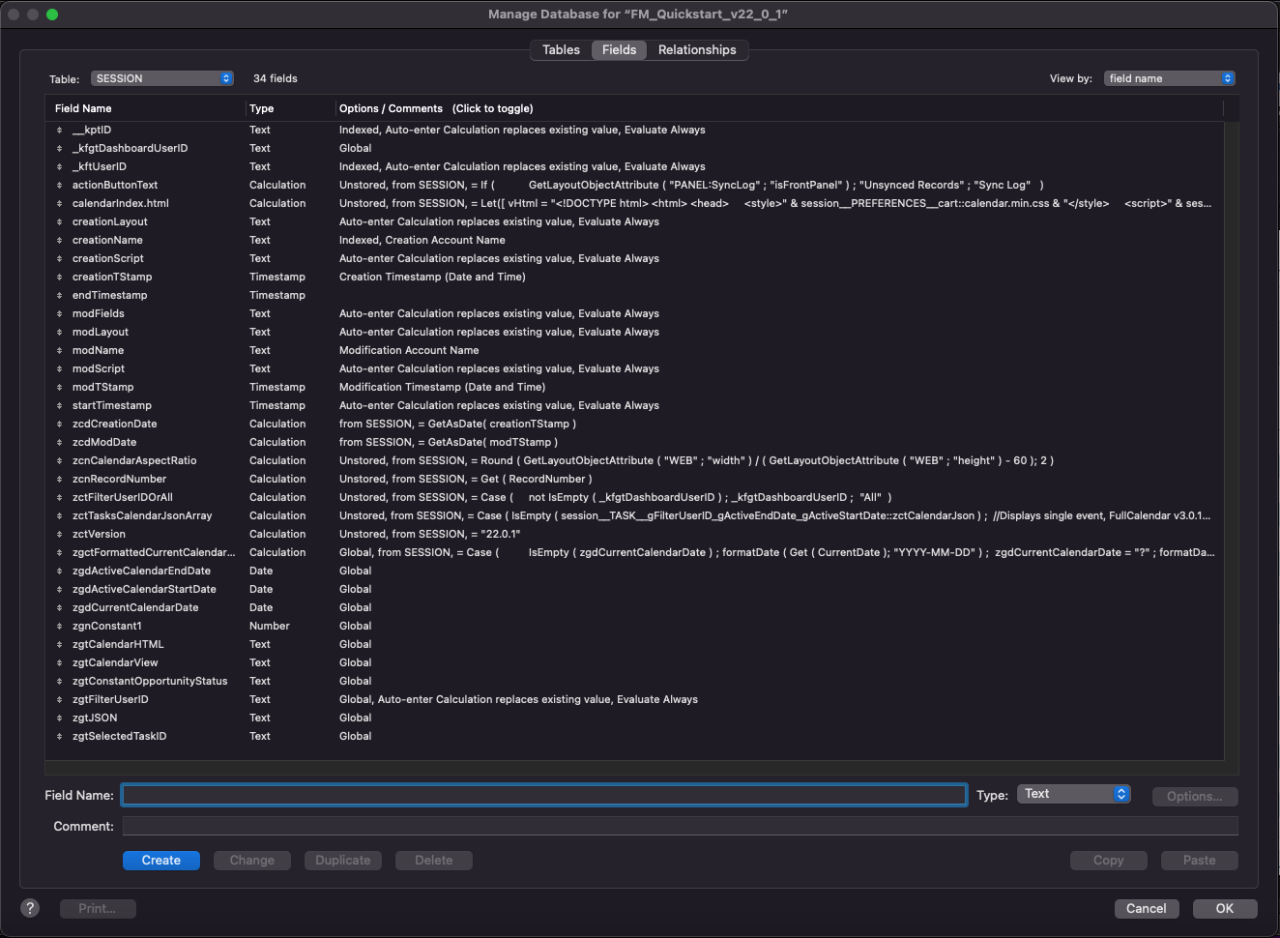
Create a new layout for SESSION and set up a navigation from this new layout to the pre-existing layouts and create an in-layout navigation—we’ll be using a tab control for this example. Set up the tabs to correlate to your data sets: we’ve made tabs for sales tasks, a calendar displaying these tasks, sales prospects, sales quotes and invoices, as well as shipping. For each data set, we’ll need to create a relationship between our new SESSION table and the corresponding data table.
These relationships will be based on global fields within the SESSION table—this allows the dashboard to remain the same no matter what record you’re on, allowing each user to keep their dashboard the same for their entire time in the system. Code examples of how to create a filter for the dashboard using these global fields are provided in the sample file, the FM Quickstart dashboard. FM Quickstart is DB Services' free FileMaker ERP template. The full FM Quickstart template can be downloaded for free on our official FM Quickstart website.
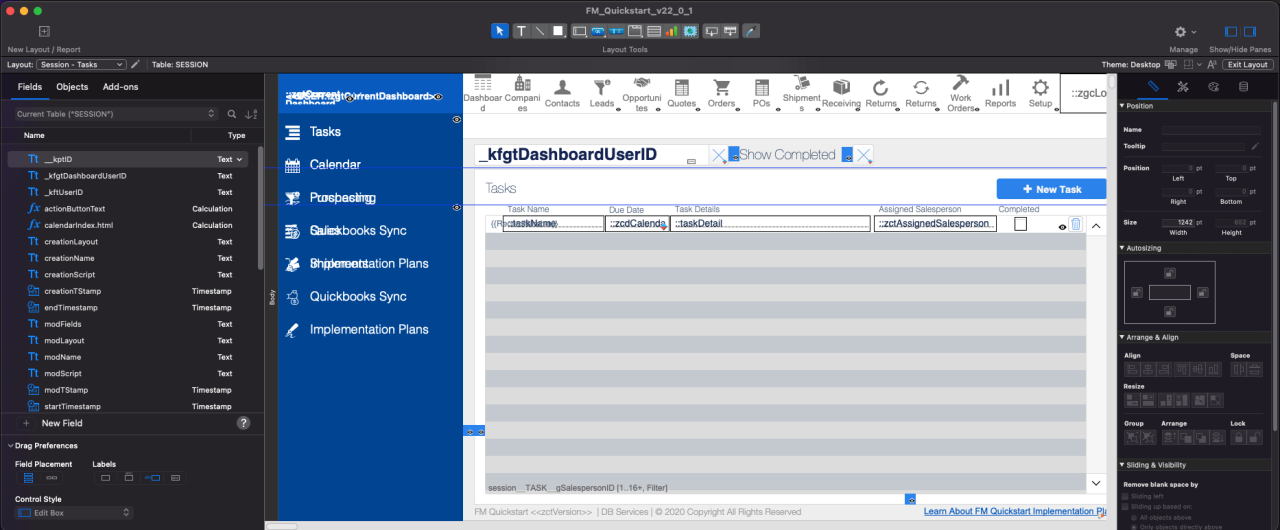
In this example, the dashboard has already been created. However, for the purposes of this article, you can still follow along.
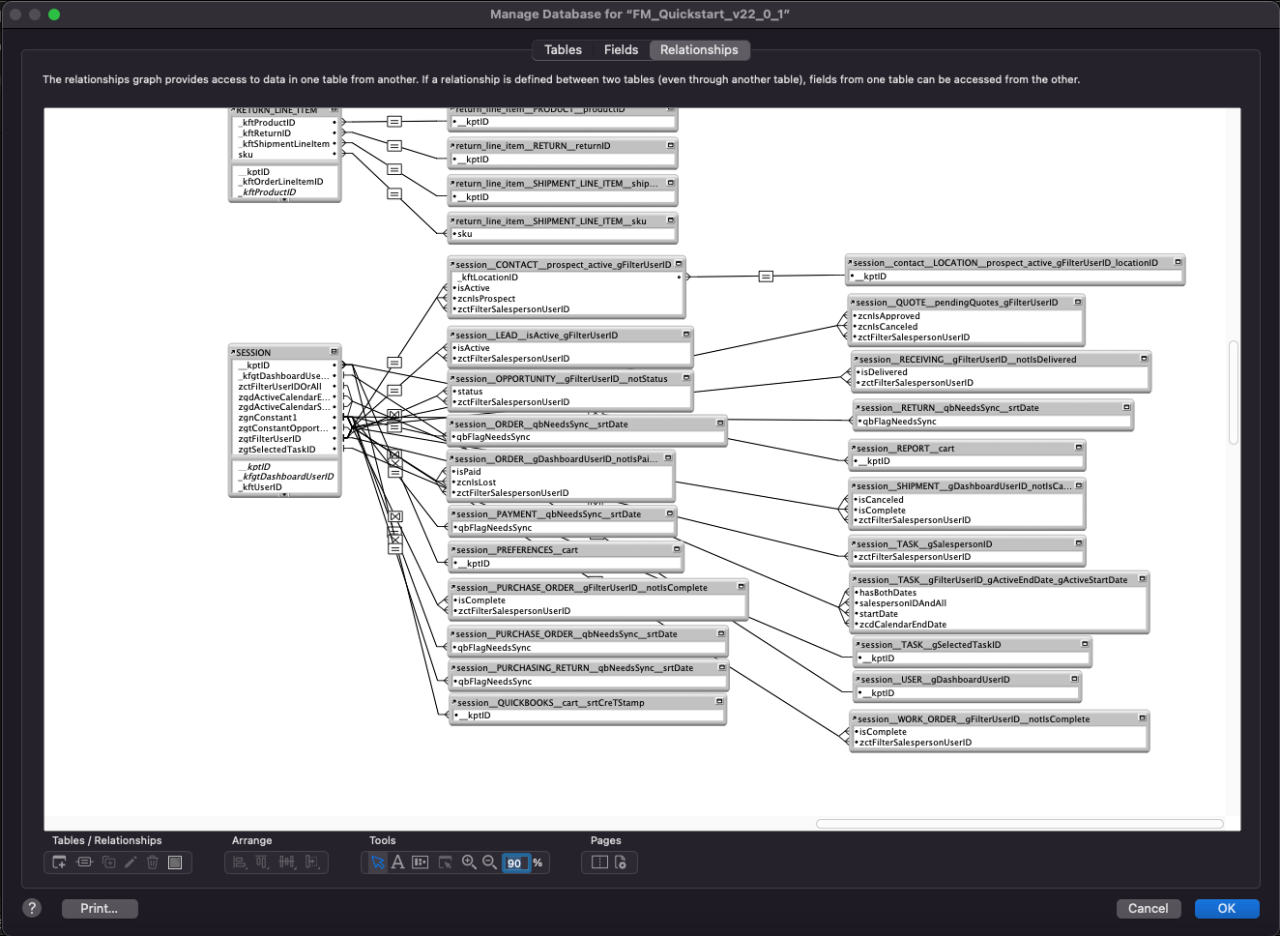
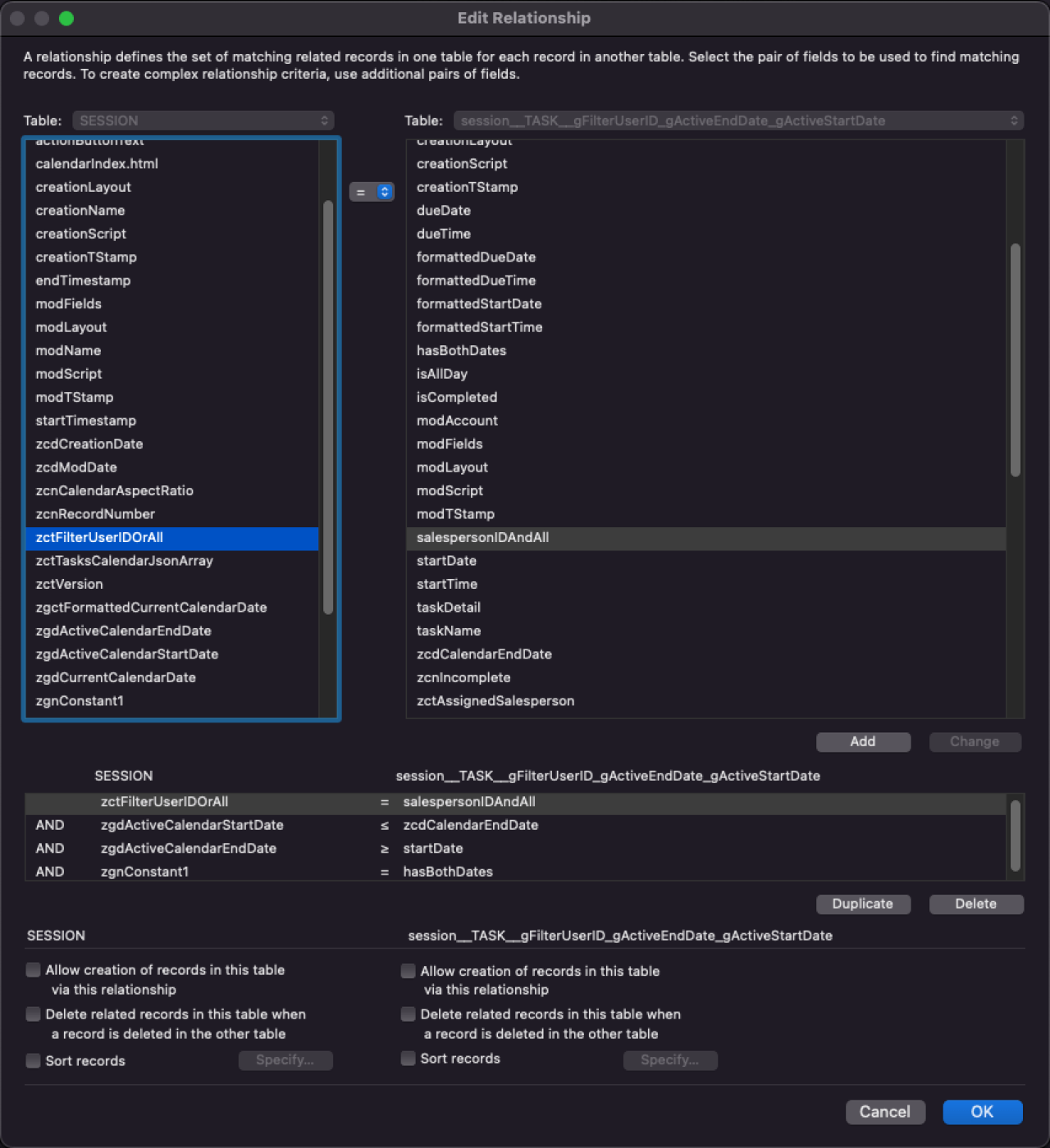
Back on the dashboard, create a new portal for each tab you’ve made using these new relationships. Each of these portals forms the basis of the value of a dashboard in your system: a quick, easy way to view your data without having to go looking for it. You can even edit these relationships to add additional parameters to filter these portals in a variety of ways. The more filters you add, the more you can fine-tune the data you view, leading to more data-driven and informed decisions!
Conclusion
Dashboards in FileMaker solutions are an excellent way to increase your app's value and speed up your users' workflow. They remove the need for constantly using found sets to view the data you want and allow you to view the entire system in a quick sweep—right from opening the project. The return on investment for a system dashboard is incredibly high, and we firmly believe that they are a valuable necessity in any new FileMaker project. If you'd like assistance creating a dashboard in your FileMaker solution, DB Services is ready to help. Contact us today and let's talk about what we can accomplish together!
Did you know we are an authorized reseller for Claris FileMaker Licensing?
Contact us to discuss upgrading your Claris FileMaker software.
Download the FM Quickstart Dashboard File
Please complete the form below to download your FREE FileMaker file.





