
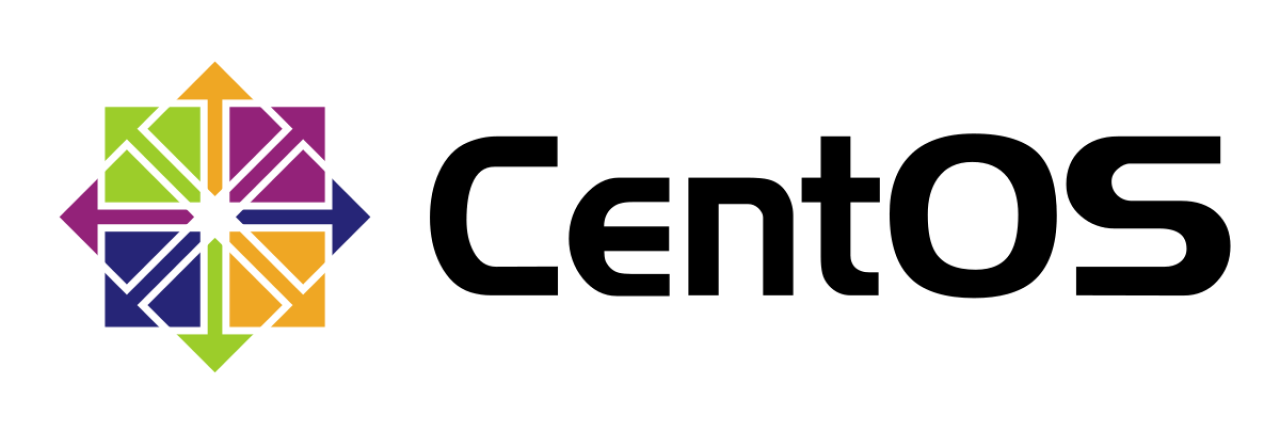
The first production release of FileMaker Server for Linux is here, and with it comes support for CentOS 7.8, allowing FileMaker Server to reach an additional 13.6% of the total server market share. For most users, the ability to run FileMaker Server on Linux will mean a reduced cost, more stability and potentially better performance when compared to the equivalent Windows or Mac server. Let's take a look at this new version of FileMaker Server.

Installation
The installation process for Linux is similar to standard Windows and Mac deployments with one major difference: the installation is performed via command line in an SSH session. In this article we'll cover some of the basics, but for full system requirements and installation instructions see the FileMaker Server Deployment Guide For Linux webpage. Once CentOS is installed and the required ports are open, to install FileMaker Server:
First install required Linux packages
sudo yum install wget [-y] sudo yum install unzip [-y]
Download and place the license certificate in the following location:
the default downloads folder: /Users/[user]/Downloads #
where [user] is the name of the user with administrative privileges
Download and unzip the FileMaker Server for Linux installer package using the link to the software download page you received in an email message after purchasing your FileMaker license:
wget [url]
where [url] is the download link from the email message
Unzip the FileMaker Server for Linux installer package file. Enter the command:
unzip [installer]
where [installer] is the name of the installer package.
Install FileMaker Server
1. Identify the name of the FileMaker Server for Linux installer. Enter the command:
ls -la
2. Run the FileMaker Server for Linux installer. Enter the command:
sudo yum install [name] [-y]
where [name] is the FileMaker Server for Linux installer name and [-y] is an optional parameter.
3. To verify the installation, check that FileMaker Server processes and the Apache server are running. Enter the commands:
ps -A | grep fm ps -A | grep httpd
If the Apache server and FileMaker Server processes are running, the installation is complete.
Advantages
CentOS 7.7 is capable of running without a UI, letting the FileMaker server processes consume more of the server's resources. The Linux version of FileMaker Server does still allow users to manage the server via an Admin Console accessible through the web. The only noticeable difference between the Linux version of the Admin Console and the Mac or Windows version is the Linux file path format for database directories.
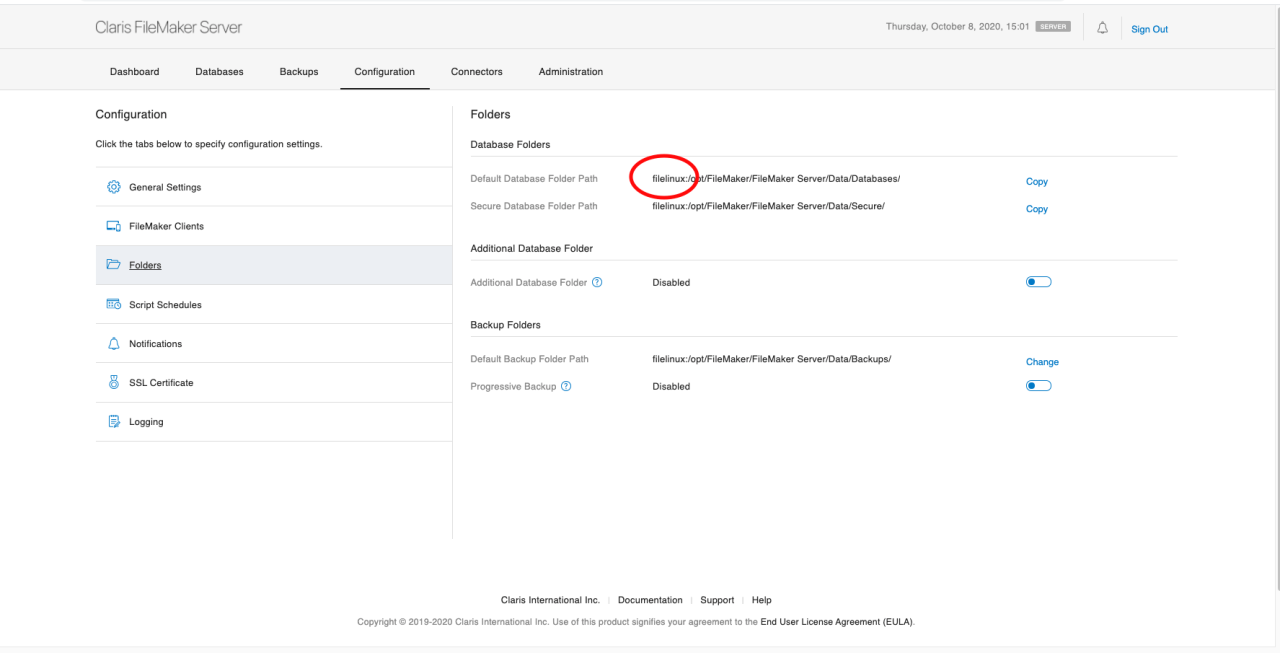
Linux servers are often cheaper to manage and upkeep compared to Windows or Mac due to reduced operating system costs. For most users this will mean a cheaper, potentially better performing server with most of the same features as the Windows and Mac counterparts. We expect Linux installations of FileMaker Server to quickly grow in popularity and eventually become the standard for on-prem FileMaker Server installations because of their stability, security, and affordability.

Limitations
WebD worker machine deployment is not currently supported. Users will not be able to install the worker machine deployment method of FileMaker Server on Linux.
Custom web publishing using PHP and XML will not be supported. FileMaker Data API is supported and can be used on the Linux version of FileMaker Server.
System scripts cannot be run with the standard fmserver user. You must specify a user account on Linux to run system scripts by adding the user to the ect/sudoers file. See example below:
Host_Alias FMSHOST = yourhostname Defaults:fmserver targetpw, timestamp_timeout=0, passwd_tries=1 fmserver FMSHOST = (ALL) /opt/Library/FileMaker\ Server/Data/Scripts/*, /bin/kill
Summary
For many on prem deployments Linux installations of FileMaker Server will be the best choice. If you would like help installing your FileMaker Server for Linux or have question contact DB Services to speak with FileMaker and AWS certified developers and get help running your system on the newest FileMaker Server release.
Did you know we are an authorized reseller for Claris FileMaker Licensing?
Contact us to discuss upgrading your Claris FileMaker software.





