
Since 2013, Slack’s intuitive IRC-style messaging has helped reshape team communications - to date, with over 12+ million daily active users globally, Slack is where more work happens every day, for organizations of all sizes. With a simple and robust API, Slack is quickly integrated into custom applications of all types, and your FileMaker app is no exception! Slack uses its own apps to accomplish your workspace's various needs, and all of these – Zoom meetings, delivery notifications, Google Calendar event management, and much more – can be controlled through your FileMaker app. Our guide will have your app sending messages to your Slack workspace from FileMaker in no time!
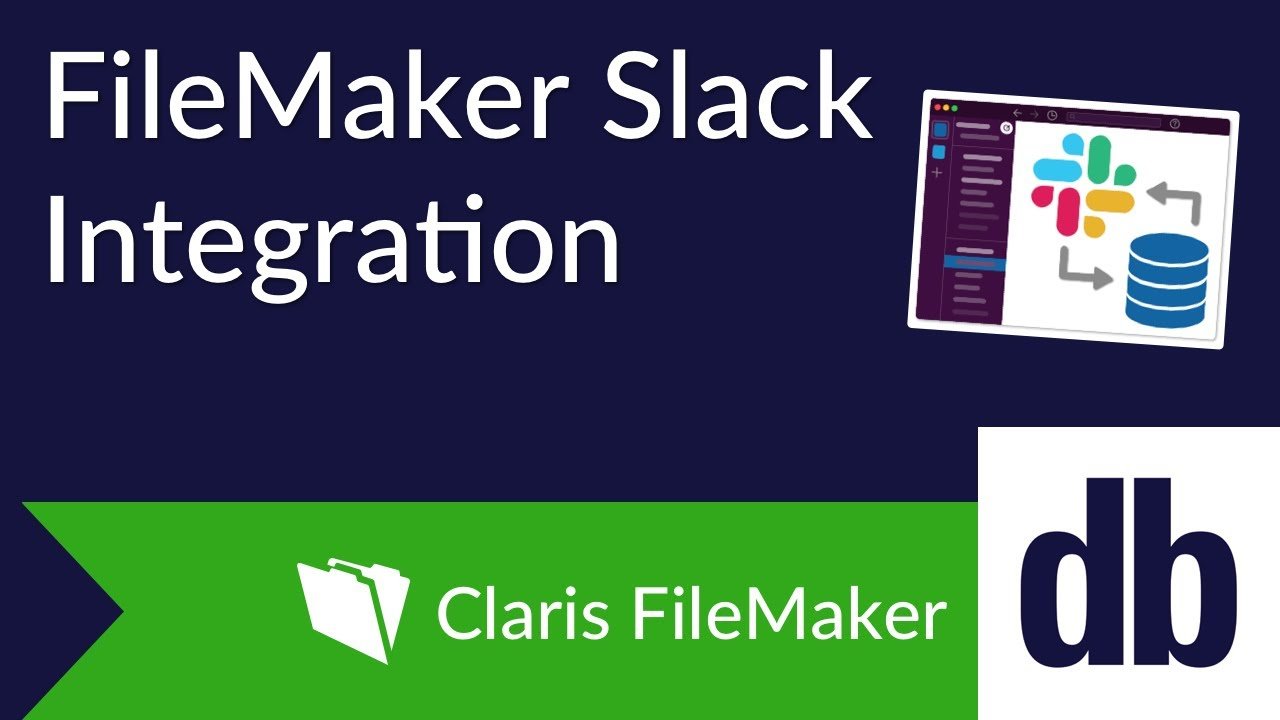
Set Up a Workspace in Slack
We've included a sample FileMaker file at the end of the article to get you going, but before we get ahead of ourselves, let's get a Slack workspace ready to display the messages we send from FileMaker. The workspace is the primary element of an organization’s Slack structure. If you don’t already have a workspace, setting one up is fast and free – Slack’s guides recommend that even administrators of existing Slack workspace should use a new workspace as a sandbox to practice new features like this. For this article, we set up a workspace for the very illustrious (and very real) stegosaurus engineering firm, Stego Tech. Your workspace comes with some sample channels to divide your team's communication, and more can be added whenever the need arises.
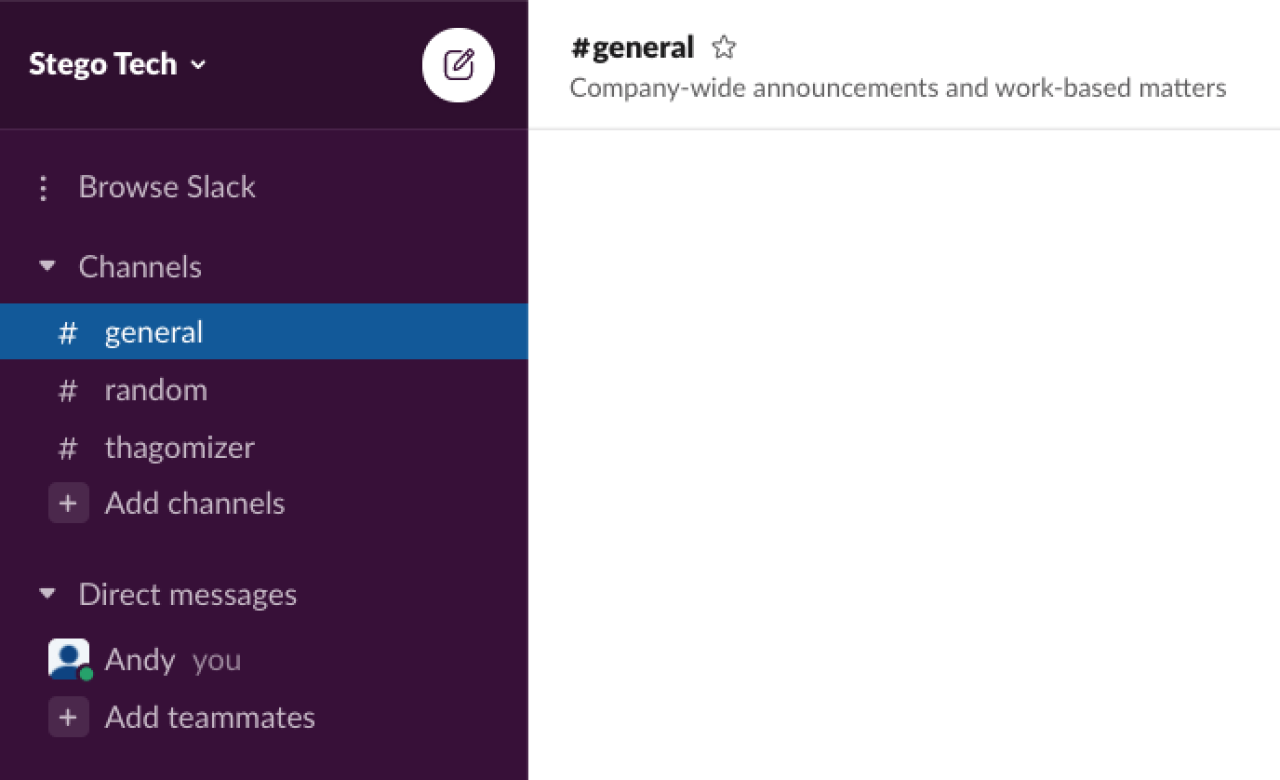
Creating a Slack App
Slack's API allows apps to expand the platform’s functionality past simple peer-to-peer messaging by integrating with popular services like BitBucket and Zoom. Slack apps can get pretty complex, but their various APIs make integrating a dream. In order for messages sent from FileMaker to show up in your Slack workspace, check out Slack's excellent guide on creating a new Slack app. For Stego Tech's workspace, I made StegoBot, a lizard automaton that will use webhook URLs to relay Stego Tech's FileMaker messages to Slack.

As noted earlier, channels let you split up your organization's various communications into more specific avenues. For each channel you want FileMaker to message, create a webhook using the Slack App Manager's Webhooks section. We made webhooks that allow StegoBot to send messages to various public, private, and custom channels in Stego Tech's workspace, like the #thagomizer channel.
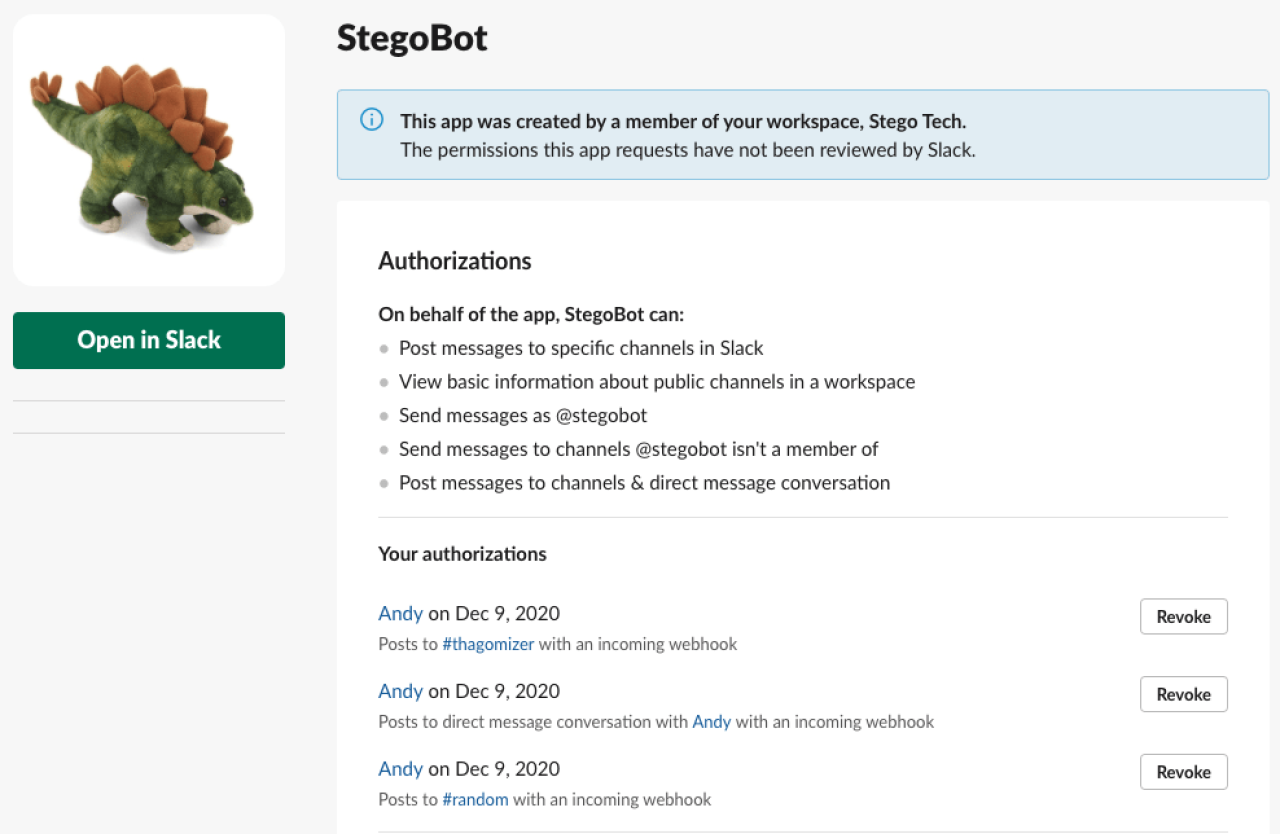
Send Messages
The included FileMaker sample file lets you quickly test your app’s messaging capability. Just paste in your Slack webhooks, select a channel, and send messages with a click! You can modify our script to suit all of your FileMaker needs – like automatically warning the #random channel to evacuate if your warp core's containment field reaches critical levels – or whatever else your stegosaurus engineering firm runs into. Make your API call using FileMaker's 'Insert from URL' script step. This will use cURL and JSON to send a message to one of the Slack webhooks you set up earlier. Here's the general format:
JSON
{"channel":"#random","text":"!! WARNING !!\rWarp core breach\rContainment field at 12%","username":"StegoBot"}
cURL
-X POST --header "Content-Type: application/JSON" --data @$json
After you fire off your call, Slack's API will return a message describing the result – i.e. whether or not your call was successful. Failing calls have extensive documentation on Slack to help you get back on your feet. Successful calls are apparent not only by their message appearing in your workspace, but are rewarded with a coveted and esteemed API message:
ok
Congratulations!
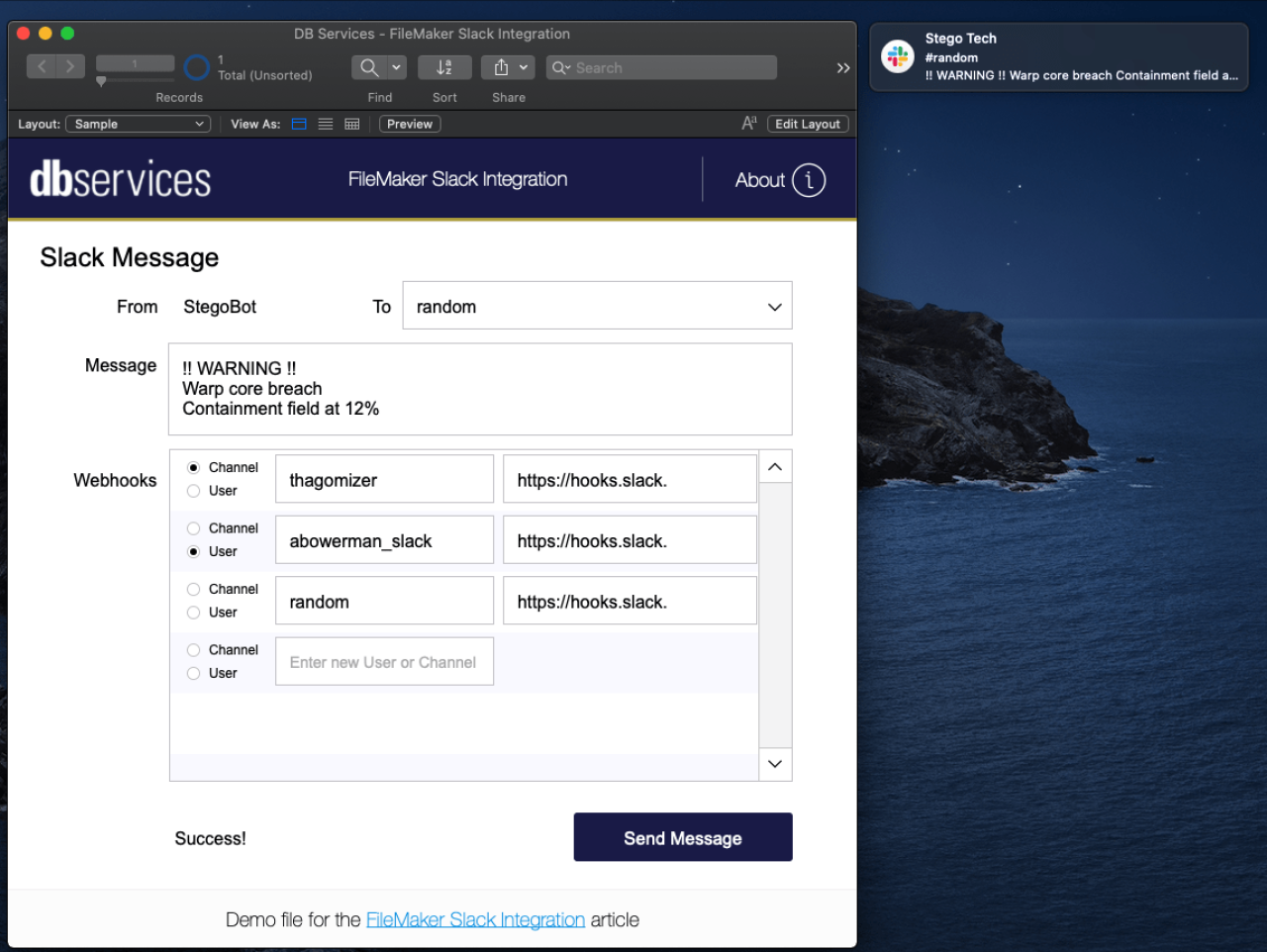
Conclusion
Augmenting FileMaker with Slack makes it easy to keep your team up to speed on the most critical events in your business as they happen, but that's just the start. With Slack's powerful API, your FileMaker app can take advantage of whatever your organization uses Slack for most. If you'd like help integrating Slack into your FileMaker workflows, contact DB Services!
Did you know we are an authorized reseller for Claris FileMaker Licensing?
Contact us to discuss upgrading your Claris FileMaker software.
Download the FileMaker Slack Integration File
Please complete the form below to download your FREE FileMaker file.





