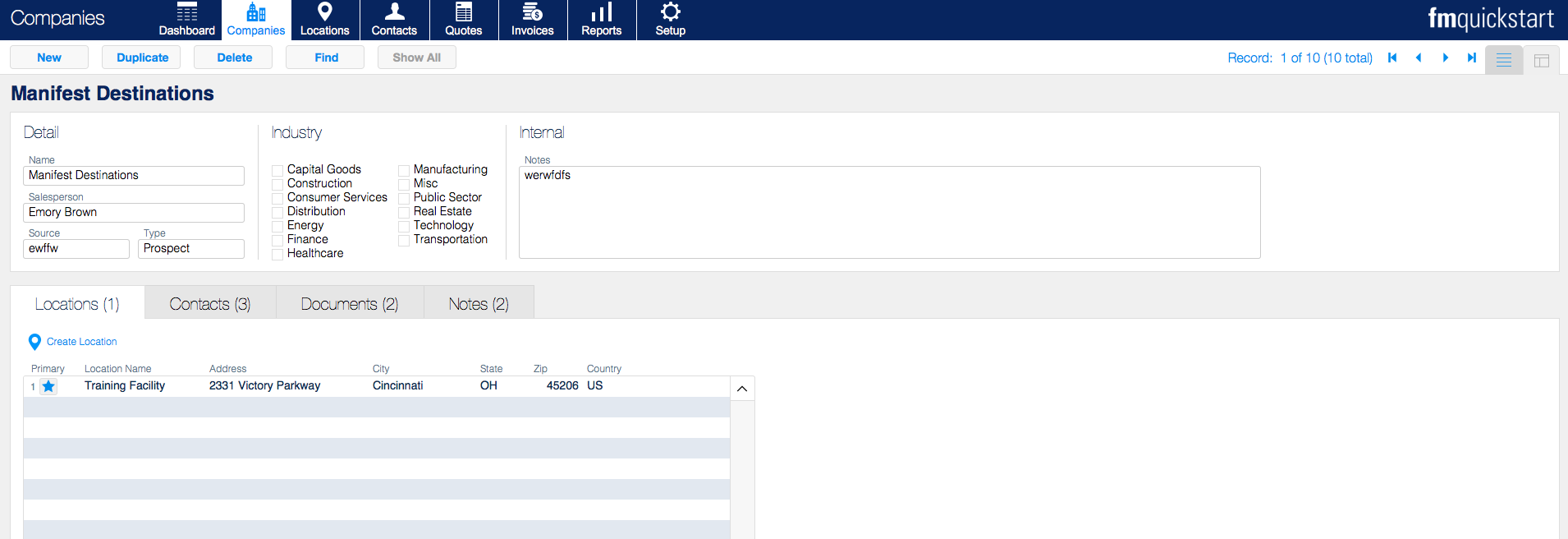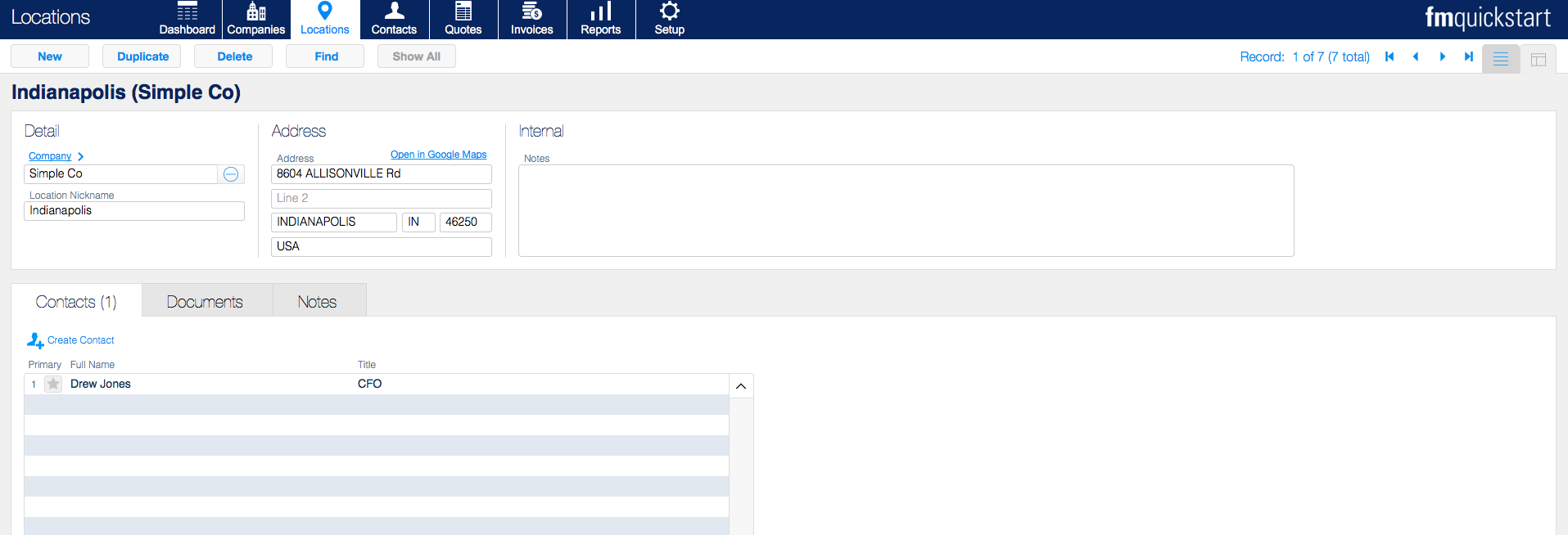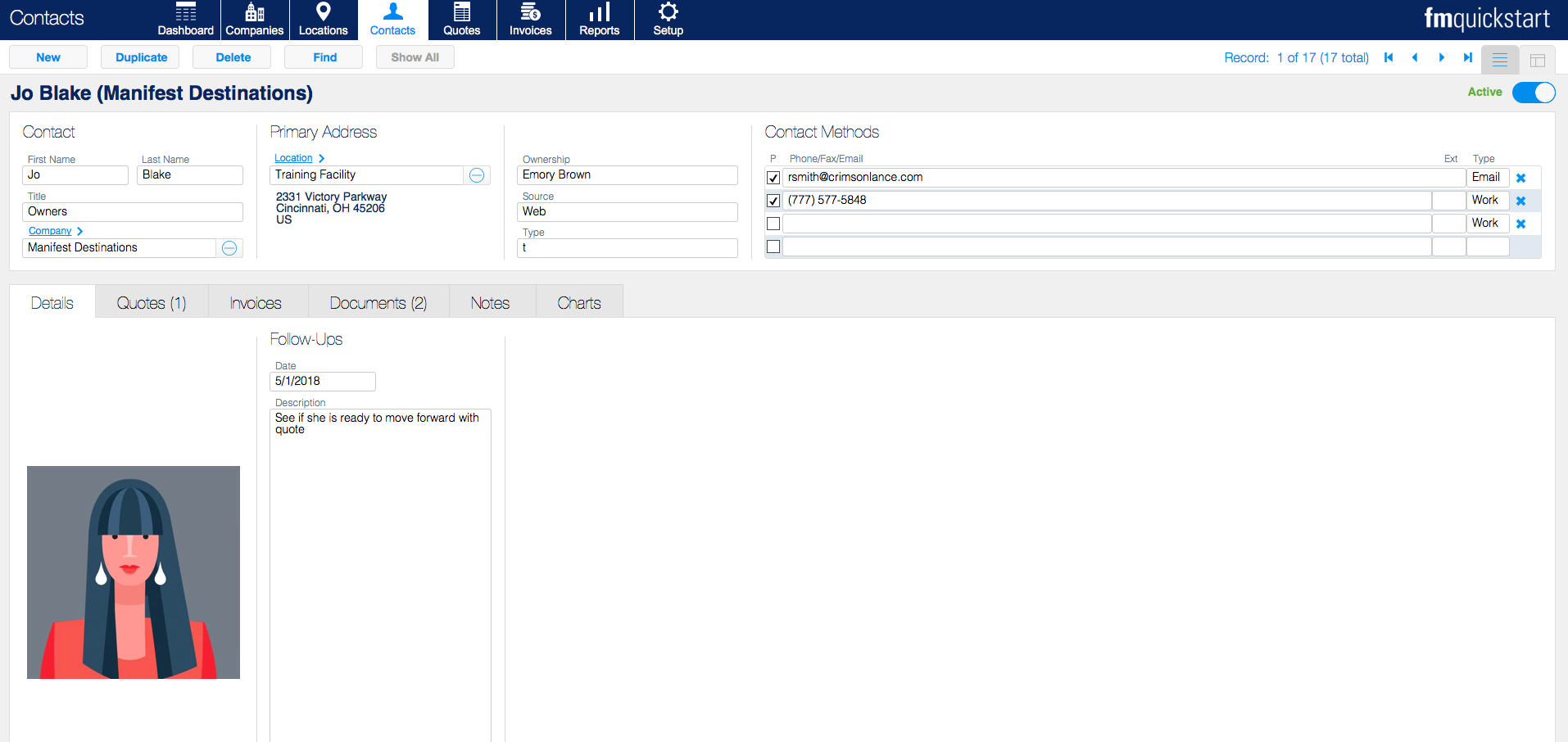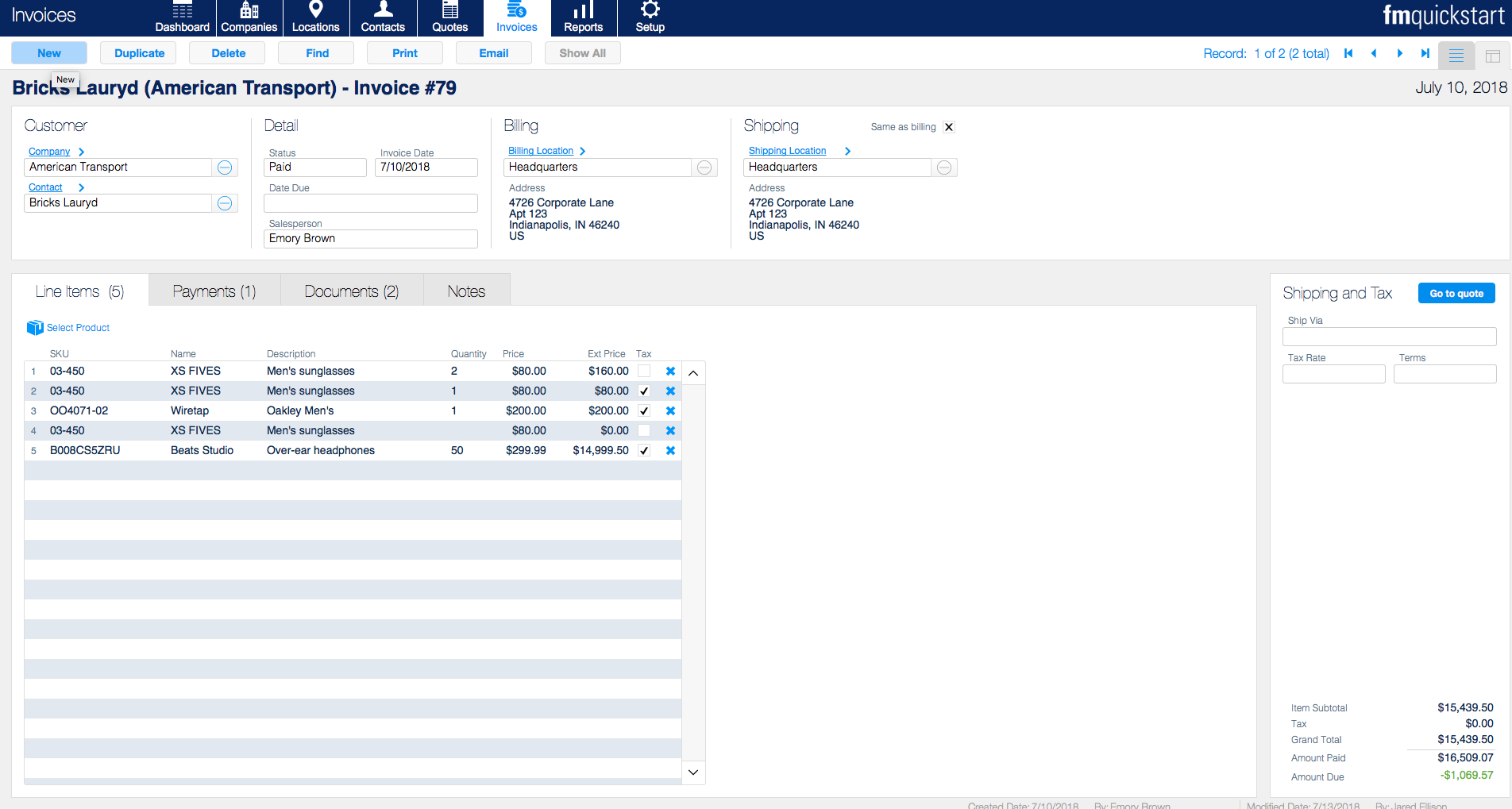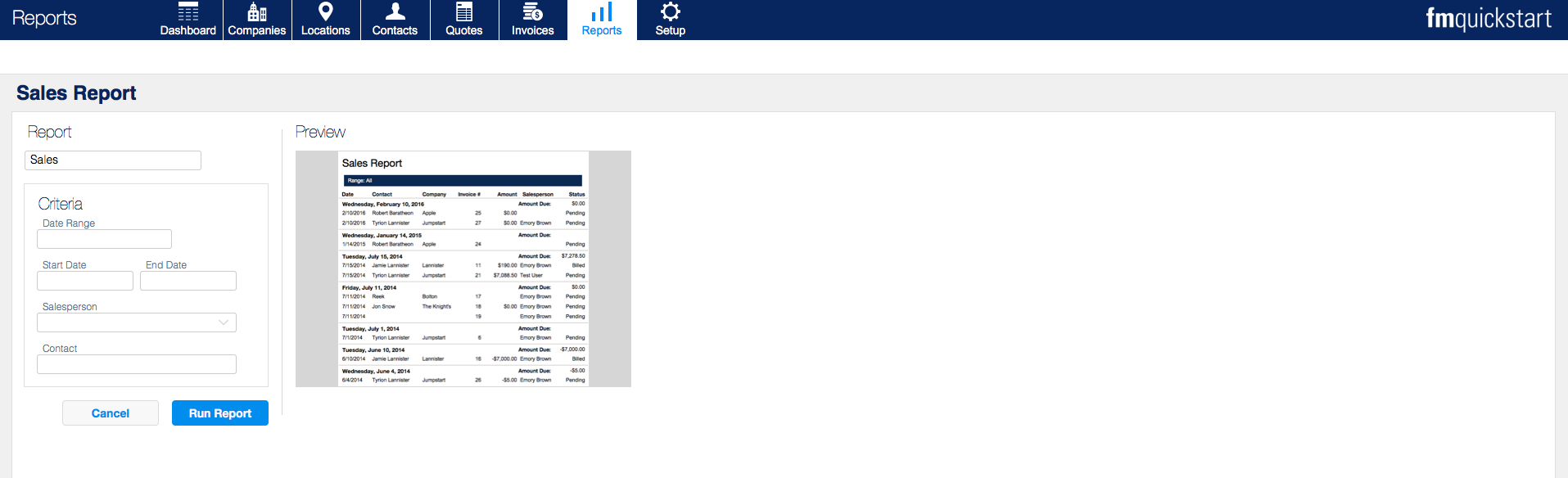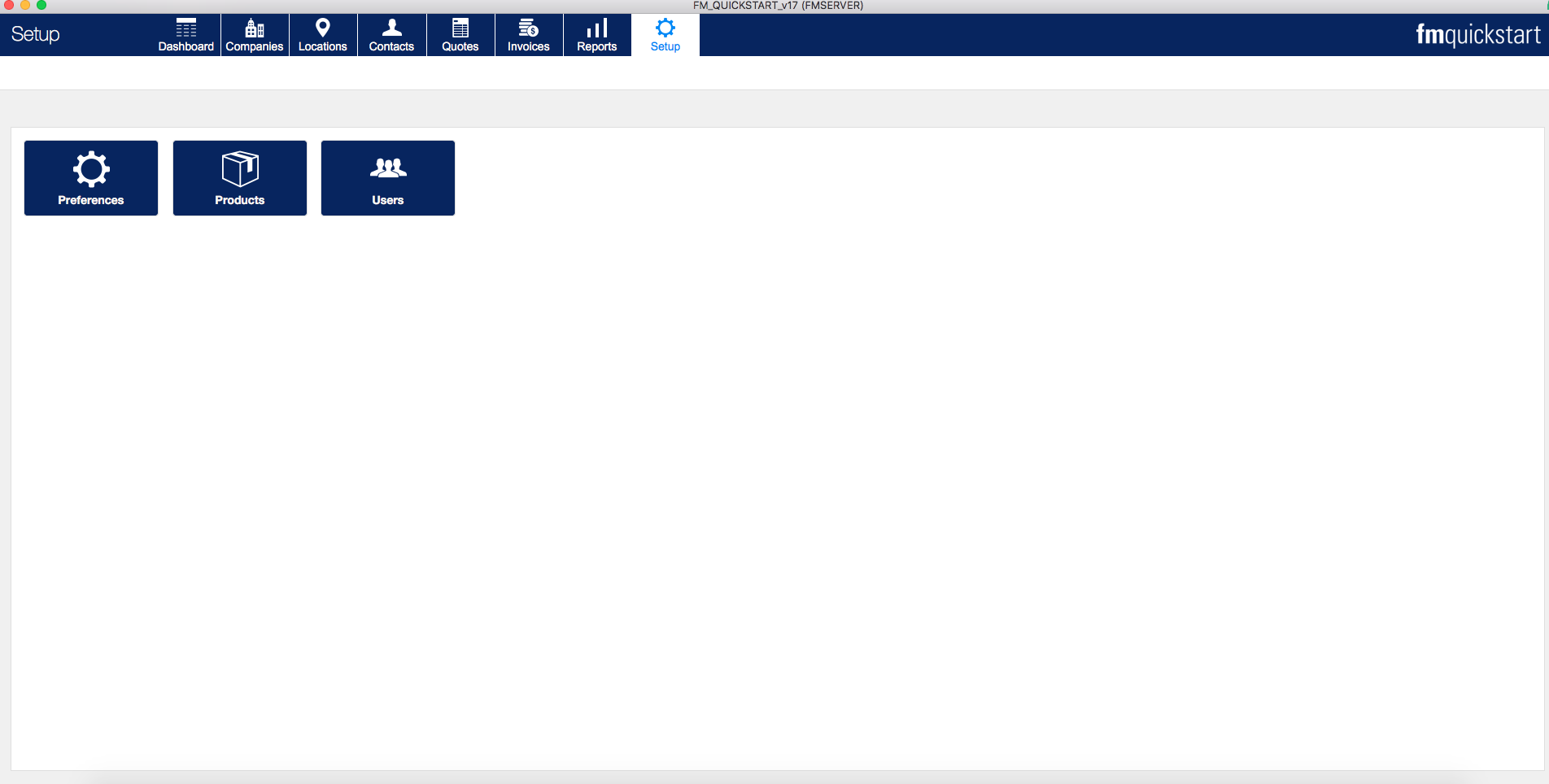FM Quickstart is a free FileMaker template built by our team of certified developers to allow you to quickly create a custom application for your organization. It's designed to use the latest version of FileMaker and has 8 main modules to work with:
Dashboard
Companies
Locations
Contacts
Quotes
Invoices
Reports
Setup
What's great about FM Quickstart is that it can be used immediately out-of-the-box, or can be easily modified to fit your business needs.
Let's go ahead and take a look at each module:

Dashboard
The Dashboard module displays actionable items such as open quotes and the prospects that you will follow up with. You have the option to create new contacts, new quotes, or new invoices quickly for your convenience by using the Quick Actions in the top right.
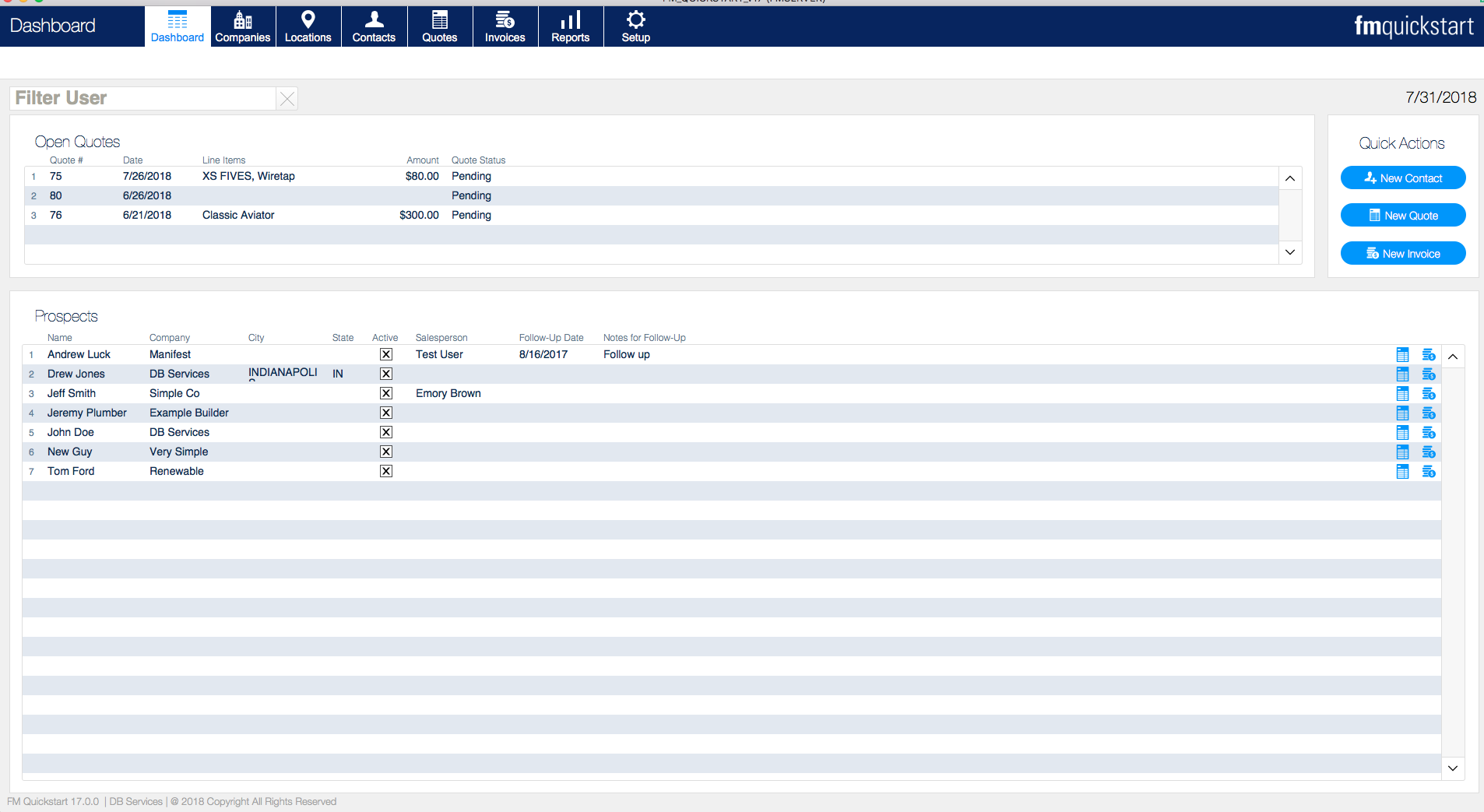
Companies
The Companies module is new and used to manage companies you work with. You can input company information, the industry they are in and where they are located. You also have the ability to associate the salesperson with the company and identify what type of contact they are. At the bottom of the page you can create the contacts that work for the company and it will sync with the contacts module.
Locations
The locations module is new and allows you to track locations of companies you work with. Google Maps is embedded into the module so you can view the location and get directions. Below the address information you can add the contacts that work at the company location. This will also apply the address location to the contacts.
Contacts
The contacts module displays a list of all your business's contacts. You can enter in their name, title, company, source of contact, address, which account manager is assigned to a contact, and methods to reach the contact (such as phone numbers and email addresses). For more detailed information about the contact, you can view the follow up dates, quotes, invoices, documents, and notes associated with them.
Quotes
The Quotes module allows you to manage quotes for each customer or prospect. You can view the status of the quote and when it was last updated by the salesperson, and can quickly add line items with an easy-to-search product selector. And to make the flow from a quote to an invoice as smooth and efficient as possible you can create an invoice from a quote.
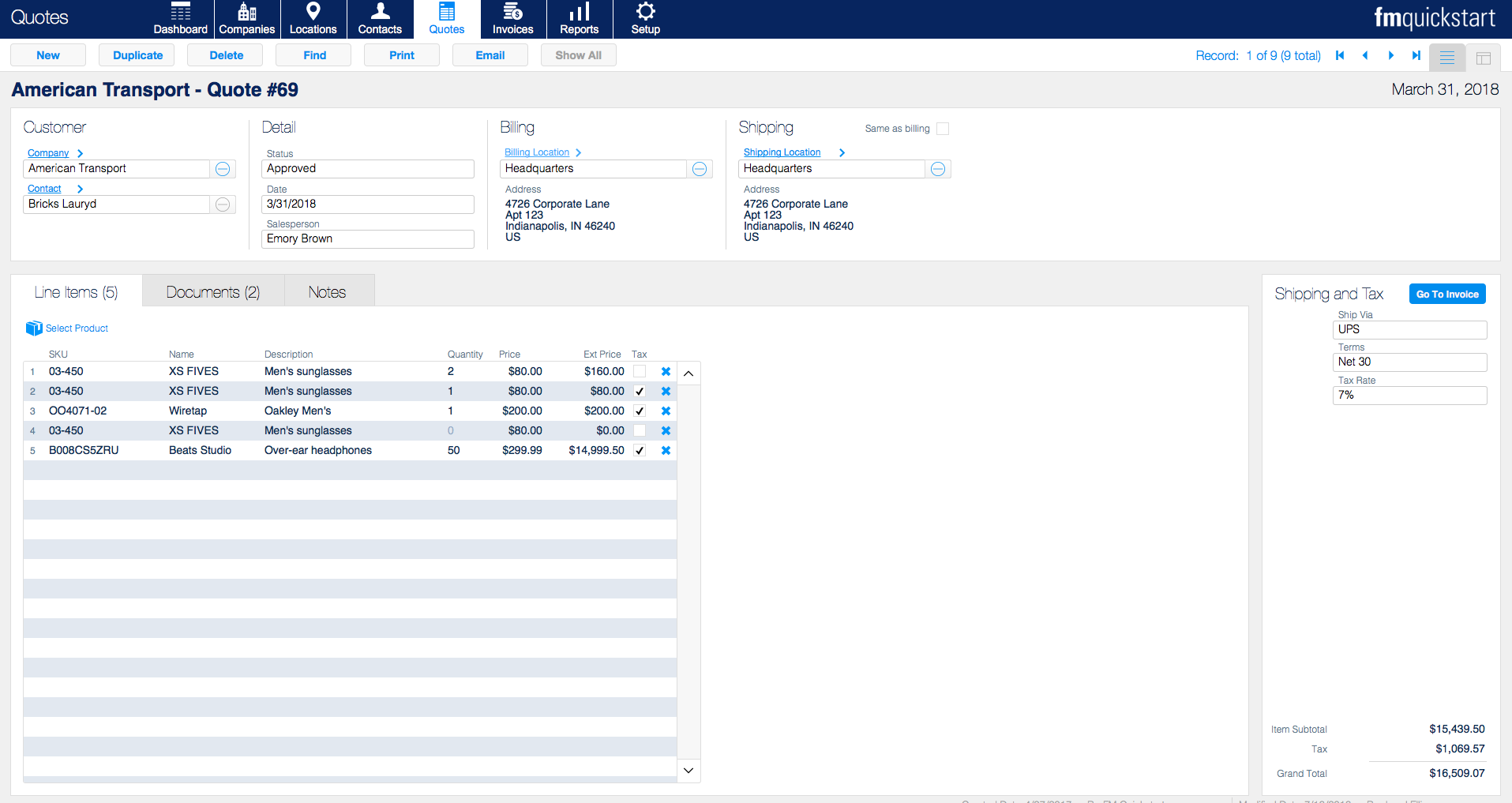
Invoices
The Invoice module is used to track invoices sent out to customers and the status of them. You can apply as many payments as needed in the Payments tab, and can view the amount due on the bottom right. And if there are any documents that you'd like to store with the invoice, you can do so in the Documents tab.
Reports
The Reports module is used to run reports on the data in your application in a centralized location, and already has included an accounts receivable report and a sales report. You can select the criteria you want for the report before running it, such as date range, customer, etc., that way you can slice and dice your data to get the answers you were looking for. And the reports themselves are interactive, allowing you to view the details of an invoice as needed.
Setup
The Setup module is a place for administrators to enter data needed to support the main modules. The setup modules are:
Preferences: Allows you to input application-wide settings, including the information of your company, such as your address and logo. The logo will appear on the top right corner of every screen in the application.
Products: Allows you to manage the products that you sell to your customer.
Users: Allows you to manage the users of the application, including their access privileges.
Conclusion
FM Quickstart is a free FileMaker CRM that's fully customizable and works out-of-the-box with 8 main modules to support your contact and invoicing needs.
To begin your custom application journey, please visit our FM Quickstart website to download a copy of the template. It is a free download and has been optimized to run on the latest version of FileMaker.
And to learn more about the FileMaker 17 platform, check out our FileMaker 17 Overview article.
Did you know we are an authorized reseller for Claris FileMaker Licensing?
Contact us to discuss upgrading your Claris FileMaker software.