

The latest version of FM Quickstart has arrived! This bundle of new features is sure to improve your system’s functionality and speed while expanding the limits of your database. Some of the more notable features include:
New iPad screens and functionality
A pivot table report
Faster inventory transactions

New iPad Functionality
Need to access your data on the move? With this year’s release, anyone who signs in using FileMaker Go on an iPad can see screens that feel and function smoothly.
Similar to the iPhone functionality added in FM Quickstart 22, users can view and edit the companies and contacts, as well as many of the other sections.
Update the information for an order and connect it to companies and contacts.
Access QuickBooks functionality on the go.
Check on a shipment and update its information.
Find all the details about a purchase order.
Stay up to date on the status of your inventory and purchase orders with the Receiving section.
Glance through work orders and see their progress.
Add documents and notes as needed under each section.
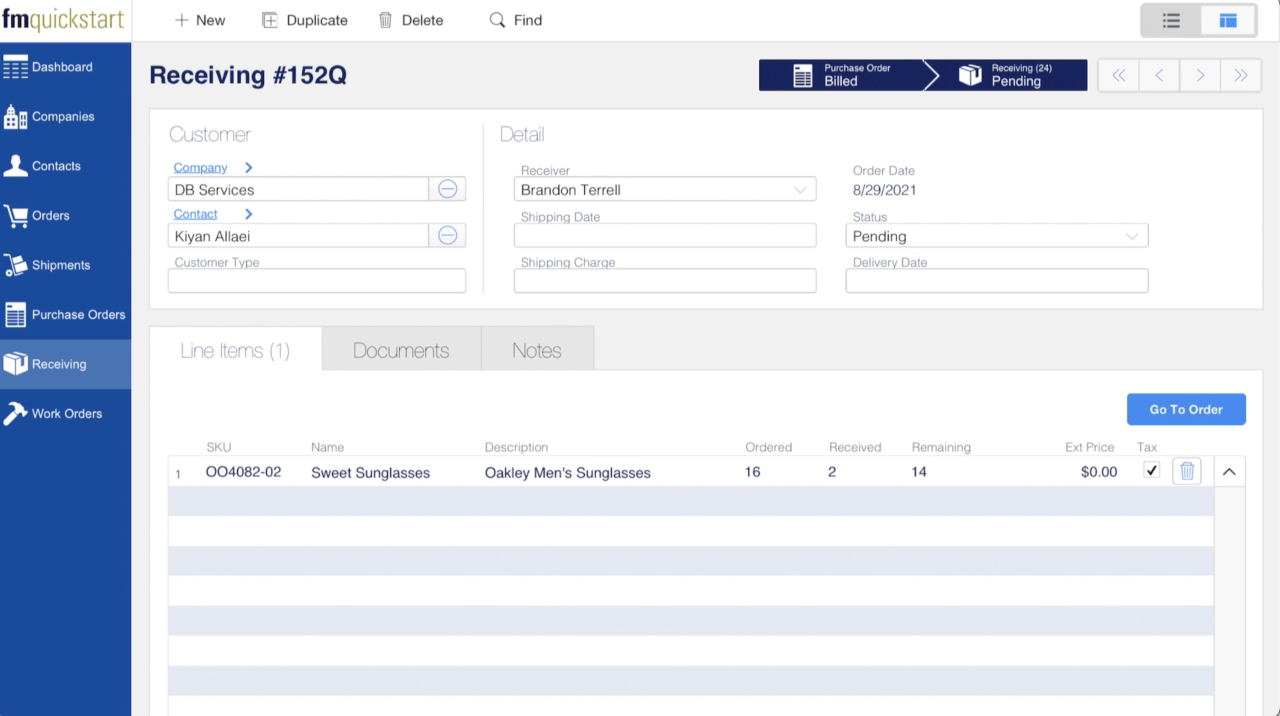
Screens are optimized for easy clicking and allow for a crisp, clean experience. With the new iPad functionality, you’ll never have to miss an update.
Pivot Table
Looking for a dynamic new way to analyze your data without getting things messy? FM Quickstart’s pivot table has your back. Findable from the reports module, the pivot table allows you to see your order summary data with deeper breakdowns.
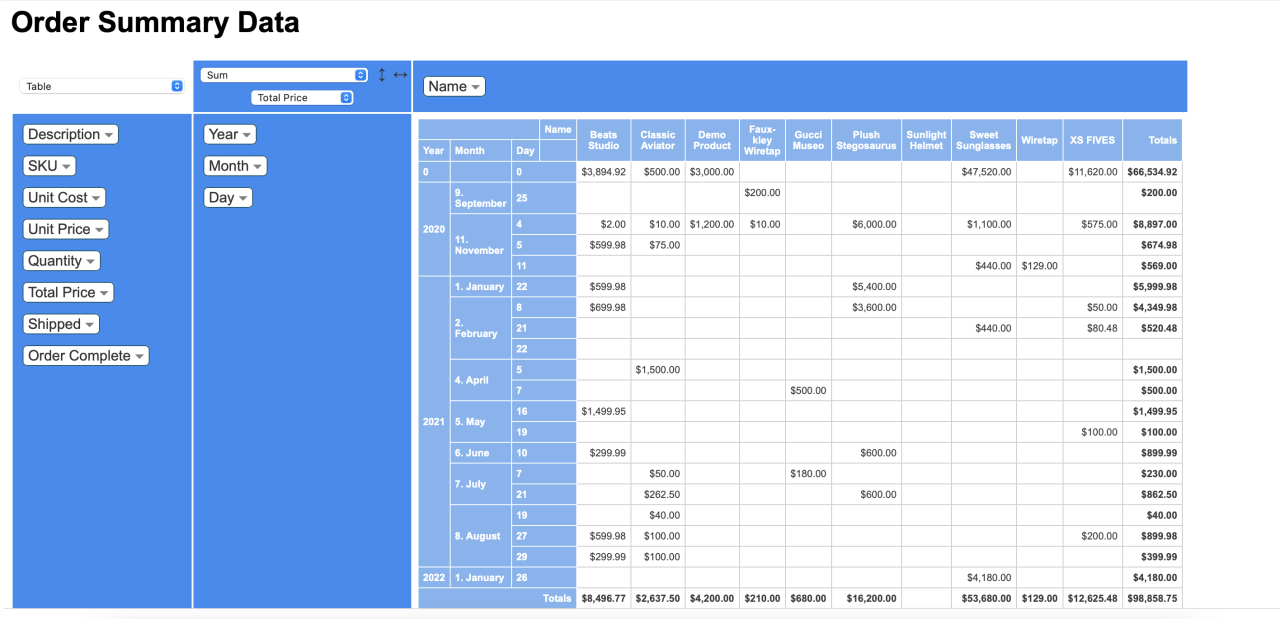
By default, ordered products are sorted by date and display their total price per date. Of course, it wouldn’t be a pivot table if you couldn’t change the fields you wanted to display. Choose between criteria like an item’s unit cost, the day it was ordered, how much was ordered, and more. You can even change the values from total price to count sold.
Not a fan of the table format? No worries. You can change how the data is displayed, as well. Switch between a table, bar chart, heatmap, line chart, and many of your favorite combinations in between. It even allows for easy copying and pasting to an Excel file using the “TSV Export” format.
Your order data has never been more convenient to access than with FM Quickstart’s new pivot table.
Transactional Inventory
Lots of moving data slowing you down? With FM Quickstart’s refurbished inventory system, we’ve utilized one of FileMaker’s secret strengths to better improve your data flow: transactional relationships.
Before this year's release, many of the inventory calculations were unstored. This meant that every time you needed information on an item, everything had to be calculated and re-calculated. Now, with the transactional system, everything is stored and no longer needs re-calculating every time. When making changes to inventory counts, it's now a simple addition or subtraction from the currently-stored stock.
With transactional relationships, FM Quickstart 2023 removes a lot of redundancy and gets the information where it needs to be when it needs to be there. This sort of functionality gives you a leg-up on competitors by strengthening your internal system, and it’s scalable for a business of any size—especially those with large quantities of data.
Conclusion
DB Services is proud to present FM Quickstart 2023 free and totally unlocked to the Claris FileMaker community. This robust Enterprise Resource Planning (ERP) app is great for anyone just beginning their journey into FileMaker, or for current FileMaker users looking for an update or new ERP module.
To download FM Quickstart 2023, please visit the official FM Quickstart website here to have it sent directly to your email inbox.
Please don’t hesitate to contact our team with any questions, or give us a call at 888-488-0191. DB Services looks forward to the opportunity to help you build your dream Workplace Innovation Platform in FileMaker!
Did you know we are an authorized reseller for Claris FileMaker Licensing?
Contact us to discuss upgrading your Claris FileMaker software.





