

Claris FileMaker 2023 is here! This newest update brings with it quality-of-life changes and native data-logging capabilities. In this article, we’ll take a look at the highlights of the latest release.
Claris FileMaker Pro 2023 Updates
Data audit logging
OnWindowTransaction script trigger
Transaction script step bug fixes
PDF thumbnails on Windows
Send Mail via OAuth 2.0
Perform Script on Server with Callback
Data Audit Logging
This is the big one! This new feature will allow you to easily log data changes to a file. To utilize this, you will need to create a script that fires on the new OnWindowTransaction script trigger.
Here is an example of a script that will log the audit to a data file.
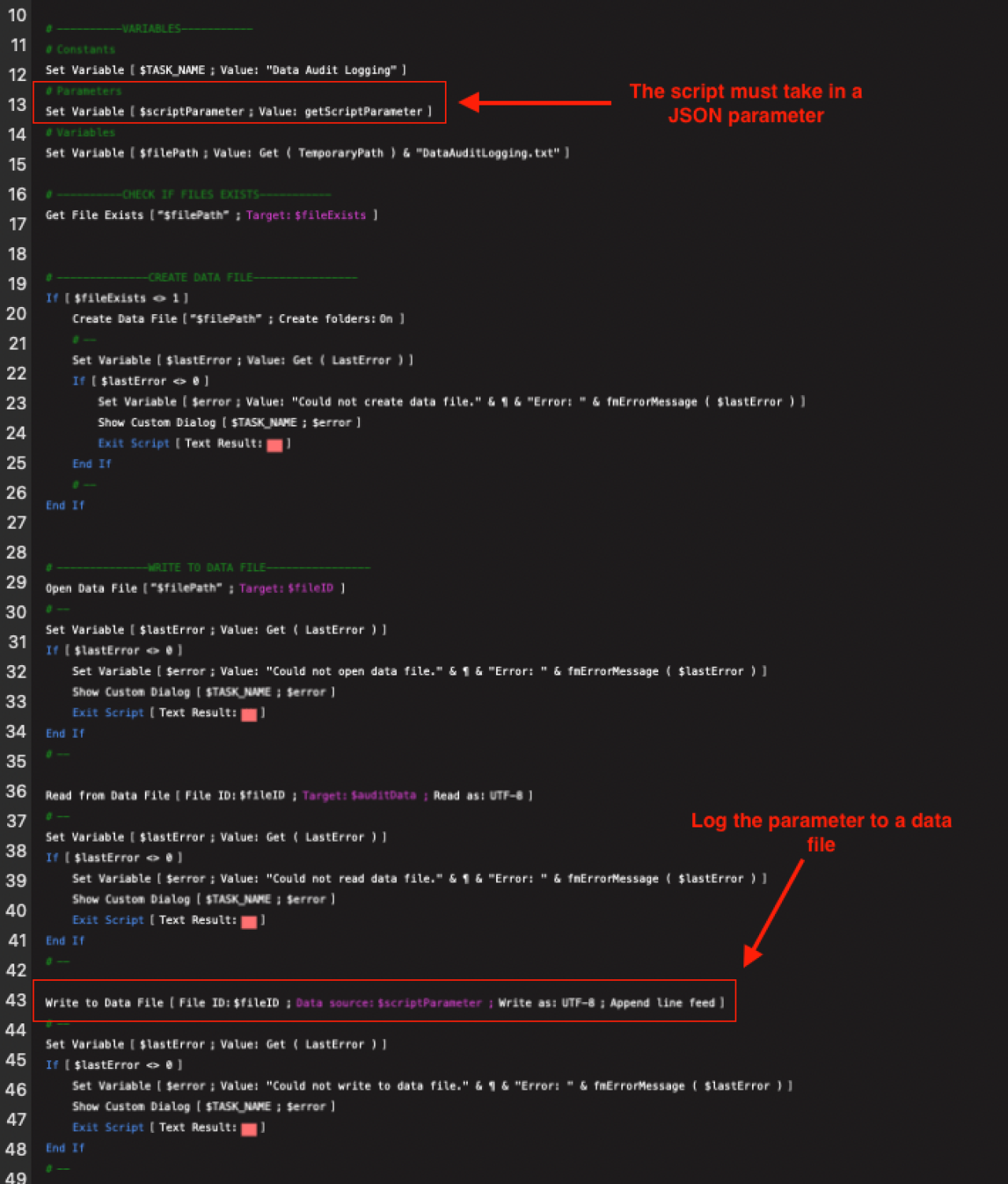
Below is a breakdown of the data that is being logged.
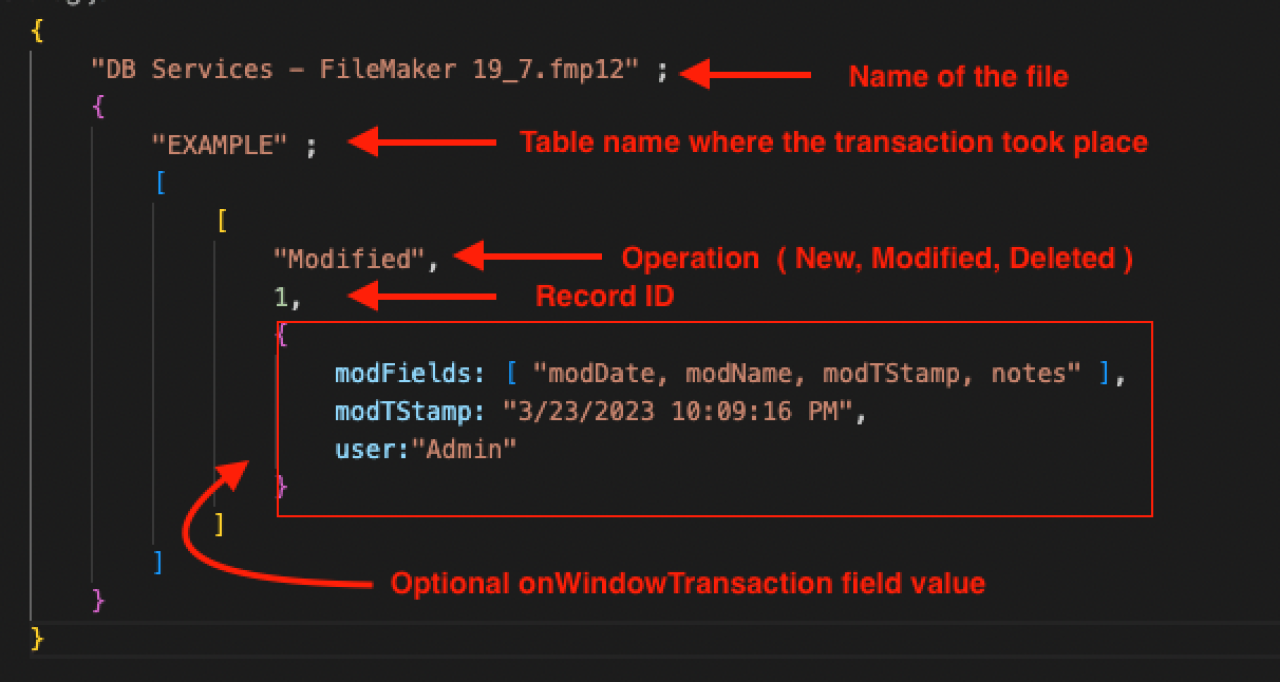
OnWindowTransaction
FileMaker 2023 brings with it a new script trigger that allows for the data audit logging to be possible. This script trigger is only found in the ‘File Options’ dialog and will execute the corresponding script whenever a transaction is completed.
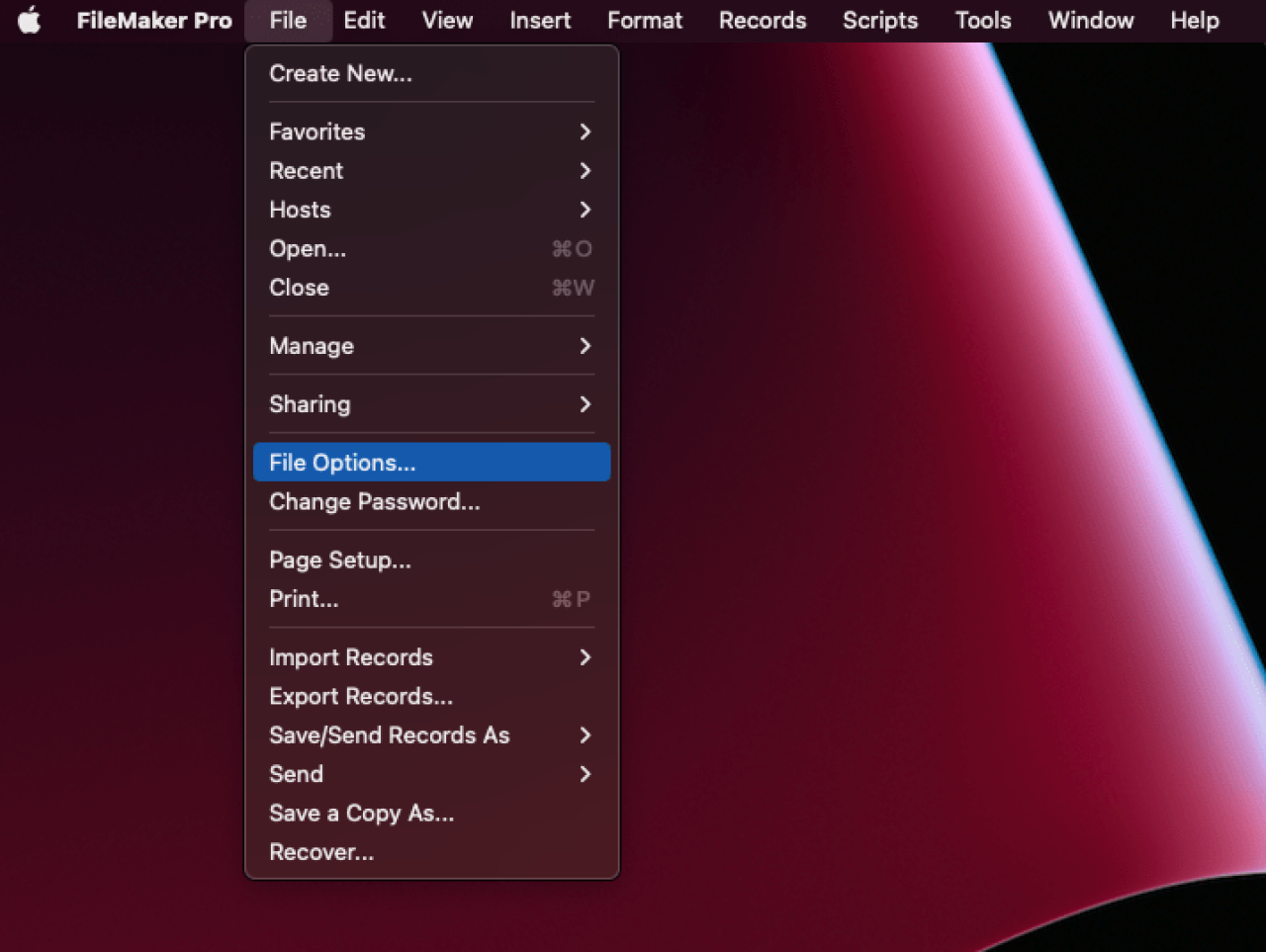
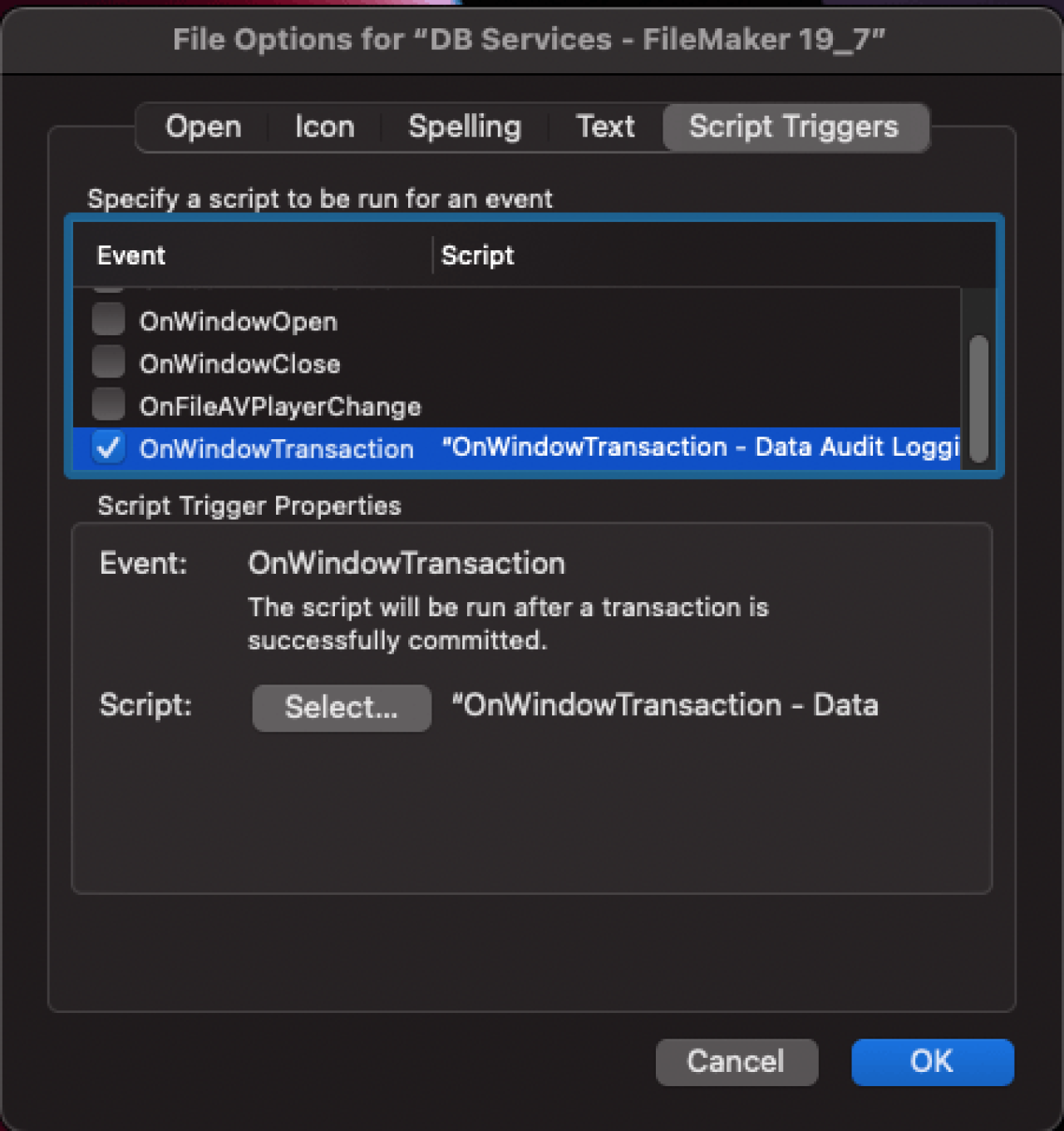
The script that you create for this trigger must expect a JSON
script parameter. The passed in parameter will be auto-generated by FileMaker
and will include the following default information:
FileMaker file name
Base table name that the transaction occurred on
Record ID
Operation (New, Modified, or Deleted)
Value of the base table’s ‘OnWindowTransaction’ field (optional)
OnWindowTransaction Field
You also have the ability to add additional information to be logged by creating a field named ‘OnWindowTransaction’ in each table where you want to capture additional data. This is an optional parameter and will be logged as an empty value on tables that don’t include it.
This is an example of what the field might look like.
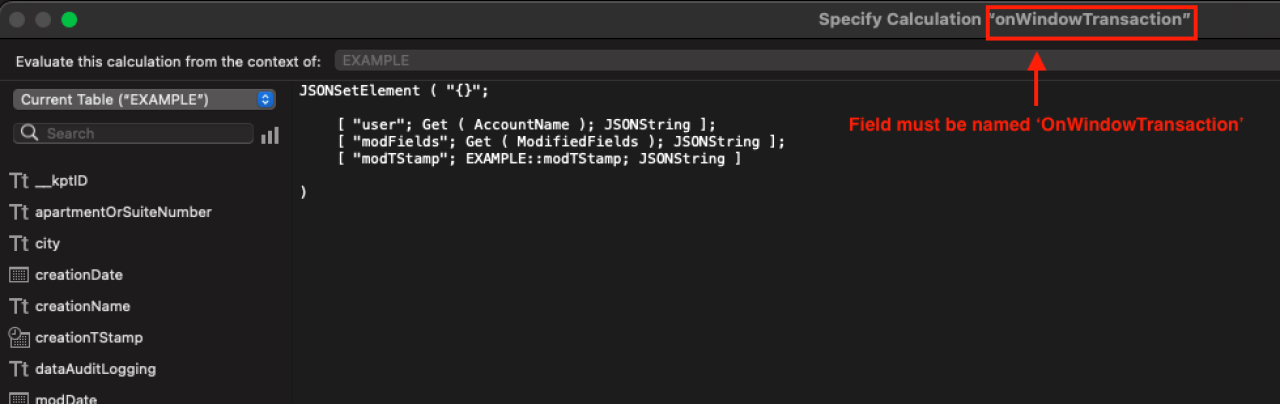
Send Mail via OAuth 2.0
The 'Send Mail' script steps now includes a new authentication method for OAuth 2.0. In order to utilize this feature you will need either a Microsoft 365 or Google Workspace subscription. Below are the steps to set this up for each subscription.
Microsoft 365
Register an Azure application
Follow the steps 'Application permission to Microsoft Graph' and add 'Mail.Send' permissions
Google Workspace
Create a service account
Enable Gmail API
Enable 'Domain Wide Delegation'
Perform Script on Server with Callback
You will now be able to specify a script to be performed on the server and specify a callback script all in one script step. The callback script will be run locally on the user's machine after the server script has completed running on the server.
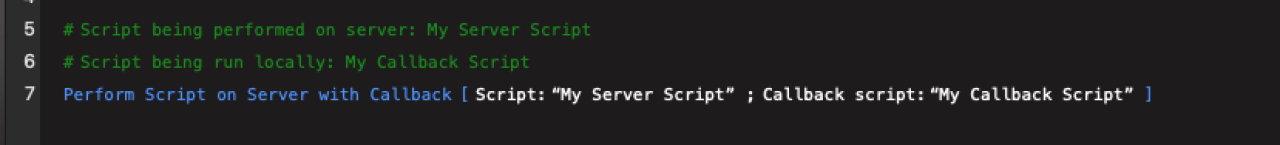
New Functions
There are a handful of new functions coming in this update, along with some updates to existing functions.
BaseTableNames( file )
Similar to the existing function TableNames( file ), but only returns a list of base table names instead of all instances of a table in the relationships graph
BaseTableIDs( file )
Similar to the existing function TableIDs( file ), but only returns a list of base table IDs instead of all instances of a table in the relationships graph
Get( CacheFilePath )
Returns the path of the cache file for the currently active file
Get( CacheFileName )
Returns the name of the cache file for the currently active file
GetBaseTableName( field )
Returns the base table name of the provided field
Get( LiveText )
Now supports Japanese, Korean, and Ukrainian locales
Now supported in a script run on the server
ReadQRCode( container )
Now available for Windows on both FileMaker Pro and FileMaker Server
Now available for Ubuntu on FileMaker Server
Bug Fixes
Also included in this update are a few other bug fixes, which
include:
Summary fields failing from global variable data sources in hosted file
Commit Transaction script step fails to return an error for invalid date
Serial value fails to increment on record creation after reverting Transaction
Reverted transaction deletes remove values from index
OnRecordCommit not triggering during an open transaction
No active record after omitting the current record while within a transaction
PDFs are rendered blurry on Windows
Save Records as PDF failing to respond when the layout included web content in a web viewer
Card window can't be displayed if window was previously minimized with Stage Manager enabled
FileMaker Pro crashing when...
Moving layout objects with a mouse in Layout mode on Windows 11
Closing card windows on macOS
On Windows computers using older hardware
Using the GetContainerAttribute function on a table with many records
GetContainerAttribute function returning incorrect date format when performed on the server with Ubuntu
Insert from URL failing to encode provided URLs on Windows
Get( ModifiedFields ) not returning auto-enter fields
Get( ModifiedFields ) returning an empty result for fields modified with Replace Field Contents
Inability to perform JavaScript in web viewers while in Find mode
Web viewers not registering mouse clicks while in Find mode
Resizing button bar divider lines
Text colors in Script Workspace not updating when changing between Dark Mode and Light Mode
Claris FileMaker Server 2023 Updates
Here is a quick overview of the updates and bug fixes coming to FileMaker Server 2023:
DAPI layout names endpoint now returns the correct table info
Admin API can now disable additional database/container folders in the same request
PIN reset now accepts values starting with 0
Verification codes received from a disabled Apple ID will now be rejected
Resolved issue causing Admin Server crash when entering an incorrect process name to restart
Resolved issue not allowing for scroll in WebDirect List View over a portal that has vertical scrolling disabled
Can now import a license certificate by opening a fmcert license certificate file (.fmcert)
Protobuf library has been updated to v3.21.12
'Execute FileMaker Data API’ script step now supports a dateformats parameter
Relationships graph now supports dark mode
Summary
“Claris is committed to investing in the success of our developers around the world, now and for the long haul. And today, we are doing just that with the launch of the most scalable version of FileMaker ever delivered. As an Apple company, security comes first in everything we deliver – enhanced even further by FileMaker 2023,” says Claris CEO Brad Freitag.
Claris FileMaker 2023 provides exciting improvements that will bring great value and make development more efficient. Please contact DB Services if you have any questions or needs regarding Claris FileMaker.
Did you know we are an authorized reseller for Claris FileMaker Licensing?
Contact us to discuss upgrading your Claris FileMaker software.





