
A web-based platform from the new Claris suite, Claris Studio makes it easy to gather, analyze, and manage your data online. With custom forms, dashboards, and many other cloud-native, no-code Views, Claris Studio makes data management easier than ever. Organize your Claris Studio Views into Hubs – user-specific collections of Views – to focus your team on the information they need most, and enjoy 2-way communication between your Claris Studio and Claris Pro solutions.
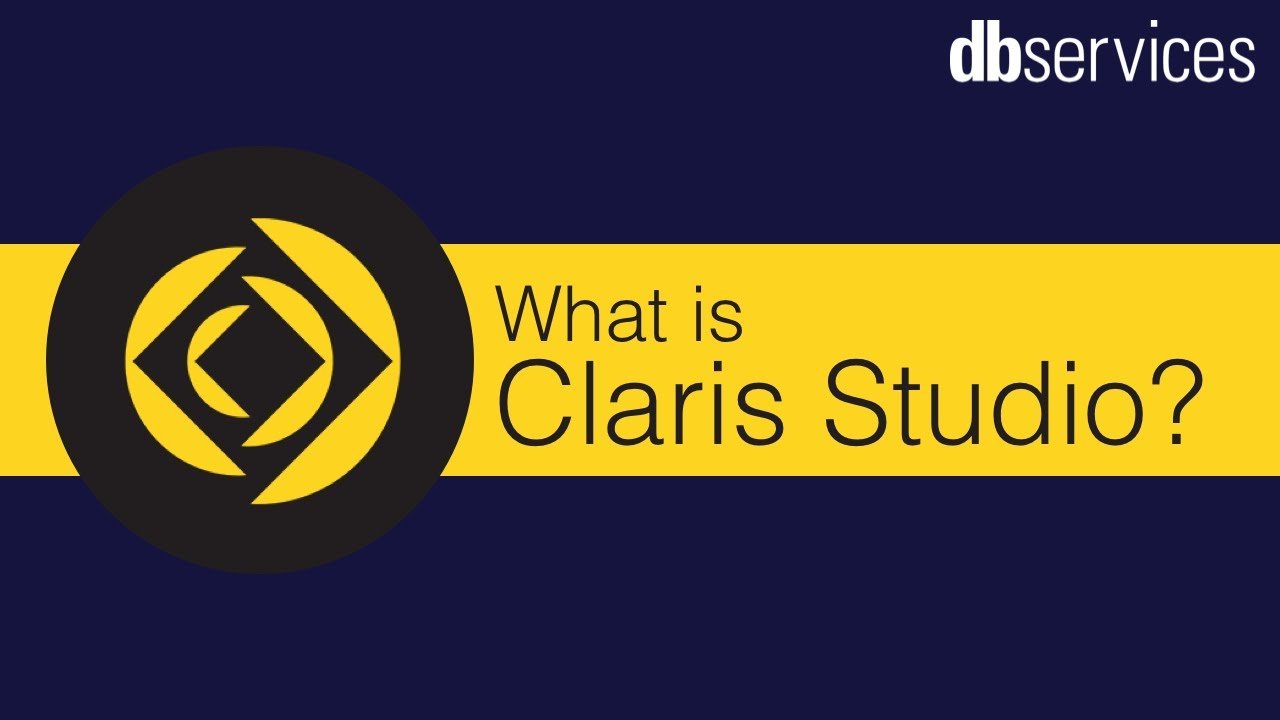
Views
The main components of Claris Studio are Views. Comparable to a pre-built Claris Pro layout, there are a few different types of Views – Spreadsheets, Forms, Dashboards, Kanban, and List-Detail – all of which are easily constructed with Claris Studio's drag & drop, no-code interface. Views feature responsive web-ready design for various screen sizes and even support your browser's Dark Mode. After creating a view, it can be published online and included in a Claris Studio Hub.
Spreadsheet View
The Spreadsheet View allows you to sort, filter, group, and summarize your data in rows and columns. Spreadsheets serve as the backbone of other Views in Claris Studio, allowing you to easily add and configure the fields you need to drive your business. In the Spreadsheet View, you can set a field's type, assign it a default value, and create the options your users will select for fields like Checkboxes.
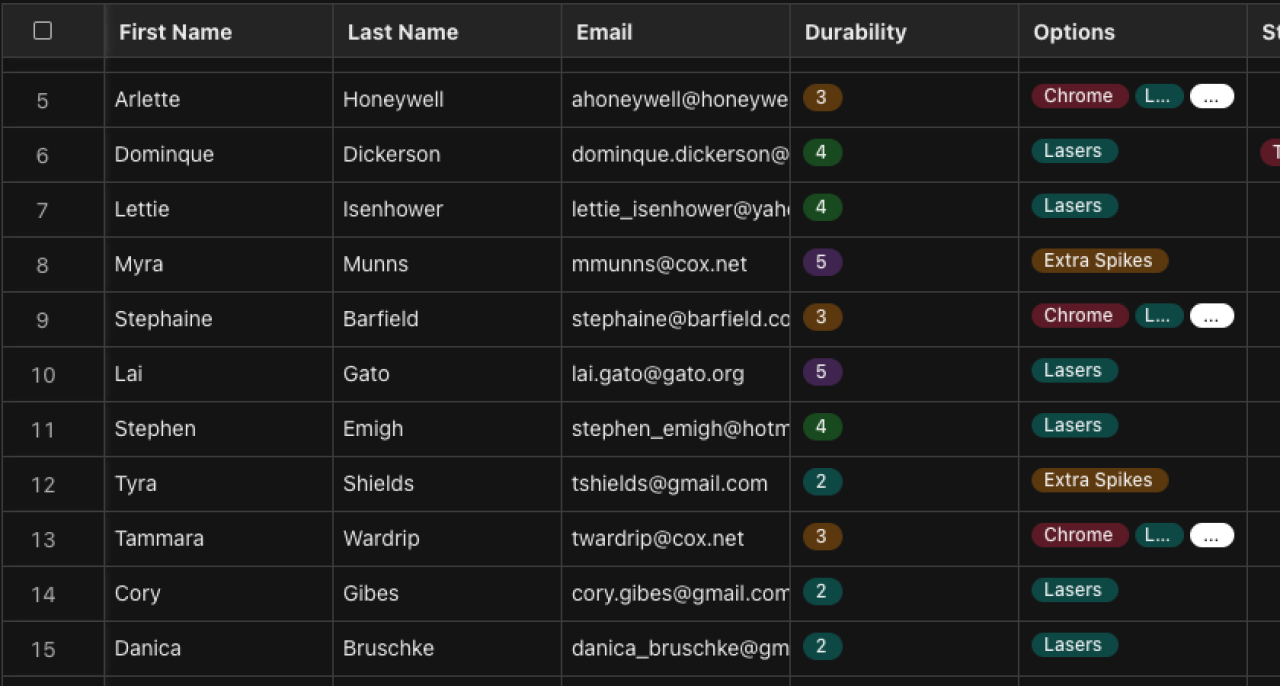
Once a Spreadsheet View is created, you can quickly create other interactive Views which use the Spreadsheet's data. If you already have data to crunch or you'd like to see your Claris Studio data through a different lens, Spreadsheet Views can also import from and export your data to CSV files.
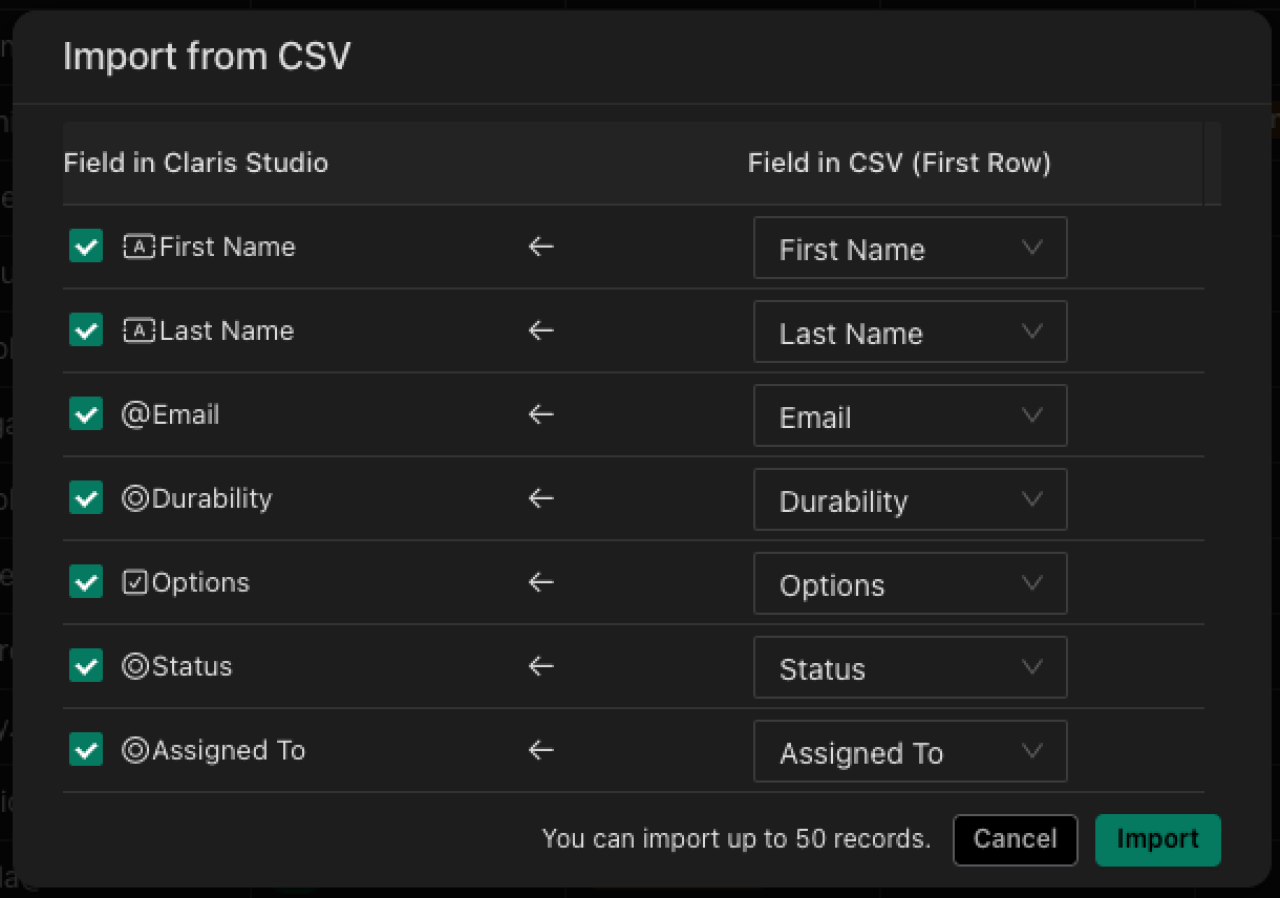
Form View
Claris Studio Forms are highly customizable Views that facilitate easy collection of data in a multi-page web form. The drag & drop interface lets you quickly add and reorganize both fields and entire pages of your Form.

Once your Form is built, enable Public Sharing to release it online and immediately begin collecting data. Claris Studio's screen-friendly responsive design is especially apparent on Forms, offering cohesive and logical breakpoints which make it easy on your users to participate – regardless of the device they connect from.
Dashboard View
Dashboards allow your team to make quick decisions using visual representations of your data. With Dashboards you can create summaries and animated bar, line, and pie charts. Like Form Views, it's easy to drag, drop, and resize these elements as needed. These components are especially customizable, allowing you to compile and filter your data to best answer your business' questions.
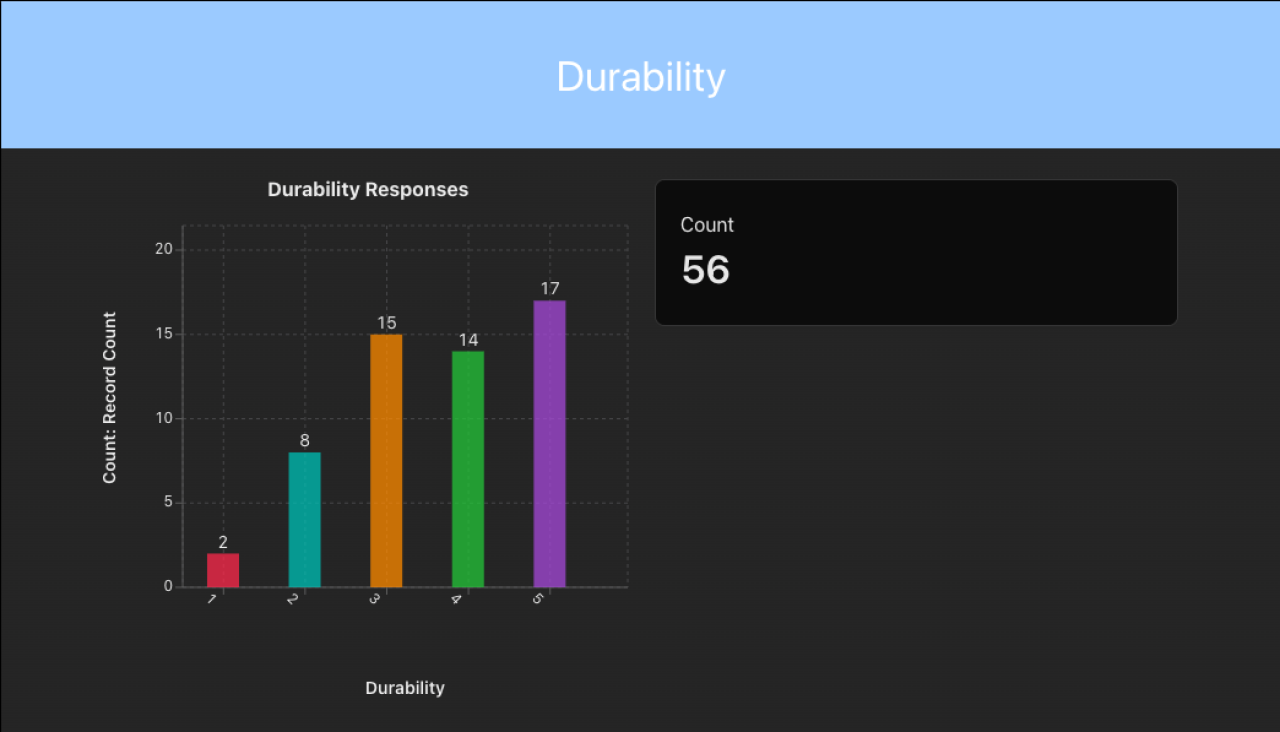
List-Detail View
List-Detail Views are Claris Studio's version of the classic master-detail screen – quickly search and filter your data, and spend time more effectively on the individual records which need the best attention.
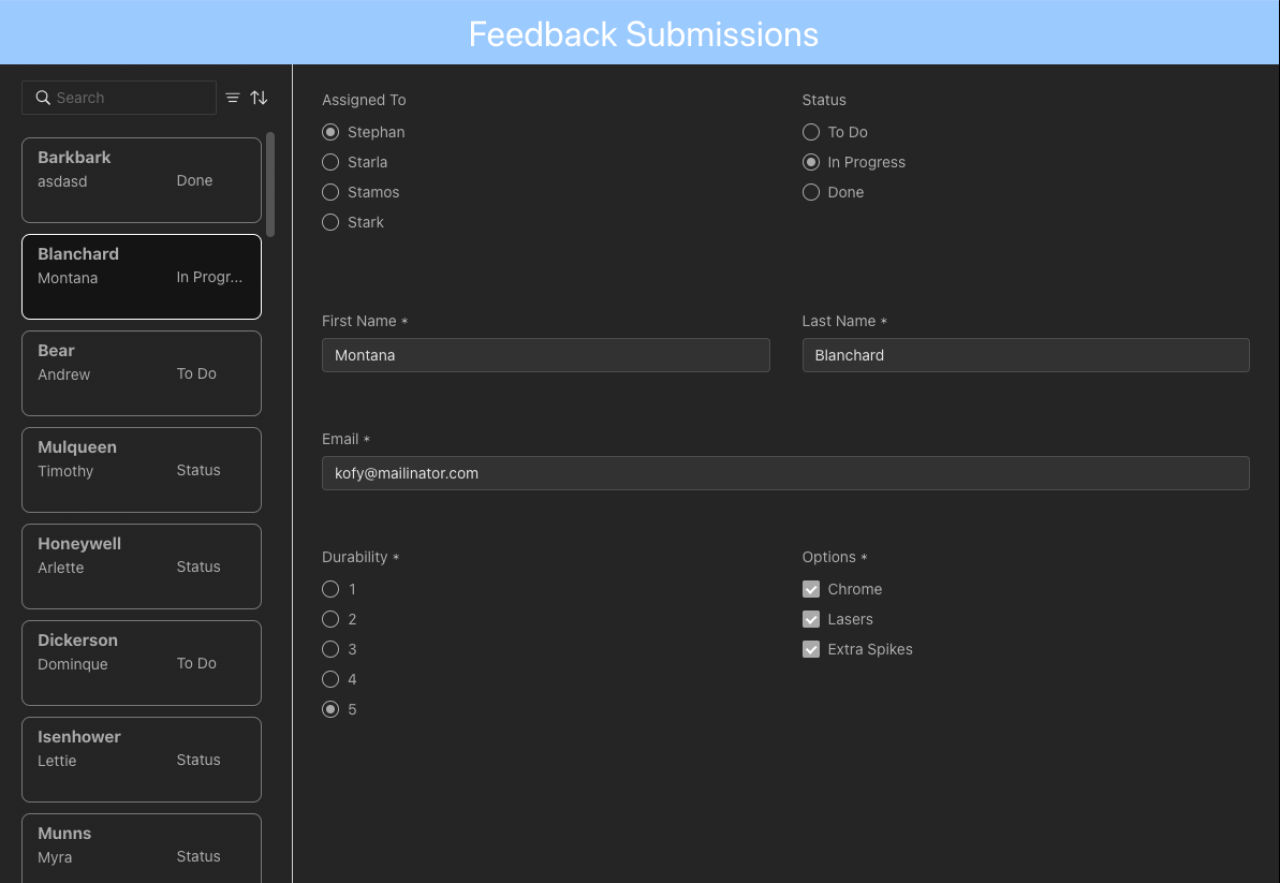
Kanban View
Track your progress on a project with this task management view. Kanbans are a great way to assign team members to records and make progress on your workflows. Claris Studio makes setting these up a breeze – if you don't have a Status field in your table, adding one from a Kanban View prepopulates its options with common steps for your team to complete.
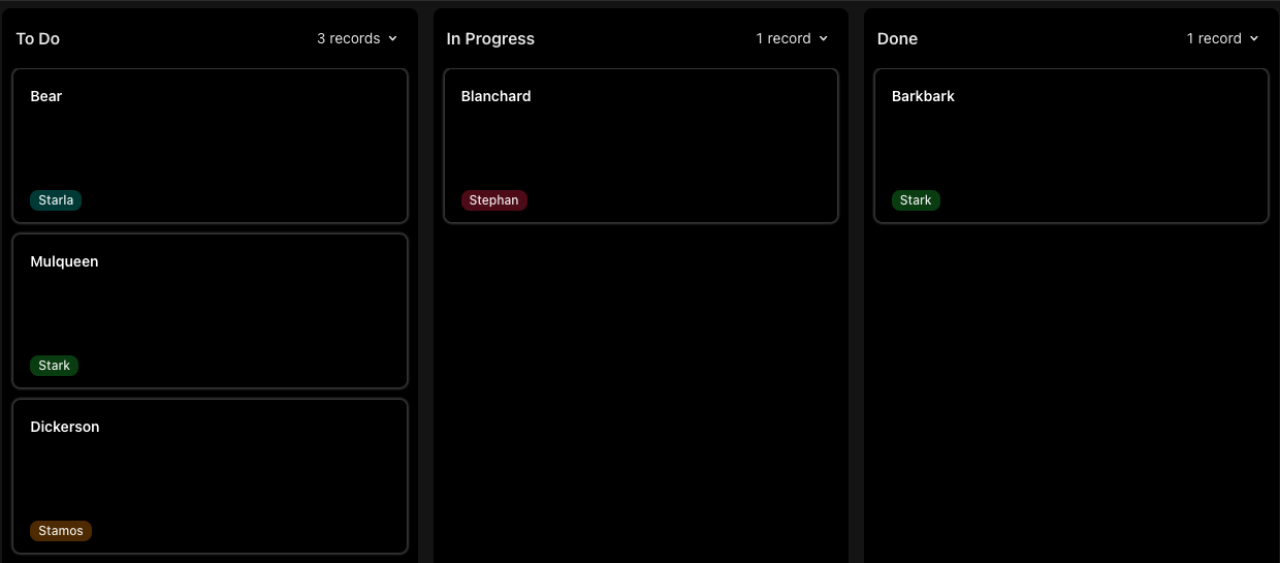
These records are grouped by status and show which team members have been assigned. Your team members can then filter the board to show only the records assigned to them.
Hubs
A Claris Studio Hub is a collection of Views that are shared with selected team members to provide them the data most relevant to their role. A single View can be added to multiple hubs.
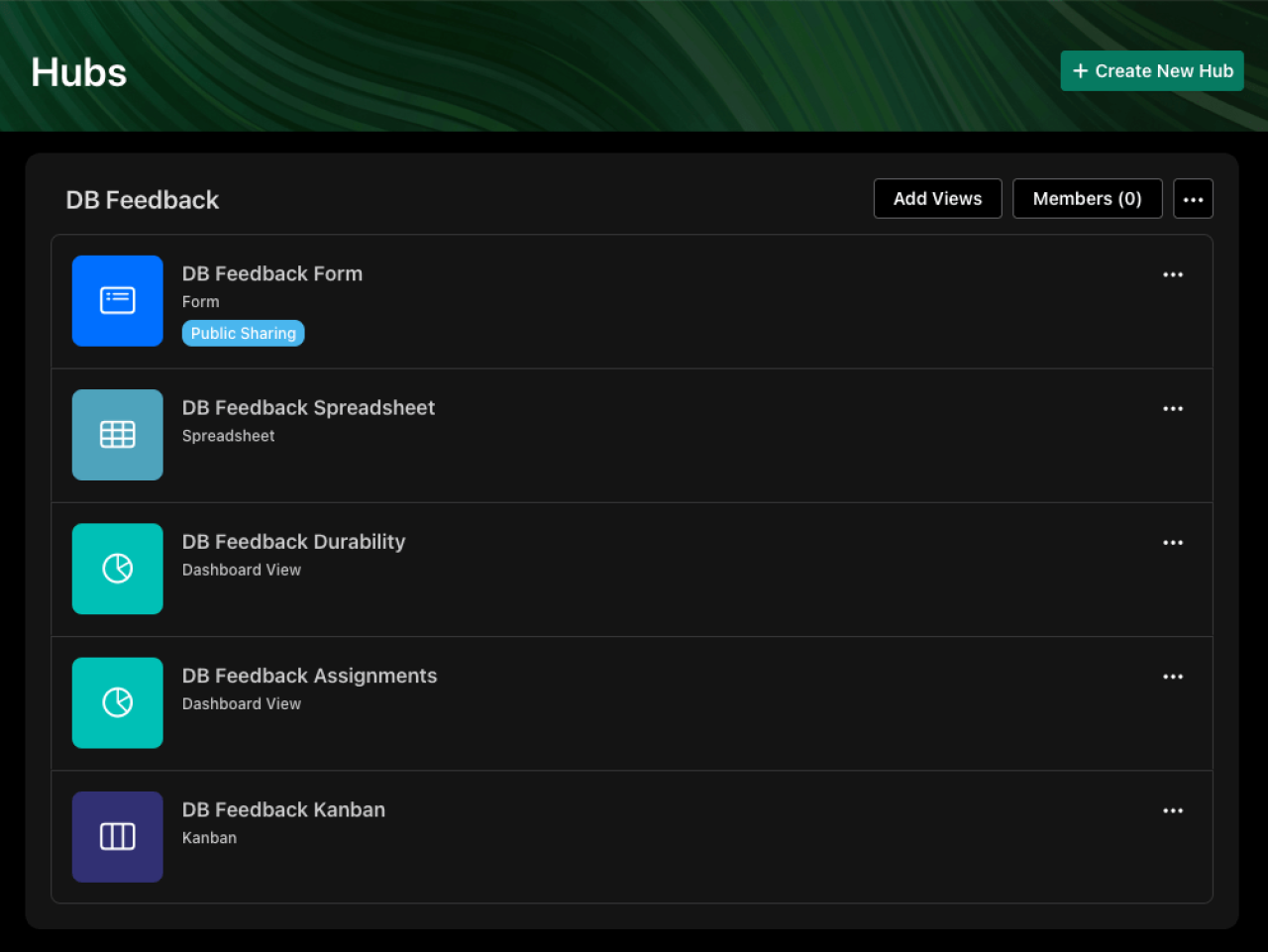
Team Managers create and edit Hubs, add Views to them, and add team members. Managers can see all Hubs available in the organization, while team members can only see the Hubs that have been shared with them.
Integrating Claris Studio with Claris Pro
One of the most exciting features of Claris Studio is its two-way communication with Claris Pro – any updates or new records made online or from your desktop will immediately be reflected in the other app. It's easy to use your online Claris Studio solutions as data sources in Claris Pro, where you can develop more robust analysis and data manipulation tools.
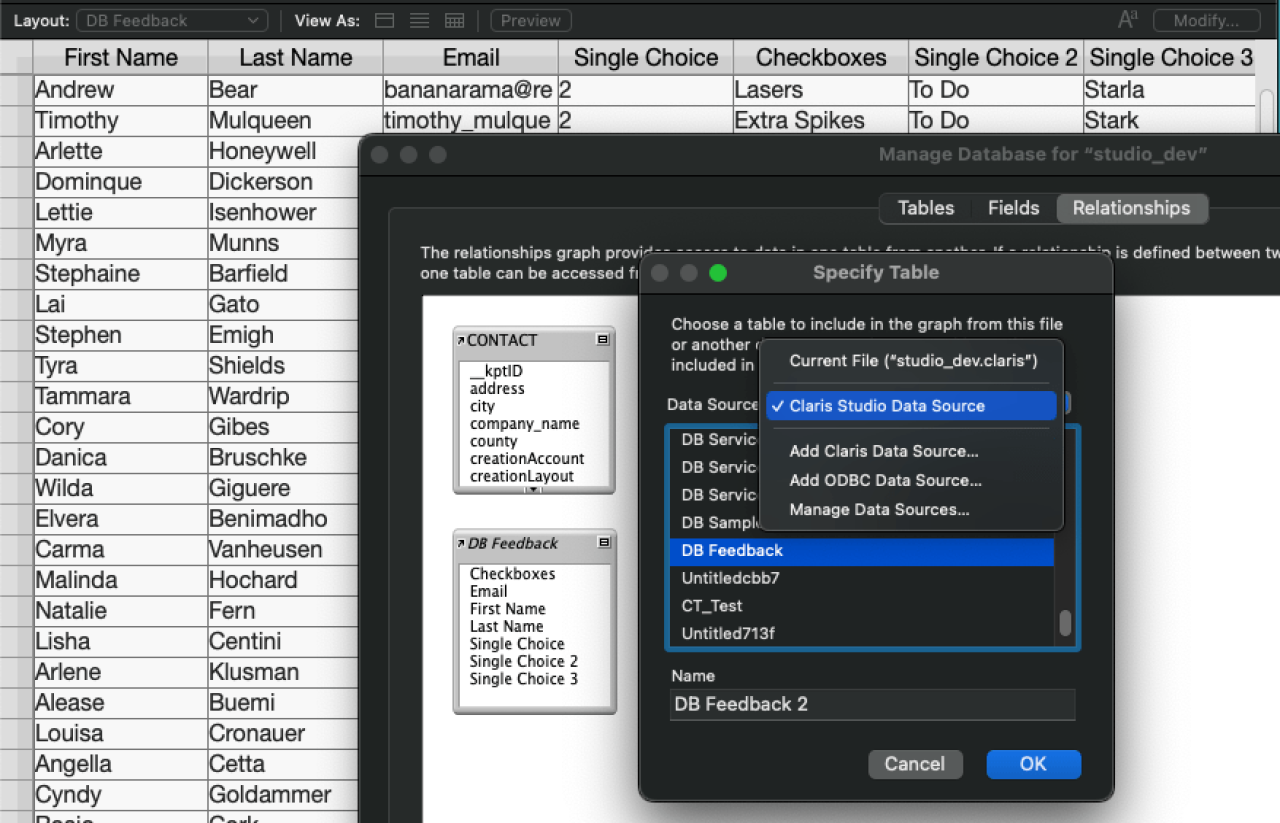
Claris Studio's customizable cloud-based Views make it easier than ever to collect and review your data from any device, anywhere in the world. Its simple and powerful tools allow you to manage teams, track projects, and analyze your data the way you need to see it. Ready to upgrade your business? Contact us today!
Did you know we are an authorized reseller for Claris Licensing?
Contact us to discuss upgrading your Claris software.





