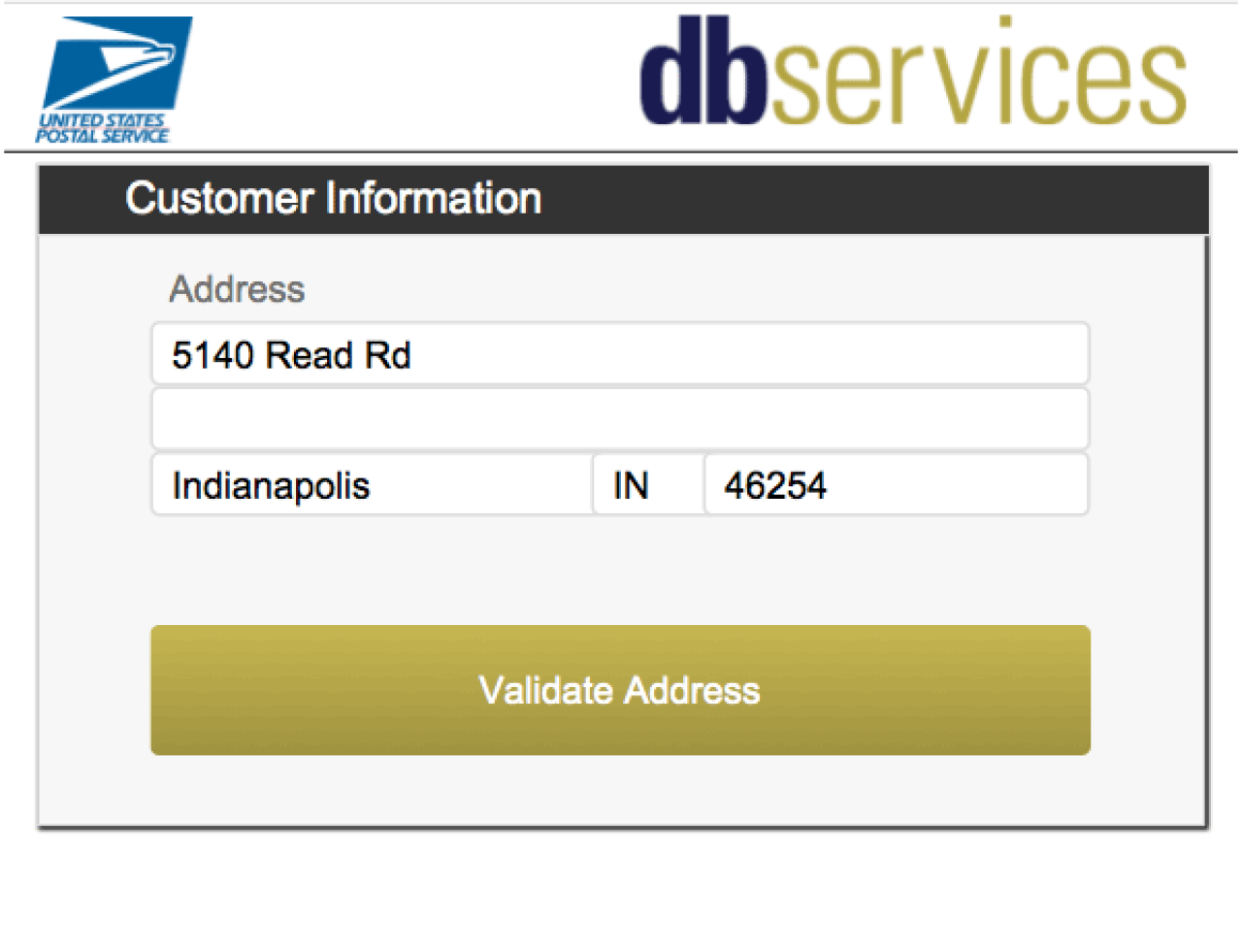![]() The new version of FileMaker 14 is here! We take a look at the full FileMaker 14 platform (FileMaker Pro 14, FileMaker Go 14, and FileMaker Server 14), highlighting some of the best new features with eight detailed articles provided by our staff on new FileMaker 14 features.
The new version of FileMaker 14 is here! We take a look at the full FileMaker 14 platform (FileMaker Pro 14, FileMaker Go 14, and FileMaker Server 14), highlighting some of the best new features with eight detailed articles provided by our staff on new FileMaker 14 features.
Overview
Some of the biggest news in the FileMaker 14 platform includes
New Design Tools are available that continue to make FileMaker the easiest to develop and deploy custom application platform on the market. Items such as predefined icons to choose from, support for Glyphs, navigation bars, and button bars continue to allow you to modernize your FileMaker application.
New Script Workspace for Developers that lays the foundation for the future of scripting with many new ways to build scripts via type ahead and favorite script steps.
Second major release of WebDirect includes compatibility for mobile devices and performance improvements. WebDirect allows you to easily publish your application in a browser on the web using the FileMaker Pro or FileMaker Pro Advanced client to build your application.
Run FileMaker Pro and FileMaker Pro Advanced as 64-bit or 32-bit application.
Price increase for Server Concurrent connections to parity with FileMaker Pro. The most popular 5 connection pack goes from $300 to $480. Existing customers have up to 1 year to renew at previous price.
FileMaker Pro 14
The latest version continues to focus on new features that enhance usability for users and developers. Let's start with the user experience enhancements with layouts.
Button Icons
We think this is the year of Button Icons. Everyone will be adding stock Button Icons and custom Button Icons to their solutions. In prior versions, you had to find your own icons or create them and that meant a lot of work. Additionally, they didn’t scale well with retina display devices. That has all changed with button icons that are using glyphs.
Read more about FileMaker Button Icons, Emory Brown dives into how you can make your application modern and look great on mobile devices.
Navigation Bars
You now have a new layout part available in FileMaker to add to your applications. Navigation bars allow you to create a top-tier navigation in your system and when zooming in or out the Navigation Bar stays the same size.
Read more about FileMaker Navigation Bars, Nate Williams explains how you can use Navigation Bars in your database today.
Button Bar
Allow you to display multiple buttons and popover buttons horizontally or vertically. For example, a top-tier navigation is a common place for you to add a Button bar. When you rotate your device the button bar resizes accordingly.
Read more about the FileMaker Button Bars, Weihao Ding discusses how to use Button Bars.
Themes
FileMaker 14 comes with two new Themes, pushing the total number of Themes to more than 50. The Minimalist and Minimalist Touch themes, allow you to clear all theme elements from your layout.
You can now also copy and paste custom styles on the same layout.
Starter Solutions
FileMaker 14 comes with updates to the existing Starter Solutions in many of the existing 16 Starter Solutions.
Now you will find Web layouts for deploying using WebDirect. Many of the starter solutions have been improved to use new themes that are more appealing as well.
Read more about the FileMaker 14 Starter Solutions, David Happersberger gives you a look at the changes of each Starter Solution.
Additionally, if you are looking for a fined tuned CRM application, check out our own template we've made, FM Quickstart. It is a free download and has been optimized to run on the latest version of FileMaker.
Script Workspace
For any user who writes or edits scripts, this is a big change. This brings many aspects of traditional programming Integrated Development Environment (IDE) into FileMaker. You can now do type ahead and save your favorite script steps.
Read all about the FileMaker Script Workspace, Jeremiah Hammond takes a deep dive and Ian Haas looks more closely at how to take advantage of FileMaker Script Acronym Type Ahead functionality.
Placeholder Text in Fields
You can now have placeholder text inside of empty fields which is basically like having in-field labels. You can edit the Placeholder text in the Inspector on the Data tab.
64-Bit Client
You can now run FileMaker Pro clients as 64-bit which increases the amount of ram available for cache. Windows has two different installers while OS X has both versions installed in a single application. If you're using third-party plug-ins then you need to test on FileMaker 14 and if you’re not compatible upgrade to a new version of the plug-in or rewrite your system to use a 64-bit compatible plug-in.
FileMaker Pro 14 and FileMaker Pro Advanced 14 are supported on Windows 7, 8, 8.1 along with Mac OS X 10.10 Yosemite and 10.9 Mavericks.
FileMaker Go 14
FileMaker Go 14 has all the features you get in FileMaker Pro such as Button Icons, Navigation Bar, Button Bar, Placeholder Text in Fields, plus some specific iOS features listed below. The new version of FileMaker Go 14 is on the App Store and the FileMaker Go 13 version will be available through September 1st, 2015.
New User Interface
FileMaker Go 14 more than ever before looks and feels like the award-winning FileMaker Pro client streamlining the experience of the desktop with mobile devices. You can now take advantage of the Quickfind in the upper right and hide the chrome and status toolbar with three-finger swipe.
Mobile Features
There are many additional features giving you better control of your mobile applications such as locking of the screen orientation, enhanced signature capture, video and audio playback control, support for rich text editing, and enabling touch keyboards.
FileMaker Go 14 requires iOS devices running iOS 8.1 or later on the iPad, iPad mini, iPhone, and iPod touch.
FileMaker Server 14
Server has always been known for its ease of use and ability to run with little to no problems. The newest version focuses on providing additional security and the introduction of a standby FileMaker Server. In addition, you can change the default web ports upon installation.
Read more about FileMaker 14 Security, Michael Westendorf looks at new security features in the platform.
FileMaker WebDirect
The goal for WebDirect is to be the flagship FileMaker Pro desktop client in the browser without any web programming. This version takes us one step closer. WebDirect 14 includes performance improvements, at the high end the recommended hardware supports up to 100 concurrent connections. In our labs, we did notice WebDirect is faster than before. This version will bring desktop users a better experience and any users still using IWP (Instant Web Publishing) will want to look at WebDirect in FileMaker Server 14 to see if now is the time to upgrade.
The other big news with WebDirect is mobile browsers are supported. You will get a new toolbar specifically for mobile devices. In addition, you can now hide the status toolbar on WebDirect for a more controlled user experience. Test before you get your hopes too high as all FileMaker Servers come with 1 connection for you to test. WebDirect continues to be an option for deploying to internal users, for external customers or vendors you should continue to use Custom Web Publishing (CWP) using traditional web programming tools.
If you have Androids in your organization look at WebDirect as mobile browser support now means support for Androids.
Read more about Deploying FileMaker on Android, Brendan McBride looks at FileMaker WebDirect on an Android.
FileMaker Server support remains Windows Server 2012 R2 Standard and Windows Server 2008 R2 SP1 Standard or Enterprise and Mac OX X Yosemite 10.10 and Mavericks 10.9 is supported. No longer is Windows 7 Professional, Windows 8 Professional, and OS X 10.8 Mountain Lion supported.
Summary
The FileMaker 14 platform continues to be the easiest to deploy custom applications with unparalleled ease of use for organizations all around the world.
FileMaker Go continues to evolve into a product that gives the platform a competitive edge. Allowing organizations to create a custom application on iOS devices while providing an incredible ROI.
After 18 months, we are happy to see FileMaker 14 and look forward to building awesome custom applications using the new modern design tools for the Mobile, Web, and Desktop. Contact us if you would like assistance taking advantage of these new features.
Did you know we are an authorized reseller for Claris FileMaker Licensing?
Contact us to discuss upgrading your Claris FileMaker software.