
Claris International, Inc. has recently released two new products: FileMaker Cloud and FileMaker Cloud Essentials. Both platforms wrap FileMaker Licensing and Cloud hosting into one simple, annual price. However these products introduce an important update: FileMaker ID (FMID). FileMaker ID is an integrated sign-on system that will allow access to all your files hosted on FileMaker Cloud, and requires all users and developers to create their own unique IDs.
In order to use the FileMaker Admin API--and therefore the FileMaker Cloud Schedule Manager-with FileMaker Cloud or FileMaker Cloud Essentials, you must have a FileMaker ID. This update is excluded from FileMaker Cloud for AWS, as Claris will discontinue support for this product in 2021.
We have updated our Cloud Schedule Manager to now be compatible with FileMaker Cloud, FileMaker Cloud Essentials, AND FileMaker Cloud for AWS. Let's take a look at the updated FileMaker Cloud Schedule Manager!
** As of Claris FileMaker Cloud 19.3, you do not need a 3rd-party tool to create a schedule. Now, these can be scheduled directly within the cloud console itself.

Requirements
An instance of FileMaker Cloud Standard, FileMaker Cloud Essentials, or FileMaker Cloud for AWS.
FileMaker ID. This is not needed if your custom apps are hosted on FileMaker Cloud for AWS, as this product does not have the FileMaker ID update.
Amazon's Javascript SDK, FileMaker IDs are provided by Amazon's AWS Cognito and FileMaker recommends using Amazon's SDK.
To make this easier we've created an AWS Lambda function, Lambda being a way to run code without needing a backend, so you don't have to worry about having a dedicated Node server just to authenticate with. Download the sample file to get the AWS Lambda deployment package so you can set up your own Lambda.
If you feel overwhelmed by the technical terms and steps to set up the FileMaker Cloud Schedule Manager, contact us for assistance.
Using the API
The FileMaker Cloud Admin API uses a standard FileMaker REST API which allows you to gather info and interact with your server and the files on the server. Some of the things you can do with the API are listed below.
Create, edit, delete server side schedules
Get a list of schedules
List all databases
Open, Close, Pause, or Resume a database
Disconnect clients
Send a message to clients
More info on how to interact with API can be found in the FileMaker Cloud 18 Admin API Guide.
Authenticating
The latest update to the Schedule Manager is the ability to authenticate with FileMaker Cloud using your FileMaker ID. We have added a new section within Server Setup for server type. Selecting the option of FileMaker Cloud will require further setup to allow authentication. The required fields for FileMaker Cloud authentication are:
AWS Lambda Base URL
FileMaker ID Username
FileMaker ID Password
After adding this information you will be able to test the setup to confirm that the id tokens are being generated properly.
Creating Schedules
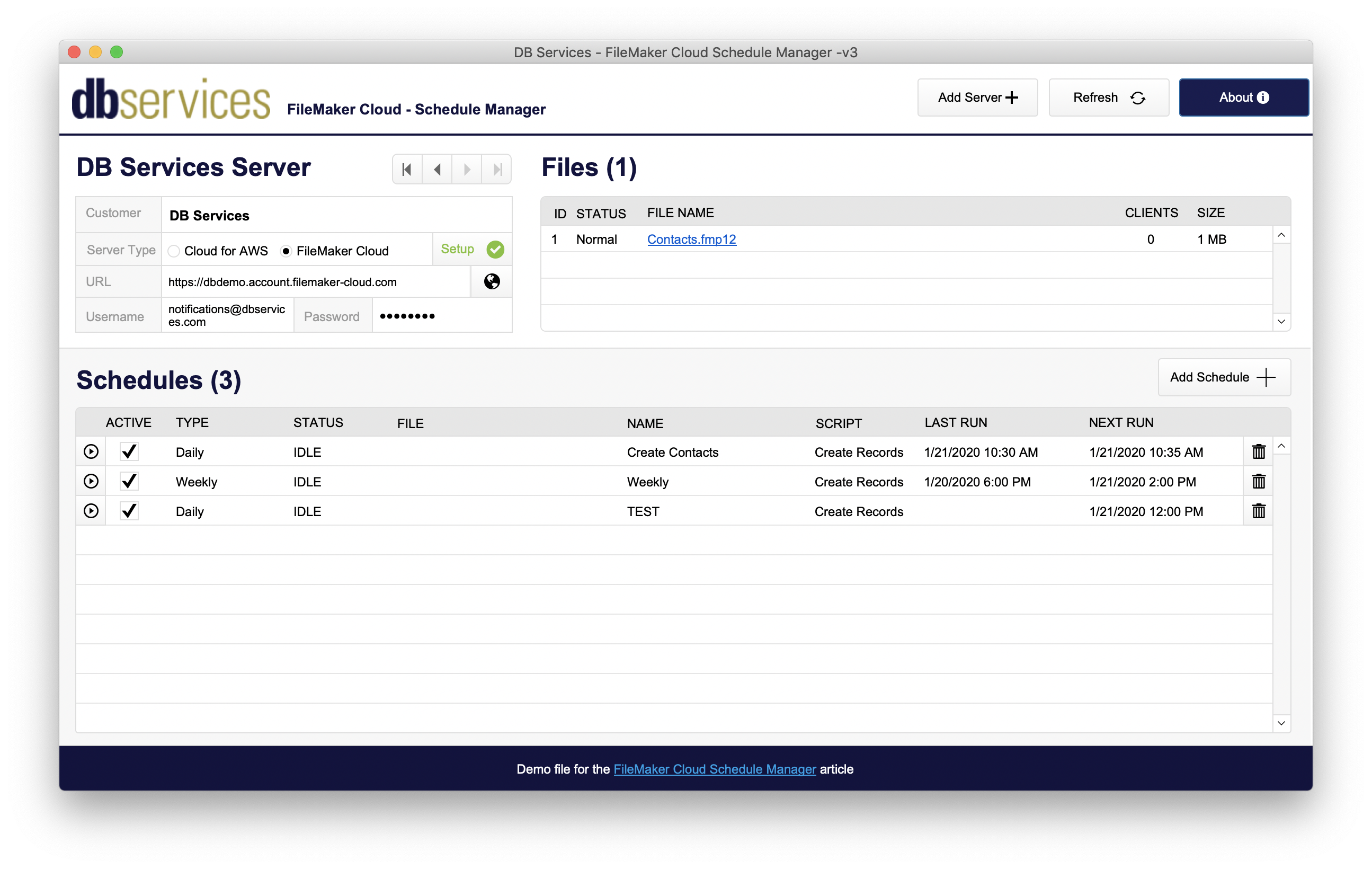 Most of the functions in the API are already available from the FileMaker Cloud Admin Console, but at the moment the only way to create schedules is through the Admin API. This can be a frustrating process as there are many different flags and types that must be set by number and all the validation required to create them correctly. All of this is handled for you in the FileMaker Cloud Schedule Manager.
Most of the functions in the API are already available from the FileMaker Cloud Admin Console, but at the moment the only way to create schedules is through the Admin API. This can be a frustrating process as there are many different flags and types that must be set by number and all the validation required to create them correctly. All of this is handled for you in the FileMaker Cloud Schedule Manager.
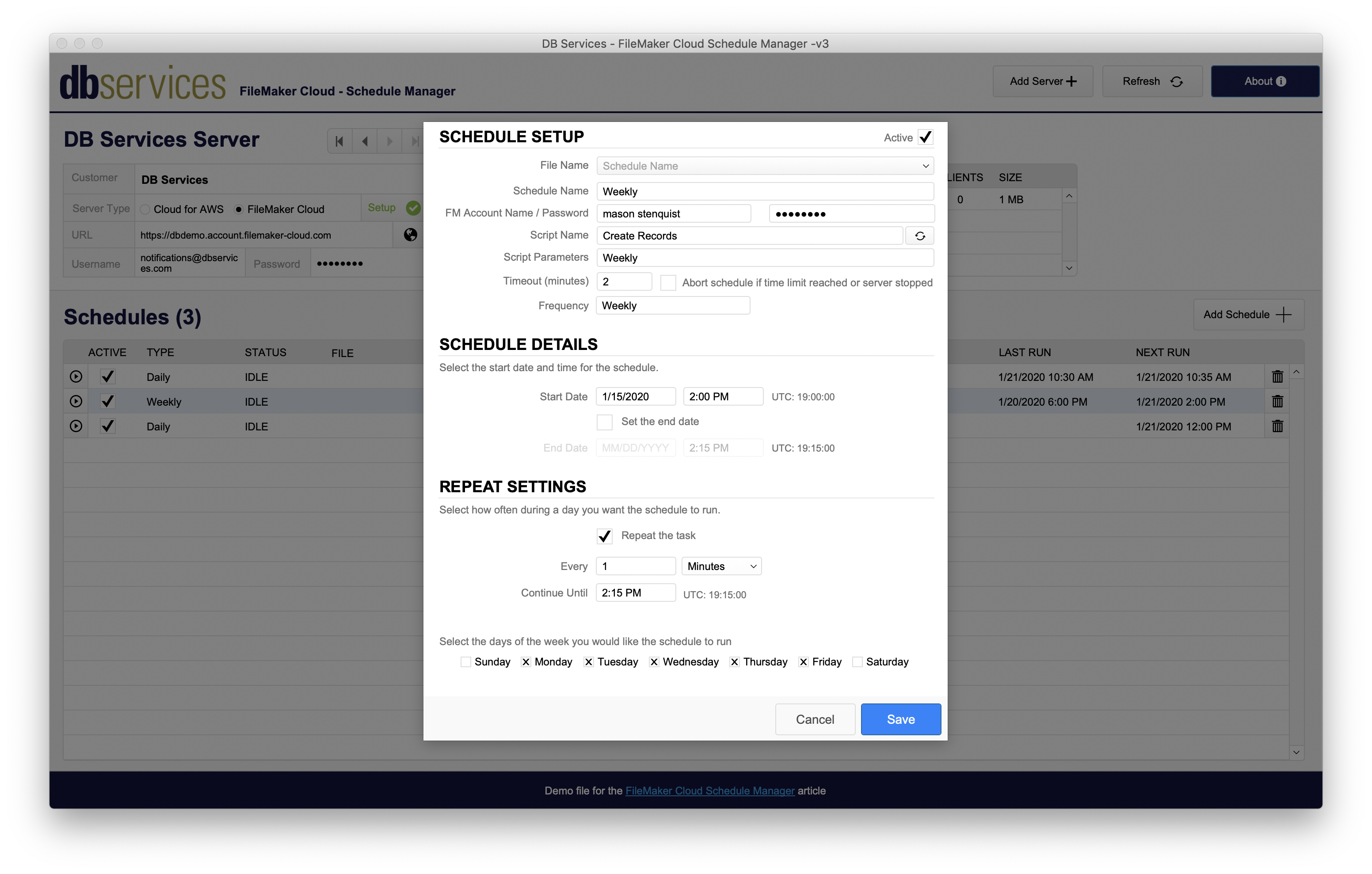 Security
Security
Please ensure that you encrypt this file before use as it does store username and password information needed to access the admin console and FileMaker files. At the moment there is no good way to exclude this information, and the Admin API returns file credentials in the schedules' rest calls. Also make sure to add a full access account with a strong password and disable the default admin account.
Conclusion
The FileMaker Cloud Schedule Manager allows you to easily manage multiple Cloud server schedules from one user-friendly interface. If you want a private server with easier setup and management, excellent network speeds, automated security updates, and much more, then FileMaker Cloud is a great way to go. We're excited about the direction of FileMaker Cloud and believe that this is the future of hosting FileMaker applications.
Have questions about the new FileMaker Cloud or Cloud Essentials, or need help setting up the FileMaker Cloud Schedule Manager? Give us a call at 888-488-0191 or fill out a contact form here for more information.
Did you know we are an authorized reseller for Claris FileMaker Licensing?
Contact us to discuss upgrading your Claris FileMaker software.
Download the FileMaker Cloud Schedule Manager File
Please complete the form below to download your FREE FileMaker file.





