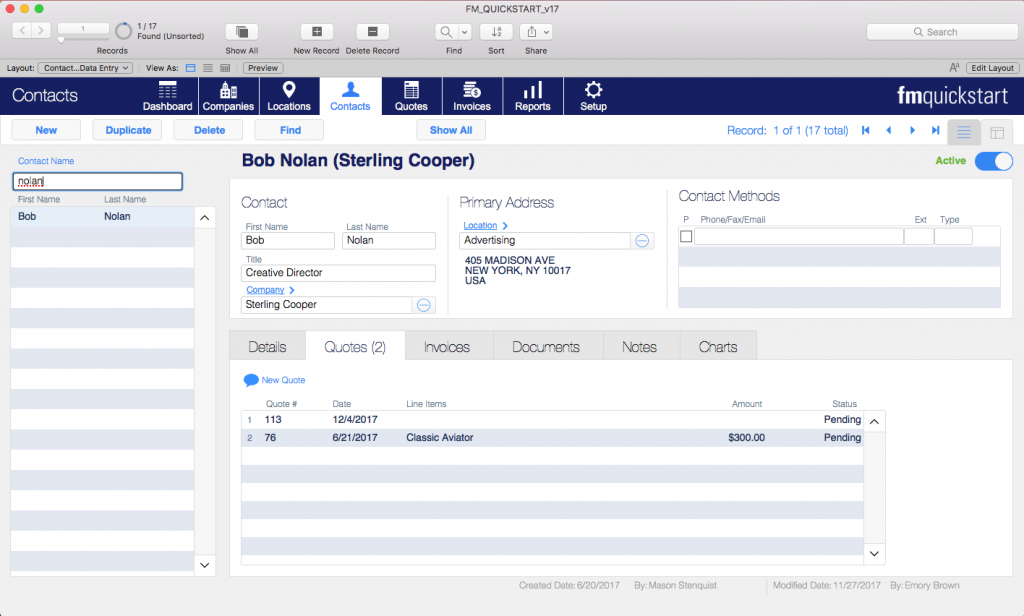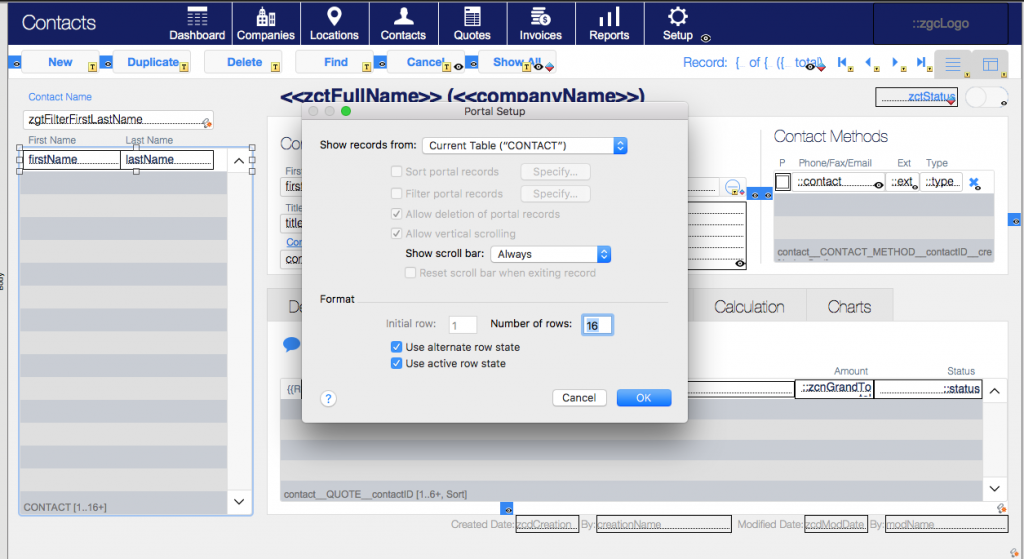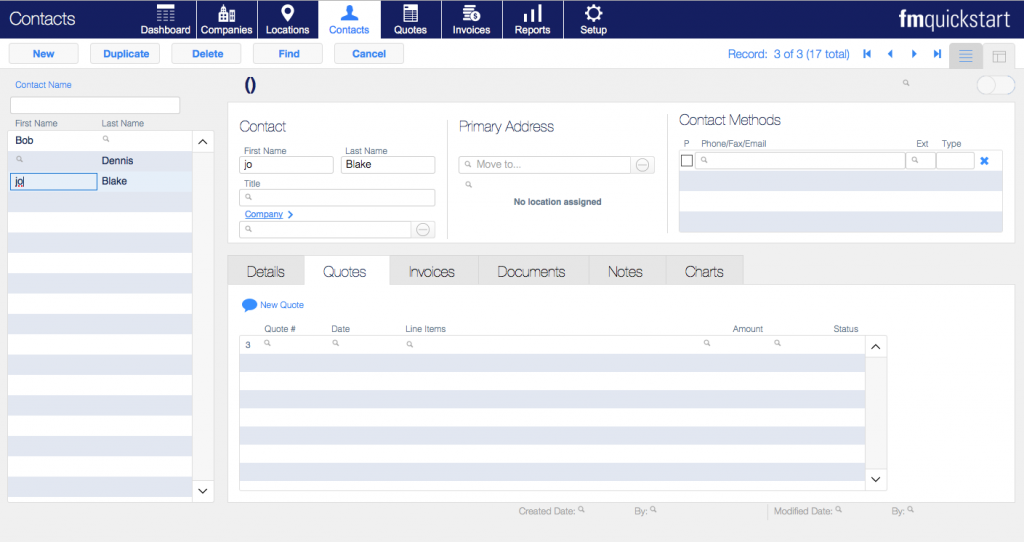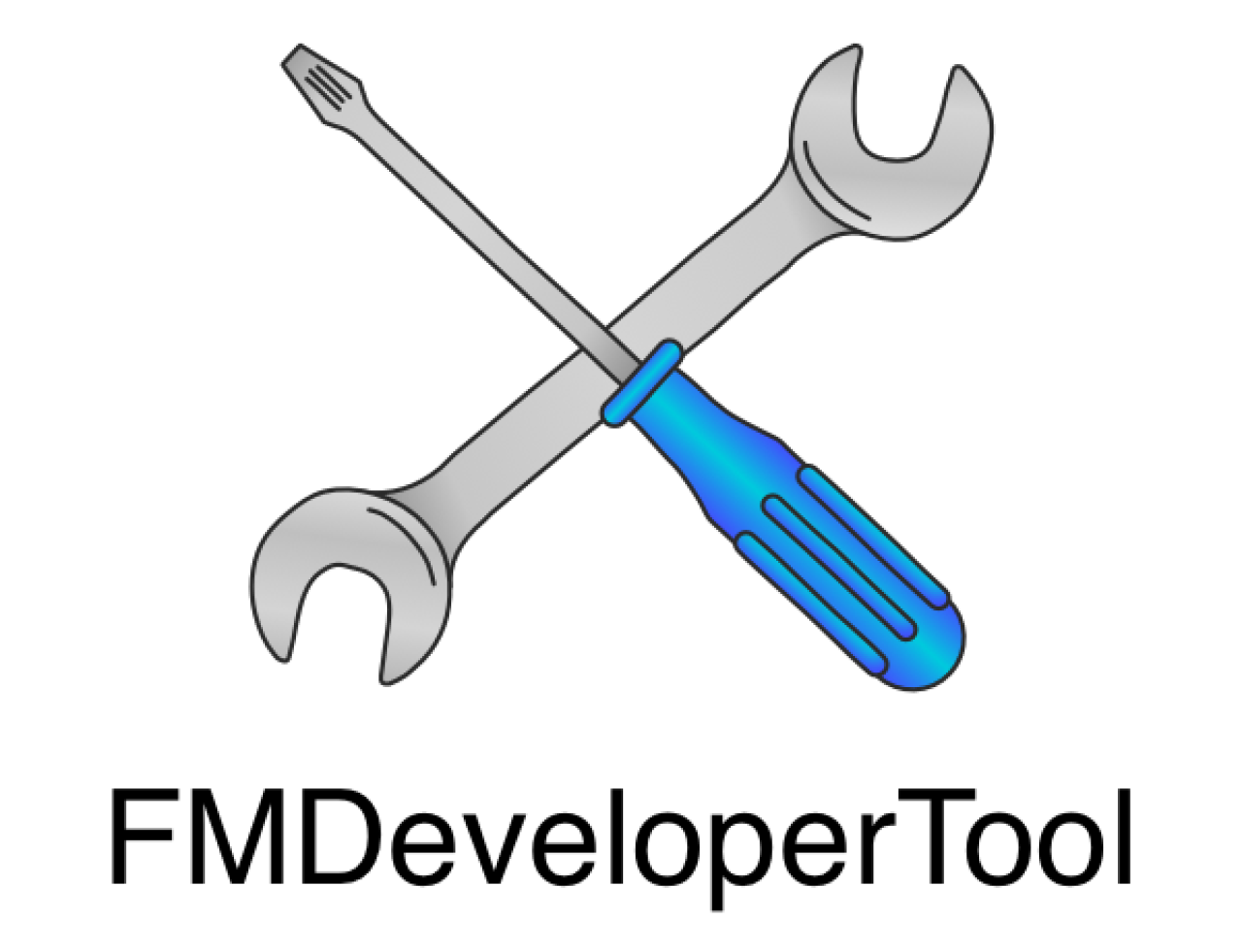
With the addition of the Current Found Set Portal, FileMaker has added the ability to easily create one of the most common trends in modern applications - the Master Detail.
The Current Found Set portal is a portal that displays a list of the records in the current found set. It updates as the found set changes, and allows the user to navigate between records in the set simply by clicking on them in the portal.
The power and elegance of the Master Detail lies in giving you the ability to quickly choose between a list of options and instantly bringing up the detailed information associated with it without changing windows or views. This allows the user to quickly scan a set of data and navigate through it without having to reload new pages or windows.
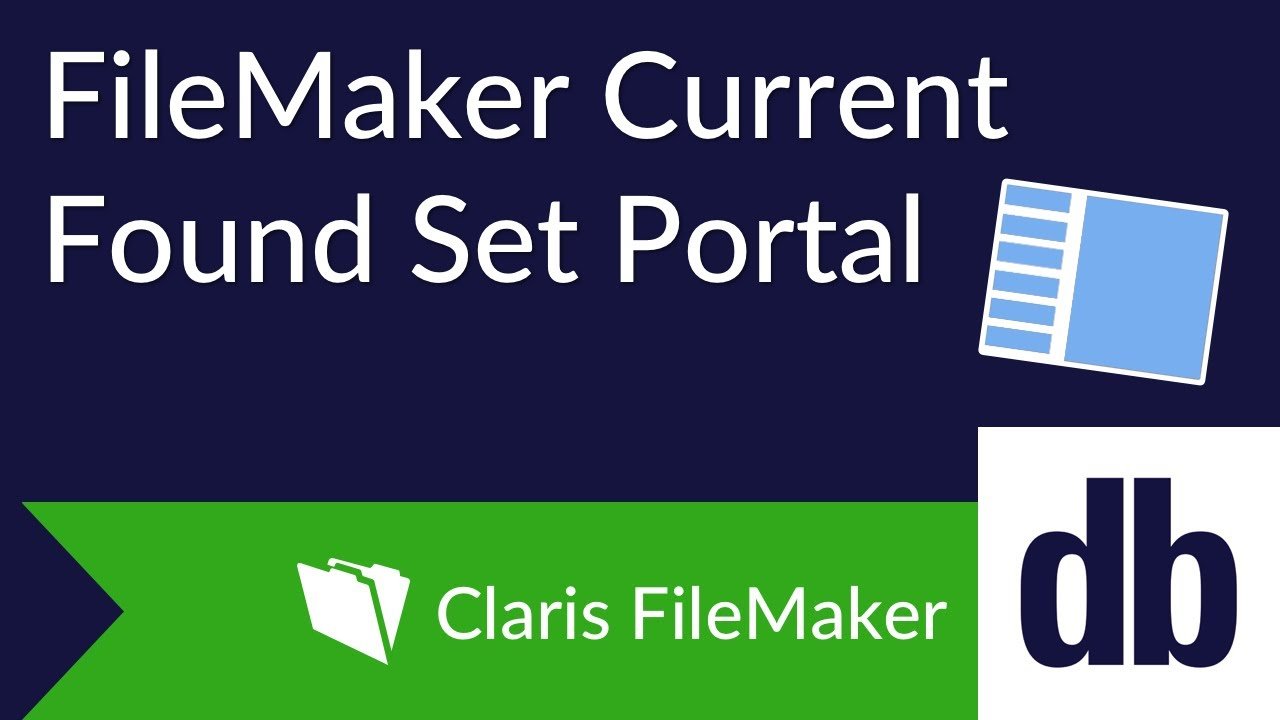
What is a Current Found Set Portal?
FileMaker's solution to the creation of a Master Detail is through an old stand-by: the portal. However, this portal is special. Instead of referencing a related table, this portal references the current found set. This allows the developer to create a list of the set of records the user is currently looking at on a form view layout. That means, instead of needing to create a list view layout to scroll through a list of customers, you can look through your Master Detail list on a form view layout.
Even more useful is that FileMaker has included the ability to click on a record in the portal and have FileMaker navigate to that record within the found set, no additional scripting required. You can now navigate to the customer you were looking for without losing your place in the customer list or even leaving the list at all. No more need to navigate between a list view and a form view to search through records.
How to Make a Current Found Set "Master Detail" Portal
Creating a Current Found Set portal is much like creating any other portal. Using the portal creation tool, you create the outline of the portal you want and once you release the mouse, you will be prompted to “Show records from:". You simply select "Current Table ([Table Name])”. Most of the portal options you would usually have (like sorting and filtering) are disabled in the Current Found Set portal - giving you even less to set up. To achieve those effects, you need to sort and filter the found set itself since the Current Found Set portal will only show records from that found set.
Using Current Found Set Portals for Clear Find Requests
FileMaker's ability to make find requests can occasionally pose a challenge for some users who may be new to the system or don't often do manual finds. Especially the concept of and/or finds. One of the interesting use cases for the Current Found Set portal, is it's ability to track find requests. The portal will display one row for each find request made, just like it would if you were creating new records in a table. This makes it much easier to read the requests made, especially if there are a number of finds that need to be executed at once.
Wrap Up
Creating a Master Detail with FileMaker's Current Found Set portal is a great way to modernize your application, and make things easier and faster for the people using the system. Users who find the list view cumbersome to use and avoid their list screens may find that a well-placed Master Detail portal allows them to do their work more efficiently and intuitively. Users will no longer have to navigate between two different views to click through a series of records - they can stay on their screen and in their rhythm. This is especially useful in the modern era, when Master Details show up in many applications users are already familiar with.
While the Master Detail does not sound the end for list views entirely (which are still very useful for reports and other goals), the Master Detail does mean that many list views can be replaced with a view that works better for users. Contact us if you would like some help leveraging the power of Master Details in your system.
Did you know we are an authorized reseller for Claris FileMaker Licensing?
Have any additional questions regarding licensing?
Contact us to discuss Claris FileMaker and to get the best licensing.
Download the FileMaker Current Found Set Portal File
Please complete the form below to download your FREE FileMaker file.