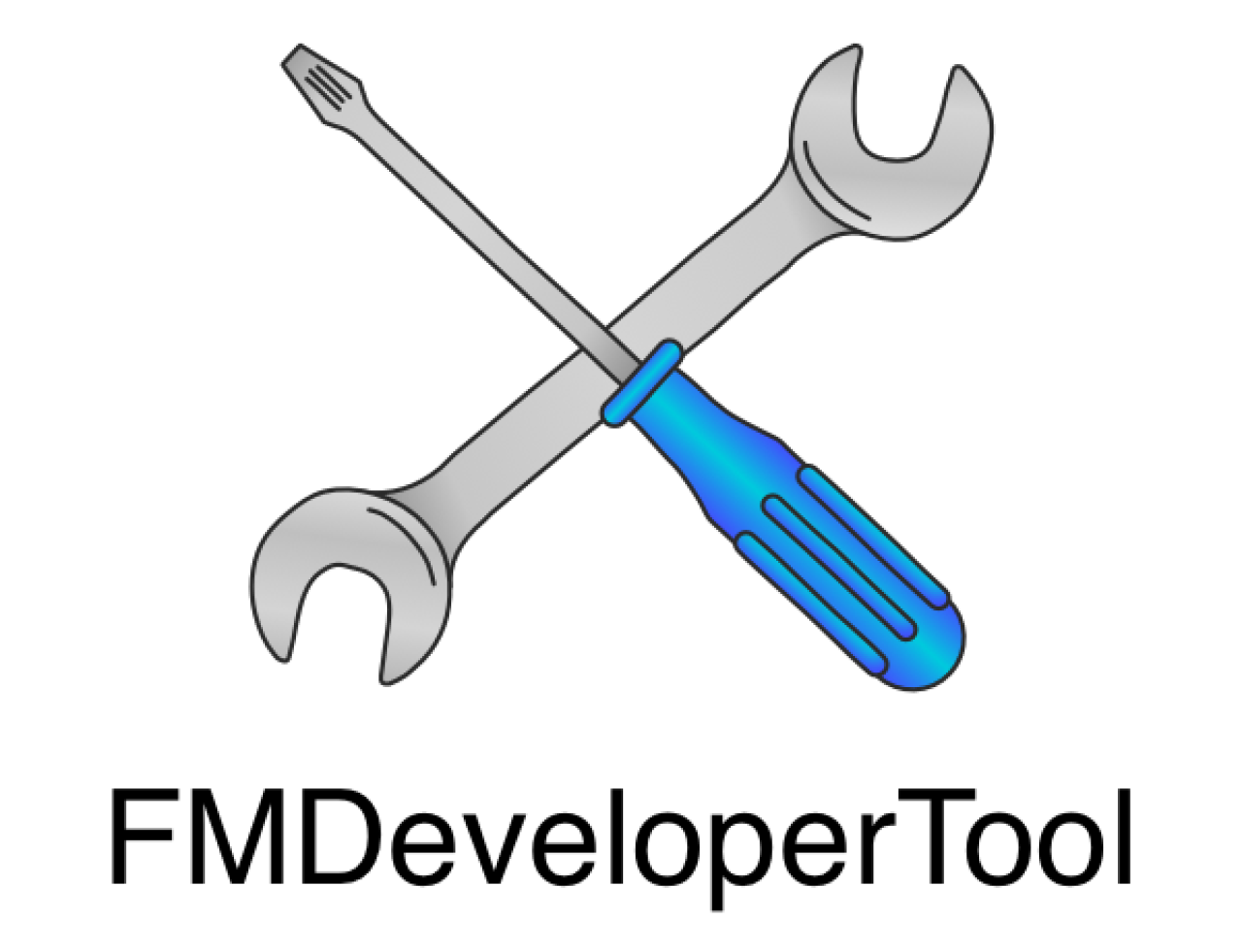
Overview
With the release of FileMaker Script Workspace comes the ability to use type ahead acronym completion for script steps. This gives developers the ability to code their scripts with much greater speed than typing out the entire script step name, or by having to find and double click the script step on the list of steps as was mandatory in previous versions of FileMaker.
Acronym Completion
A common (and long-named) script step is the “Go To Related Record” script step. Previously you had to find the step in the list and double click it to use it in your scripts. Now if you want to select the script step, you can click into the script and type “gtrr” to have it automatically come up.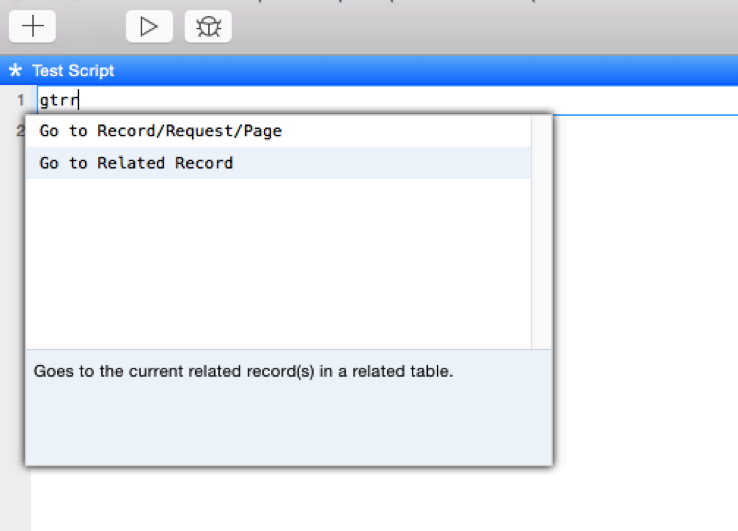
You’ll notice that while the results are displayed alphabetically, the “Go To Related Record” script step is highlighted. The auto completion selects the first step with the least amount of unmatched words by default. For example, “gtrr” selects “Go To Related Record” over “Go to Record/Request/Page” because the “Page” in “Go To Record/Request/Page” is unmatched in the acronym. So since “Go to Record/Request/Page has one unmatched word and “Go To Related Record” has none, hitting enter it would select “Go To Related Record”.
Spaces are ignored with acronym completion, so your acronyms can be typed out with or without spaces between the letters.
Acronym completion is also not case sensitive.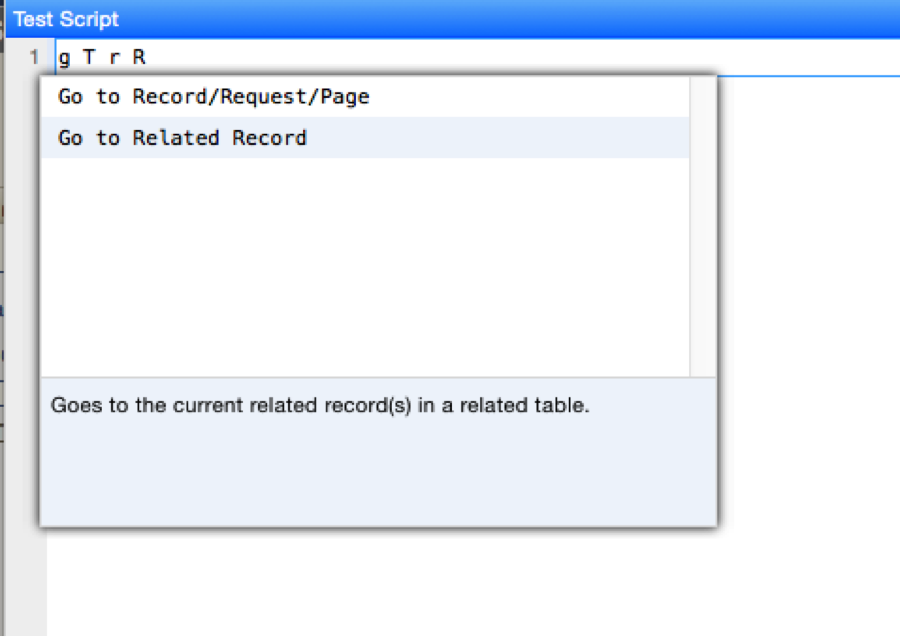
Acronym completion is only used when all other completions find no matches. For example, say you want to select the “Open Preferences” script step. Typing “op” will select all the script steps with “op” in it before selecting the “Open Preferences” script step.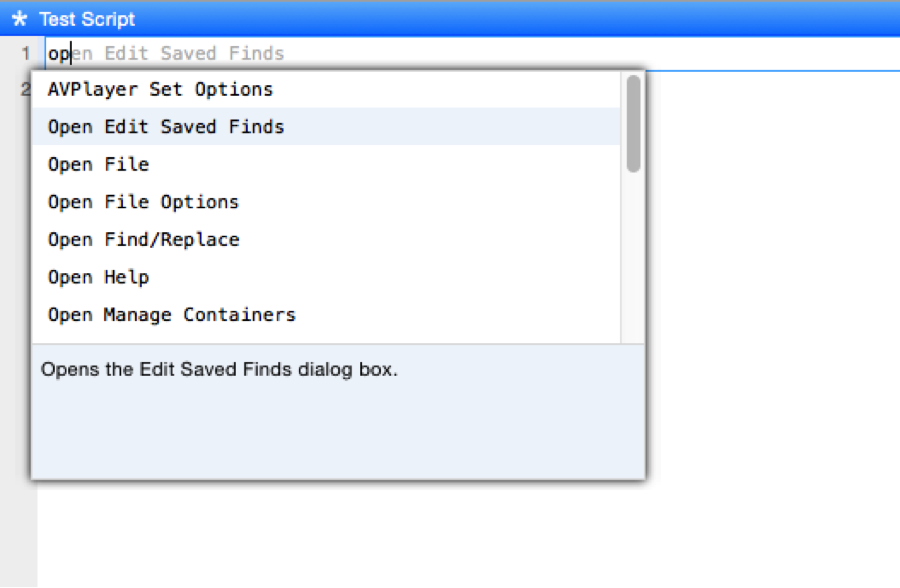
You will have to scroll down the list to select the “Open Preferences” script step.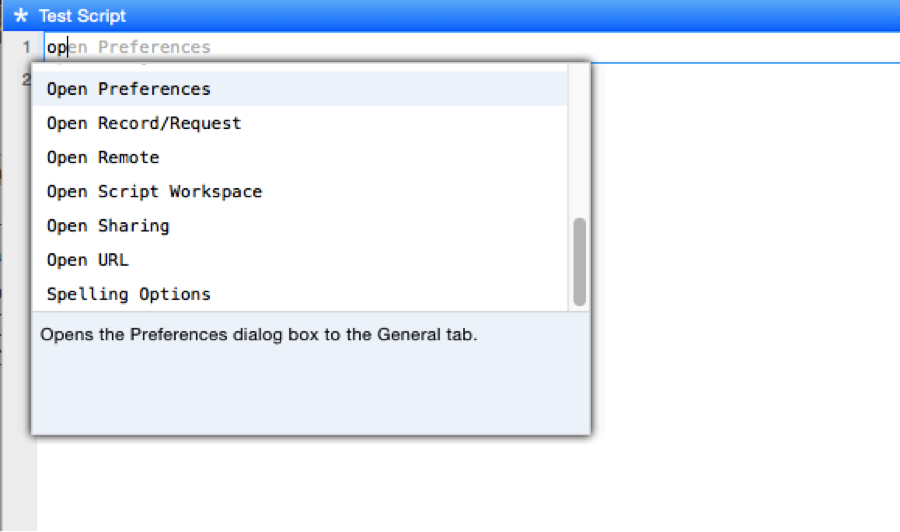
Conclusion
Among FileMaker 14’s many new features, acronym completion offers developers the ability to create and edit scripts much faster. By allowing them to type just a few quick letters rather than having to type out the script step or manually scan a list and double click, these seconds can add up to minutes and even hours for those who script frequently. Acronym completion is just one of the many new features that allow an even better development and user experience in FileMaker.
Want help taking advantage of this feature? Contact us today!
Did you know we are an authorized reseller for Claris FileMaker Licensing?
Contact us to discuss upgrading your Claris FileMaker software.





