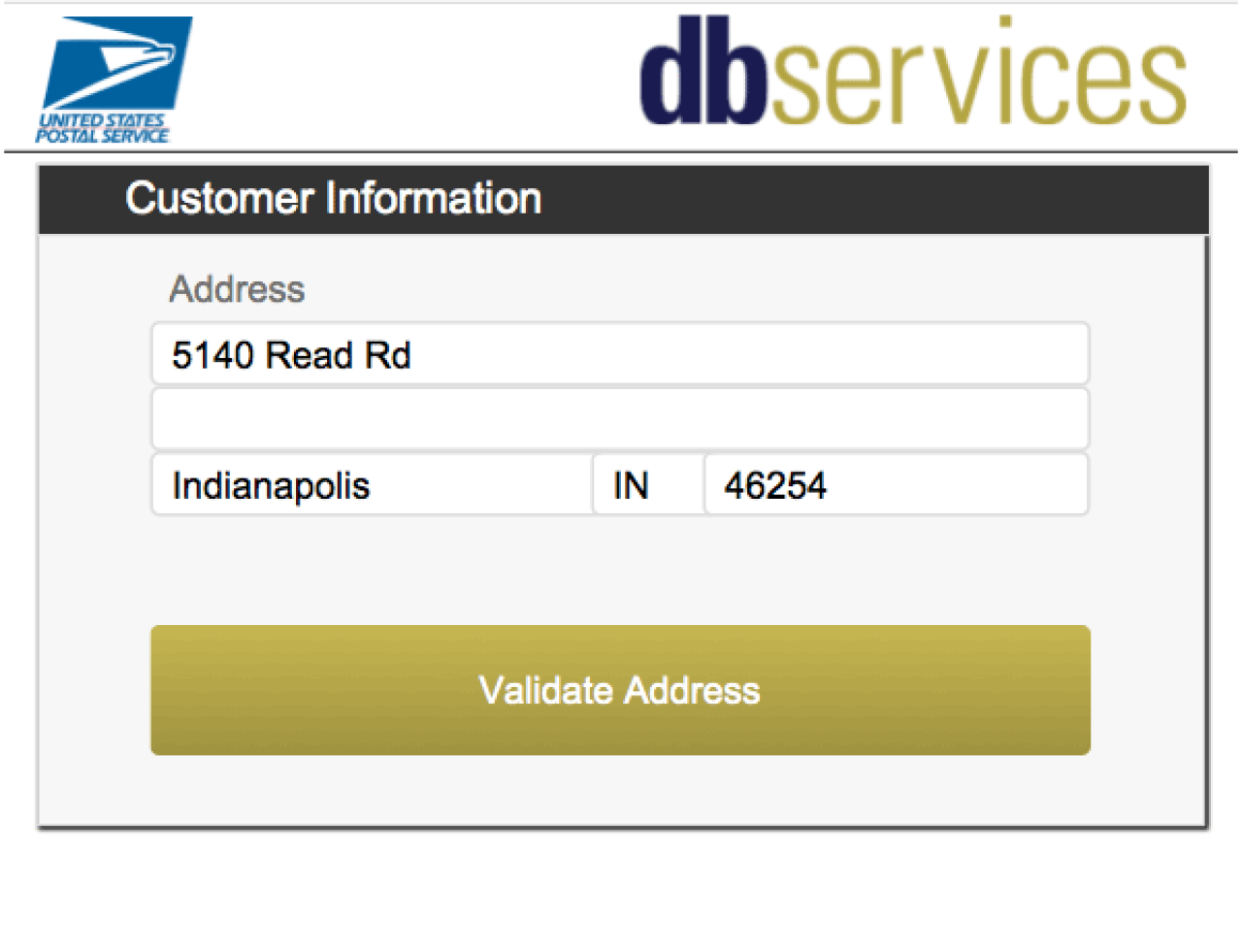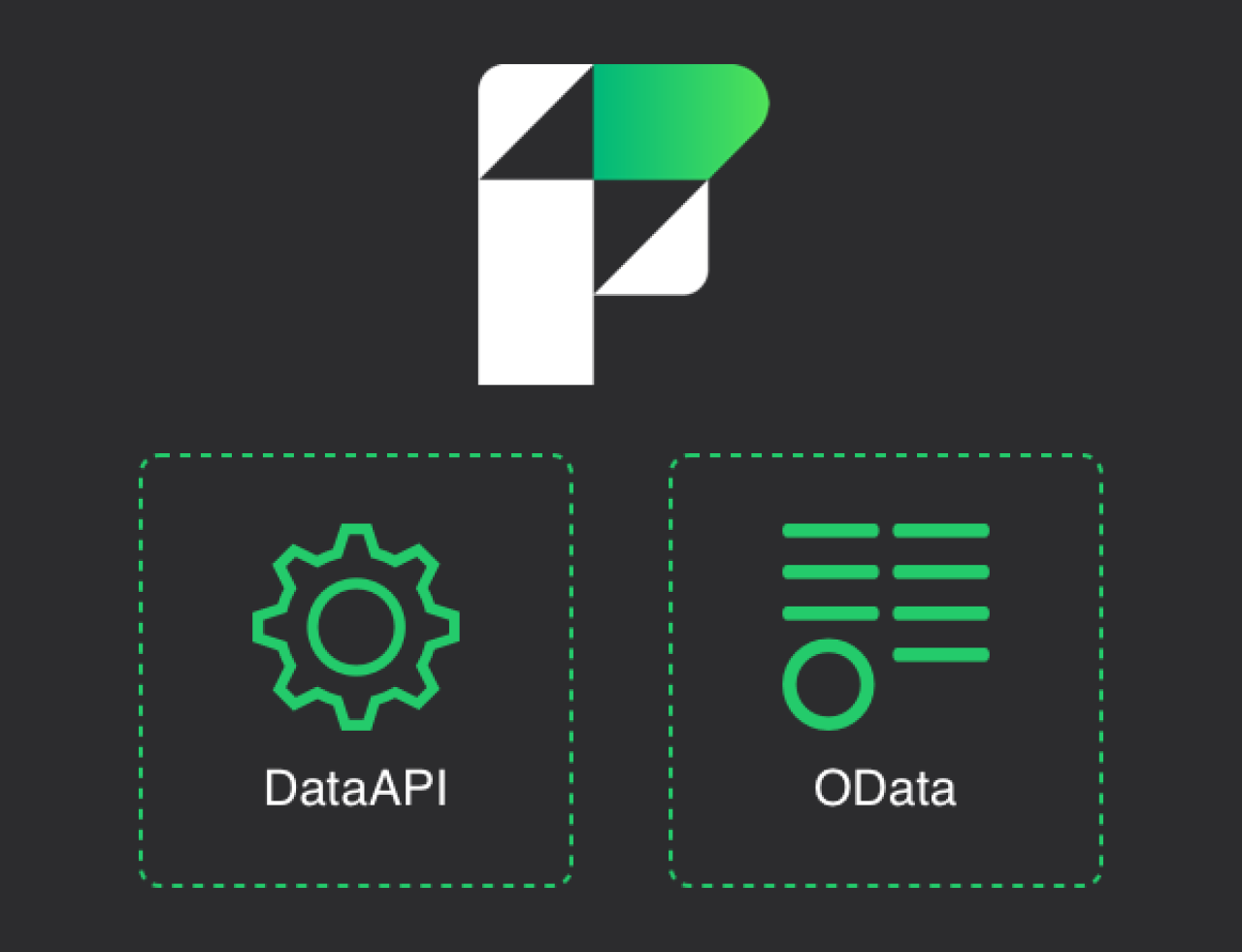There are many factors that can affect the quality of the development of your Salesforce org. From increasing complexity to deadlines to lack of technical knowledge, there are many paths that can lead developers to a common pitfall: shortcuts. While shortcuts may solve an issue in the short term, the technical debt they incur can be harmful to your Salesforce org long term. In this article, we will explore technical debt in Salesforce and the many aspects to consider in order to minimize its future cost of production.
What is technical debt?
The concept of technical debt, also referred to as “tech debt,” refers to complex and time-consuming problems that can result from implementing quick solutions during the development process. Technical debt has many faces, so be on the lookout for any of these factors:
New Salesforce Features: When Salesforce releases new features intended to replace older features, you can incur technical debt by preserving Salesforce implementations that use the older features.
Inconsistent Naming Conventions or Poor Documentation: Without proper labeling or documentation, it can become more difficult for developers to understand and maintain processes. This can increase the chance of error, leading to technical debt.
Rushed Implementations: When deadlines are approaching or critical bugs appear, speed may be prioritized over best practices. Quick fixes help now, but if one does not factor in proper implementation, this can lead to more debt.
Insufficient Testing: A lack of proper testing can result in unexpected bugs or performance issues slipping into your org. Technical debt will appear in the form of a growing backlog of improvements needed to resolve the issues.
Lack of Technical Knowledge: Salesforce is a constantly evolving platform, with innovative features to aid in customer relationships. If one does not stay updated and practiced with new features, inefficient and non-optimal solutions can lead to technical debt.
Feature Bloat: When unused or inactive features, customizations, and configurations are not removed from your Salesforce environment, the clutter can affect system performance and manageability, leading to technical debt.
Technical debt is hard to wrangle because speed must always be balanced with quality. While there is no way to remove tech debt from your org completely, there are many steps that can be taken to reduce the cost.
Minimizing Technical Debt
With a better understanding of what can cause technical debt, we can start looking at some methods to minimize it. While each approach can cost upfront in time to development, each method will decrease the amount of tech debt in your Salesforce org, saving time in the long run.
Refactor and Optimize Code
Following best code practices for Apex can reduce the number of headaches in the future caused by technical debt. As an example, let's say that there is a for-loop that makes a SOQL query each loop. While this may work during testing, this can quickly become an issue in the future if the for-loop has more than 100 loops, as this will hit a governor limit set by Salesforce and throw an exception.
Another example is hard-coded values in your code. Hard-coded values can cause difficulties when migrating your code to different environments, as the new environments may not have the same values.
Features like Custom Metadata Types can be utilized in these situations to improve the portability of your code across environments. Finally, complex calculations or large amounts of data can slow down the performance of your code. Consider using batches, queues, and future methods to keep your code responsive.
// code that will hit soql limits
List<Account> accList = [SELECT ID FROM Accounts];
for(Account acc : accList){
List<Contact> conList = [SELECT ID, Name, Email FROM Contact WHERE AccountId=:acc.ID];
for(Contact con : conList){
// do stuff with contact record
}
}
// code that won’l hit soql limits
List<Account> accList = [SELECT ID, (SELECT ID, Name, Email FROM Contacts) FROM Accounts];
for(Account acc : accList){
for(Contact con : accList.Contacts){
// do stuff with contact record
}
}
Sufficient Testing
Proper testing of your features is key to reducing technical debt in your org. With good testing, you ensure that bugs are identified early on, the code is maintainable, and the code is scalable. There are a couple of testing best practices that should be considered if you aim to reduce tech debt. One such practice is code coverage. Apex code only has to be 75% covered to be deployed to a production environment, but it should not be considered the finish line. Striving for 100% coverage means that every branch of logic is accessed, which is more likely to reveal any potential bugs in the code. One should also consider negative testing as much as positive testing, as it is important to see how your code handles invalid inputs to ensure the code’s durability.


Good Documentation
By providing clear and consistent instruction, good documentation will ensure that your development teams maintain quality code and avoid inefficient solutions. Be sure to document process flows, requirements, and user stories so that your team understands the objectives of your org’s processes.
One easy solution to better documentation can just be describing the purpose of a component in the description field that most Salesforce metadata has. Consistent naming conventions will also help troubleshooting since it will enable developers to quickly identify the locations of bugs. Reviewing documentation can aid your team in identifying existing solutions, which can prevent the construction of duplication processes.
Continuous Learning
Salesforce is constantly growing as a platform, and you should be growing alongside it. Maintaining practice and knowledge of Salesforce's many features will help your developers identify the right tools for a task, which will minimize technical debt.
While it may be daunting to aim to learn every single feature and tool that Salesforce provides, every bit of practice helps. Salesforce’s Trailheads are guided learning paths that will help you explore the many Salesforce products and gain the relevant skills needed for your organization.

Furthermore, you won’t have to do it alone. Trailblazer Community allows you to ask questions about Salesforce products, gain insight from other learners, and find solutions that other learners have implemented.

When to Address Technical Debt
Adding New Functionality
Before you add a new feature or integration to your Salesforce instance, you should review any existing technical debt. For instance, if a new feature will perform many of the same processes as an older feature, you should refactor the older feature to avoid redundancies that may affect the new feature's performance. Refactoring the older feature can also reduce complexity if both features will perform similar processes. Ensuring that your org is clean before implementing new functionality is a good way to reduce headaches in the future.
Salesforce Releases
Salesforce is constantly evolving to meet the needs of its users. With each Salesforce release comes new features, enhancements, and improvements to performance. However, certain legacy customizations may negatively impact your org, especially if the customizations rely on deprecated features or outdated practices. Your team should make an effort to investigate and log any technical debt that your org may see with each new release. With enough knowledge and diligence, you can ensure that your org is ready for each new update, mitigating technical debt.
Performance Issues
Performance issues are a sure sign that you have to review your org for technical debt. Anything from pages taking long times to load to timeouts to delays in automation processes can be caused by inefficient code or flows putting a strain on the system. Tools like the Debug Log in the Developer Console can aid in identifying which triggers, flows, and SOQL queries are affecting your org’s performance. By refactoring the code or processes, you can improve the system’s responsiveness and reduce the negative impact of the technical debt.
Scaling Issues
As your organization grows, the volume of data can stress your system. Areas like reports, dashboards, and code are susceptible to scaling issues, as large data sets can slow down the loading and processing time. Consider addressing the technical debt by optimizing queries or filters to improve the scalability of your org. It is also a good idea to review the scalability of your automation processes to prevent technical debt in the future.
Tools for Technical Debt
While technical debt is a subjective concept that is best avoided by best practices and strategies, there are a couple of tools that can be utilized to identify areas of your Salesforce system that may cause technical debt.
Salesforce Optimizer
The Optimizer app is standard to a couple of Salesforce editions. It can analyze your org for issues and then present them in an actionable format. After you run the optimizer, it will present a plethora of features that developers may need to address in your org. Such features include validation rules, sharing rules, field usage, data storage, hard-coded URLs, multiple apex triggers per object, unused reports, migrating workflow rules to flow builder, and more. It is a good idea to run the optimizer app for your orgs maintenance routines as it can aid in identifying redundant or unused features that may lead to tech debt.
Apex Guru
ApexGuru is a generative AI feature for Scale Center designed to identify ‘anti-patterns’ in your org’s code. Anti-patterns refer to practices, approaches, or strategies that are implemented initially, but lead to issues down the road, such as tech debt. ApexGuru will help you address common issues with code, such as CPU time limits, inefficient SOQL queries, and governor limit exceptions.
Migrate to Flow Tool
While most orgs have moved away from process builders at this point, some orgs may be hesitant to convert their process builders if they are still running without issue. This can, of course, lead to technical debt, if any future updates break the deprecated process builders. Thankfully, the Migrate to Flow Tool has been built just for this occasion.

Once you select the processes that you wish to convert, the tool will also inform you of any additional actions or configurations that may be needed to finish the flow conversion. It is a somewhat niche tool nowadays, but it is worth it to convert your processes into versatile, low-code flows.

AppExchange
You are not limited to just Salesforce's standard features when it comes to addressing your technical debt. The Salesforce AppExchange offers a variety of apps that can be used to assist during health checks for your org. From user reviews to demos to consulting orgs, you can be confident that you will find the right tool that fits your business needs when it comes to mitigating or resolving technical debt.
Conclusion
While technical debt can seem daunting once you know what to look for, we’ve gone over many high impact ways to reduce Salesforce technical debt. From refactoring code, documentation, and testing, there are a lot of approaches to improving the long-term health of your Salesforce org for long-term success. Some approaches are easier to implement than others, but luckily we at DB Services are more than ready to deal with your org’s technical debt so you can get the most out of your Salesforce investment. Contact DB Services if you have any questions or need assistance with identifying and reducing tech debt in your org.
Need help with your Salesforce digital transformation? Contact us to discuss Salesforce consulting, implementation, development, and support!