
If you’re reading this, you’ve likely decided to begin using Salesforce for your nonprofit organization. Well, have no fear, because you’ve made a great decision! Now, it’s time to start looking into all of the tools and options that Salesforce Nonprofit Success Pack (NPSP) provides! There are so many things to consider when using Salesforce for your nonprofit organization that it can be tricky to know where to start. This article will go over a lot of the major areas to focus on to make NPSP work for you!
Looking to bring your org up-to-date with the latest and greatest tech that Salesforce has to offer? We’re offering a free analysis and a chance to win a free upgrade from the Nonprofit Success Pack to the new Nonprofit Cloud! Get your free analysis today.
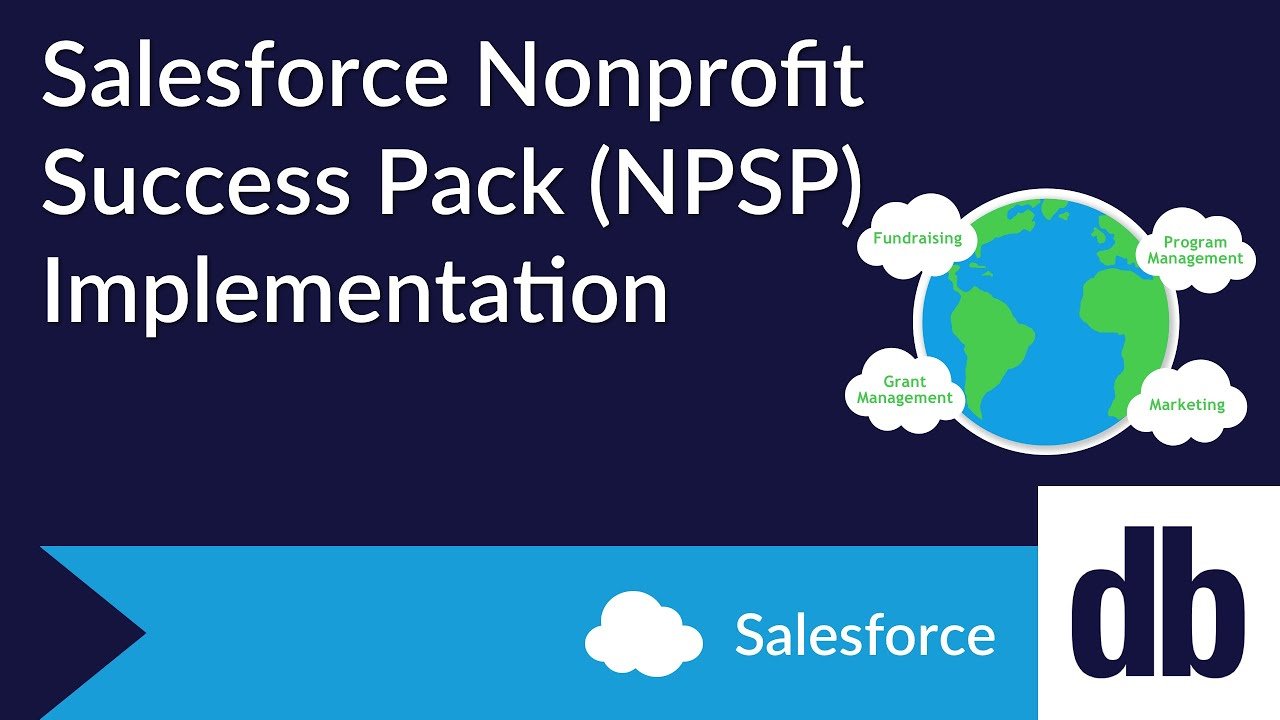
Household Accounts and Contacts
Some nonprofits work to benefit whole households or families instead of strictly working with individual people. Nonprofit Success Pack provides a type of account called a Household Account that allows you to create the overall “household” (which can realistically be a family, club, neighborhood, etc.) and then add the individual members to that household. To create these households, all you need to do is create a new contact with nothing entered into the Account field. Once you’ve created the household account, you can use the Manage Household button in the account record to add all members of that household account.
Donations and Gift Management
Nonprofits can use the donation management tools provided by NPSP to easily add and track donations coming in. If a contact has given a donation, all you need to do is select the “New Donation” button on the contact record and then enter the donation information.
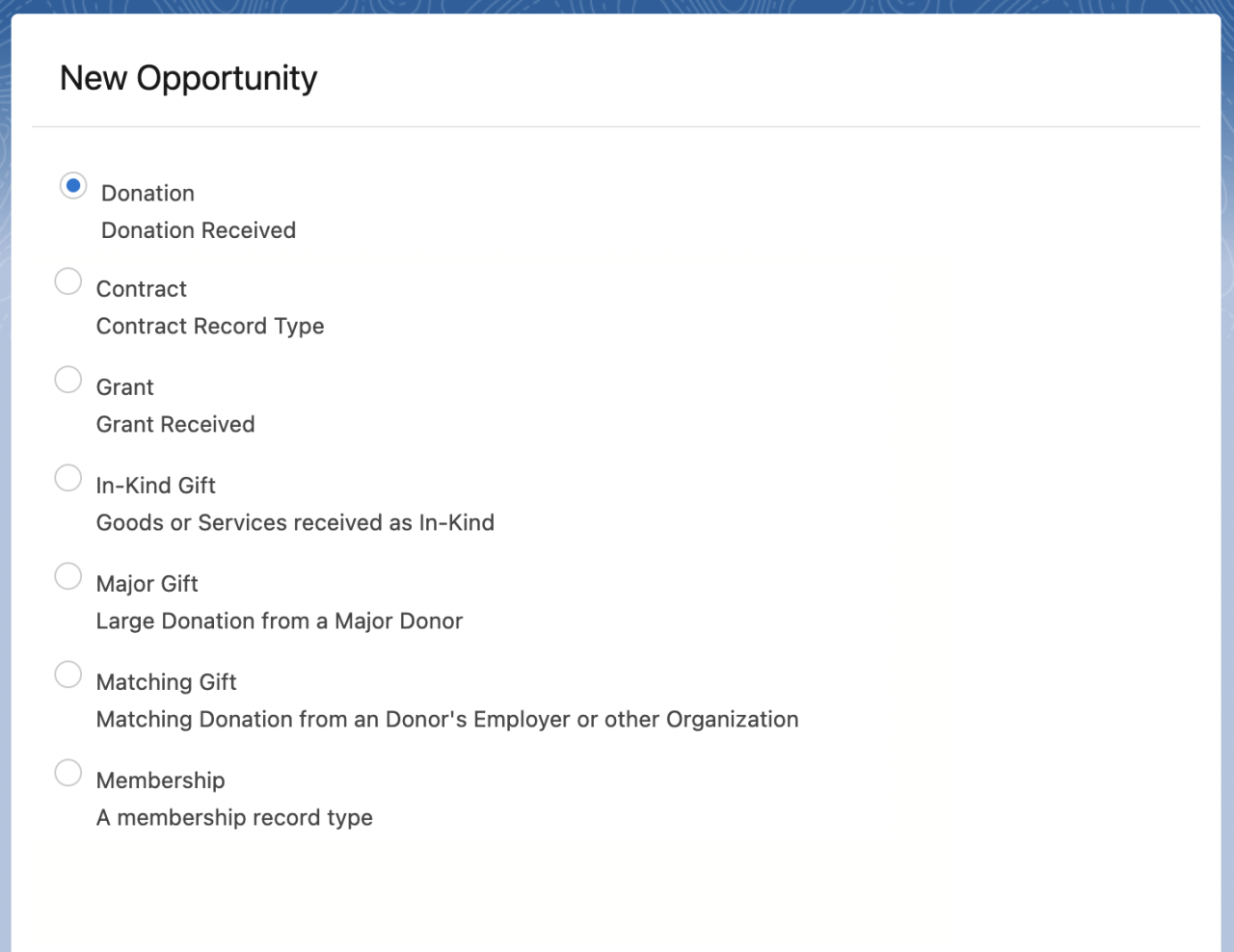
If the donation comes from an organization, NPSP uses opportunity records to track those. All you need to do is create a new opportunity from an account record and select the type as “Donation” or one of the gift options and enter the relevant information. All donations, gift amounts, and totals are aggregated and rolled up into a Donation Totals section on the account screen for easy viewing.
It is also possible to set up recurring and fixed-length donations. You can do this by setting up scheduled donations in the Recurring Donations object. This will allow you to create schedules for donations and assign them to an account. You can also pause or end recurring donations in this same area by simply clicking the Pause button on a recurring donation record or the Close Recurring Donation button and entering a reason for closing.
Grant Tracking
Tracking grants is important to your organization so that you can keep track of everything that needs to be done for you to acquire that grant. Much like donations, you can create grants by creating a new opportunity and selecting the Grant record type. From within the grant record, you can add deliverables through the Deliverables related list. These deliverables can have due dates assigned to them to help keep you on track to know when you need to provide certain information to the grantor.
Grant records have a stage path that helps you understand where you are in the lifecycle, from prospecting all the way to awarded. Once the grant has been awarded to you, you can create a payment schedule from the Payments related list to see when grant payments will be coming in so you can plan ahead!
Memberships and Levels
Contacts and accounts in Salesforce can be given memberships to certain groups and levels within those groups based on donation amounts. For instance, if you want to incentivize donors to donate more, you may create a group with Tiers 1, 2, and 3. Members in Tier 1 have donated more than Tier 2 or Tier 3 and therefore may be entitled to more benefits from the nonprofit, like free entry to membership events. Memberships to groups can have expiration dates and donation requirements that can all be tracked within the Membership record related to any given contact or account. All membership information related to an account or contact is rolled up and can be displayed on that account or contact screen.
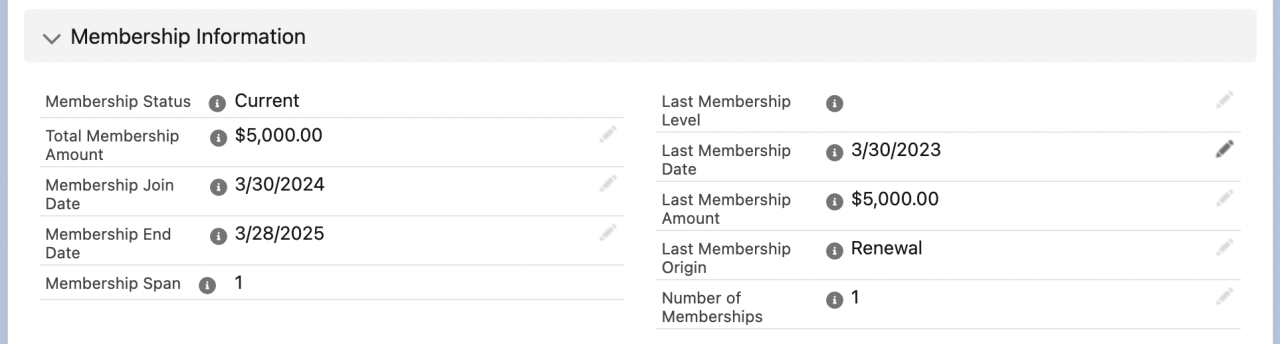
Campaigns
In NPSP, campaigns can be used to keep track of specific initiatives to bring in donors and donations. By creating campaigns and adding campaign members, you can get greater insight into which specific tactics have brought in new leads, new donors, and total donations. Once members have been added to a campaign, you can track their engagement to ensure that people are actually participating in the campaign. If you find that your engagement is high, but you need more fine details, you can even make child campaigns from the parent to track even smaller initiatives within a given campaign.
Engagement Plans
Once you have a donor in the system, it's often very important to make sure that you stay in touch with them to keep them engaged. Salesforce has created Engagement Plans to take care of this! You can create a series of tasks that you know you’ll want to accomplish with every donor as an engagement plan template. These tasks could be as simple as two follow-ups a month apart, or as complicated as sending notes, Christmas cards, follow-ups, surveys, and more. Once you create the engagement plan template, you can either tie these to donor levels so that the tasks are automatically assigned to the contact, or you can apply the template manually from the contacts related Engagement Plan list.
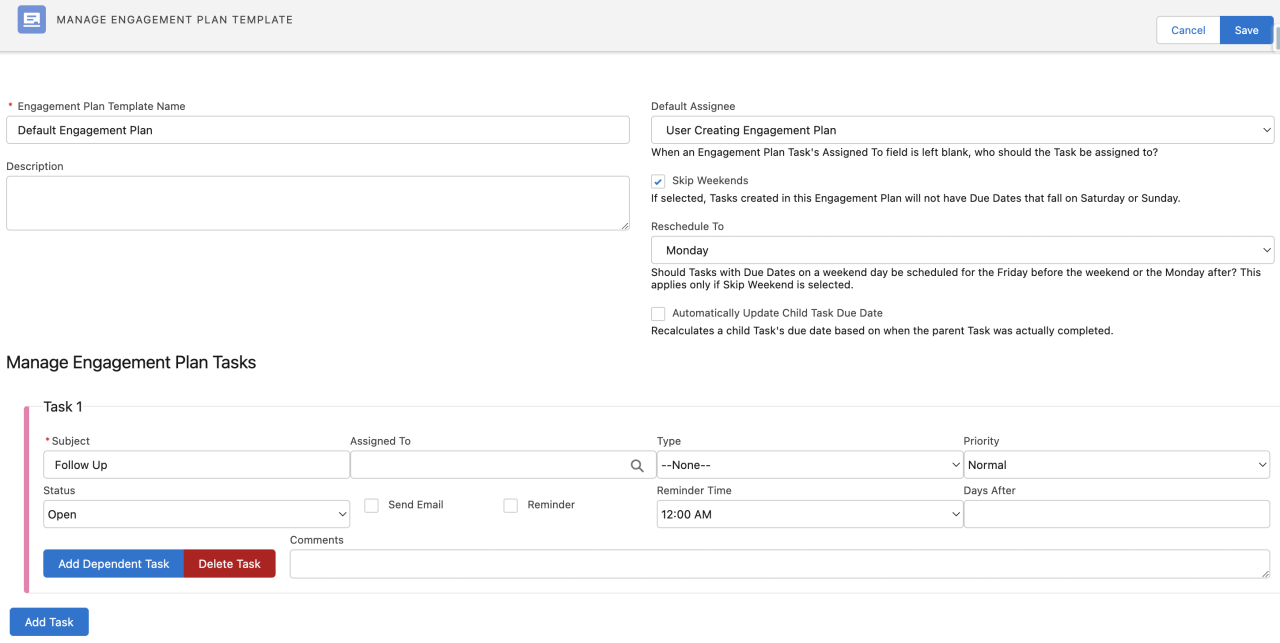
Security
As with any system, it’s important to make sure that sensitive or confidential information remains secure, and the security features within Salesforce provide many ways to customize security settings. You can adjust and control access across your whole organization using tools such as Sharing Settings, Roles, Profiles, Permission Sets, and Field Level Security.
Sharing Settings - Sharing Rules allow you to give access to users at the record level by defining criteria on what can be shared. You can also simply share records manually within individual records.
Roles - Roles can be used to define broad record access by position in the company. Using the Role Hierarchy, you can even designate record access based on who reports to specific users.
Profiles - Profiles can be used to give users access to objects as a whole from the base levels of whether they can even view or edit the object at all.
Permission Sets - Permission sets can be applied to individual users to give specific access that other users may not have access to.
Field Level Security - This can be used to completely hide or show users an individual field.
Reporting and Dashboards
NPSP comes with many out-of-the-box reports to help you quickly see general information in a report. However, just like with all of Salesforce, you have the freedom to customize and create just about any report you could possibly need. These reports can be used to create dashboards to provide you with at-a-glance details about broad subjects, such as total donations received this year or number of current donors.
System Integration and Add-Ons
While Salesforce has nearly everything your organization might need, they also provide the ability to integrate with just about any third-party platform if you have a team capable and willing to handle the development. If you don’t have your own in-house development team, you can always connect with a certified Salesforce partner, like us here at DB Services.
You also may be able to find a connector to many major third-party systems, although these might require some additional customization and typically have an additional cost. Some popular add-ons are Grant Management, which helps grantors manage grants that they are giving; Case Management, which provides more robust case management related specifically to nonprofits; and Program Management, which helps provide a more detailed view of your organization's specific programs.
Conclusion
Nonprofit Success Pack provides a wide variety of tools to help make your organization as effective and efficient as possible. Though there are more topics available than what we’ve discussed in this article, focusing on the topics discussed above will get you on the right path to success within your nonprofit’s Salesforce org. Contact DB Services for any questions you have or if you need assistance using and customizing NPSP!
Need help with your Salesforce digital transformation? Contact us to discuss Salesforce consulting, implementation, development, and support!





