

Summer is coming to a close, and those outside temperatures are starting to drop again. As pools close, schools open back up, and a chilly breeze fills the air, it's good to take some time to reflect. From simple quality of life improvements in flows and list views to enhanced LWR site and Salesforce's new Partner Cloud, there is something in the Salesforce Winter '26 Release that makes your organization feel as crisp as a snowy morning!
Analytics: Interpret Data Easily with Reference Lines in Lightning Dashboard Charts
Have you ever felt that your Lightning Dashboards were missing some context to enable your organization to quickly identify trends, analyze data, and make informed, data-driven decisions? You can say goodbye to that feeling as you say hello to Reference Lines in Lightning Dashboard Charts. While editing your dashboard chart, check the 'Show Reference Line' box and enter your reference line value. Your chart will have a reference line, making it even more powerful.
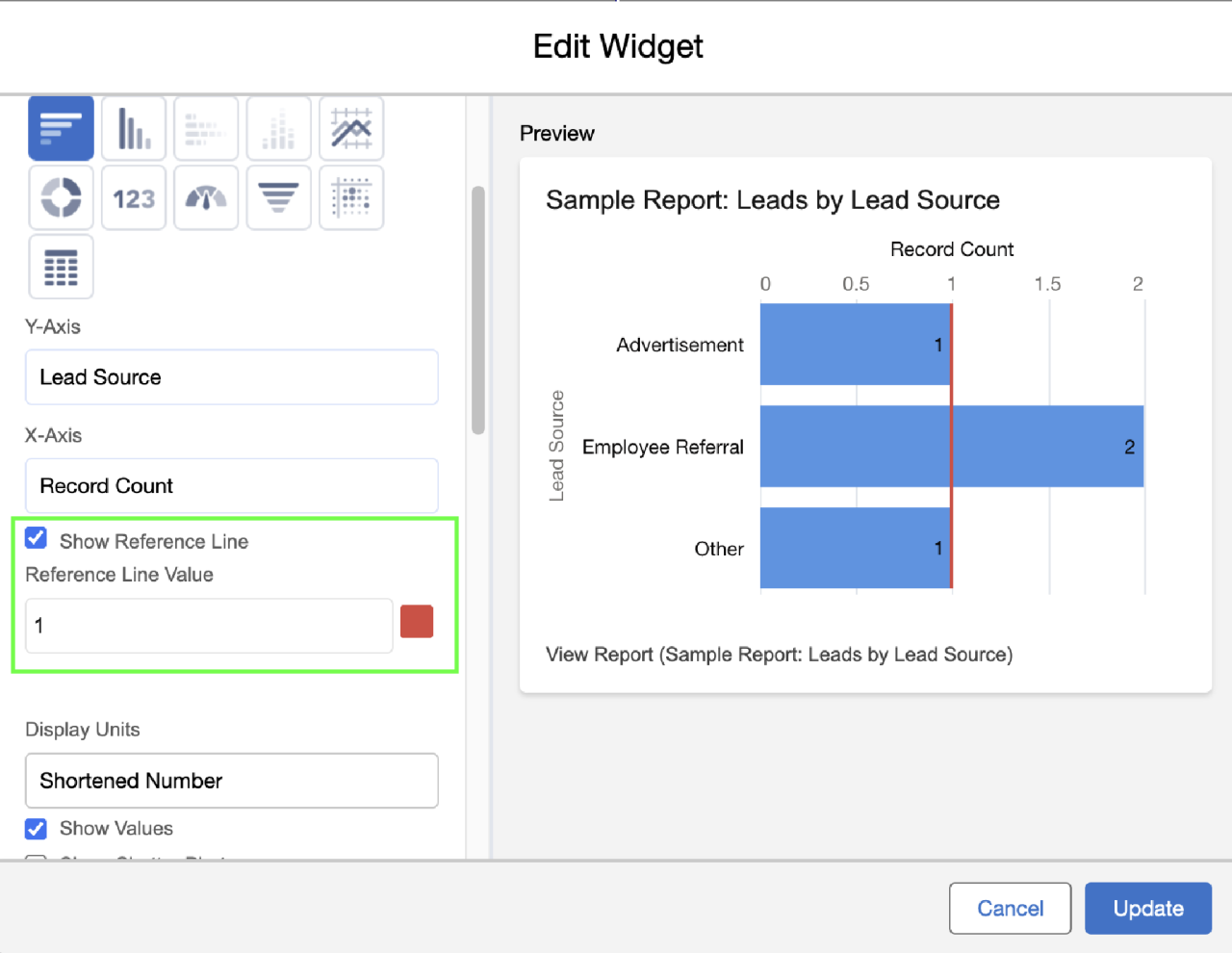
Previously, reference lines could only be added to report charts, so this change will enable you to access this feature from your Lightning Dashboards. Reference Lines in Lightning Dashboard Charts will be available in Lightning Experience in Enterprise, Professional, and Unlimited editions.
Commerce: Process Returns as Unreferenced Refunds
Are your customer service representatives frustrated with their limitations when processing refunds for your customers? Previously, customers could only receive refunds using the original payment method. Now, your store's return policies can be more flexible by processing returns as unreferenced refunds. You can return the funds to any credit type because an unreferenced refund is disconnected from the original payment method.
To begin processing returns as unreferenced refunds, you will first need to create a method to add funds to credit types and add the credit types to your store. Next, if you cloned your Return or Return RMA flows before this release, edit the flows to incorporate the new credit types.
This new feature applies to Order Management in Unlimited, Developer, and Enterprise editions.
Customization: Sort List Views by Multiple Columns (Generally Available)
Is sorting your list views by only one column just not enough? Get excited about this next feature because you can sort list views by up to 5 columns. You will be able to configure the priority of the sort columns, with the list view being sorted by the first column, then, in the case of ties (the sort column value being the same between multiple records), the next column will determine the order, and so on until you are presented with your beautifully sorted list view.
To add sort columns to your list view, click the 'Column Sort' button (represented as an up and down arrow), then add and arrange your columns as best suits you.
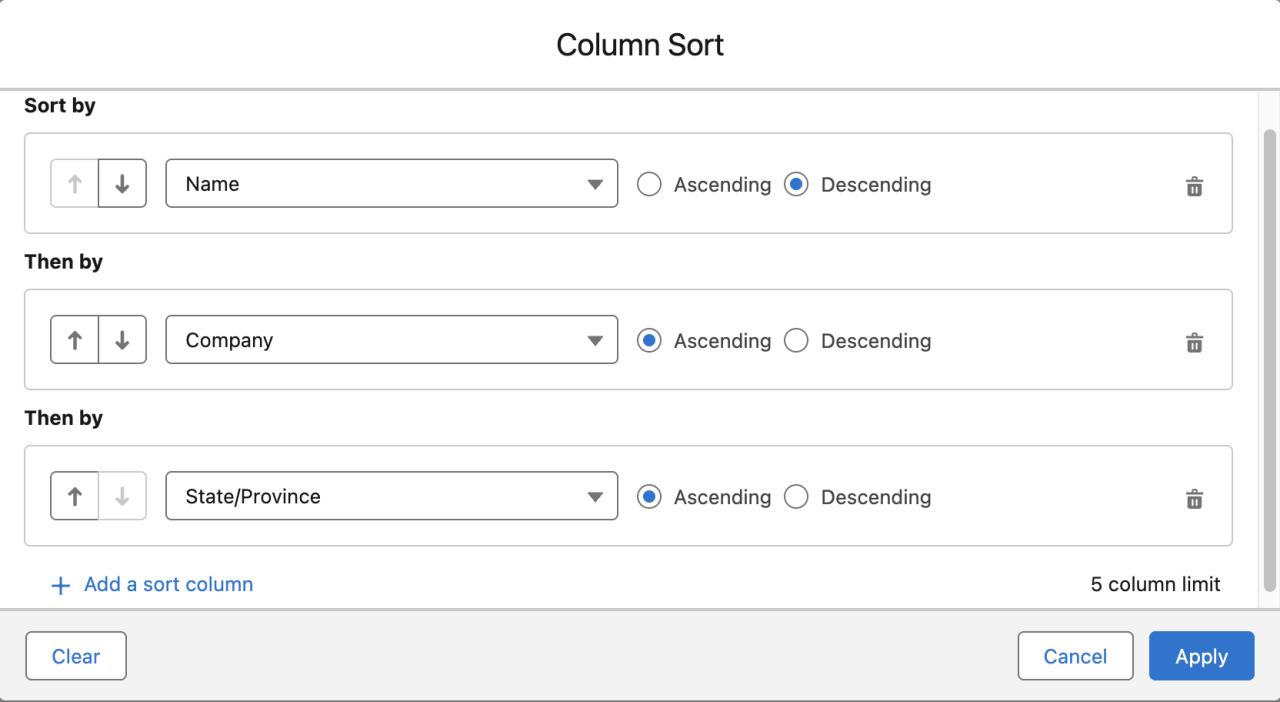
This new feature will be available in Lightning Experience in all editions except Starter and Pro Suite.
Development: Extend Salesforce Experiences to External Apps with Lightning Out 2.0
Have you ever wanted to display your awesome Lightning Web Components in other external apps? Lightning Out 2.0 makes this dream a reality with stronger performance, enhanced security, and more customization options than Lightning Out (beta). Lightning 2.0 boasts more security while allowing fast and responsive interactions with your external app. Also, you can override CSS custom attributes, including SLDS 1 & 2 styling hooks, and other properties directly from the external app context. Overriding these attributes will allow you to make your embedded component seamlessly match the look and feel of your external app.
Lightning Out 2.0 will be available in Lightning Experience in Professional, Enterprise, Performance, Unlimited, and Developer editions. For instructions on how to build your very own Lightning Out 2.0 App, For instructions on how to build your very own Lightning Out 2.0 App, access the Salesforce Winter '26 Release notes on how to Extend Salesforce Experiences to External Apps with Lightning Out 2.0.
Flow: Add Newly Created Records Immediately to a Flow
Are you tired of your flows getting cluttered with Get Records elements just to be able to access fields on the records your flows create? This feature will be a breath of fresh air as you can immediately use fields from a newly created record without using a Get Records element. In Flow Builder, rather than a simple string of the new record's ID, the output of Create Records elements will be the created record.
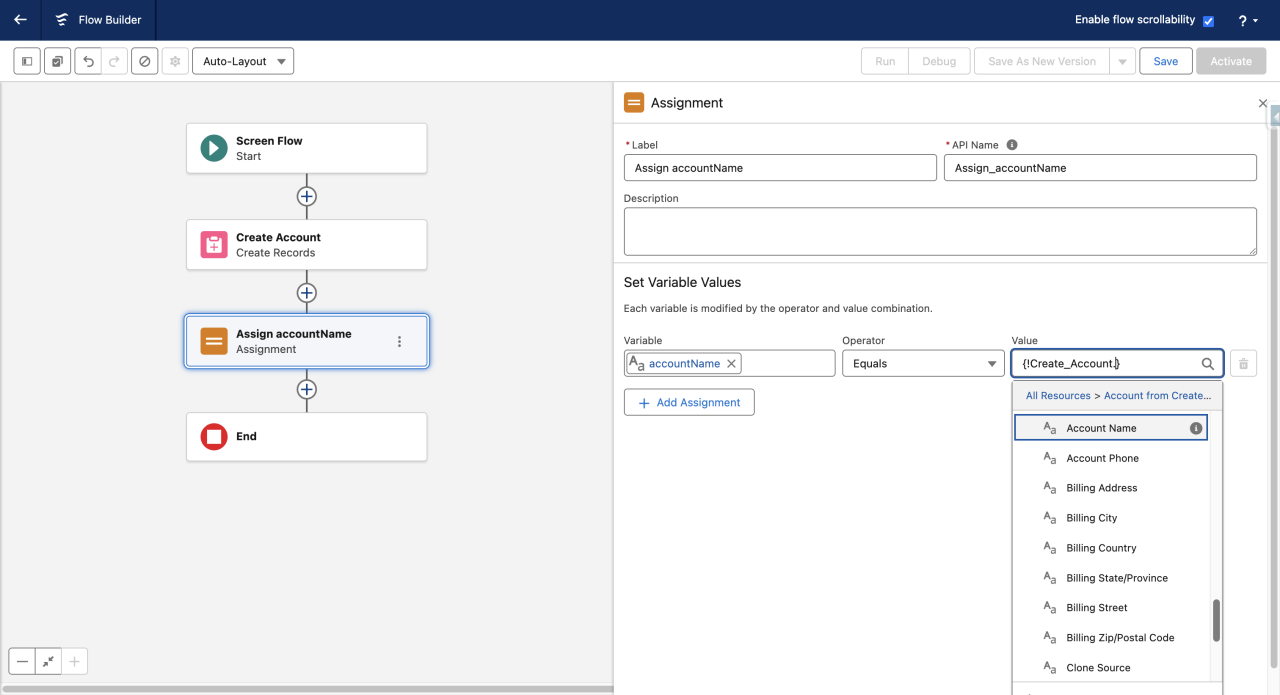
This change will apply to all editions of Lightning Experience and Salesforce Classic. An important note is that flows created with API version 64 and earlier will need to have all references to created records modified to their ID fields before they are saved with API version 65 or later. Otherwise, the flows will fail.
Experience Cloud: Upgrade to LWR Sites (Release Update)
Do you want to get even more out of your LWR sites? Then, you should consider enabling enhanced LWR sites. This update has been available since Spring '25. Salesforce does not enforce this update, but recommends that you allow it to gain access to these features:
Expression-based visibility and variations: Make multiple versions of the same component, then use visibility rules to determine which should be displayed.
Component-specific Style tab: Apply custom CSS from a component’s Style tab to take more control of each component's look.
Site content search: Use the Search Bar and Results Layout components to add search functionality that includes content results from enhanced CMS workspaces.
Data Cloud integration: Connect enhanced LWR sites to Data Cloud to understand who’s visiting your site and how you can best engage with them.
Enhanced CMS workspaces: Avail of role-based workflows and approvals, content variations, collections, and workspace sharing.
Admins can upgrade LWR sites that include '/s' in the URL by removing the /s before upgrading to an enhanced LWR site. This was not possible previously. To upgrade your LWR site, go to Settings > Updates in Experience Builder and click Upgrade. After the upgrade, the site's metadata changes. It will no longer use the ExperienceBundle metadata type, but will now use the DigitalExperienceBundle and DigitalExperienceConfig types. Due to these metadata changes, it is highly recommended that you create a backup copy of the non-enhanced LWR site and work in a sandbox environment to test any changes before upgrading.
This change applies to LWR sites accessed through Lightning Experience and Salesforce Classic in Enterprise, Performance, Unlimited, and Developer editions.
Field Service: Optimize Large Datasets in One Smooth Operation with Dynamic Scaling (Beta)
Feeling bogged down by having to select each territory individually when scheduling your optimization jobs? Dynamic scaling will make that a thing of the past. Dynamic scaling structures data into geographical clusters, finding the optimal balance of demand and capacity while minding operational work rule constraints. Dynamic Scaling enables higher system limits, so you no longer have to define optimization groups and boundaries manually. It also prevents conflicts that could have happened with parallel optimization runs. With Dynamic Scaling, you can select all service territories when configuring a scheduled optimization job.
To utilize Dynamic Scaling, in Setup, go to Field Service Settings and ensure that Field Service Enhanced Scheduling of Optimization is enabled. Next, go to Field Service Settings in the Field Service Admin app. From here, select Optimization, then, in the Logic tab, select Enable Dynamic Scaling (Beta). Next, select the Scheduled Jobs tab. You include all service territories to be optimized in just one group for any job.
Nonprofit Cloud: Maximize Efficiency with the Gift Entry Grid Enhancements
Having trouble keeping up with your nonprofit's gift entry? You can quickly and easily enter up to 200 rows of gift transaction designations, gift soft credits, or recurring gift commitments in the enhanced Gift Entry Grid. You can also further speed up gift batch entry by setting batch default field values.
This change applies to Lightning Experience in Enterprise, Unlimited, and Developer editions with Fundraising enabled.
Education Cloud: Discover the Right Courses Easily with Course Search in Agentforce (Beta)
Is your advising staff overworked with supporting your students? Take a load off their plate with Course Search in Agentforce! Our friendly AI helper, Agentforce, is here once again, and this time they've got some new topics to help support your advising staff get your students into the right courses. The Course Search Topics can even enable students to self-serve and find the courses that interest them, fit their schedule, and meet their degree program requirements without making an appointment with an advisor. Advisors can also use Course Search Topics to research the course catalog and advise students more effectively during seasons of high registration.
Course Search for Education Cloud (Beta) will be available mid-October in Lightning Experience in Enterprise, Unlimited, and Developer editions with the Education Cloud license and the Agentforce for Education Cloud add-on license.
Marketing Cloud: Reach Your Users with In-App Messaging
Wishing you could easily send communication to your mobile app users? Your wish is Salesforce's command, and they are delivering with In-App Messaging! You can send engaging push notifications and dive deep into your usage and engagement.
You can use the Basic push type to add one media attachment and customize your content, tap actions, Android-specific icons, and interactive buttons. Alternatively, you could use the Carousel push type, which supports six swipeable cards, each with its own media, text, and individual tap actions.
You can add app messaging channels to your campaigns to see aggregated metrics across all messages in that campaign. You will be able to view metrics like message sends, deliveries, views, and interactions for messages as well as campaigns as a whole.
The unified Marketing Cloud SDK also receives an upgrade. It will now be able to support Marketing Cloud Next, where previously it only supported sending push notifications through Marketing Cloud Engagement. This will provide a familiar experience for developers familiar with the Engagement SDK.
These features will be available in Salesforce Enterprise and Unlimited editions with Marketing Cloud Next Growth and Advanced editions.
Partner Cloud: Introducing Partner Cloud
If you're looking to manage the full partner lifecycle in one place with tools directly into the Salesforce platform, then look no further than Partner Cloud. Partner Cloud will enable you to recruit, onboard, enable, and co-sell with partners while having faith that they have the secure access they need. Here are some of the great features you'll enjoy with Partner Cloud:
Agentforce for Partners
Flexible Layouts, Rich Navigation, and Custom Actions
Loyalty Programs in your Partner Lifecycle
Simplified Partner Cloud Feature Discovery and Setup with the new Initial Setup
Revenue Cloud: Apply Price Adjustments Using CPI-Based Policies
Are you falling behind on updating your prices and losing out on profits? Stay ahead of the curve by automatically adjusting prices based on the Consumer Price Index (CPI). You'll also be able to apply uplifts monthly, quarterly, or annually to keep your pricing matched with market trends and seize more profits.
This feature will be available in Lightning Experience in Enterprise, Unlimited, and Developer editions of Revenue Cloud, where Salesforce Pricing is enabled.
Sales Cloud: Get Precise Forecasts for Deals with Opportunity Line Item Splits and Service Dates
Are you finding that the forecasts for your ramp and scheduled revenue deals are looking a bit cloudy? Well, rejoice, as your sales teams will enjoy increased visibility with forecasts based on opportunity line item (OLI) splits. Each line item's revenue will roll up to the forecast period specified by its service date. Specialist and core sales teams that use this will be able to see their portion of the deal accurately reflected in their territory forecast hierarchy.
This feature will be available in Lighting Experience in Enterprise, Unlimited editions, and Einstein 1 Sales Edition with Sales Cloud. To start basing your forecasts on OLI splits, open Forecast Settings in Setup, then create a forecast type based on the Opportunity Product Split object. In the setup flow, choose any split type with (Total Price) as the split type and Amount as the measure. Finally, select Date(OpportunityLineItem) as the date type.
Service Cloud: Resolve Cases Faster with Guidance from Similar Cases
Have you been thinking that you could improve your case resolution speed and accuracy by referencing relevant past cases? Well, Salesforce thinks so, too, and they are making it even easier to apply lessons from past cases to the cases we see today. Service Assistant will now use semantic search to find and show a list of related resolved cases in a service plan, which will reduce the time spent on research and troubleshooting.
This feature will be available in Lighting Experience in Enterprise, Unlimited, and Developer editions with Einstein for Service, Agentforce for Service, and Agentforce 1 editions. To enable Find and Show Similar Cases, create and configure a data retriever. Then, in Setup, go to the Service Assistant page, add the new retriever, and turn on Similar Cases.
Conclusion
Whether you've been looking for a way to embed your LWCs in your external apps, more features from Agentforce to help your advisor staff and students during registration season, or ways to help your nonprofit keep up with the volume of gifts it receives, this release's new features offer something for you to embrace the cool this winter.
For more information on the release, please reference the official Salesforce Winter '26 Release Notes. If you have any questions about Salesforce best practices or want to see any of these implementations in your own Salesforce organization, contact DB Services. We would be happy to help!
Need help with your Salesforce digital transformation? Contact us to discuss Salesforce consulting, implementation, development, and support!





