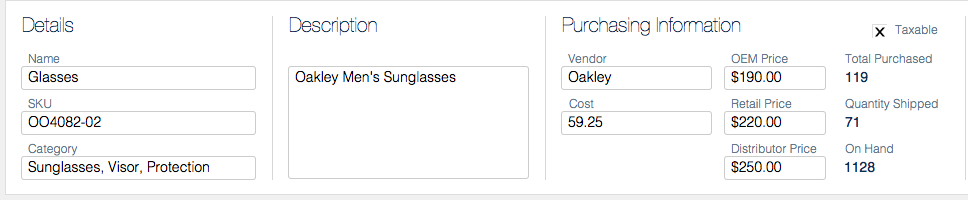FM Quickstart, DB Services' completely free and customizable CRM template for FileMaker, is already one of the leading CRM templates in the FileMaker market. Now, with the release of FileMaker 18, we have added even more features and modules to FM Quickstart to help you create your very own Workplace Innovation Platform. The new features and modules include:
Production Module on the Dashboard
Orders Module
Shipments Module
Purchase Order Module
Returns Module
Receiving Module
Drag and Drop Documents
New Print Forms
Module Navigation
Production on Hand Calculation
What's great about FM Quickstart is that it can be used immediately out-of-the-box, and can be easily modified to your business needs.
Lets take a look at the new features of FM Quickstart 18!

The Production Dashboard
The Dashboard now includes the Production module to go along with the Sales Module. The Production Module shows the unpaid orders and the pending shipments for each customer. All the transactions are displayed with the status of each order. If you need to change any information on the orders shown, click on the specific order and it will take you to the Orders Module or the Shipments Module.
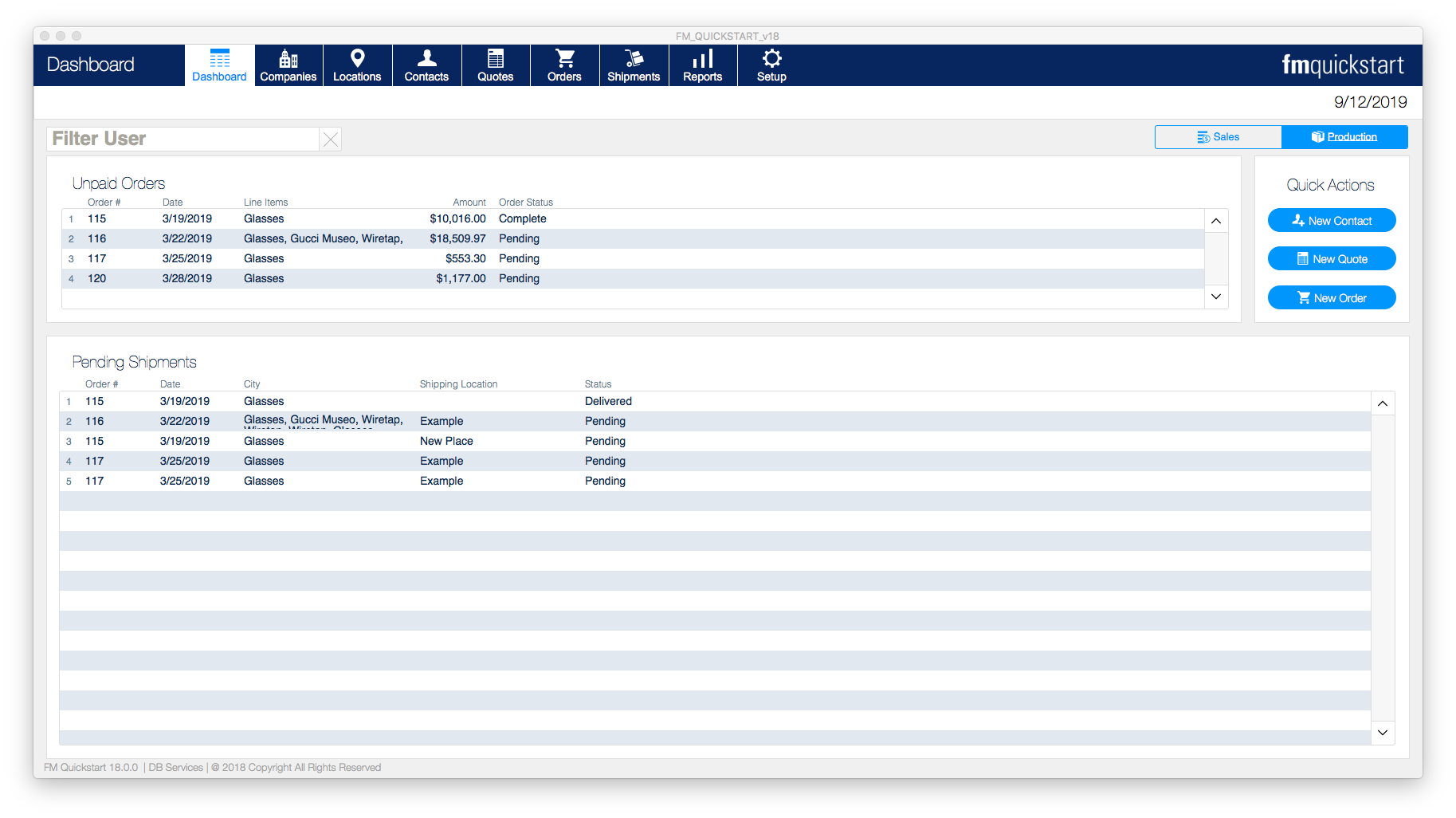 Orders Module
Orders Module
The Orders Module allows you to manage orders for each customer. You can view the status of each order, including where it is in the shipping process and if it has been paid for.
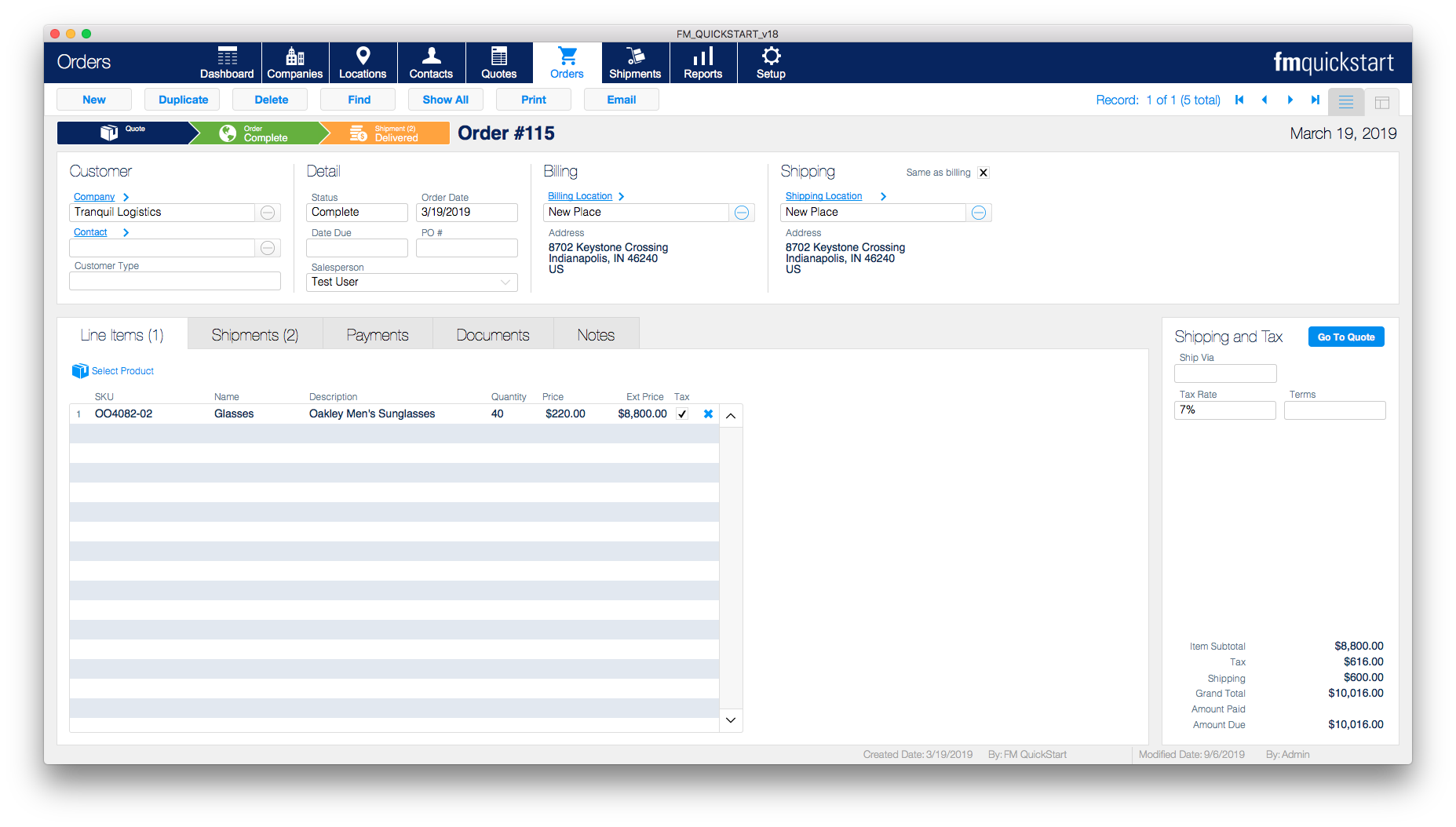 Shipments Module
Shipments Module
The Shipments Module displays all the orders that have been processed and will be shipped. The items that will or have been shipped are displayed at the bottom of the module. You also have the option to go back to the order to view any details by clicking on the "Go To Order" button on the bottom half of the module. When line items are returned you can report it by adding it to the Returns tab. To see the details of the return, click on the item and it will take you to the Returns Module.
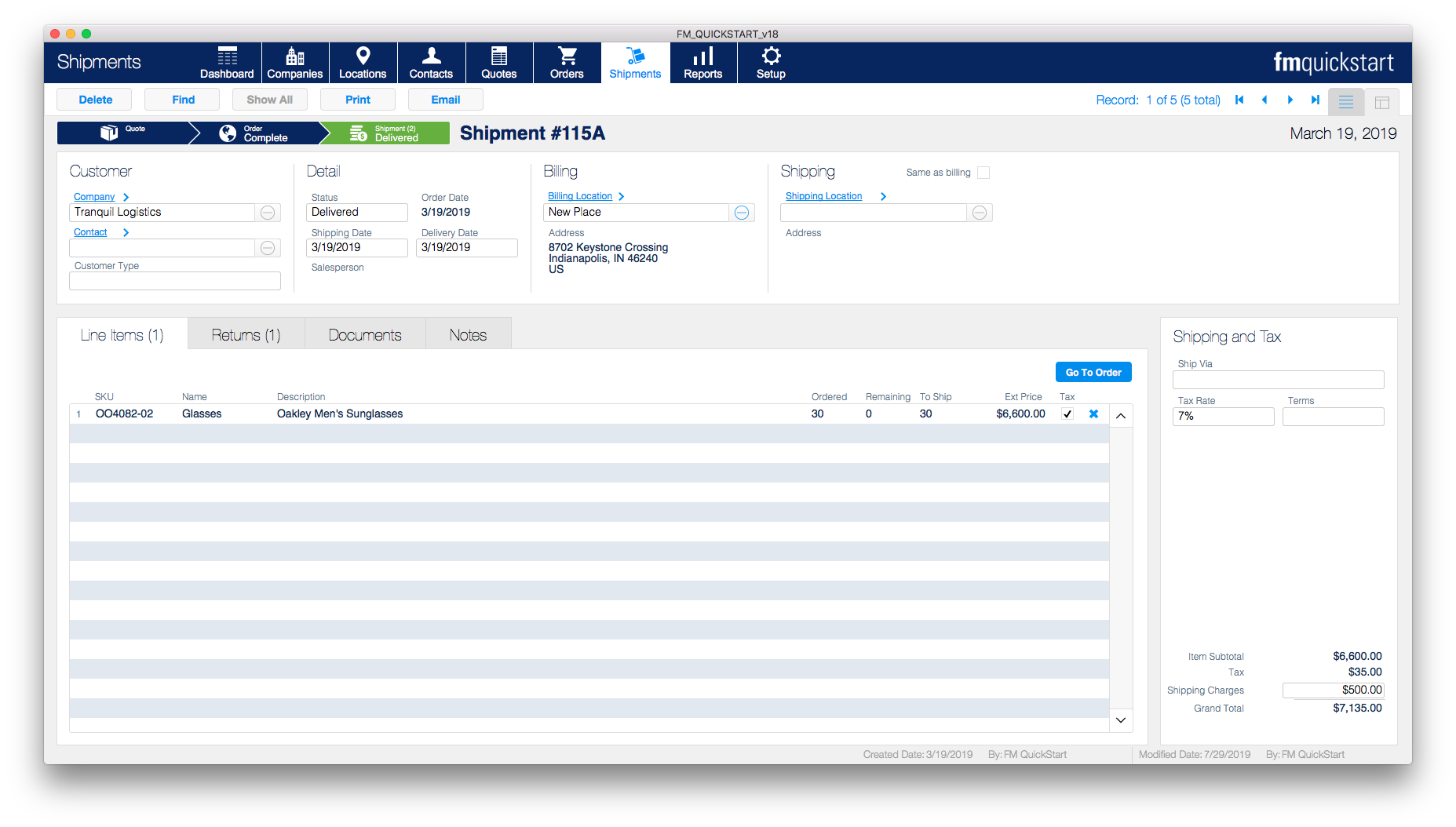 Purchase Order Module
Purchase Order Module
The Purchase Order Module was developed to track orders you put in for inventory. In the module, you will put in the order you sent to your supplier so you know how much you ordered and for what price. When you receive the product from the supplier, you will go to the received section at the top to add the amount of inventory that was delivered. When you put the amount received into the line item, the amount of inventory will change on the product record.
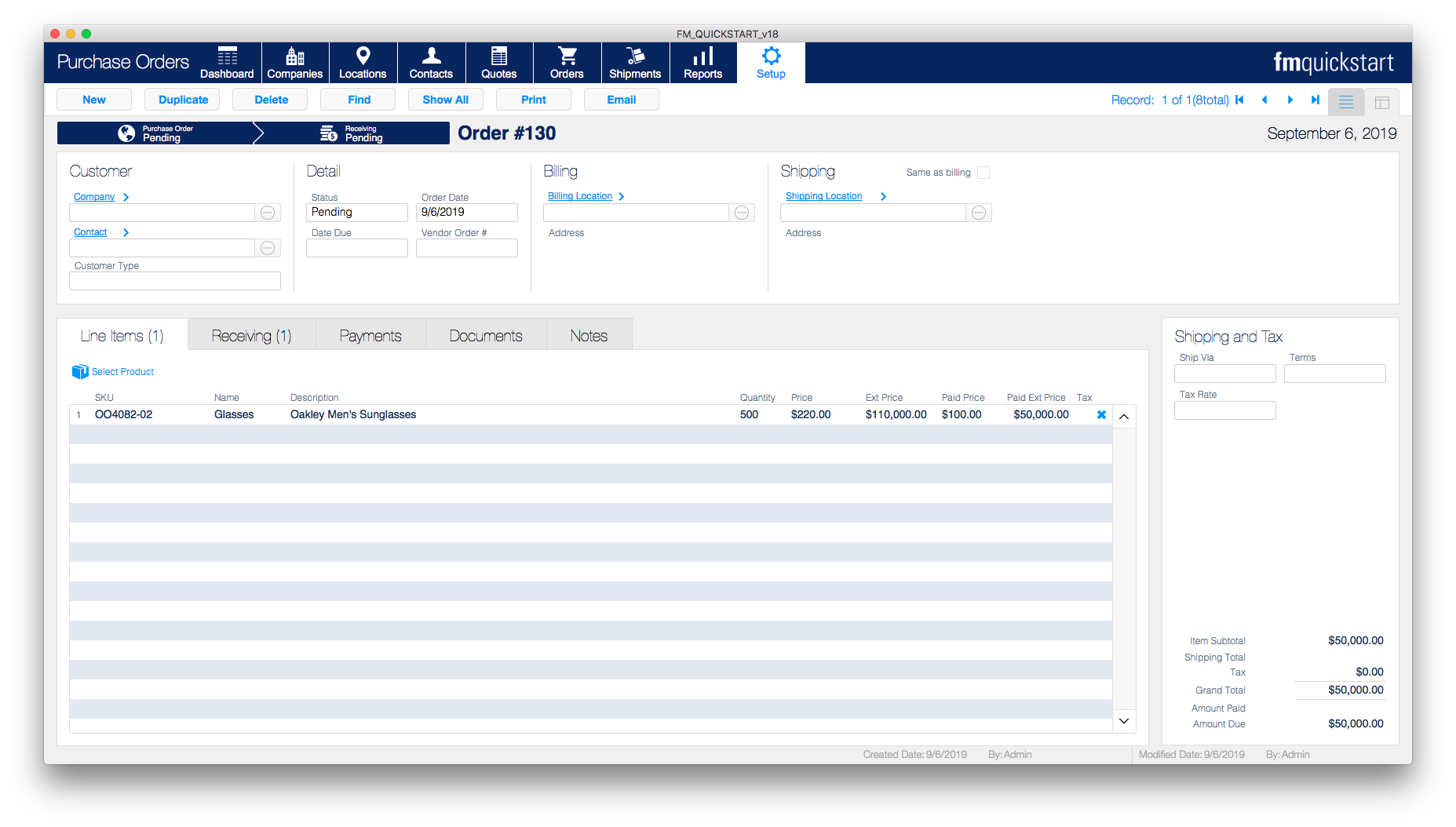 Returns Module
Returns Module
The Returns Module was implemented to track all returns. You can access the module by going to Setup and clicking on Returns. There you will select the customer and see which items have been returned in the line items tab. The SKU is displayed along with the product, the price it was sold at and the amount returned. The amount being returned and restocked is shown at the right of the module and reflects the amount being returned in the line items. At the top of the module you will see the return progress, which displays the status, received date and the expiration date.
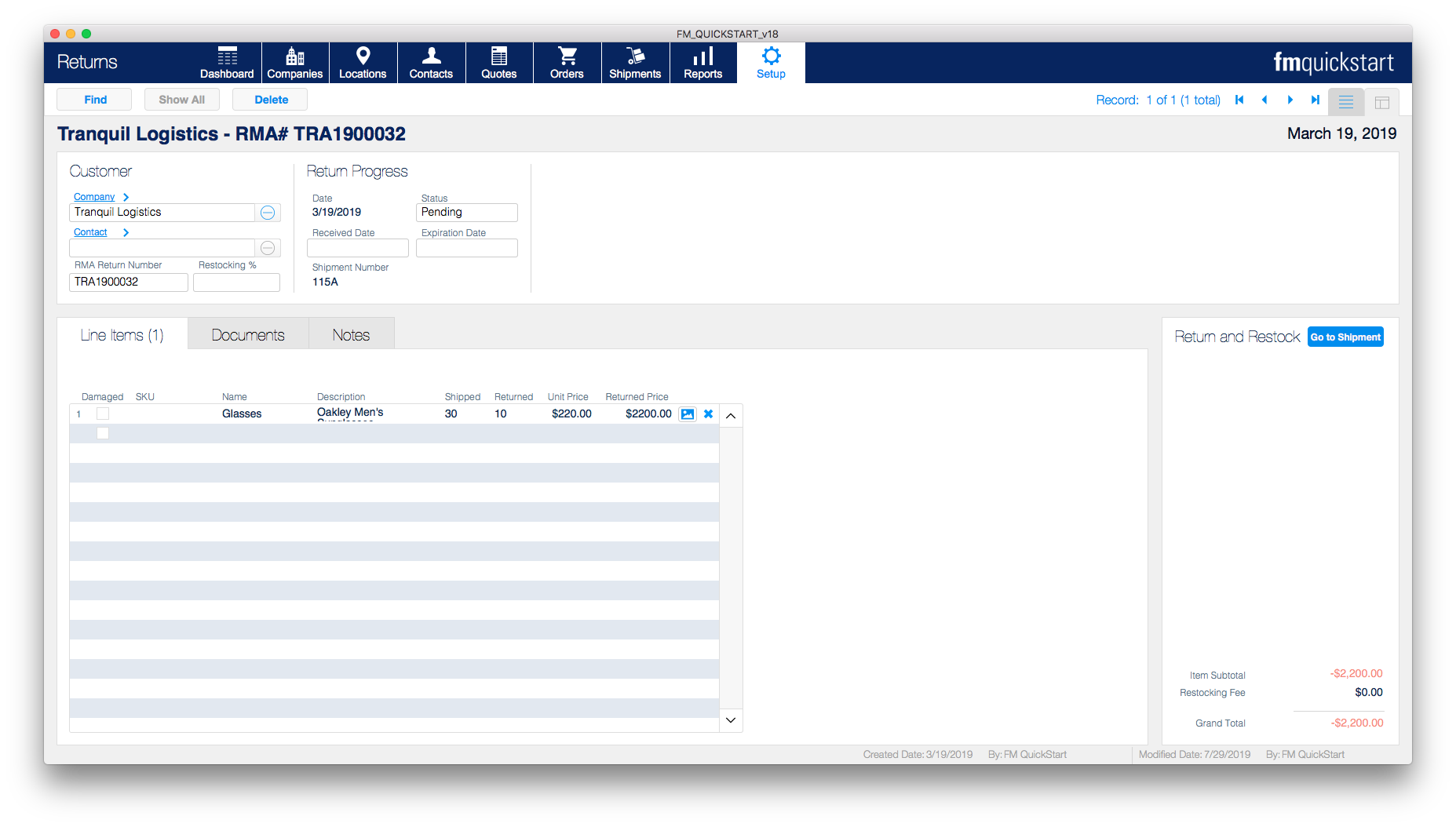 Receiving Module
Receiving Module
The Receiving Module shows shipments that have been received for POs. The details show the status of the product received, order date, delivery date, and the shipping charge. This can also be referenced later for returns of the products shipped.
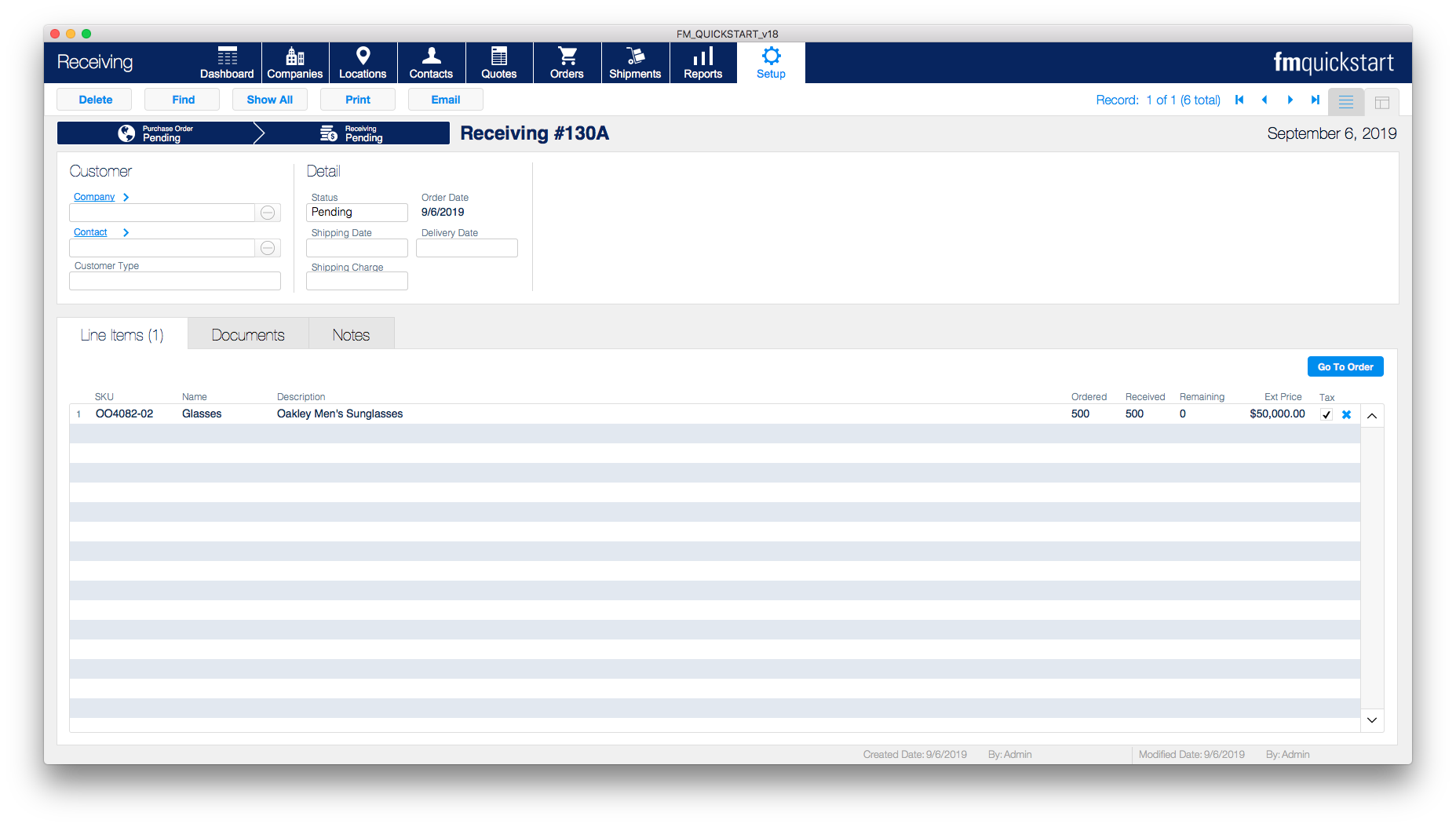 Drag and Drop Documents
Drag and Drop Documents
Adding documents are now easier with FM Quickstart 18 as you can drag and drop documents into each module. This eliminates the need to search for the document and add it as an attachment.
Improved Module Navigation
The navigation of each module has been made easier, specifically with the Quotes, Orders, and Shipment Modules. At the top of each of the modules you will see Quote, Order and Shipment right next to each other. The navigation buttons are linked for the same customer, thus eliminating the need to search for the progress of each order.
Print Forms
When printing a quote or order, the form has been modified to be easier to read and better communicate the price. The form displays information relating to the purchase and has each art of the transaction divided so everything is separated. New information has been added which includes:
The P.O. Number
Salesperson
Payment Terms
Due Date
The address of the company billing is included at the top of the form for the customer to reference.
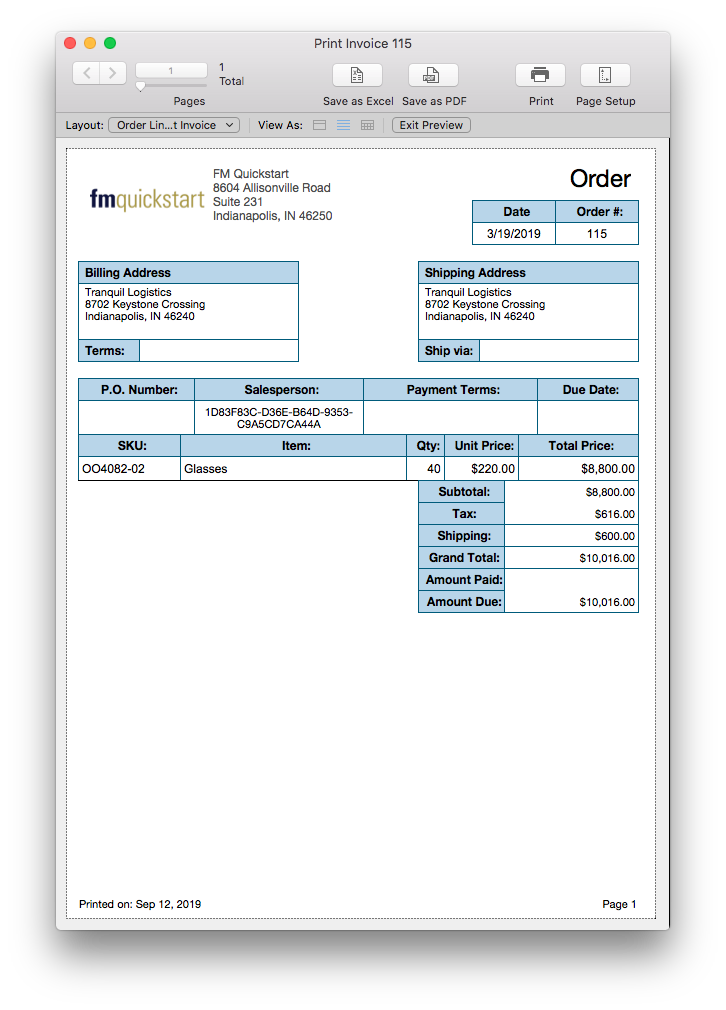 Product on Hand Calculation
Product on Hand Calculation
A new function in FM Quickstart is the Product on Hand calculation, which helps track the inventory of each product. This feature can be found in the Product module and is updated with every purchase, shipment and return. When a customer buys a product, the number is reflected to show how many are in process. The same goes for when an item has been shipped, thus affecting the total product on hand.
Conclusion
FM Quickstart is a free CRM that's fully customizable and includes 9 main modules to support your contact, sales, production and shipping needs.
To begin building your dream custom application, please visit our FM Quickstart website to download the CRM template. It is a free download that is optimized to run on the latest version of FileMaker.
To learn more about the FileMaker 18 platform, check out our FileMaker 18 Overview article. If you're looking for assistance in customizing FM Quickstart, contact us for a free consultation.
Did you know we are an authorized reseller for Claris FileMaker Licensing?
Contact us to discuss upgrading your Claris FileMaker software.