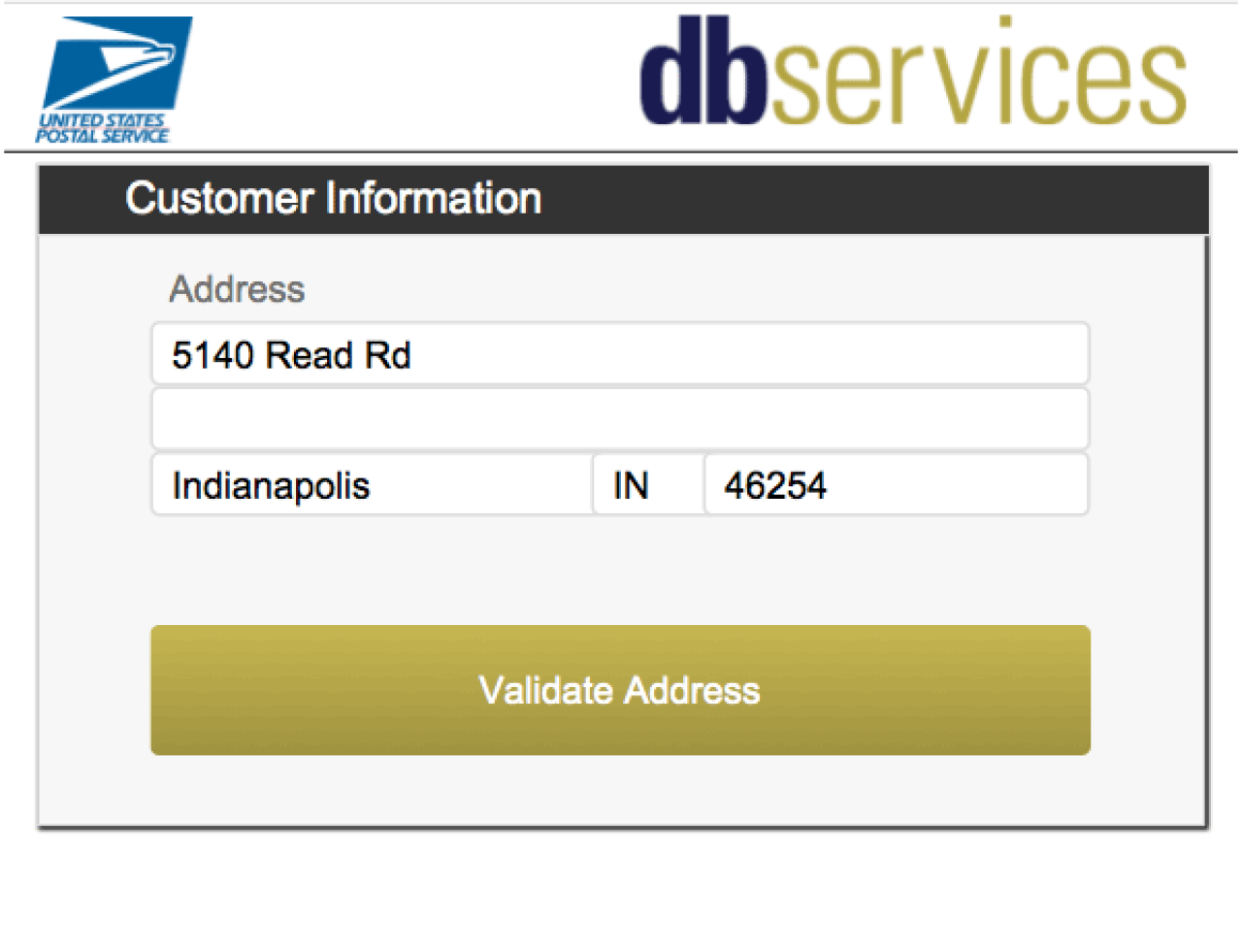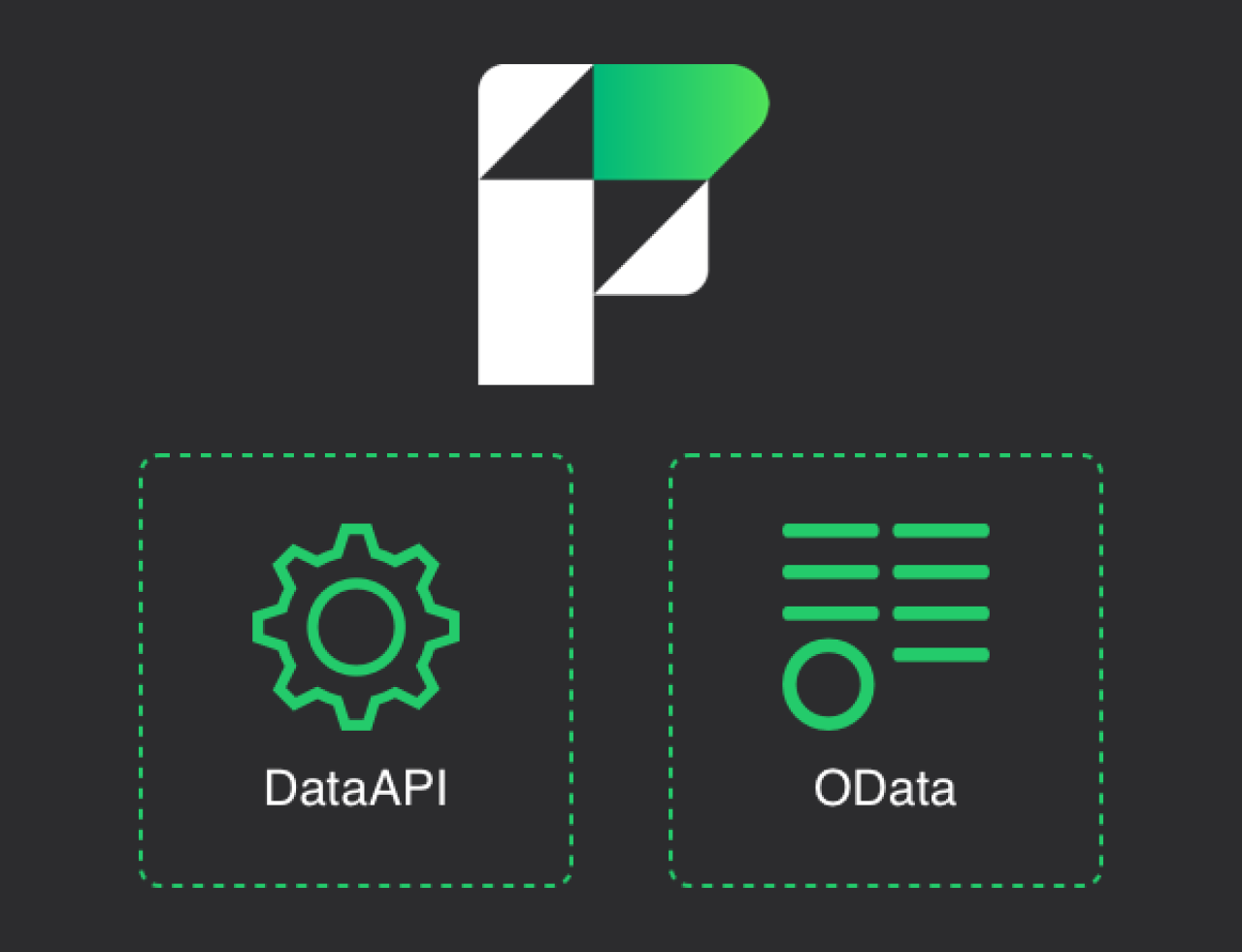Here we are standing at the beginning of a brand new year full of promise and opportunity, both for ourselves (failing resolutions notwithstanding) and our businesses. And in the spirit of the season, Salesforce is also looking toward the future with the release of its Spring '22 update!
In this release come many highly anticipated enhancements that will allow users to improve efficiency, build more powerful automations, and extract more value from the platform. Here are some of the most exciting highlights from the release:
Platform: Flow Orchestrator
Coming out of beta and with some additional functionality, the Flow Orchestrator gives admins greater ability to build and coordinate complex processes that involve multiple people over multiple stages with multiple flows.
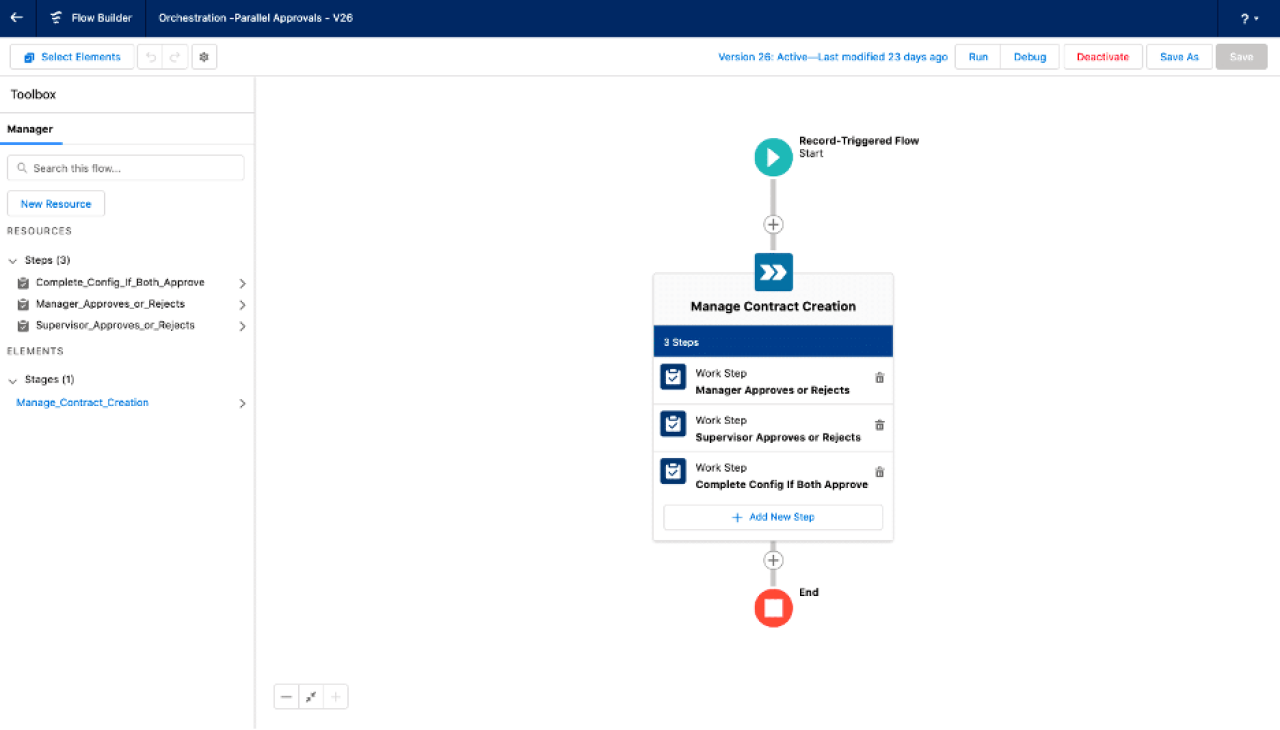
Some key functions this tool offers to users:
Orchestrate Multiuser Processes - Without using any code, you can now combine new and existing processes into a single interface. Steps allow you to define which flows to add and where, including the assignment of users to each step and where the flow appears for them. Stages allow you to group steps together and can utilize decision elements for more complex logic.
Customize Entry and Exit Conditions with Evaluation Flows - Evaluation Flows allow you to define custom criteria for stage exit conditions and step entry and exit conditions.
Assign Interactive Steps to Groups or Queues - Instead of assigning an interactive step to an individual, you can assign it to a group of users and avoid process bottlenecks.
Process Background Steps Asynchronously - Background steps enable users to call autolaunched flows and run without user interaction. Now, when an autolaunched flow is called in the background and contains external callouts, you can mark that step to be processed asynchronously to prevent orchestration errors.
Sales: Collaborative Forecast Enhancements
Released in 2018, collaborative forecasts have enabled users to plan their end-to-end sales cycle and achieve more realistic sales expectations throughout their organization. Some enhancements for this tool found in the release:
More Efficient Collaborative Forecasts Setup - Setup has never been easier with an improved user interface including a new look and configuration items brought together on a single page.
Quick Insights from Core Forecasting KPIs - Add new columns to your forecasting grid to calculate Gap to Quota and Pipeline Coverage and avoid time-eating metric calculations.
See Recent Changes in Forecast Categories - With the ability to see week-over-week forecast changes, you can now be more aware of when to adjust your forecasting strategies.
Service: Workforce Engagement
This new offering for call centers features a suite of tools aimed at improving scheduling forecasts and agent happiness. Here are some key takeaways:
Long-Term Forecasts - Workforce analysts have been using intelligent forecasts to plan staffing needs around anticipated workload volumes on a 12-week horizon. Now they can project out to 52 weeks.
Long-Term Capacity Plans - Budget and hiring capacity plans enable call centers to meet customer SLAs through predictions made by Omni-Channel plans. Similarly to the forecast update, this extends the capacity plan horizon from 12 to 52 weeks.
Historical Adherence Metrics - Build better schedules by comparing anticipated schedule adherence versus actual adherence. Planners now have access to the Historical Adherence Dashboard and see statistics for schedule adherence, conformance, Omni-Channel status, and scheduled versus presence time.
Mass Shift Update - This tool allows planners to update shifts in bulk, defining criteria to select a batch of shifts and assign agents, update shift statuses, or both.
Limit Non-Standard Shifts - Agent work-life balance is important and not all shifts are desirable. Scheduling rules that limit inconvenient shifts assigned to each agent enable planners to employ more equitable shift scheduling.
Pardot: Enhanced Landing Page Experience
In the Winter '22 release, Enhanced Landing Pages for Pardot gave users some really useful features to create landing pages including Drag-and-drop builder, responsive design, Salesforce CMS images, and Salesforce reporting.
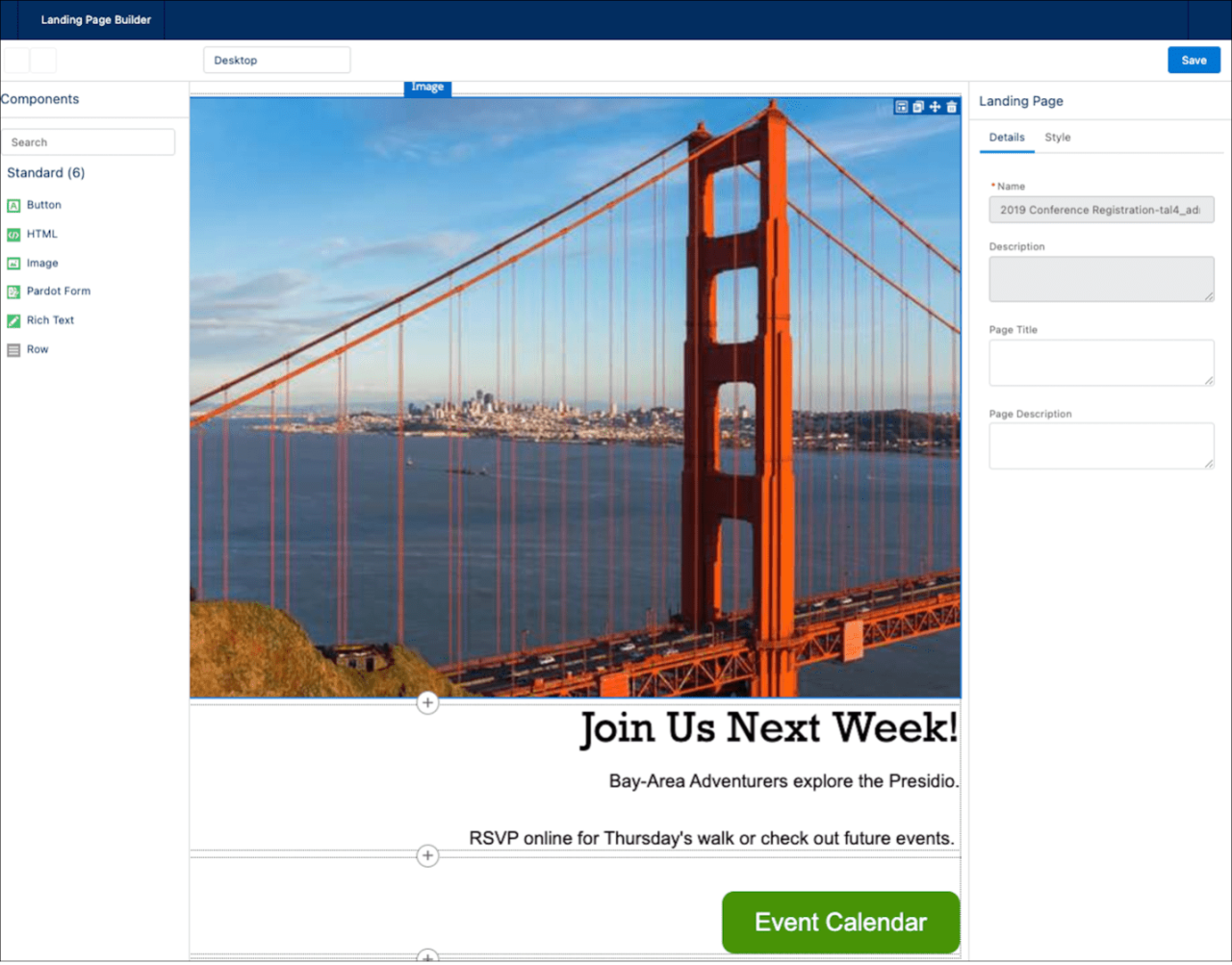
This update brings even more options to configure your landing page.
Customize Pardot Form Styles - Dial in the look of your Pardot forms with the added ability to apply colors, fonts, margins, and more.
Set a Redirect for Unpublished Landing Pages - Users now have the ability to define a custom redirect URL when a Pardot landing page is removed from the internet.
Add Scripts - Enhanced landing pages now support script code in the header or footer of an individual landing page using <link>, <script>, and <style> tags.
New Page Layouts and Breadcrumbs - With new prebuilt layouts and breadcrumbs for row editing, creating an Enhanced Landing Page can be lightning fast.
Experience: Archive Experience Cloud Sites & Maintenance
Retiring a website can be a bittersweet experience. You’re happy with the look of your shiny new site, but you may want to keep the old one around for reference, in which case, you could archive it... unless it was a Salesforce Experience Cloud site. Until now!
Salesforce has added a new Archive button to the detail page of your site, which makes the URL unavailable to all users and instead displays a site under maintenance page. If you ever decide to bring it back, you can simply unarchive it. Users can archive up to 100 sites and they do not count against the 100 active site limit.
Commerce: B2B Promotions
Several new types of commerce promotions have been created for B2B stores, allowing you to offer your customer coupons, fixed discounts, and more promotions per cart.
Additional updates include creating multiple product discounts for the same promotion, the ability to view all promotions applied to an order, and Commerce Promotions API access through Apex.
Analytics: Edit Multiple Fields Inline on the Report Run Page
For anyone who has ever wished they could make inline edits to multiple fields and clean data from within a Salesforce report without rerunning it every time, your wish has been answered. A welcome enhancement to the Inline Edits on Reports from the Summer '21 release, the added functionality allows you to make edits to a field with related fields on the same record. When you do this, the related fields are marked as Pending and are updated with the new value upon saving the edits. Multiple-field inline editing for reports has entered Beta testing and will be available to most users in the Spring '22 release.
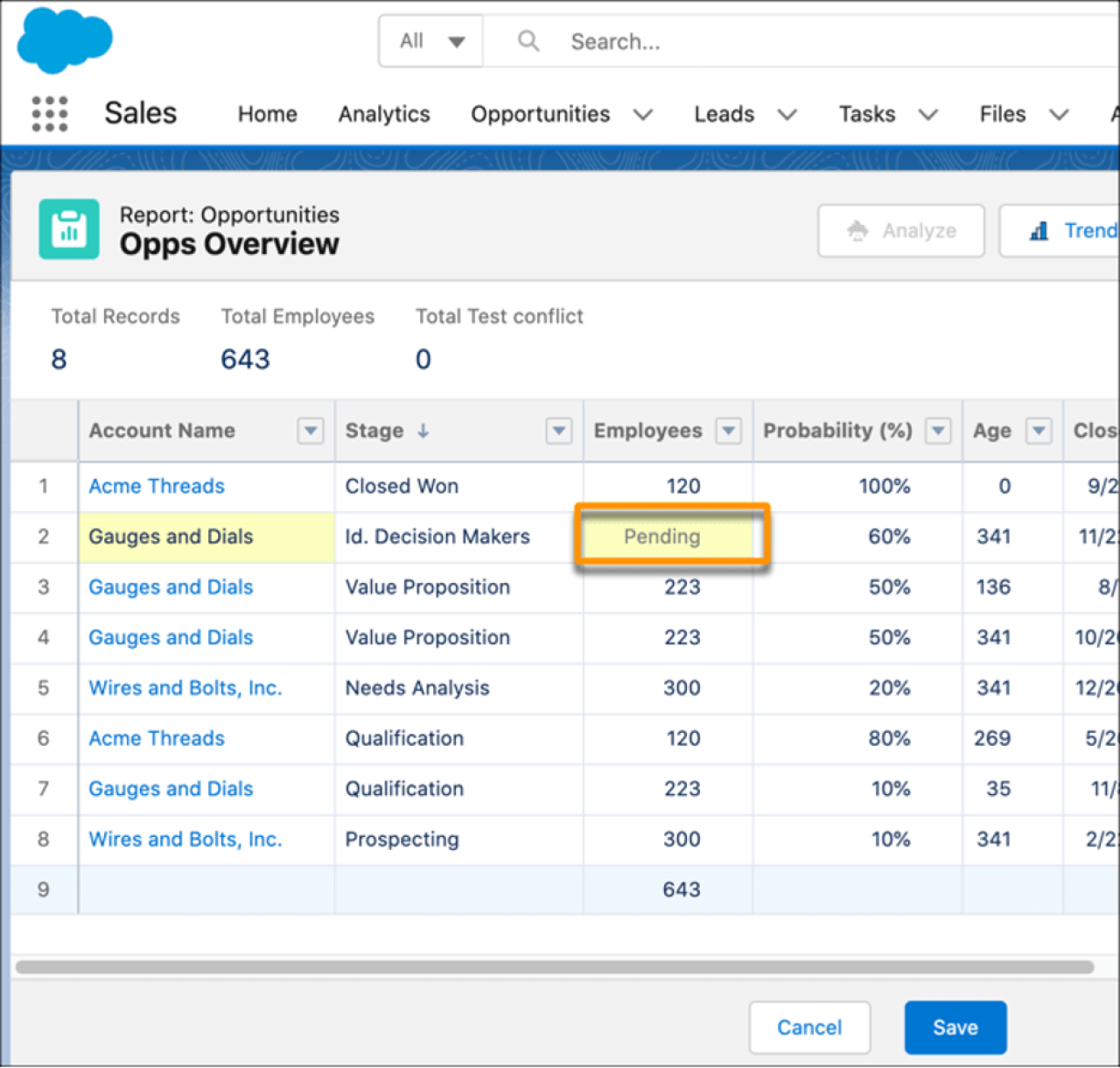
Field
Service: Bundle Service Appointments
A small but important enhancement here, the ability to bundle short appointments at nearby locations allows you to assign a service tech to the bundle to complete them in succession. Additionally, you can automate the creation of bundles and save time on assigning multiple service appointments.
CPQ: Browser Performance Improvements
Anyone who has dealt with a complex CPQ implementation knows how slow it can be to run certain operations. By utilizing new Web Components V1 tech, Salesforce has made the program far less browser-hungry. This update was first made available in the Summer '21 release and will be enforced in Spring '22.
Industries: Net Zero Cloud
Sustainability Cloud is now Net Zero Cloud and has become a core Salesforce App. It promises to help collect, categorize, and analyze energy usage and greenhouse gas emissions data throughout your organization’s business activities. This allows you to gain accurate insights into your carbon footprint and identify areas of improvement.
Conclusion: Resolve to Work Smarter
With all these awesome enhancements and much more, the Spring '22 release should provide plenty of motivation to kickstart your year with a renewed commitment to continuous improvement. If you wish to learn more about these updates or the others included in the release, please check out the official release notes. If you have any questions about Salesforce or want to talk about your Salesforce needs, contact DB Services!
Need help with your Salesforce digital transformation? Contact us today to discuss Salesforce consulting, implementation, development, and support!