
The latest version of FM Quickstart, DB Services’ free CRM app for FileMaker–is finally here! Our team has listened to feedback from FM Quickstart users, and have added some major new features including:
Task List
Calendar
Sidebar Navigation
Additionally, DB Services is excited to announce the launch of our FM Quickstart Implementation Plans! These new plans will help you get set up with your new FileMaker system using FM Quickstart, including user setup, server setup, licensing consultation, and more. You can read more about the Implementation Plans on the FM Quickstart website.
Let’s take a tour of FM Quickstart 19!

Task List
Creating and assigning tasks to your team is easier than ever with our new Task List module. Simply create a task for any date or time range, and select the user you wish to assign it to. From there, you can tie a task to a particular prospect, customer, or account. The task will then show up under the Tasks dashboard as well as under the specified contact, and on the Calendar screen.
Calendar
The long awaited FM Quickstart Calendar is finally here! Manage your calendar within your CRM with our new Calendar module. Create and modify tasks on the Task List and they will automatically appear on your Calendar screen.
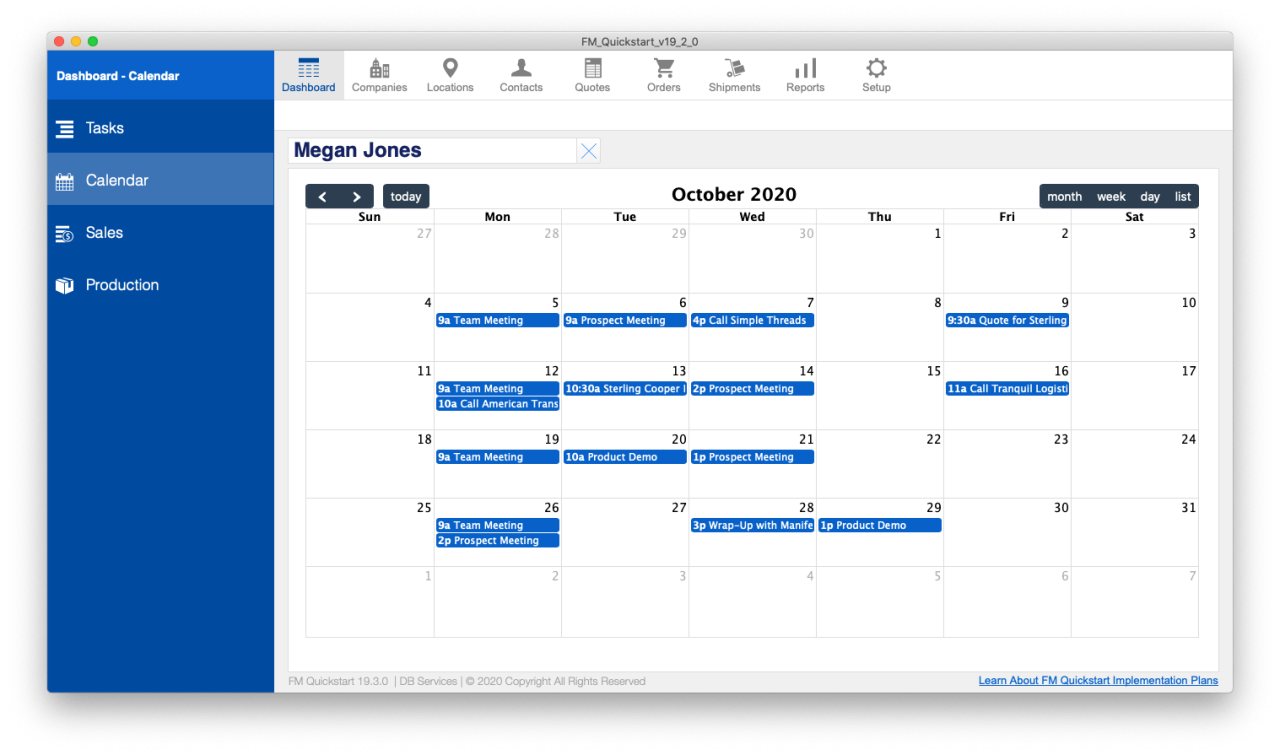
Sidebar Navigation
We have updated FM Quickstart to include sidebar navigation. This allows for easier browsing of records and navigation within the app.
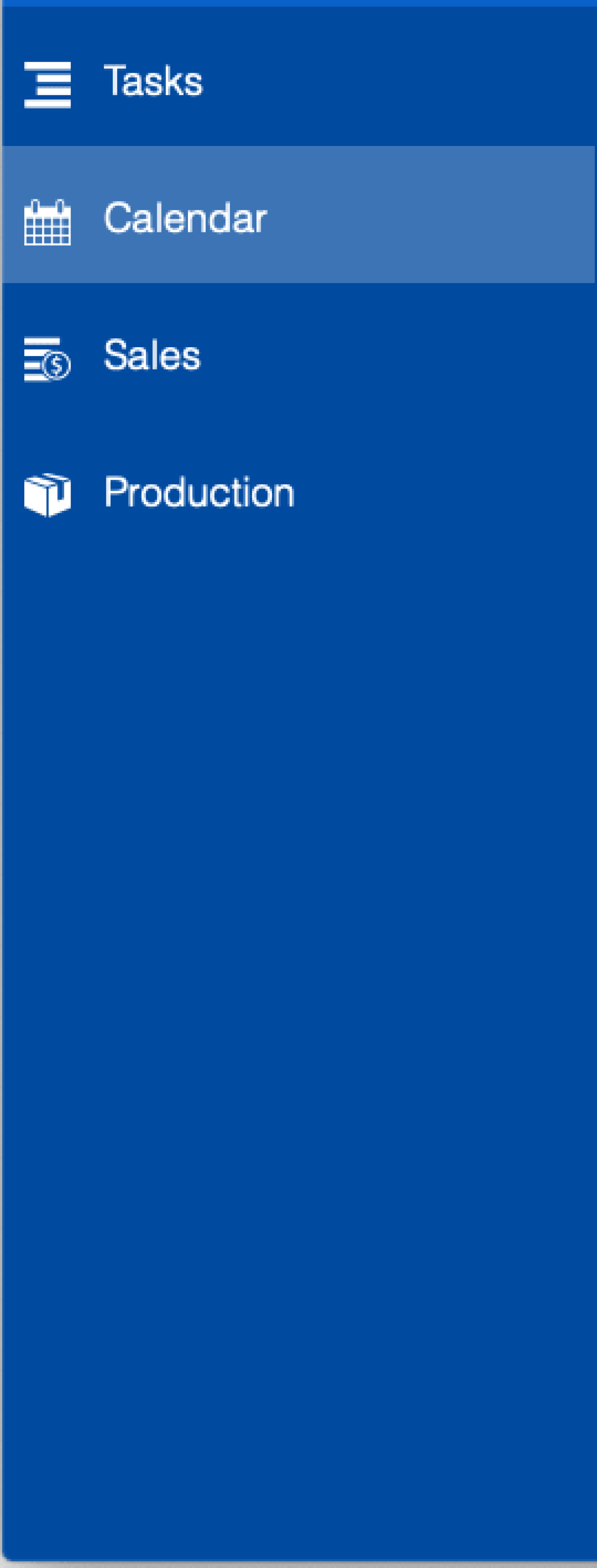
Additional Features
Just like previous versions of FM Quickstart, FM Quickstart 19 features a Sales dashboard to view Open Quotes and Prospects, and a Production dashboard to view Unpaid Orders and Pending Shipments.
You can also use our top tier navigation to access the different modules in FM Quickstart. These include Companies, Locations, Contacts, Quotes, Orders, Shipments, and Reports.
Additionally, you can access further modules by clicking the Setup gear icon in the top-tier navigation. This will take you to the Setup screen, which contains your Preferences, Products list, Purchase Orders, Receiving, Returns, and User setup.
For further information on these features, watch the tutorial video embedded at the top of this article.
Conclusion
DB Services is proud to present FM Quickstart 19 free and totally unlocked to the FileMaker community. This robust CRM app is great for anyone just beginning their journey into FileMaker, or for current FileMaker users looking for an update or new CRM module.
To download FM Quickstart 19, please visit the official FM Quickstart website here to have it sent directly to your email inbox.
Don’t hesitate to contact our team with any questions, or give us a call at 888-488-0191. DB Services looks forward to the opportunity to help you build your dream Workplace Innovation Platform in FileMaker!
Did you know we are an authorized reseller for Claris FileMaker Licensing?
Contact us to discuss upgrading your Claris FileMaker software.





