
With the release of FileMaker 2024, a number of new AI script steps have been introduced, marking a significant advancement in the ability to find data. These innovative new features leverage artificial intelligence to streamline data retrieval processes, enhancing efficiency and accuracy for users across various industries.
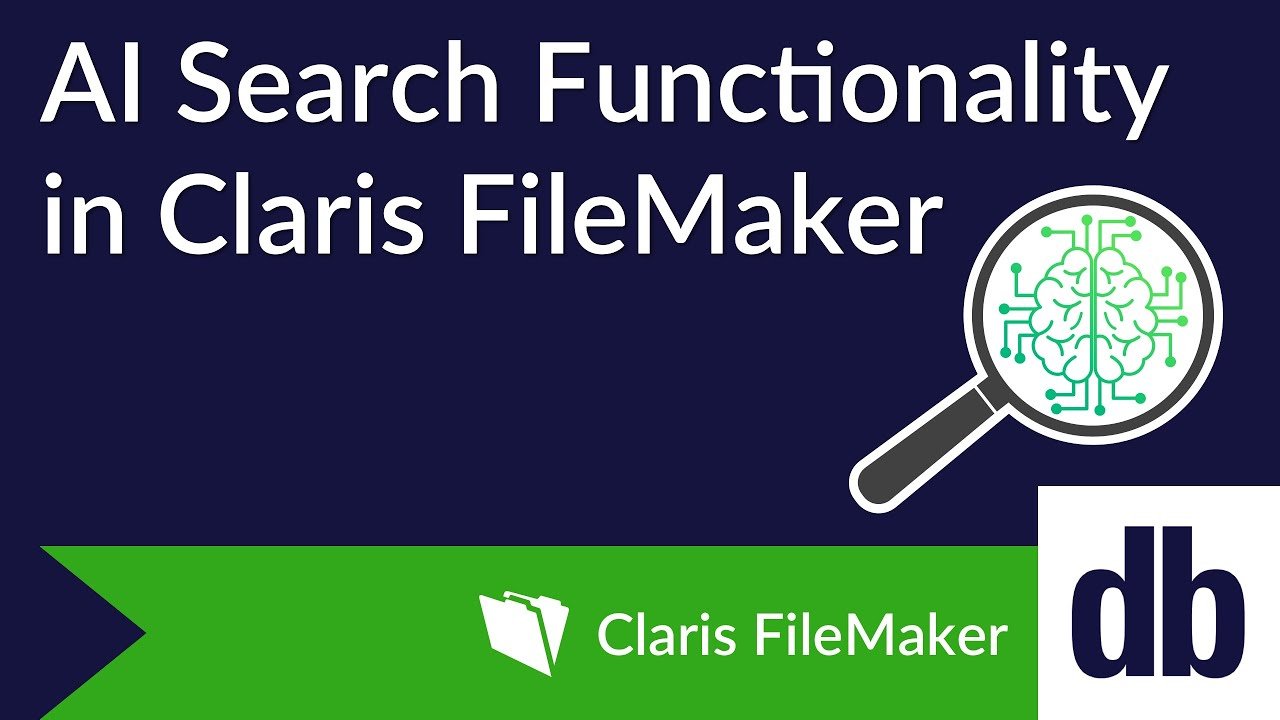
Advantages of AI Search Functionality
One of the primary benefits of AI-driven "find" functionality is its ability to understand and interpret natural language queries. Users can now search for information using conversational language rather than complex query syntax. This democratizes access to data, allowing individuals without technical expertise to locate the information they need easily. For example, a user can simply type "Show me all invoices from last month" instead of constructing a specific search criterion, making the process more intuitive and improving user experience.
Another significant advantage is the reduction of human error in data searches. Traditional search methods often require precise input with exact words, leading to mistakes and missed information if not executed correctly. AI-driven search mitigates this risk by understanding context and variations in search terms, thereby providing more comprehensive and accurate search results.
Moreover, this functionality enhances collaboration within organizations. Teams can benefit from shared insights as the AI-driven search can uncover connections and trends within the data that might not be immediately apparent. This collective intelligence fosters a more cohesive and informed working environment, driving innovation and efficiency with data-driven insights.
New AI Script Steps
There are a few new script steps introduced in Claris FileMaker 2024 that utilize OpenAI to drive powerful data searches.
This allows your FileMaker apps to connect to OpenAI. Depending on the volume of requests your application will make, you will need to create an OpenAI account and possibly sign up for a paid plan.
Insert Embedding and Insert Embedding in Found Set
This creates a vector from a text variable or text field. Vector setup must use the same embedding models, or you won’t be able to successfully compare vectors.
This allows you to find data based on a prompt that is compared against vectors instead of using strict language. You must specify a data model and a return count.
How It Works
Using a data model of your choosing, FileMaker creates “vectors,” or numerical representations of fields. Then, the user provides a “prompt,” which FileMaker also converts into a vector and tries to find records that align with that prompt.
For example, in our demo file, we have created a database representing a restaurant’s menu. The menu descriptions do not contain all ingredients, so FileMaker can now intuitively determine which menu items align with certain dietary restrictions.
In our demo file, you can play around with the new AI find functionality. First, you will need to create an OpenAI account. Once you have an account, click the API Keys tab in the left navigation bar, and then generate an API Key for yourself. Make sure to save your API Key before leaving this window, as it will not be available to view later. Finally, download our demo file.
Fill in your information on the opening screen and click Create New Record.
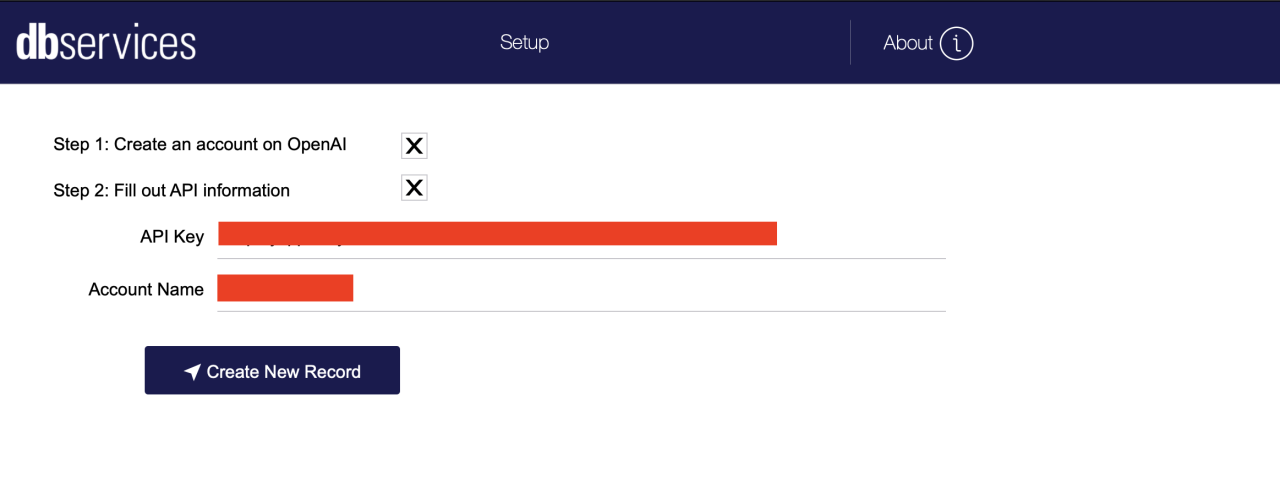
For example purposes, we've created a database of menu items for a restaurant. Create a menu item, and provide a short description (1-2 sentences is fine). Then click "Create Vector."
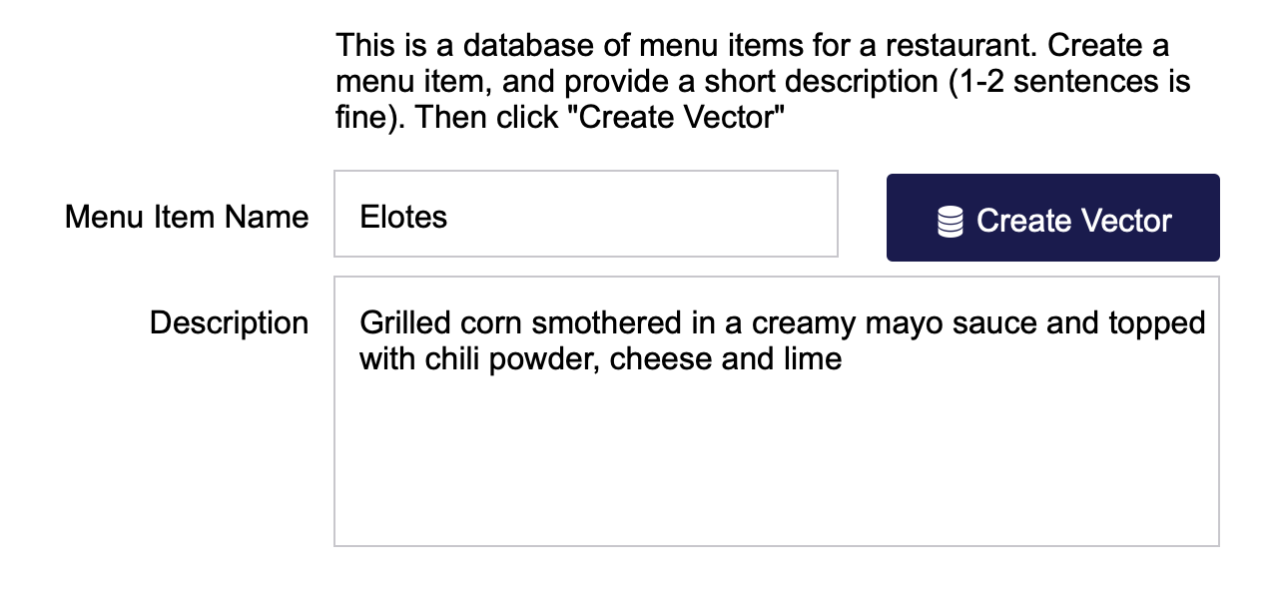
After successfully creating a vector for your new record, click "Create AI Prompt."
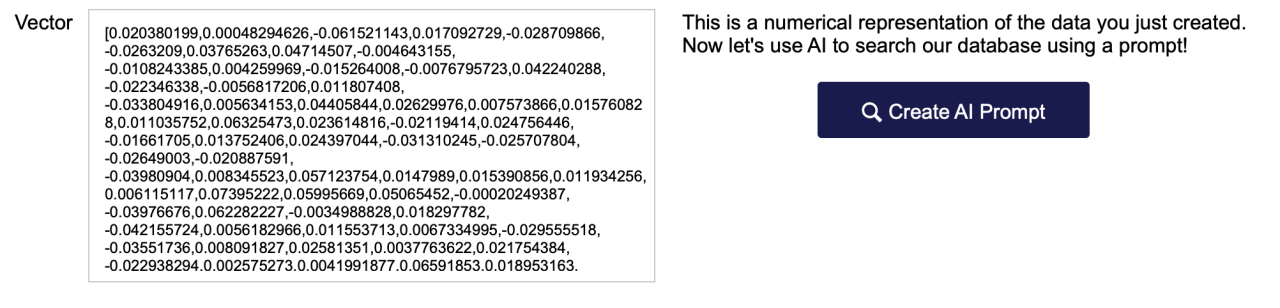
Next, type in a prompt and specify a number of results then search our database by clicking "Search Database Using Prompt." If you want to create more records, click "Create Another Menu Item."
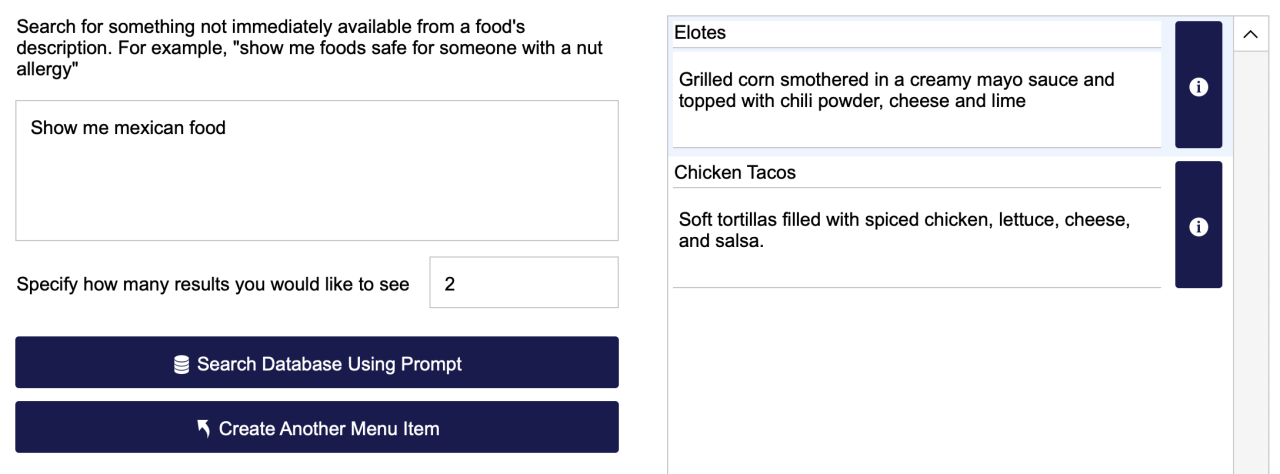
You will see the number of records you specified based on the prompt you searched, even if the description does not explicitly contain your search criteria! This is an incredible enhancement over the traditional FileMaker finds which require explicit searches.
Conclusion
The AI-driven "find" functionality in Claris FileMaker 2024 represents a transformative tool for data management. Its natural language processing, learning capabilities, and error reduction contribute to a more efficient, accurate, and user-friendly experience, ultimately empowering users to harness the full potential of their data. If you'd like to implement these exciting new AI functionalities into your FileMaker solution, contact us at DB Services and we would be happy to help.
Did you know we are an authorized reseller for Claris FileMaker Licensing?
Contact us to discuss upgrading your Claris FileMaker software.
Download the AI Search Functionality in Claris FileMaker File
Please complete the form below to download your FREE FileMaker file.





