
With the official release of the FileMaker Cloud Admin API, you can now monitor and manage multiple servers from one interface, including the ability to set up server-side schedules, pull a list of logged-in users, send messages to connected users, and much more. And to make interacting with Admin API even easier, we created the FileMaker Cloud Schedule Manager, your one-stop shop to manage server-side schedules on FileMaker Cloud for AWS. The Manager has been updated to work with the Admin API official release and can be downloaded at the end of this article.
Let's take a look at the FileMaker Cloud Schedule Manager and the official FileMaker Cloud Admin API!

Using the API
The FileMaker Cloud Admin API uses a standard REST API which allows you to gather info and interact with your server and the files on the server. Some of the things you can do with the API are listed below.
Create, edit, delete server side schedules
Get a list of schedules
List all databases
Open, Close, Pause, or Resume a database
Disconnect clients
Send a message to clients
More info on how to interact with API can be found in the FileMaker Cloud 18 Admin API Guide.
Creating Schedules
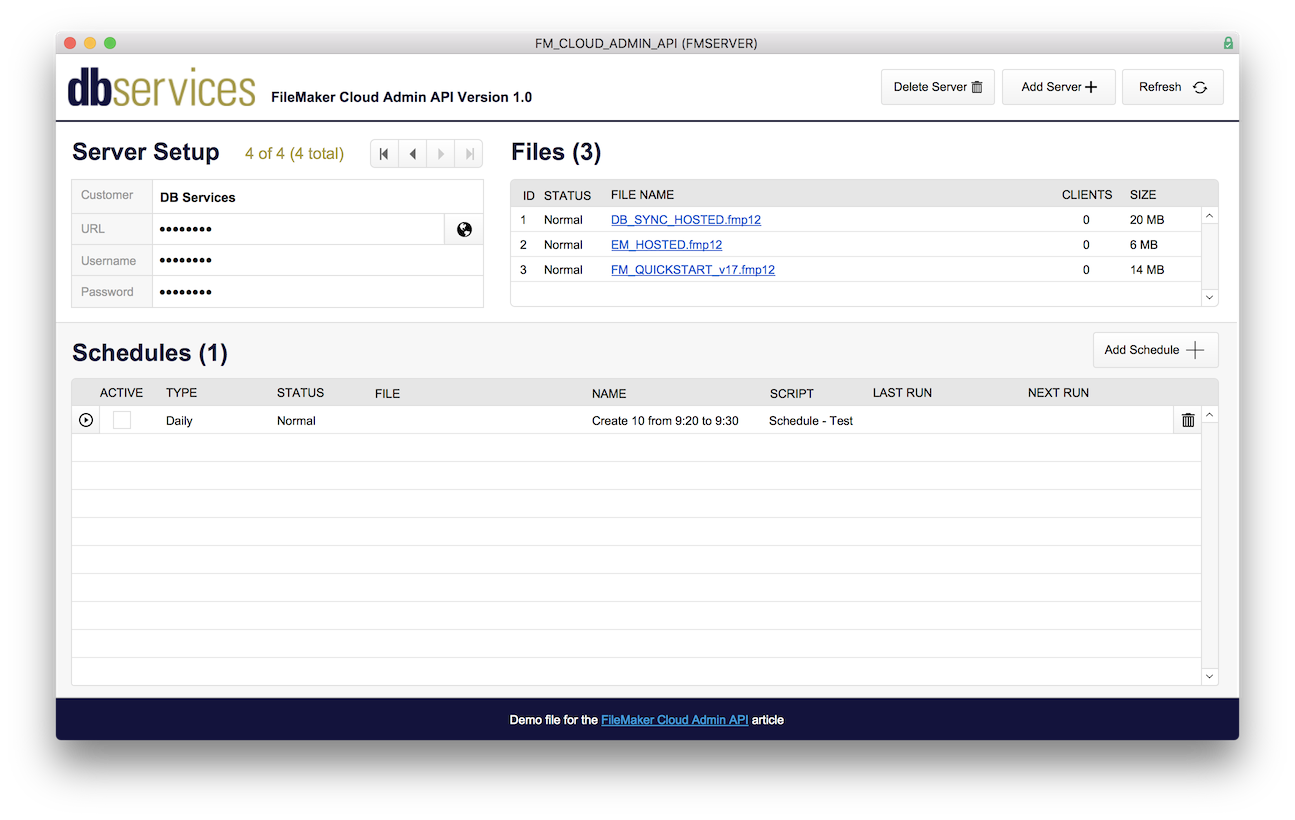 Most of the functions in the API are already available from the FileMaker Cloud Admin Console, but at the moment the only way to create schedules is through the new API. This can be a frustrating process as there are so many different flags and types that must be set by number and all the validation required to create them correctly. All of this is handled for you in the FileMaker Cloud Schedule Manager.
Most of the functions in the API are already available from the FileMaker Cloud Admin Console, but at the moment the only way to create schedules is through the new API. This can be a frustrating process as there are so many different flags and types that must be set by number and all the validation required to create them correctly. All of this is handled for you in the FileMaker Cloud Schedule Manager.
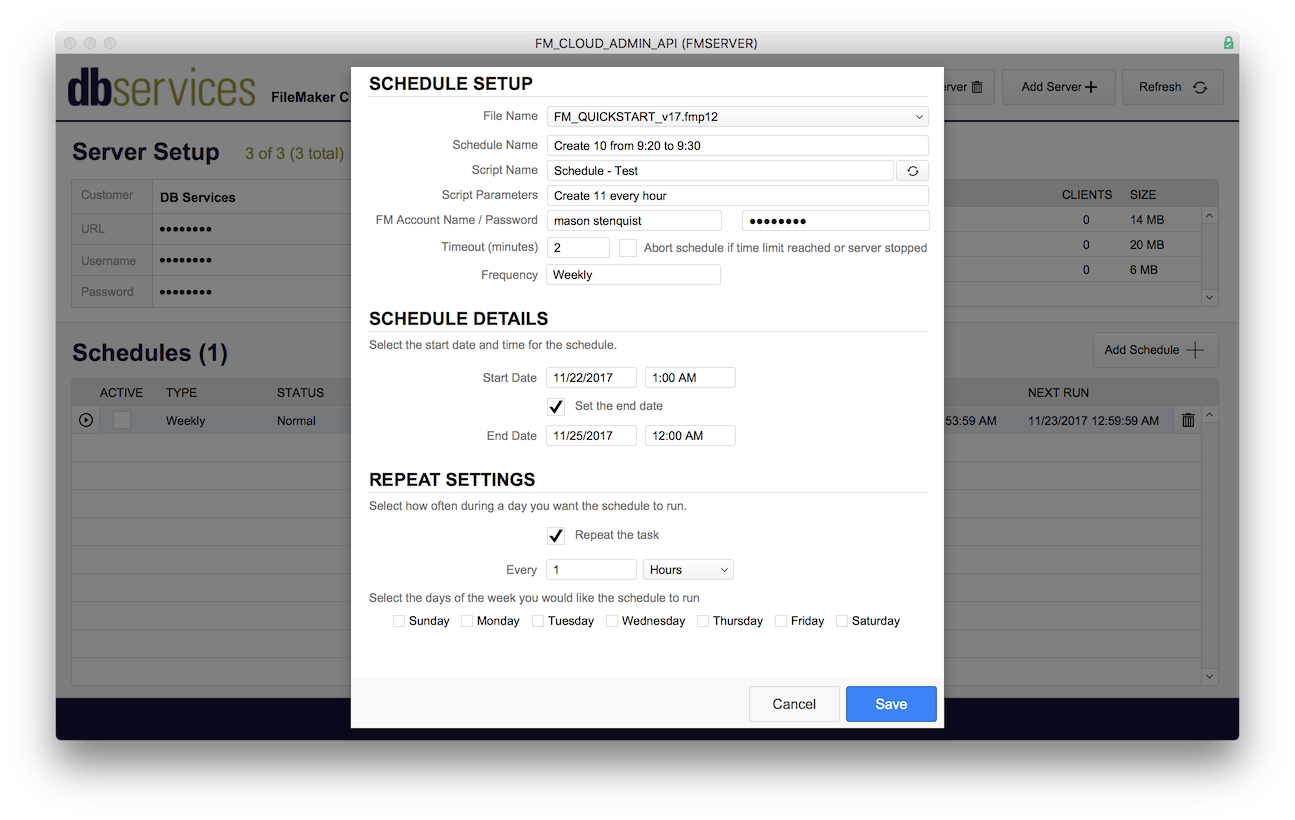 Security
Security
Please ensure that you encrypt this file before use as it does store username and password information needed to access the admin console and FileMaker files. At the moment there is no good way to exclude this information, and the Admin API returns file credentials in the schedules' rest calls. Also make sure to add a full access account with a strong password and disable the default admin account.
Conclusion
The FileMaker Cloud Schedule Manager allows you to easily manage multiple cloud server schedules from one user-friendly interface. If you want a private server with easier setup and management, excellent network speeds, automated security updates and much more than FileMaker Cloud is a great way to go. We're super excited about the direction of FileMaker Cloud and believe that this is the future of hosting FileMaker applications. If you'd like help getting FileMaker Cloud Schedule Manager set up, please contact our team at DB Services.
Did you know we are an authorized reseller for Claris FileMaker Licensing?
Contact us to discuss upgrading your Claris FileMaker software.
Download the FileMaker Cloud Schedule Manager File
Please complete the form below to download your FREE FileMaker file.





