

WebDirect has been redesigned to be compatible with mobile phones. In the previous release, FileMaker added support for tablet browsers. FileMaker 15 takes it a step further by providing support for mobile phones. Although you could access WebDirect with a phone before, it was not officially supported, mainly due to dialogs being too small for user interaction. With this release, FileMaker really focused on ensuring that all dialog messages and drop downs are easier to use on smaller screens. This is great news for the FileMaker community as it allows us to build solutions for even more users.

Setting Up a FileMaker Application for Phones
In order to enable WebDirect, you will need FileMaker Server 15. Follow the steps on the FileMaker Knowledge Base to deploy WebDirect. Please also keep in mind the technical specifications required for FileMaker Server 15 and WebDirect. Once the database has been enabled, pull out your phone and go to https://<host>/fmi/webd, where <host> is the IP address or domain name of the FileMaker Server.
New to WebDirect in 15
Mobile compatibility was the main focus for WebDirect in FileMaker 15. Here are a few of the changes implemented to improve the mobile experience:
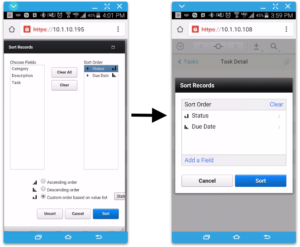 Redesigned login screen to use field placeholders.
Redesigned login screen to use field placeholders.Redesigned Menubar drop down button.
Redesigned sort dialog flow.
Redesigned calendar drop down calendar to be larger.
Redesigned dialog fonts to be larger and to no longer be able to be resized.
Redesigned drop down and popup lists to use larger fonts.
Redesigned Custom Dialogs to fit to screen.
Rotation of device will not need to have visible dialogs redrawn.
Redesigned insert and export dialog screens to use larger buttons.
Conclusion
WebDirect is a great way to build a solution and have it instantly accessible on the web. With FileMaker 15, mobile phones are now supported. This allows you to give access to your database to virtually anyone. Need help with WebDirect? Contact us today and we'd be happy to help.
Are you ready to deploy a custom Claris FileMaker solution using WebDirect?
Contact us to discuss building your Claris FileMaker application today.





