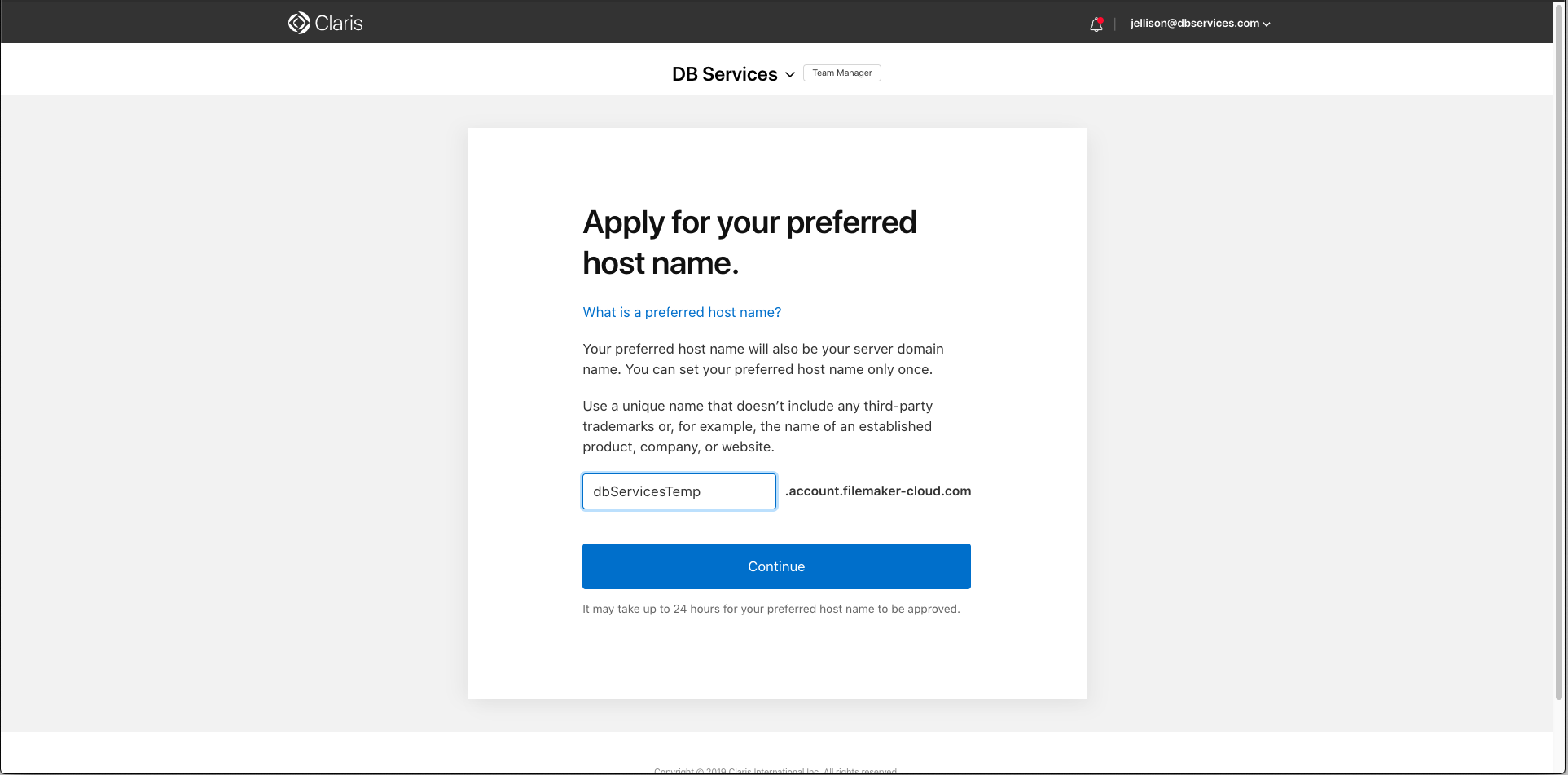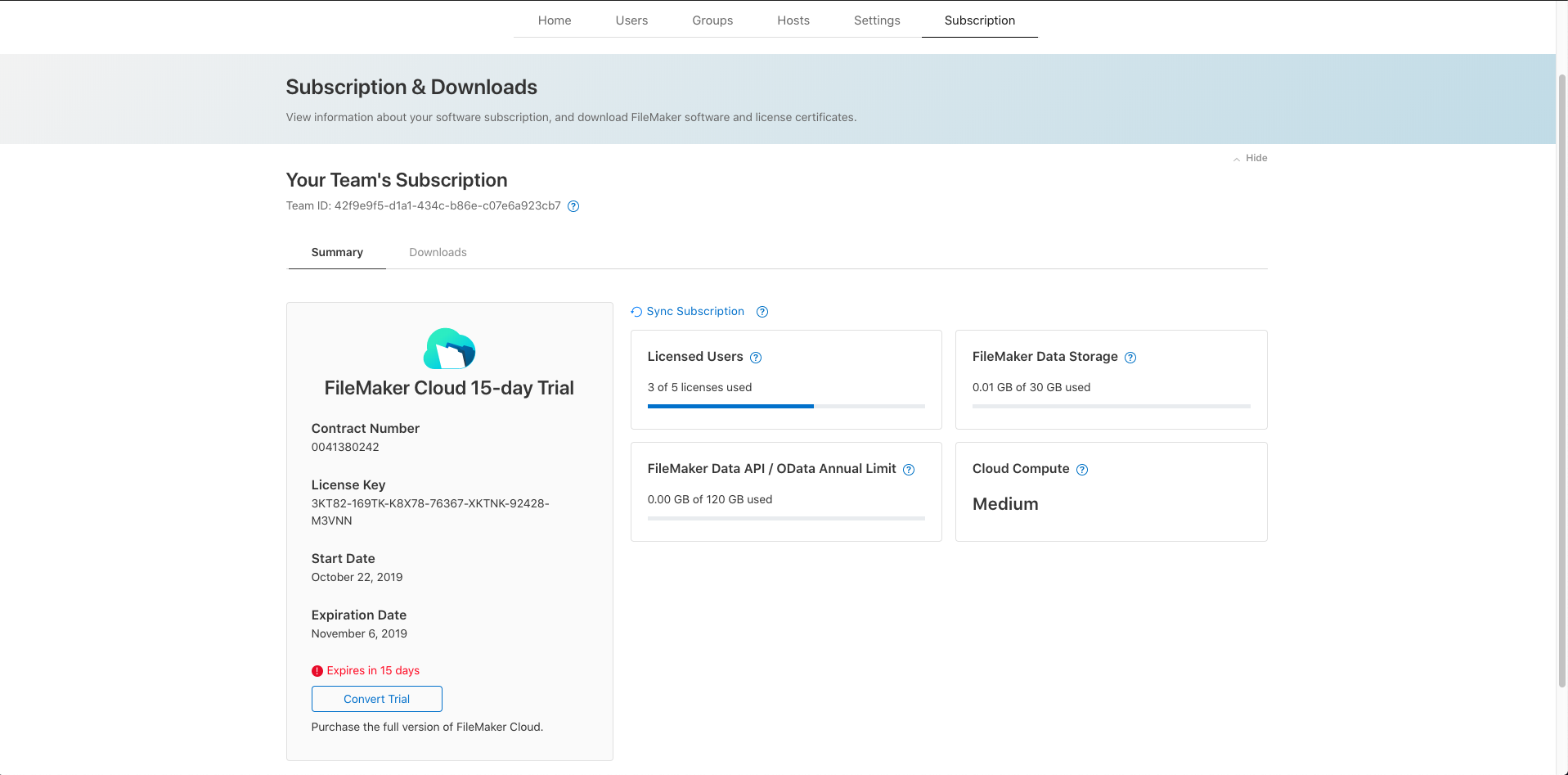Claris has released FileMaker Cloud! Ever since the rebranding from FileMaker to Claris, the company has emphasized a cloud-first approach, and this new product is an important step toward that end.
FileMaker Cloud is currently best designed for customers who are new to the FileMaker platform. Existing customers interested in FileMaker Cloud can take steps today to prepare for transitioning to Cloud in the future: optimizing for the WAN, removing the need for server-side plugins, and using the Data API for web integrations.
We're excited about FileMaker Cloud because it allows innovators and business owners to focus on what they are passionate about instead of maintaining server hardware, managing software updates, and constantly worrying if their backups are running properly.
Let's take a look at the benefits, pricing, requirements, and setup of FileMaker Cloud.

Benefits of FileMaker Cloud vs On Prem
Fast and Simple Setup
The best part of FileMaker Cloud is the simplicity and speed of setup. Anyone can easily have their server up within minutes. Traditionally, server setup would necessitate purchasing a server computer online or in a store, then setting up the software, hardware, and network, which could take days! FileMaker Cloud keeps everything quick and simple.
Security and Peace of Mind
With the data breaches that pervade the news these days, it's easy to worry about security. With FileMaker Cloud, security is made easy. Claris utilizes AWS for its backbone since they have one of the best and most robust server infrastructures. Thus, you don’t have to worry about someone breaking into your office and literally taking all of your data. FileMaker Cloud also comes with an SSL certificate. Normally, this feature would need to be done manually on your own dedicated FileMaker Server machine.
Additionally, FileMaker Cloud comes with automatic backups that happen every 20 minutes and are stored for 30 days. Of course, with your own dedicated machine, you can customize this, but FileMaker Cloud comes preset with this and is a part of the easy setup.
Included Support
FileMaker Cloud automatically includes standard 1-on-1 support for certain issues, such as configuration assistance and migration assistance. Check out more detailed information about standard support on Claris' website.
Improvements over FileMaker Cloud for AWS
If you're familiar with Claris' previous cloud offering, most of the above applies to both products. The following benefits pertain solely to FileMaker Cloud:
Quicker Setup - Setting up FileMaker Cloud is easier and quicker than FileMaker for AWS.
Automatic Scaling - When you set up the server, you don't have to make "AWS decisions" such as instance size and IAM permissions. Depending on your user count, FileMaker Cloud will scale up the server specifications to meet your needs. In particular, your storage space (not including backups) is 6GB * number of users.
Licensing is Included - Purchasing FileMaker Cloud covers the entire purchasing process. You don't need to purchase separate licenses or even wait for an email with download links. Once purchased, everything is available in the FileMaker Customer console.
Encrypted End-to-End Traffic - FileMaker Cloud now comes with an included SSL certificate, which ensures your data makes it safely across the internet. FileMaker Cloud for AWS only includes a 90-day certificate.
Account Management - The FileMaker Customer console keeps account management in one place.
FileMaker ID Required - All users must log into their hosted apps using their FileMaker IDs. One must also authorize them as a licensed user in the FileMaker Customer Console. You can get more information about this process in the Setup section.
Free Trial - Currently, a free trial is only available for FileMaker Business Partners.
Pricing
Pricing starts at $39/user per month for a 1-year subscription, and there are discounts for 2 and 3-year subscriptions and a price break at 100+ users. Qualified educational and nonprofit organizations get a 30% discount off list price.
Here are a few additional things to note about pricing:
Subscriptions are paid annually, not monthly.
There are no site licenses for FileMaker Cloud.
Anyone accessing your FileMaker application requires a license on your FileMaker Cloud instance. Claris is evaluating special licensing for developers that would not require them to have a license for each FileMaker Cloud instance they access.
Additional storage space is available. Extra storage is $6 per 6GB, which will be prorated to the term end date.
As a reseller, we offer FileMaker Cloud at a discount. Contact us if you are interested in purchasing FileMaker Cloud.
Requirements & Unsupported Features
FileMaker Clients Must be 18.0.3 or Higher – In order to use FileMaker ID, users will need to be on FileMaker Pro/Go 18.0.3+ or WebDirect. Licenses of Pro, Go and WebDirect are included in your purchase of FileMaker Cloud.
External Containers Must be Secure – You must store all external container fields securely to host an application on FileMaker Cloud.
FileMaker File will be Encrypted At Rest Upon Upload – If your app is not encrypted when you upload, FileMaker Cloud will automatically assign an encryption password. You can view this password in the admin console. We recommend you save this password in multiple locations. If you lose this password, you will not be able to open your FileMaker file.
Custom Web Publishing with PHP and XML Unsupported – If you are, or are wanting to integrate with your website for instance, FileMaker Cloud does not support PHP or XML.
No SSH Access – FileMaker Cloud does not allow admins to access the server via SSH like FileMaker Cloud for AWS does. If you need assistance with an issue, please contact Claris Support.
Server-Side Plugins Unsupported – You won't be able to use any server-side plugins in your application. However, client-side plugins are still compatible.
Server Side Script Setup Only Available in Admin API – FileMaker Cloud Admin Console doesn't include an area to set up server-side schedules, but you can set them up via the Admin API. Download our free FileMaker Cloud Schedule Manager to set up and manage your FileMaker Cloud Server Side Scripts.
Hosting Locations – As of release, FileMaker Cloud offers hosting in the western United States. Customers farther from the west coast may notice a difference in performance. However, Claris is looking to expand locations in the near future, so be on the lookout!
Setup
To set up your FileMaker Cloud go to the FileMaker Store. This page shows useful information about the platform and pricing. We can choose the number of users we need to register, as well as the number of years we’re purchasing FileMaker Cloud. Please note that anyone who needs to log into the app, whether for normal use or development, must be a licensed user. We’ll discuss what this means in a practical way via FileMaker ID.
The rest of the process is very similar to purchasing any item from the FileMaker Store. Once we have finished purchasing Cloud, we can set up a FileMaker ID account. This process is also very straightforward, and it only requires an email.
If you already have an FM ID, you can continue to the FileMaker Customer Console. To get started, agree to the service terms and apply for a unique host name.
Configuration
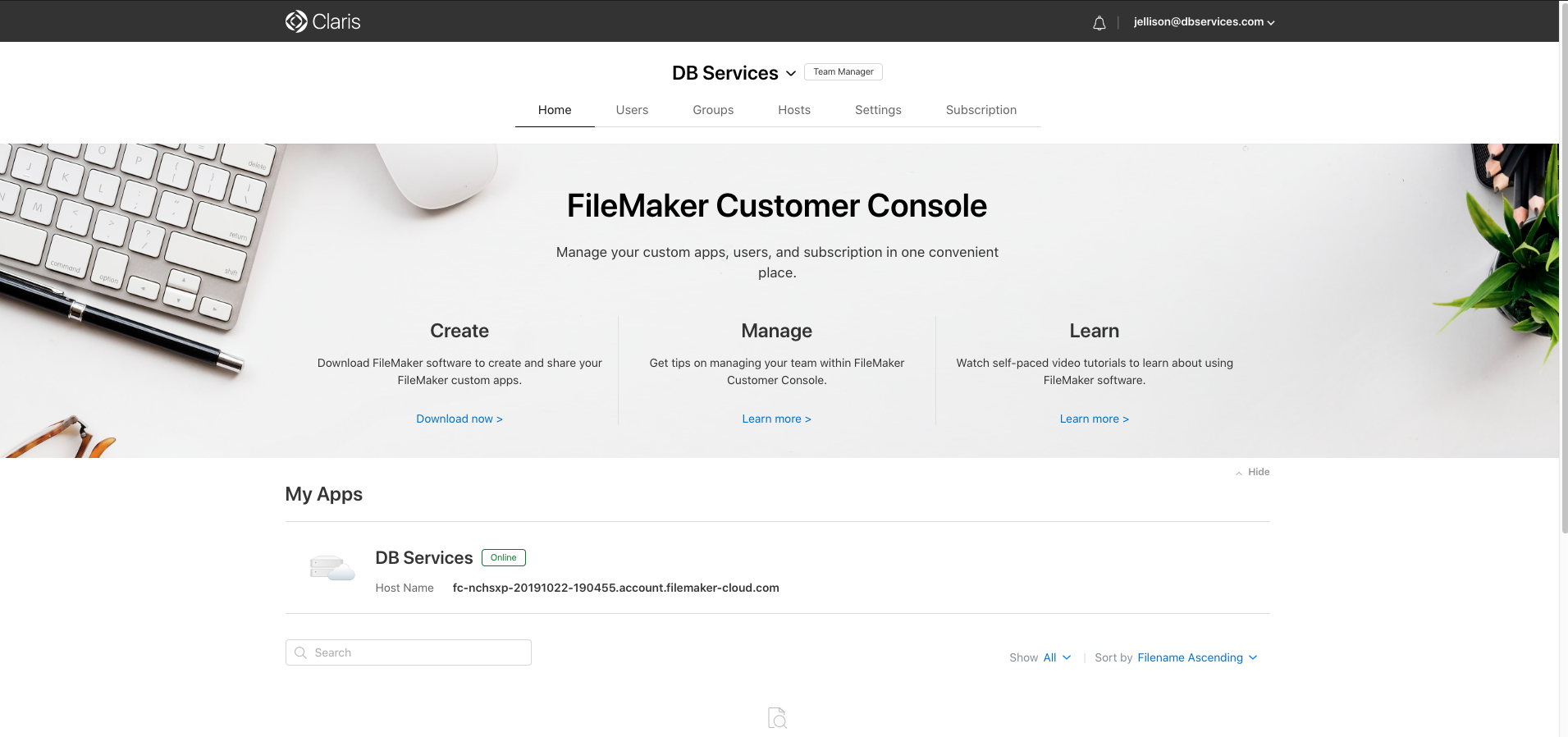 Now that you're in the console, you’ll want to add FM ID users. Navigate to the Users tab, and invite users through this console. They will receive an email where they can either create an FM ID, or join using their existing FM ID.
Now that you're in the console, you’ll want to add FM ID users. Navigate to the Users tab, and invite users through this console. They will receive an email where they can either create an FM ID, or join using their existing FM ID.
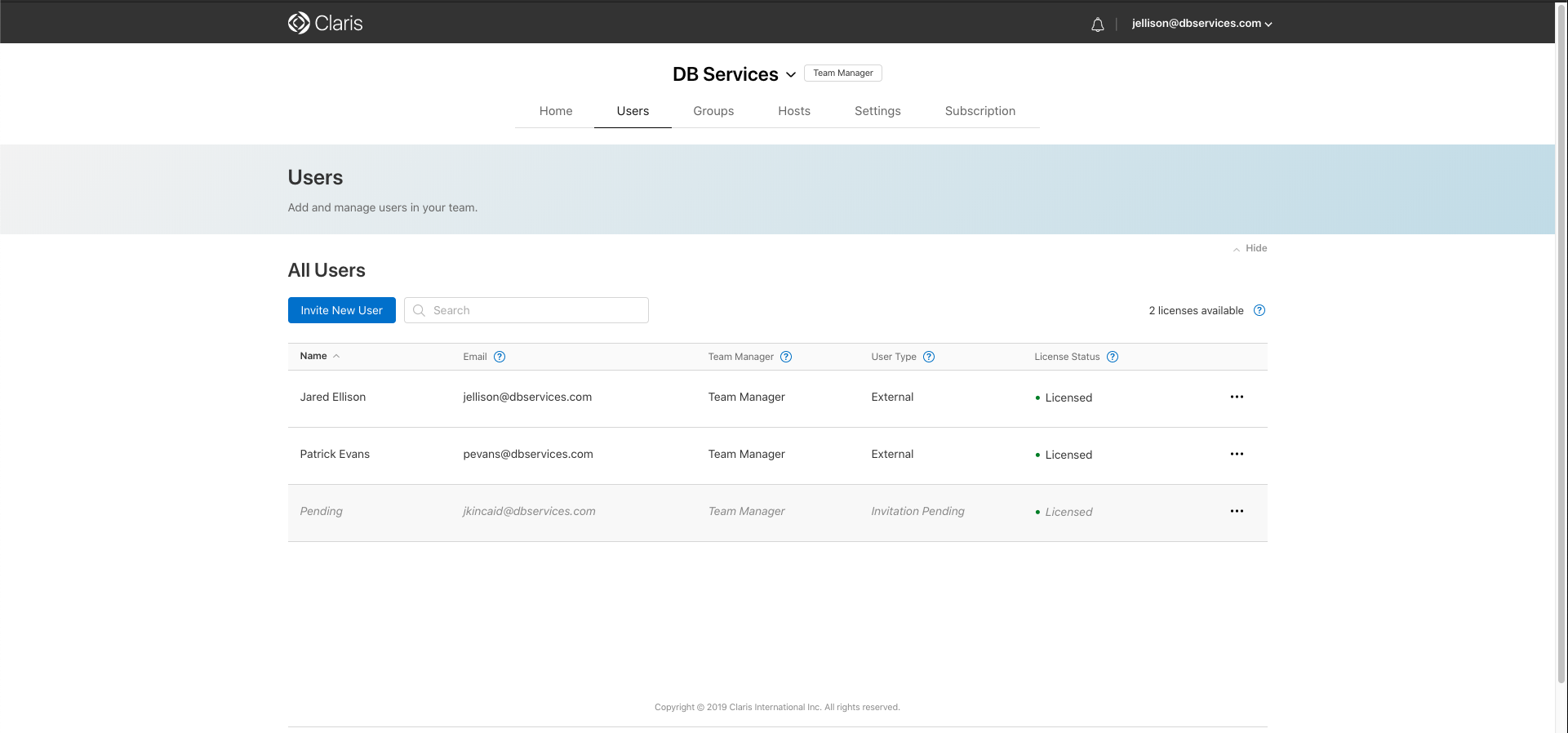 Within this tab, you can view our available licenses, remove licensing status from users, and remove users from your team if necessary. This allows you to keep external users (e.g. contractors) on your team without taking up unnecessary licenses. The same rule still applies, only licensed users can access your custom application.
Within this tab, you can view our available licenses, remove licensing status from users, and remove users from your team if necessary. This allows you to keep external users (e.g. contractors) on your team without taking up unnecessary licenses. The same rule still applies, only licensed users can access your custom application.
In the Groups tab, you can create groups that give administrators similar capabilities to Active/Open Directory authentication within your FileMaker applications.
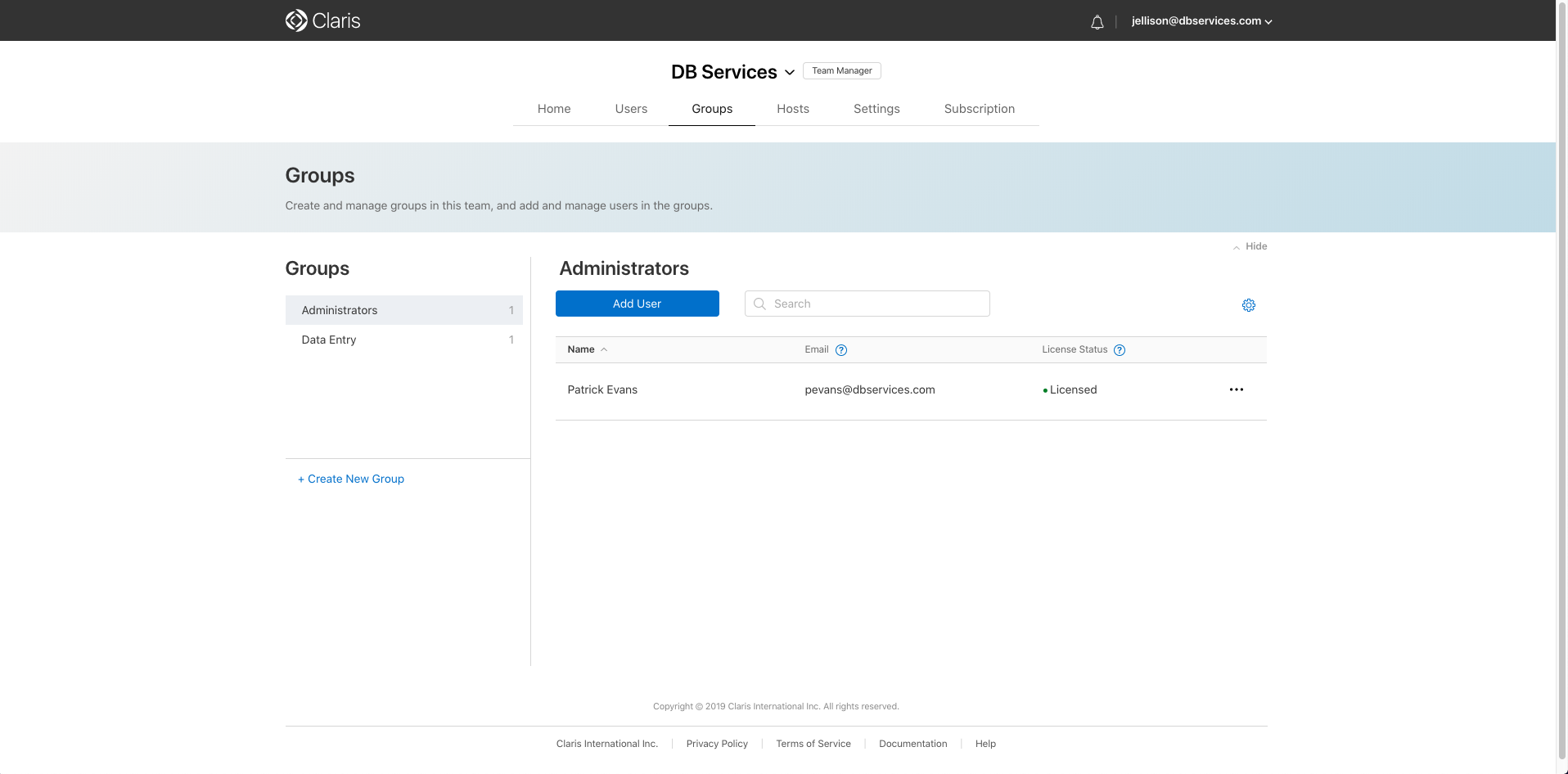
In the Hosts tab, you can quickly access the admin console of our server. This admin console is nearly identical to the admin console in FileMaker Cloud for AWS. You can access your files and backups here.
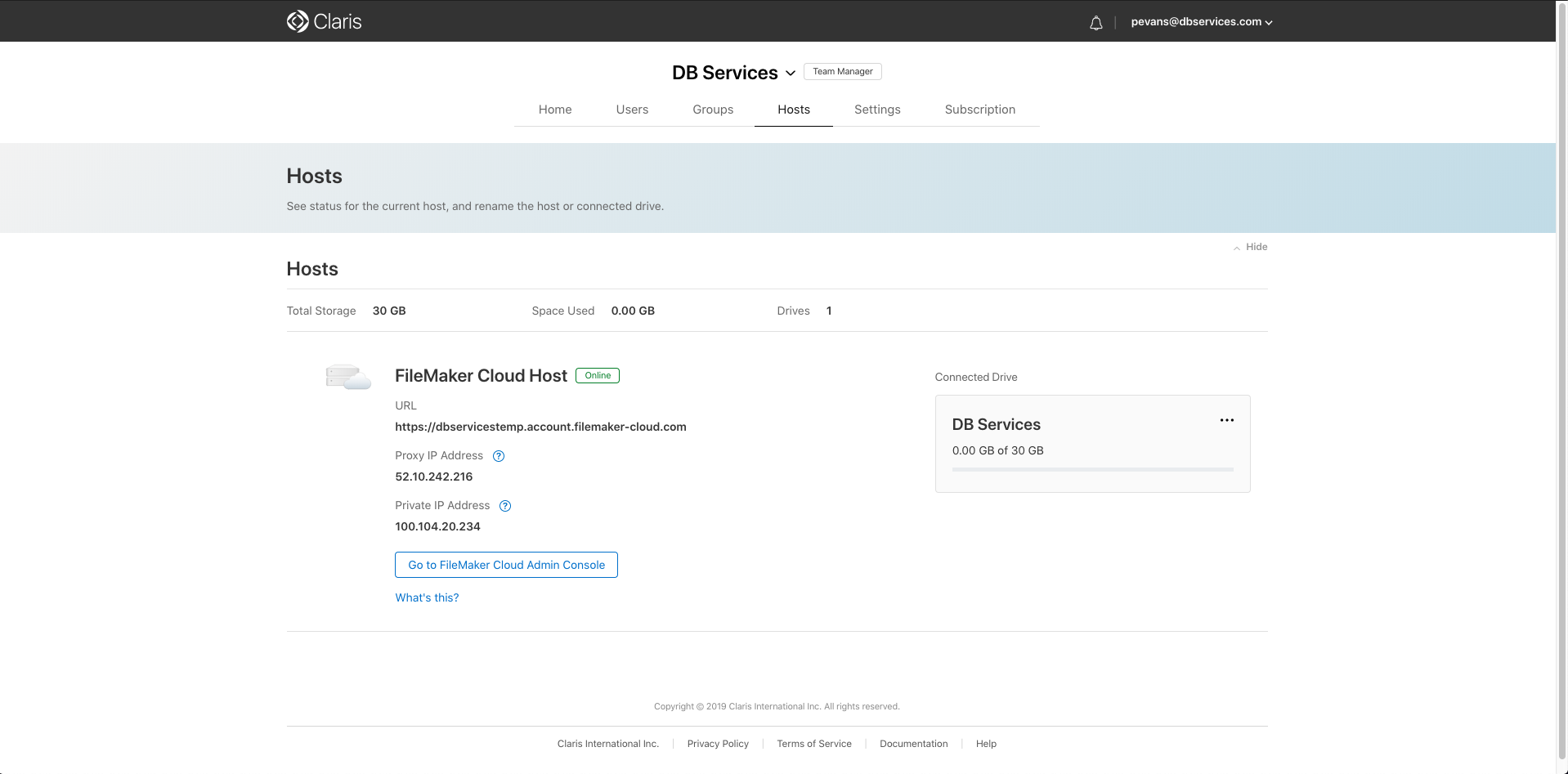 In the Settings tab you can update team-level management settings such as changing the team name, allow users to download FM Software, and requiring approval to transfer in/out of the team.
In the Settings tab you can update team-level management settings such as changing the team name, allow users to download FM Software, and requiring approval to transfer in/out of the team.
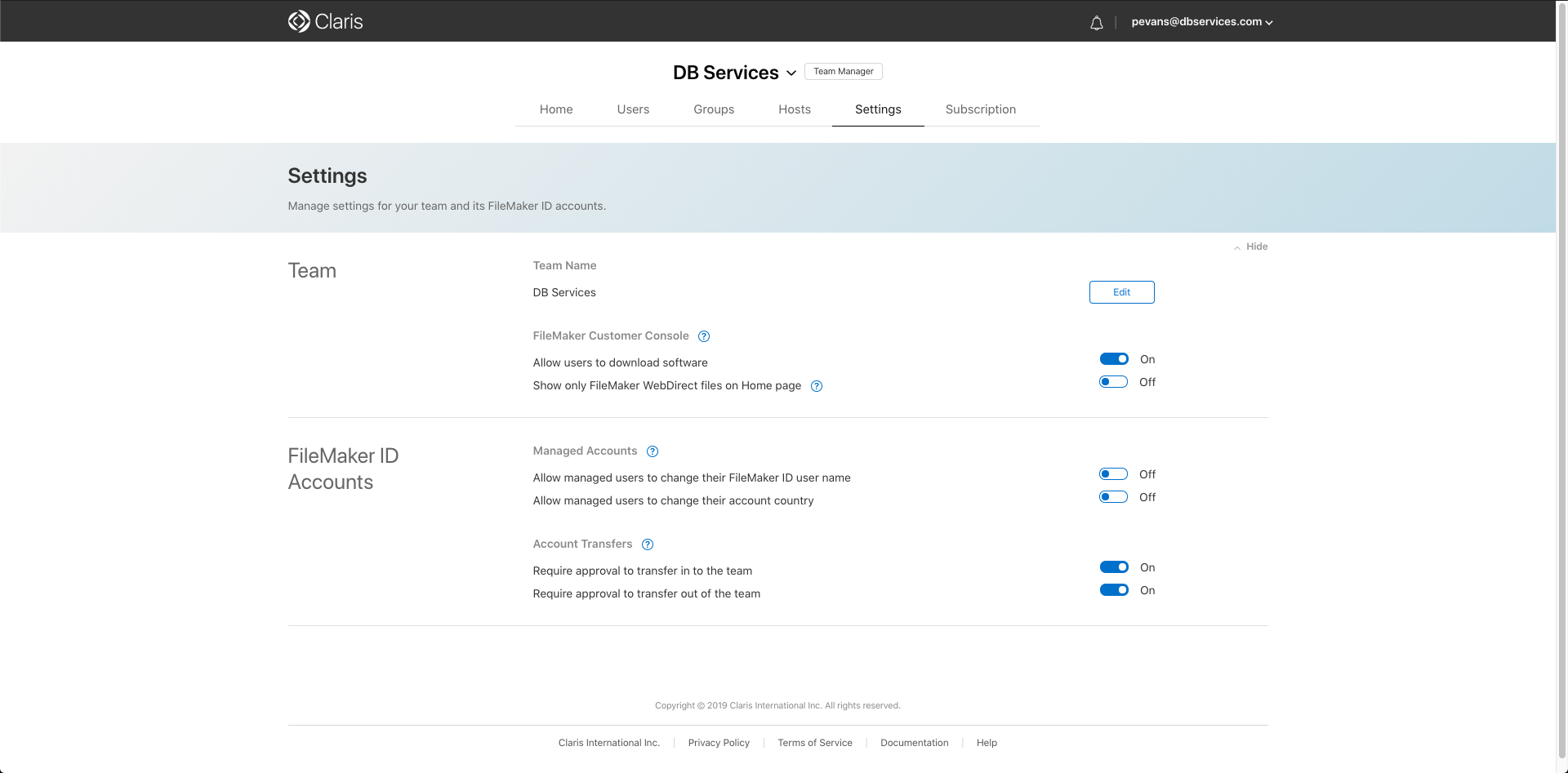 In the Subscription tab you can view your licensed user count, renew your subscription, and view your usage. You can also download your FileMaker software from this tab.
In the Subscription tab you can view your licensed user count, renew your subscription, and view your usage. You can also download your FileMaker software from this tab.
Conclusion
If you’re tired of managing an on-prem server or are new to the FileMaker platform, FileMaker Cloud is definitely a solid option. Not only has Claris made a product requiring minimal management, but they also made the setup process extremely easy and straightforward. Contact us if you are interested in purchasing FileMaker Cloud!
Did you know we are an authorized reseller for Claris FileMaker Licensing?
Contact us to discuss upgrading your Claris FileMaker software.