
Intuit's Mailchimp is one of the most powerful marketing tools that allows you to engage with your customers to boost your business with an advanced, yet easy-to-use marketing platform. With over 12 million active customers and a total audience of over 4 billion, Mailchimp has become a leading marketing platform for all types of businesses. Companies that use both Claris FileMaker and Mailchimp for their email marketing campaigns often find themselves doing double data entry from one system to the next. In this article, we will walk you through the step-by-step process to eliminate the hassle of manually updating your email lists by integrating your FileMaker solution with Mailchimp. You can follow along with the sample file and demo video provided.
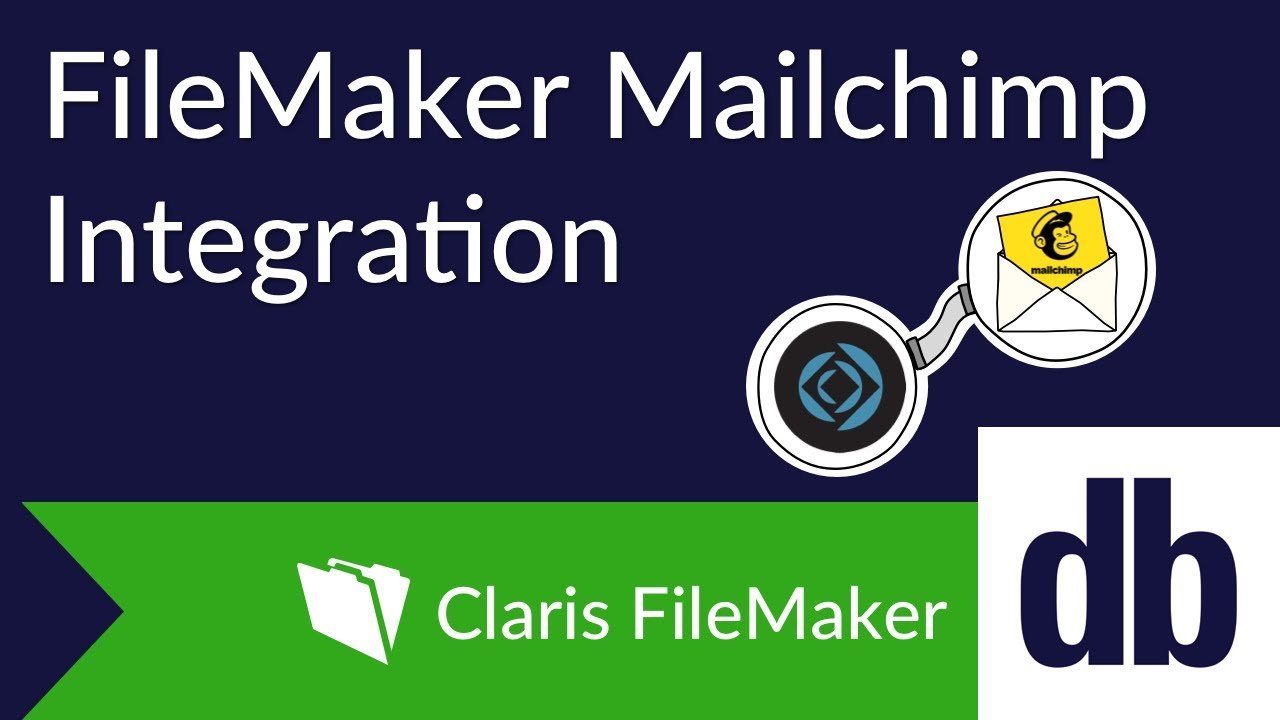
Setting Up a Free Mailchimp Account
First, you will need to set up a Mailchimp account. Once you have your account, you will need to generate your API key. This key will be used to authenticate with the API so Mailchimp knows who you are. Make sure to generate an API key, not a client key for mobile apps.
Now that you have your API keys, we will need to grab the Audience ID of your default audience. This ID will be used to tell the API where to push your contacts. Free accounts are only allowed one audience (list), Essentials allows up to 3, Standard up to 5, and Premium allows unlimited. Navigate to all contacts, click on the Settings dropdown, and select "Audience name and defaults." From here, you can copy the Audience ID to the right.
Integrating With the Mailchimp Marketing API
The Mailchimp "add members to list" API call requires parameters outside of the URL-encoded parameters shown below. This API call requires an email and status to be passed in the request body. The two required and any additional parameters will need to be JSON-encoded text, passed as a parameter using the cURL variable.
Insert from URL [ Select ; With Dialog: Off ; $result ; "https://us20.api.mailchimp.com/3.0/lists/" & $audienceID & "/members" ; $cURL ; Do not automatically encode URL ]
It's important to note that with a successful API request, Mailchimp will NOT return a response to FileMaker. This means it's important to consider this in your error trapping, as FileMaker will generate a false error code 10 as there is no response returned.
The API will return a response if an incorrect request is made. For example, if a contact unsubscribes to the list, the API is not allowed to resubscribe them. If this happens, Mailchimp will return an error along with the contact's subscription status, which you can parse out using the native JSONGetElement () function.
Conclusion
Double data entry can be a thing of the past by integrating Intuit's Mailchimp with your FileMaker application. You can manage lists, activities, events, and much more through the Mailchimp API. Automate your surveys, email campaigns, and marketing processes while eliminating double data entry to avoid human blunders. Please contact us if you need further assistance or would like to discuss getting your FileMaker Solution integrated with Mailchimp.
Did you know we are an authorized reseller for Claris FileMaker Licensing?
Contact us to discuss upgrading your Claris FileMaker software.
Download the FileMaker Mailchimp Integration File
Please complete the form below to download your FREE FileMaker file.





