
For many years FileMaker Server has automatically logged errors in server side scripts, but as of FileMaker 18, developers have to ability to log script errors client side in FileMaker Pro and Go, saving time troubleshooting issues with scripts. And with the new file manipulation script steps, developers can automatically import script error logs into a centralized table to quickly view errors across all clients.

A Simple-to-Use Script Step
Error logging can now be accomplished with a simple script step: Set Error Logging [ On/Off ].
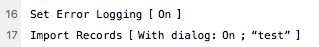
And because you can control when error logging occurs you can prevent unnecessary log entries from being created. Additionally you can set up a “custom debug info” calculation, the result of which will be added to each log entry of the script allowing developers to log dynamic information the moment an error occurs.
The Log File
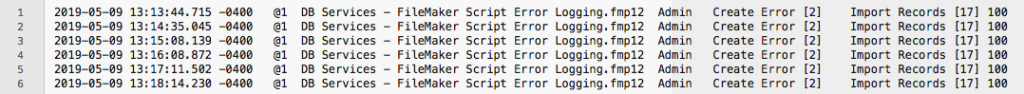
When enabling error logging in a script, FileMaker will create a single file named “ScriptErrors.log”, which will be created in the user’s Documents folder if it doesn't already exist. Each log entry will include the following pieces of information: the name of the file, account, script, script step, error code, timestamp, session number, and custom debug information. Set Error Logging is currently only supported on FileMaker Pro and Go, not WebDirect, nor FileMaker Server.
Collecting Log Files
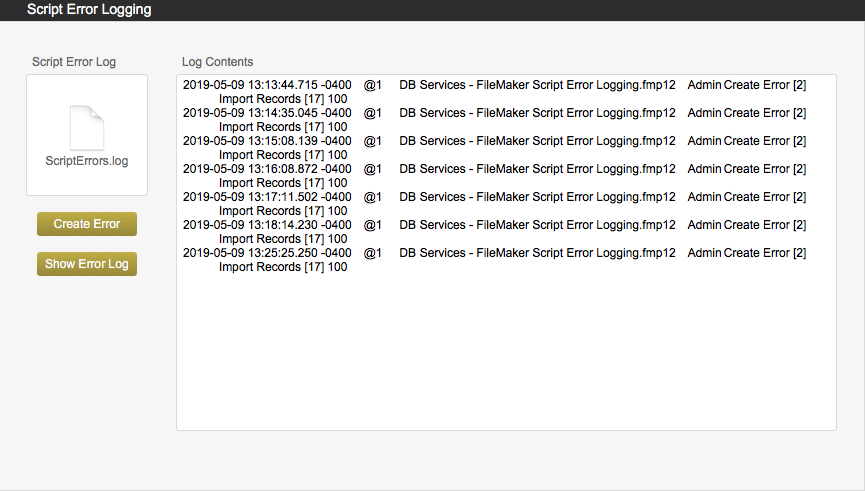
To really make these log files useful you should consider automatically importing them into a centralized table so the information is in one location and easily searchable by a developer. For example you could import the log every time a user closes the FileMaker application via the OnLastWindowClose trigger. Having an easily accessible error log can go a long way when something has gone wrong and troubleshooting becomes necessary.
Conclusion
Script error logging is no longer relegated to only FileMaker Server: it is now available in both FileMaker Pro Advanced and FileMaker Go, to help troubleshoot errors in client side scripting. In a future version of the FileMaker platform, we would love the ability to enable or disable script error logging on FileMaker Server to prevent unnecessary log entries. In the mean time download the sample file to check out the client side script error log in action!
If you have any questions about script error logging or need help with your FileMaker application, please contact our team at DB Services and we would be happy to help.
Did you know we are an authorized reseller for Claris FileMaker Licensing?
Contact us to discuss upgrading your Claris FileMaker software.
Download the FileMaker Script Error Logging File
Please complete the form below to download your FREE FileMaker file.





