
ShipStation is a web-based e-commerce shipping platform that can streamline and automate your fulfillment processes, allowing you to manage all your small parcel and LTL shipping needs in one place. ShipStation notifies the selling channel and your customer of the shipment and provides tools to track shipments and manage returns.
Companies that use both FileMaker and ShipStation often find themselves doing double data entry from one system to the next. In this article, we will demonstrate how you can eliminate the hassle of manually creating orders and shipping labels, updating product and customer data, and retrieving shipping rates by integrating your FileMaker solution with ShipStation.
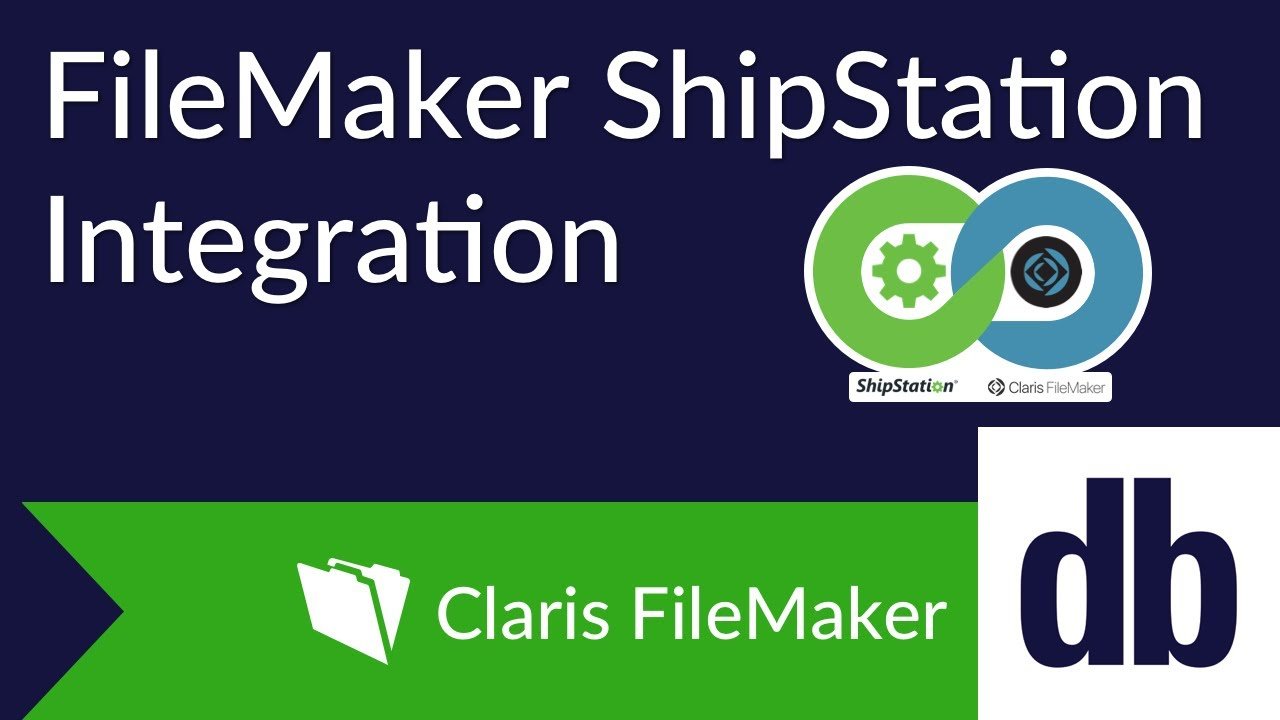
Setting Up a ShipStation Account
First, you will need to set up a ShipStation account. Once you have your account, you will need to generate your API key and API Secret. The API Key and API Key Secret are essentially software-level credentials that allow a program to access your account without the need for providing your actual username and password to the software. These values can be used to access all of your account data and should be treated the same as a username and password. Don't share your API Key and API Secret.
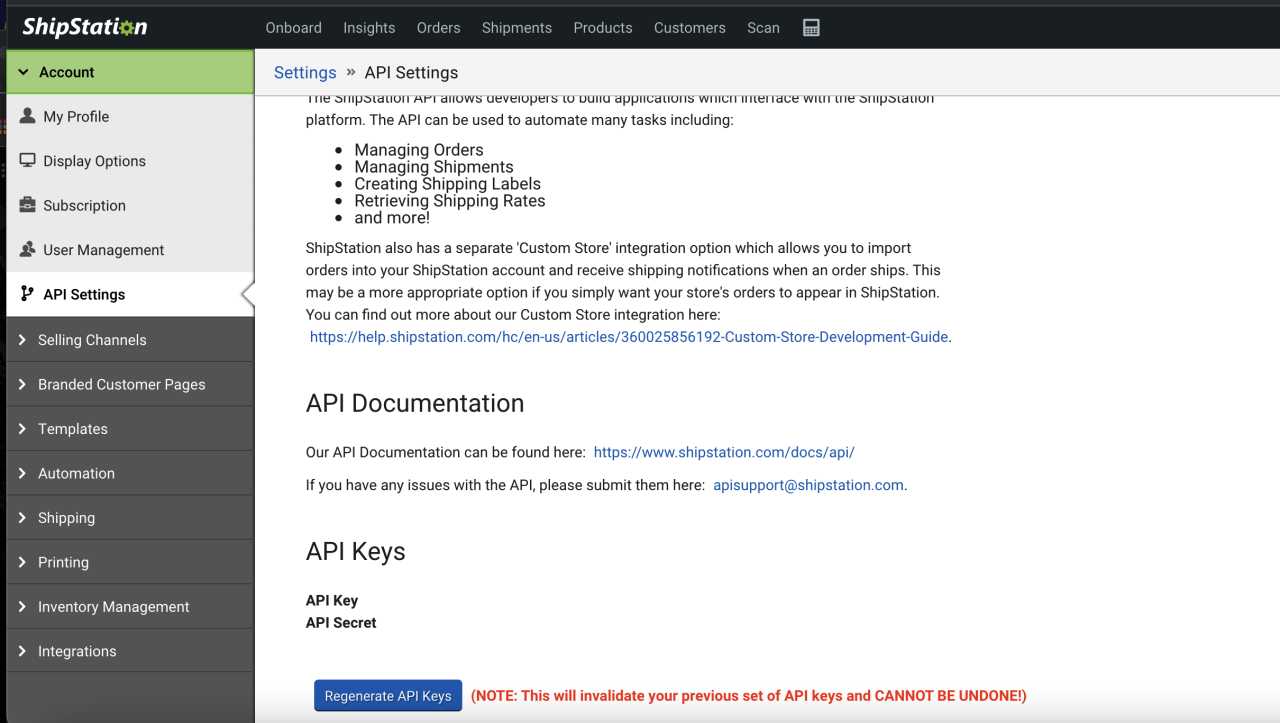
The ShipStation "create order" API call requires parameters outside of the URL encoded parameters shown below. This API call requires an orderNumber, orderDate, orderStatus, billTo, and shipTo to be passed in the request body. The five required and any additional parameters will need to be JSON-encoded text, passed as a parameter using the cURL variable. Detailed information about all parameters is available in ShipStation documentation.
I saved five required parameters in variable and named it $data:
{
"orderDate" : "2/6/2022",
"orderNumber" : "145",
"orderStatus" : "awaiting_payment",
"shipByDate" : "2/6/2022",
"billTo" :
{
"city" : "Hollywood",
"company" : "",
"country" : "",
"name" : "Masha",
"phone" : "",
"postalCode" : "33019",
"residential" : true,
"state" : "FL",
"street1" : "2771 Ocean Club",
"street2" : "2",
"street3" : ""
},
"shipTo" :
{
"city" : "Hollywood",
"company" : "DBServices.",
"country" : "",
"name" : "Masha",
"phone" : "",
"postalCode" : "33019",
"residential" : true,
"state" : "FL",
"street1" : "2771 Ocean Club",
"street2" : "2",
"street3" : ""
}
}
Example of our cURL request:
"-iX POST " & "¶" & "--header \"Content-Type: application/json\"" & ¶ & "--header \"Authorization: Basic " & $auth & "\"" & ¶ & "-d " & Quote ( $data )
After our cURL request, ShipStation will return a response to FileMaker, either with an error code or full information about the order. If it was a new order, ShipStation will generate an orderKey inside our response. The orderKey needs to be saved if you plan to update your order to get information back from ShipStation. Adding our orderKey to the cURL option will update the existing order. Here is an example:
{
"orderDate" : "2/6/2022",
"orderKey" : "6713cae1dfc547669ee5c1d784c43019",
"orderNumber" : "145",
"orderStatus" : "awaiting_payment",
"shipByDate" : "2/6/2022",
"billTo" :
{
"city" : "Hollywood",
"company" : "",
"country" : "",
"name" : "Masha",
"phone" : "",
"postalCode" : "33019",
"residential" : true,
"state" : "FL",
"street1" : "2771 Ocean Club",
"street2" : "2",
"street3" : ""
},
"shipTo" :
{
"city" : "Hollywood",
"company" : "DBServices.",
"country" : "",
"name" : "Masha",
"phone" : "",
"postalCode" : "33019",
"residential" : true,
"state" : "FL",
"street1" : "2771 Ocean Club",
"street2" : "2",
"street3" : ""
}
}
Conclusion
Double data entry can be a thing of the past by integrating ShipStation with your FileMaker solution. You can manage orders and shipments, create shipping labels, and retrieve shipping rates through the ShipStation API. Automate your orders and shipments while eliminating double data entry to avoid human blunders and saving time.. Please contact us if you need further assistance or would like to discuss getting your FileMaker Solution integrated with ShipStation.
Did you know we are an authorized reseller for Claris FileMaker Licensing?
Contact us to discuss upgrading your Claris FileMaker software.
Download the FileMaker ShipStation Integration File
Please complete the form below to download your FREE FileMaker file.





