
As new technologies emerge with their own unique strengths and weaknesses, it can be difficult to choose which ones to use. This can be especially difficult to choose within companies. One department may find one program suits their needs very well, while another one that works closely with it may find some of its limitations unappealing. This can lead to many different programs being used within the same organization, but having information in one program but not another can cause confusion or slow response times. This makes integrations with different systems especially vital to maintaining efficiency.
Fortunately, Zapier has come along to help make integrations far easier. Zapier is a website which allows over 100 different applications to integrate basic actions with one another. For example when creating a record in one application, with Zapier you can integrate another application to create a record in that application at the same time.
Zapier can even be used in FileMaker! In this example I will demonstrate how to use Zapier and Webhooks to automatically create a lead in FileMaker when one is created in Salesforce. This is just one of many potential uses for integrating different apps to FileMaker using Zapier.

How to set up Salesforce integration with Zapier.
To start out, go to the Zap Editor. The first step is to set up the trigger in Salesforce. For this demo have the trigger be when a new lead is created. Be sure to have a Salesforce account set up, and at least one lead created.
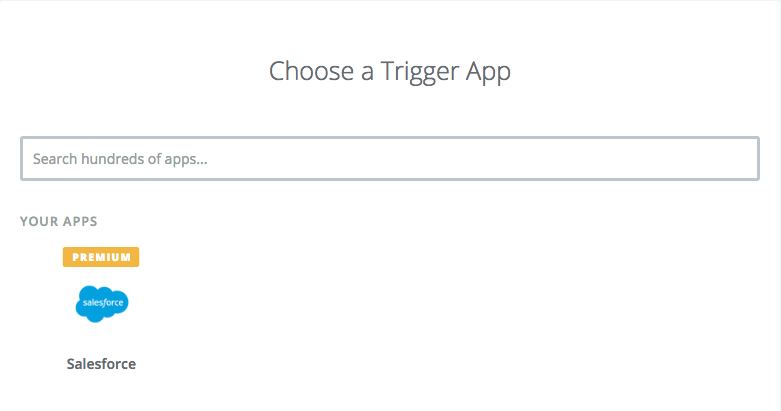
Once you have it set up, test the connection and ensure that the information pulled from Salesforce is accurate
Setting up Webhook, PHP file.
Now that we have our trigger set up in Salesforce, we can now build our action to create the lead directly in FileMaker when one is made in Salesforce. Select Webhooks as your app, and POST as your action.
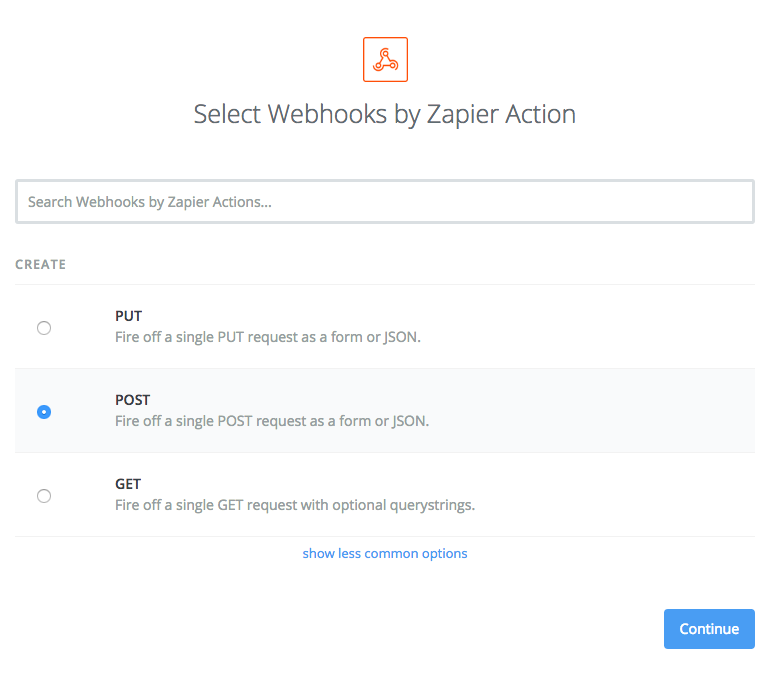
Now we get to the real meat of the setup. Here we will construct the fields that we want to pass into FileMaker from Salesforce. You will need to create a Custom Web Publishing PHP file that will grab the parameters you input and pass them along into FileMaker.
First enter in the URL where your PHP file is hosted, the Payload type as form, and the lead data you want put into the FileMaker leads. Be sure to put the key names the same as you do in your POST variables in your PHP files.
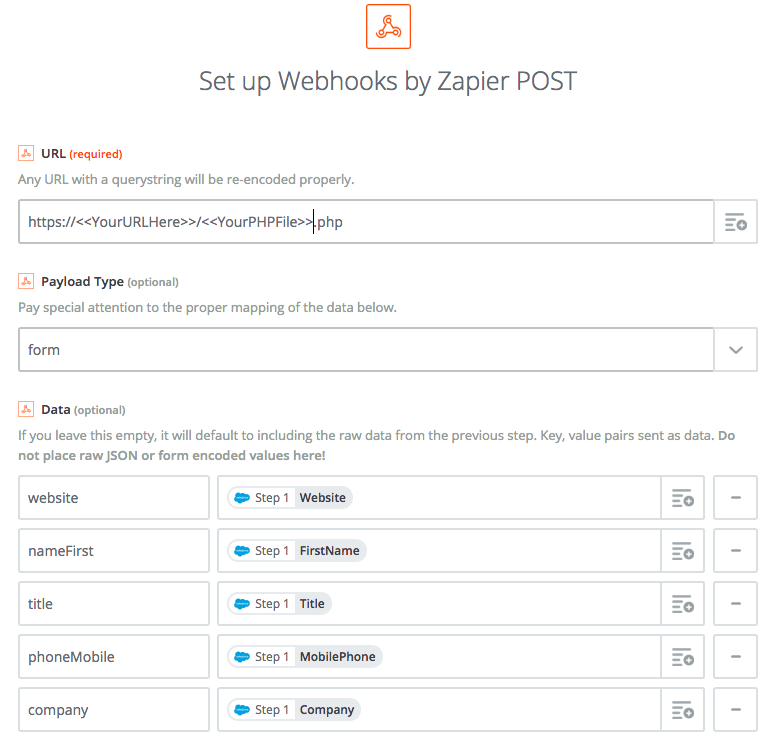
Lastly, look over the preview page, and test out the Zap. If everything is setup correctly, it should come back successful and create the lead in your FileMaker system. From now on, whenever a lead is created in your Salesforce account
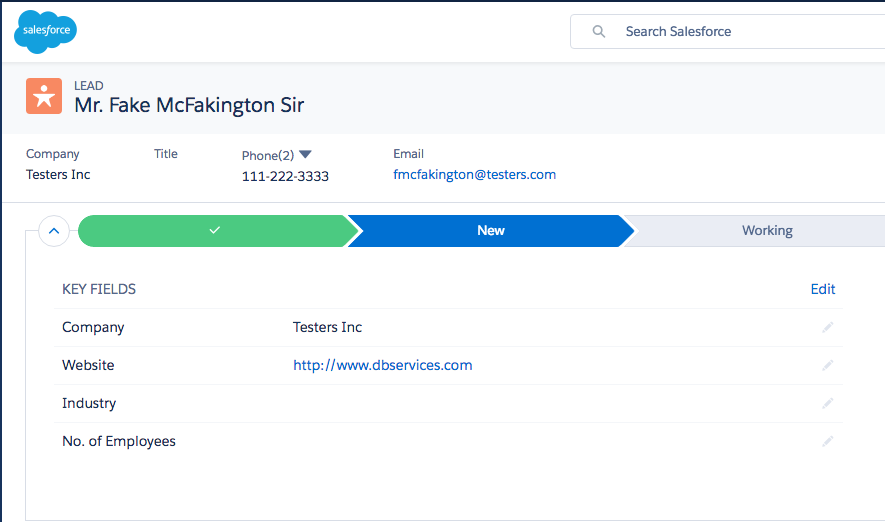
it’ll automatically get created in your FileMaker.
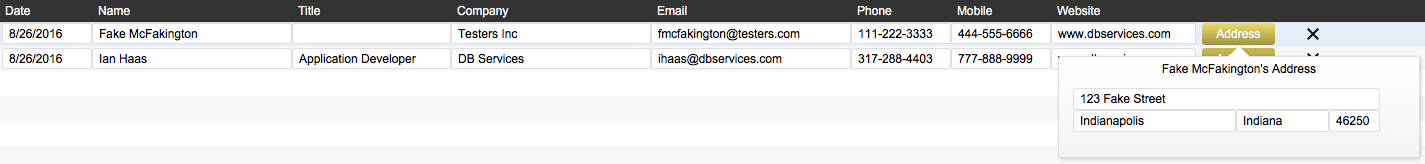
Further Automation Using Multi-Step Zaps
Zapier isn’t limited to just one action though. Recently they rolled out a feature called Multi-Step Zaps to allow additional actions for every one trigger. This means that one event that a user inputs, dozens of additional steps could be further automated. This can help avoid tedious tasks and greatly speed up workflows. For example, using Mailchimp could allow users to automatically email any newly created leads with anything from their account information to potential products or nearby events that may interest them. You can even make further calls to your FileMaker system, such as generate new proposals for the leads or assign the lead to a salesperson on your staff. These are just a few examples of how Mailchimp, Salesforce, and FileMaker can be integrated using the flexibility and power of Multi-step Zaps.
Conclusion
With the power of Zapier, different applications can be integrated into your FileMaker solution and overall business with ease. The great potential of integrating various platforms and automating the many tasks within them with Zapier can greatly increase productivity and enormously speed up company-wide workflows. Contact us if you would like to discuss integrating FileMaker and Salesforce using Zapier.
Did you know we are an authorized reseller for Claris FileMaker Licensing?
Contact us to discuss upgrading your Claris FileMaker software.
Download the FileMaker and Salesforce Using Zapier File
Please complete the form below to download your FREE FileMaker file.





