
In today's world, one of the fastest and most effective ways to reach your customers is through text messaging. With Message Media integrated into your FileMaker solution, you can contact any potential prospects or existing customers with minimal effort, right on their mobile devices. Let's take a look at how we can do this.

Getting Started
Before getting started, you will need to first have a Message Media account. There is a free trial version offered that will allow for 25 messages to test functionality before committing to purchasing. After signing up, you will be granted an access key and secret, which can be considered your login information in order to use the services. You'll want to keep this information secret and store it in a secure location.
Sending A Text Message
One of the main features of Message Media is the ability to send text messages. To do this, all you need is an access key and secret, a valid phone number to send the message to, and the message itself. You can send multiple messages at once and to different people all in one request which makes it very easy to reach a large customer base.
Here is an example of how simple the request can be:
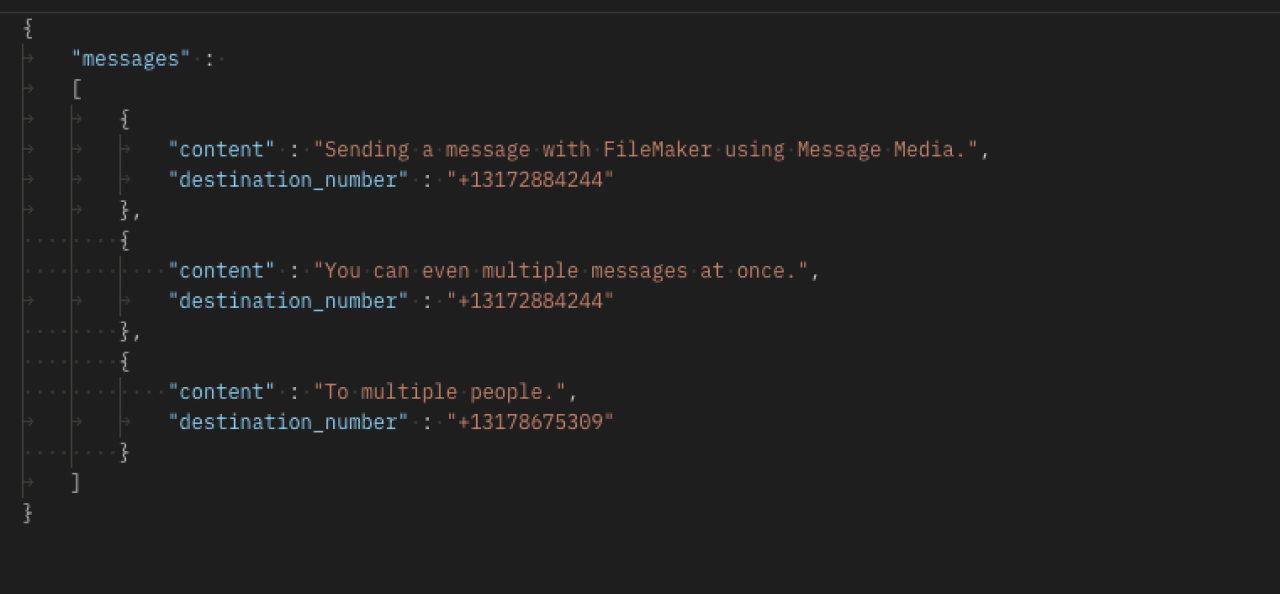
Below is an example of the response received from a successful request:
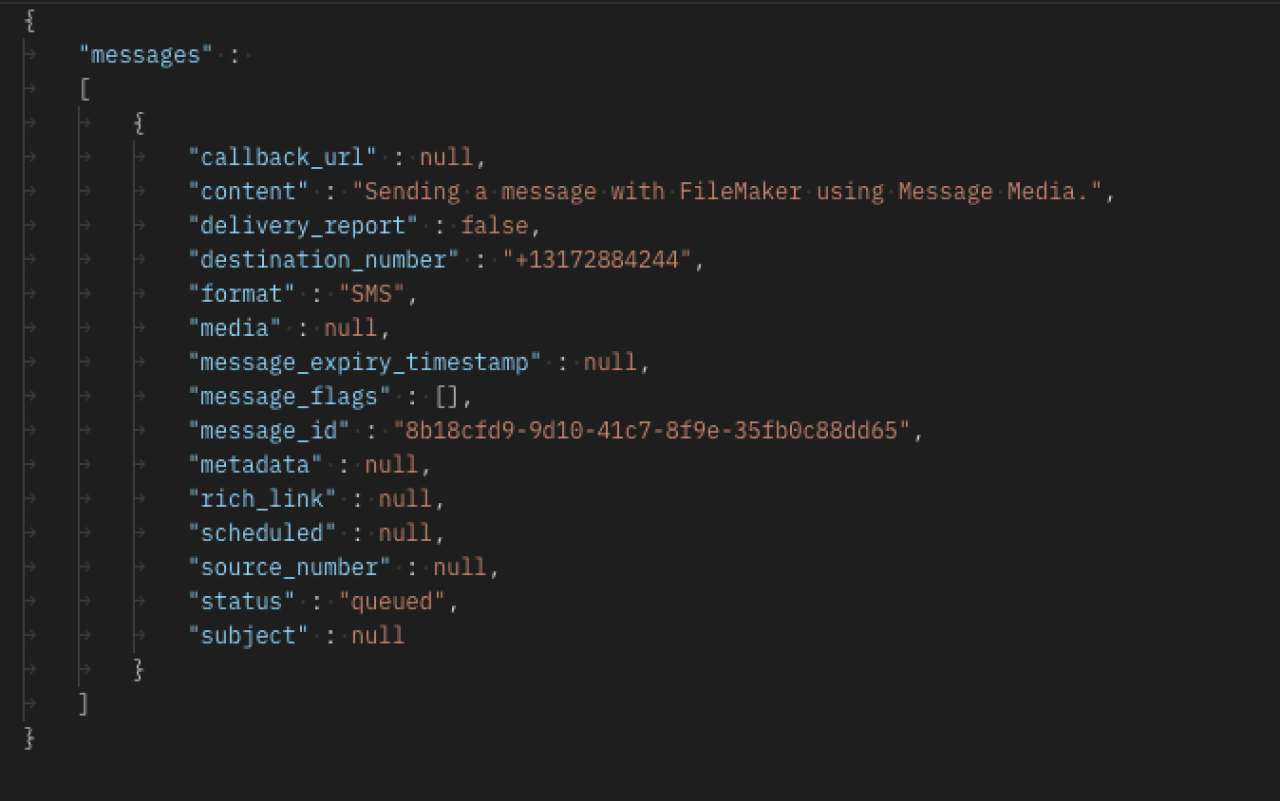
Note the Message ID that is returned. This is the key piece of information you will need in order to track and verify the status of the message you sent. To find more detailed documentation and review other features of Message Media, refer to the documentation found here.
Conclusion
Keeping in contact with your customers not only allows for a better relationship, but also provides an opportunity to create new ones. With the ability to easily integrate Message Media with your FileMaker application, you can even set up automation to reach out to customers you haven't heard from in a while or to follow up to seal the deal with a prospecting customer. If you have any questions or wish to discuss integrating Message Media with your FileMaker system, please contact DB Services.
Did you know we are an authorized reseller for Claris FileMaker Licensing?
Contact us to discuss upgrading your Claris FileMaker software.
Download the FileMaker Text Message Integration with Message Media File
Please complete the form below to download your FREE FileMaker file.





