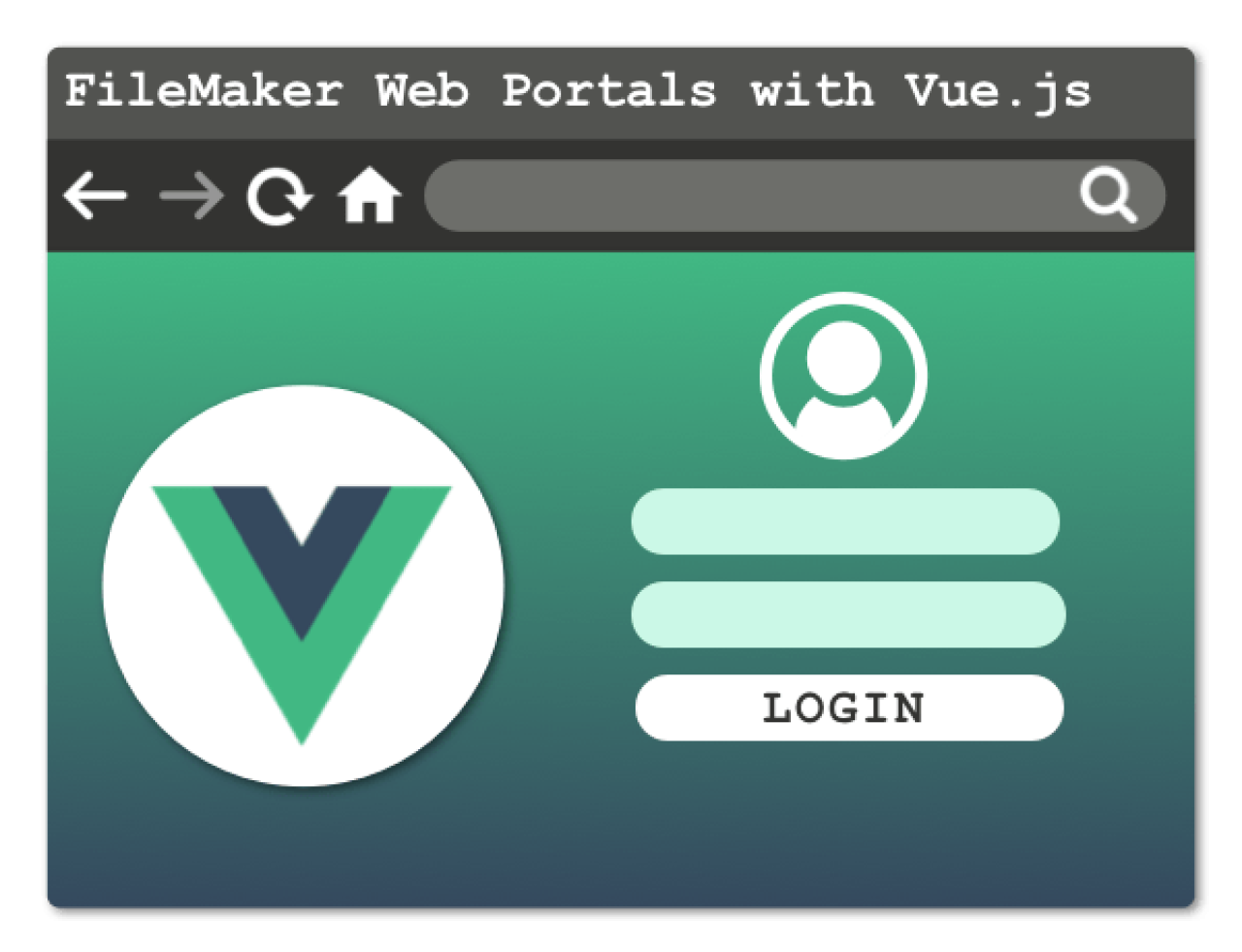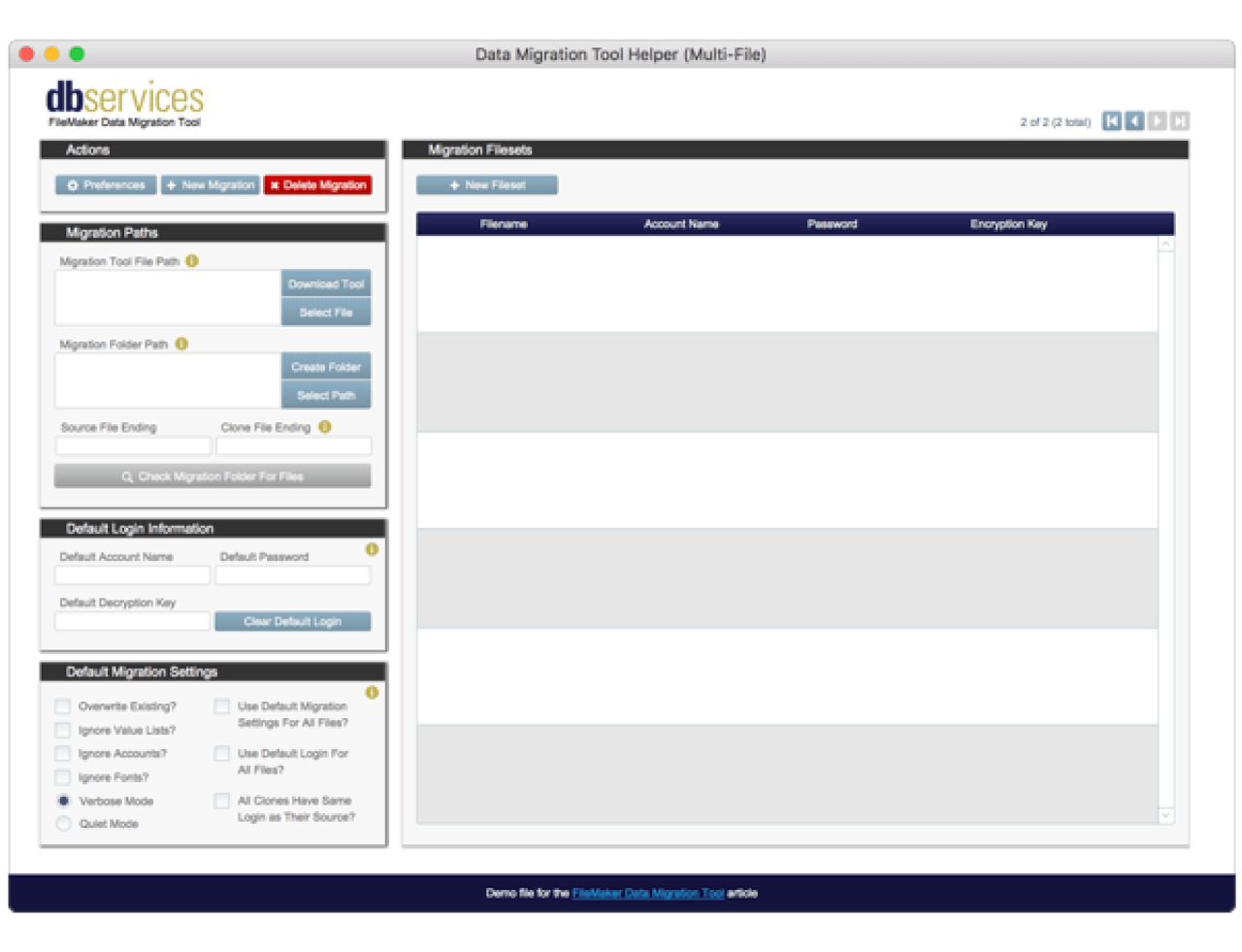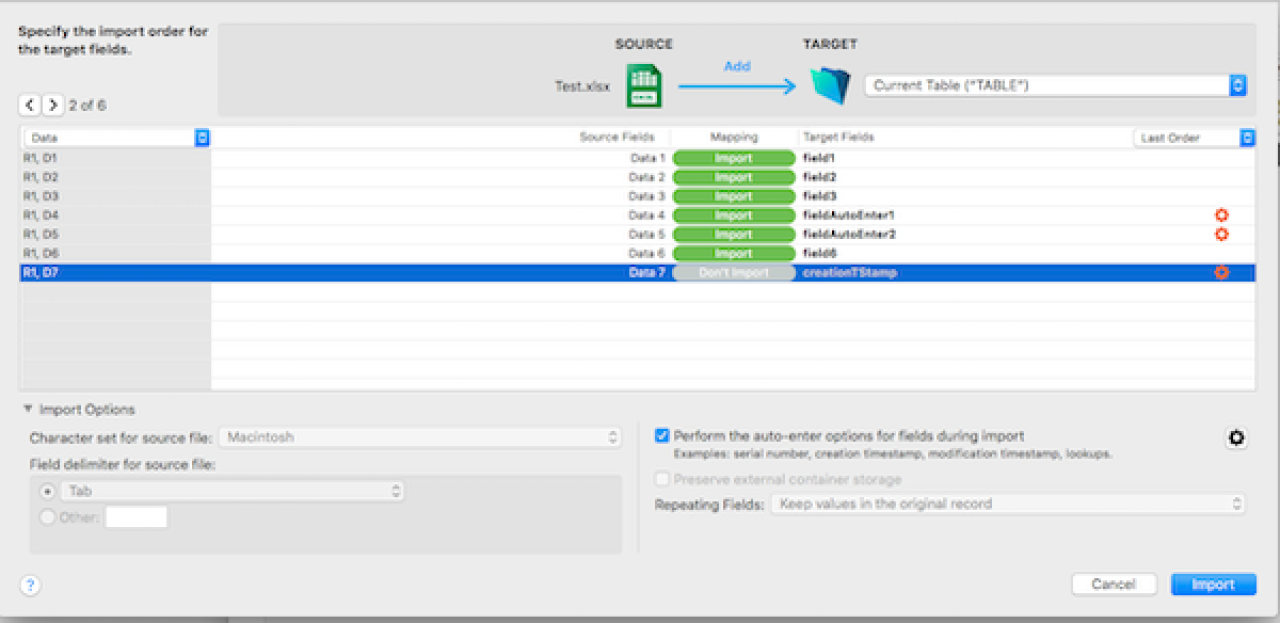Filemaker Twilio Integration
Integrating Twilio with FileMaker can give you the ability to easily send appointment reminders, sales discounts, and much more straight to your customers' phones with just a few lines of code in your FileMaker app. Includes a video and sample file.