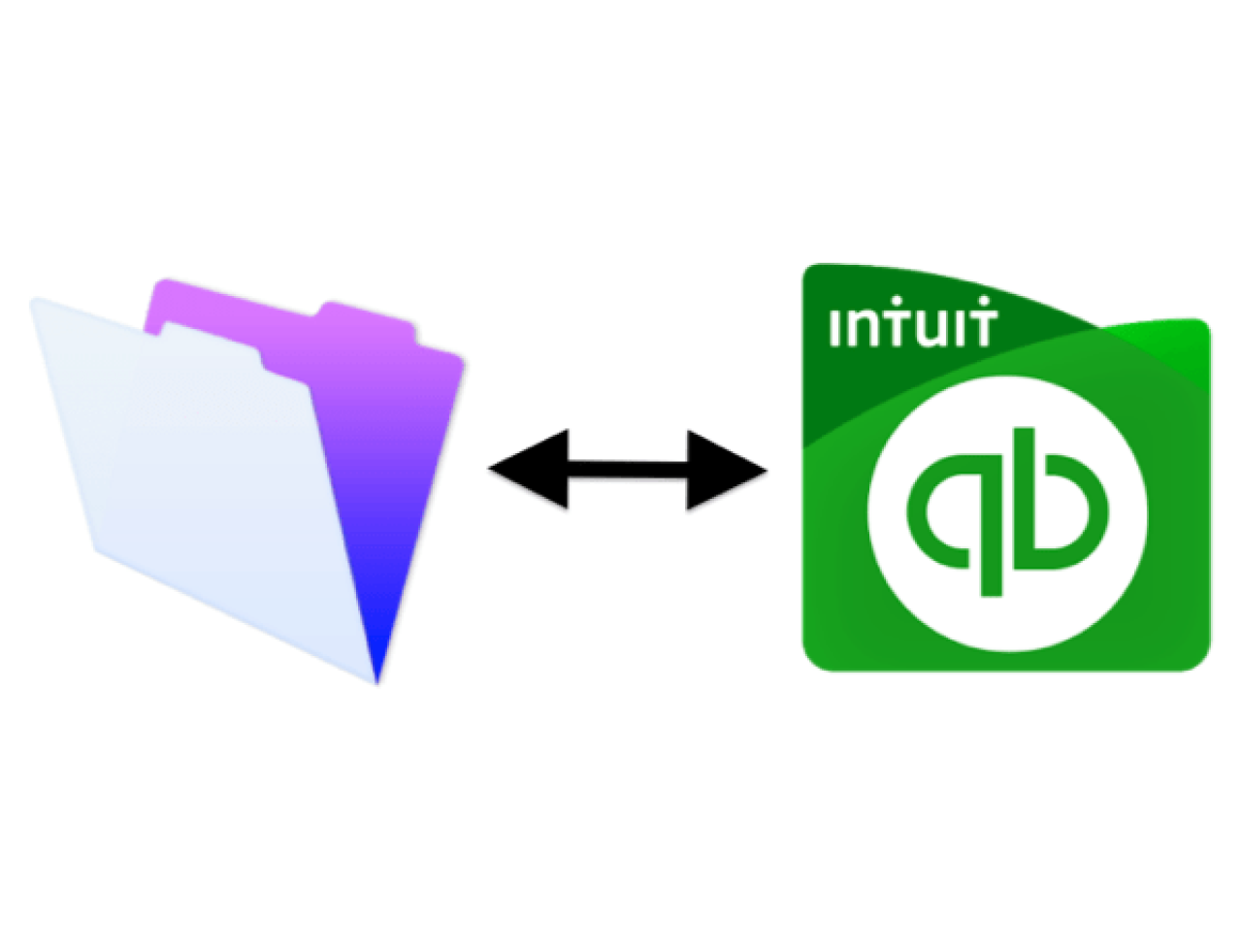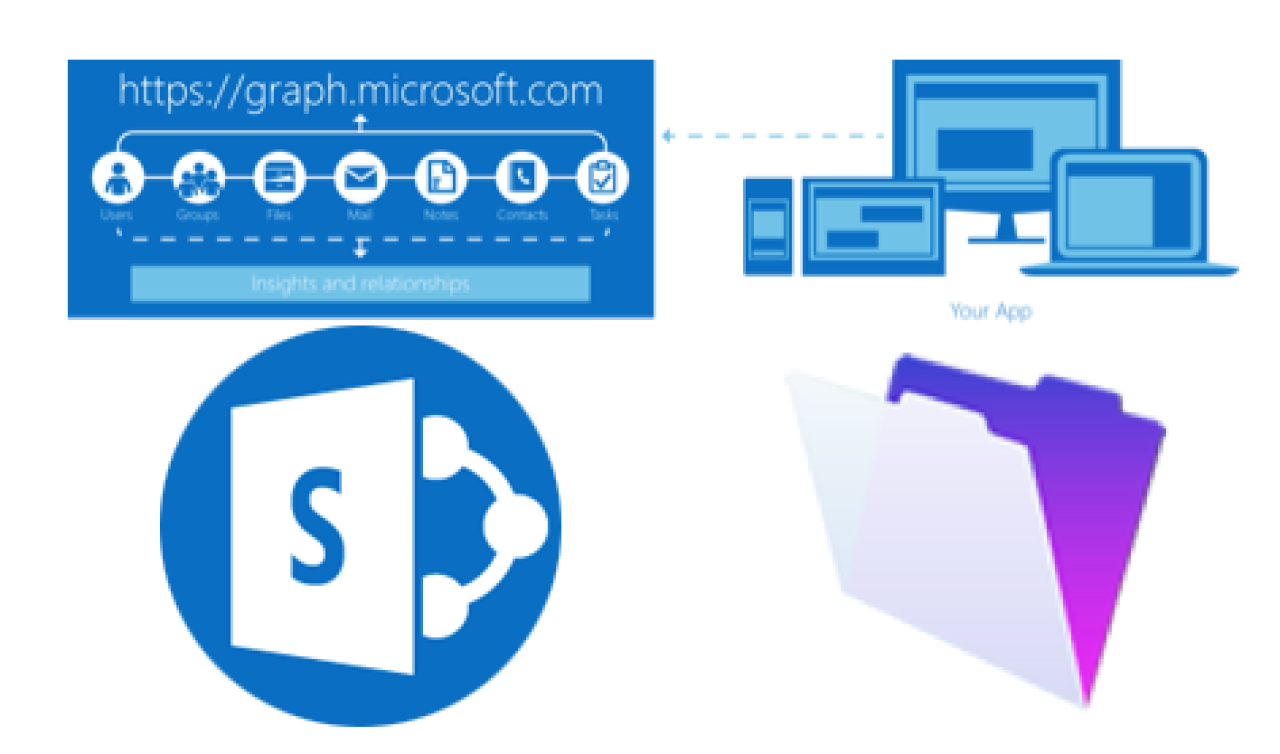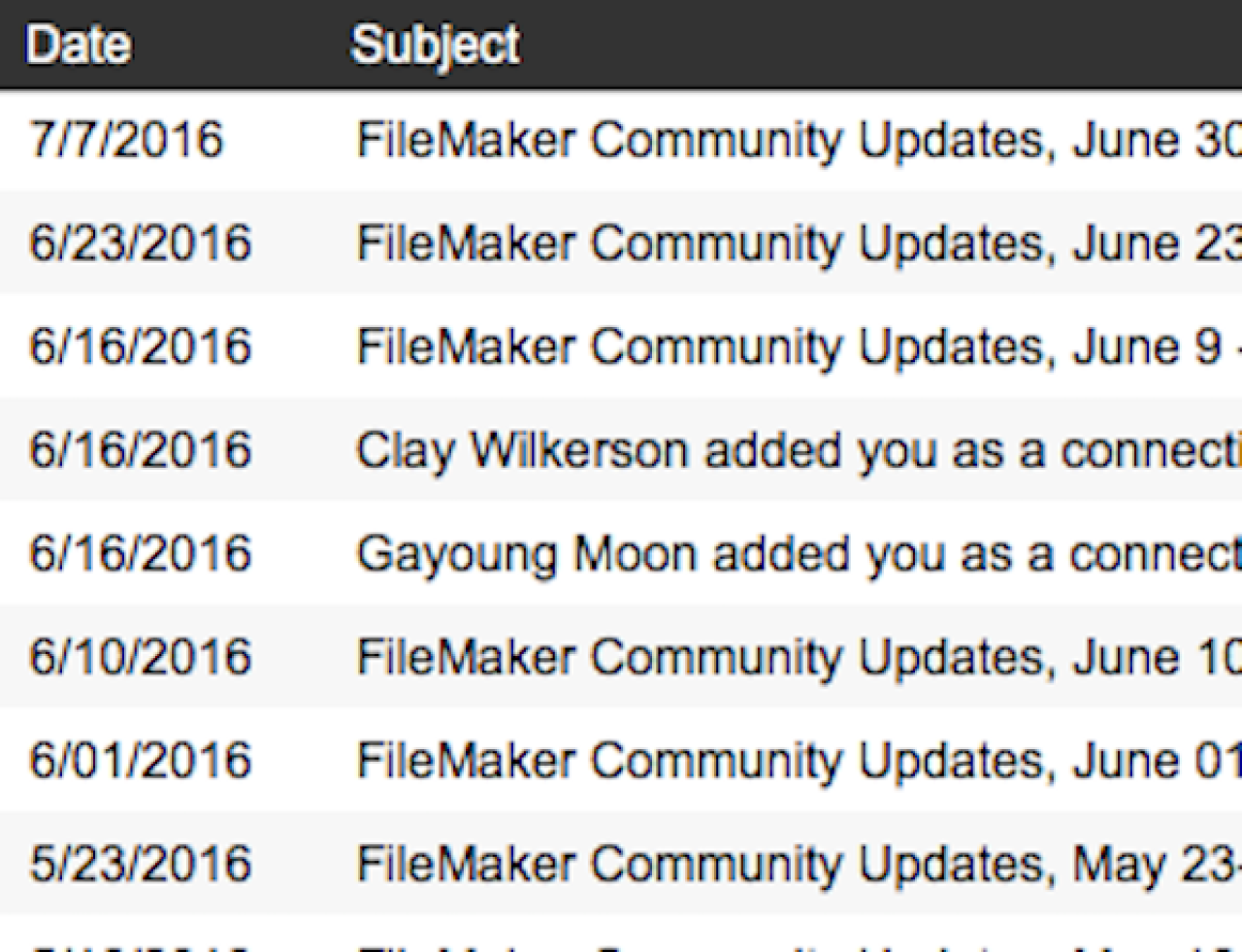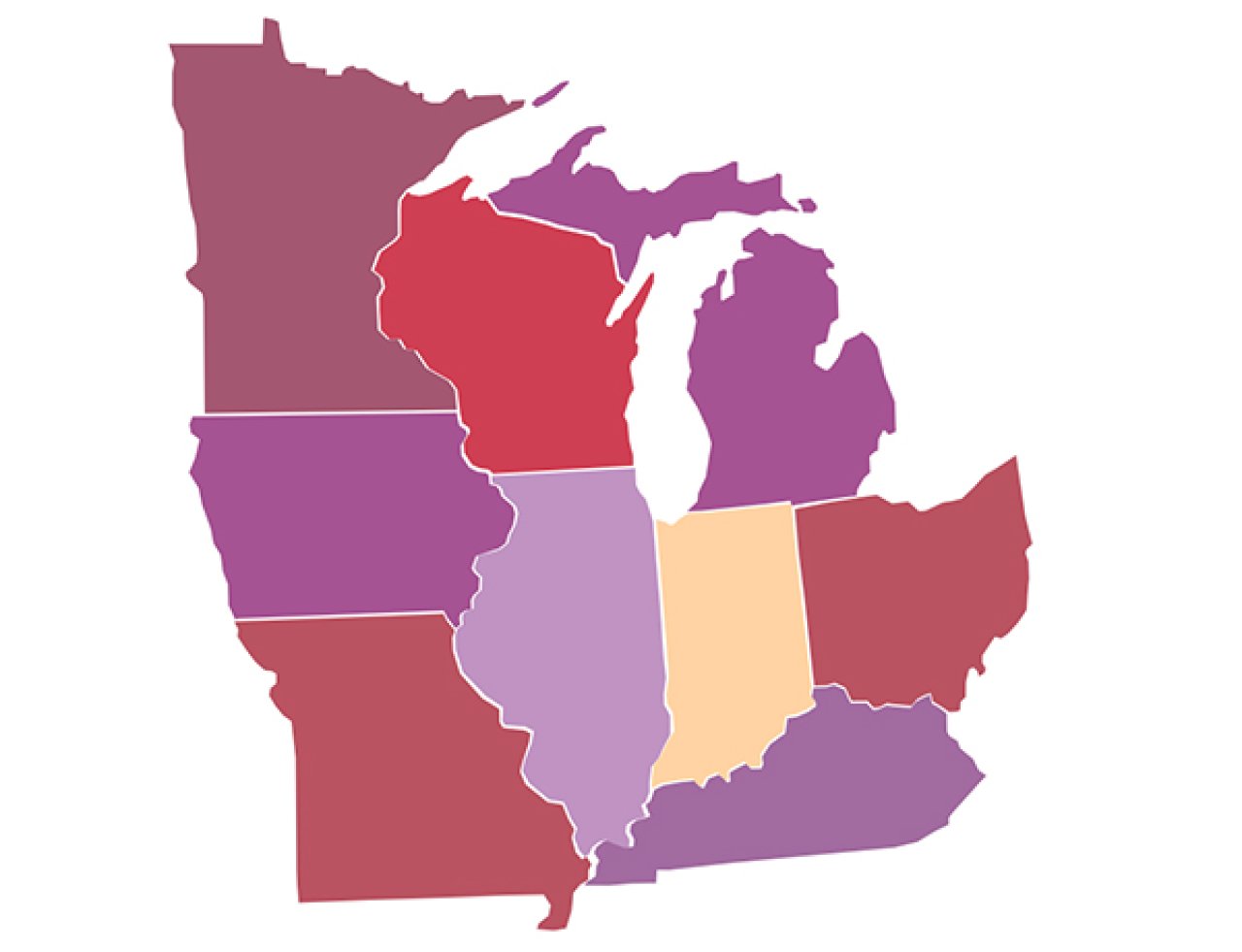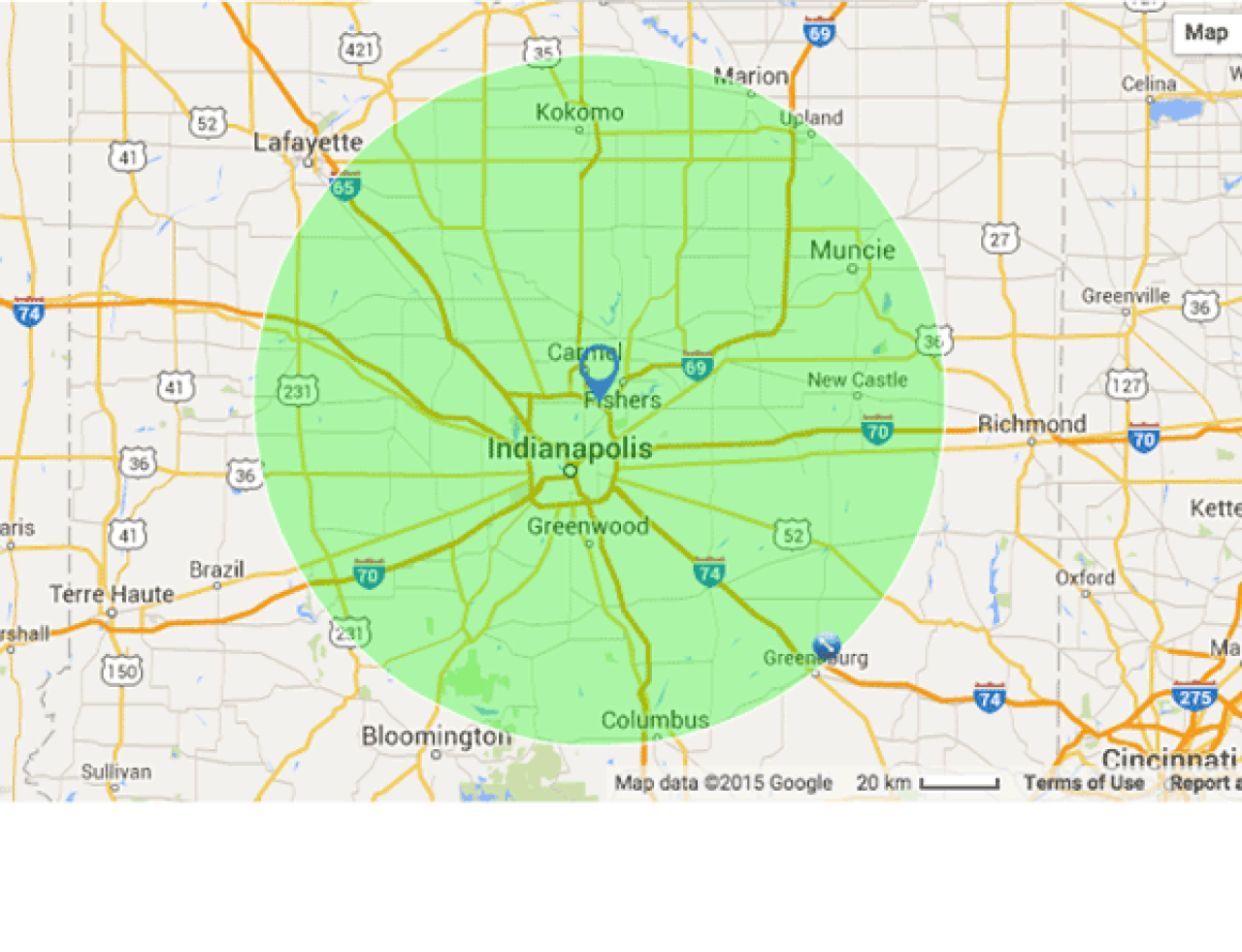FileMaker cURL Options
One of the most important and wide-reaching updates in FileMaker 16 is the ability to set cURL options in the Insert from URL script step. This allows FileMaker to natively integrate with innumerable services across the web, including Google Calendar, Google Maps, Microsoft SharePoint, and many other services.