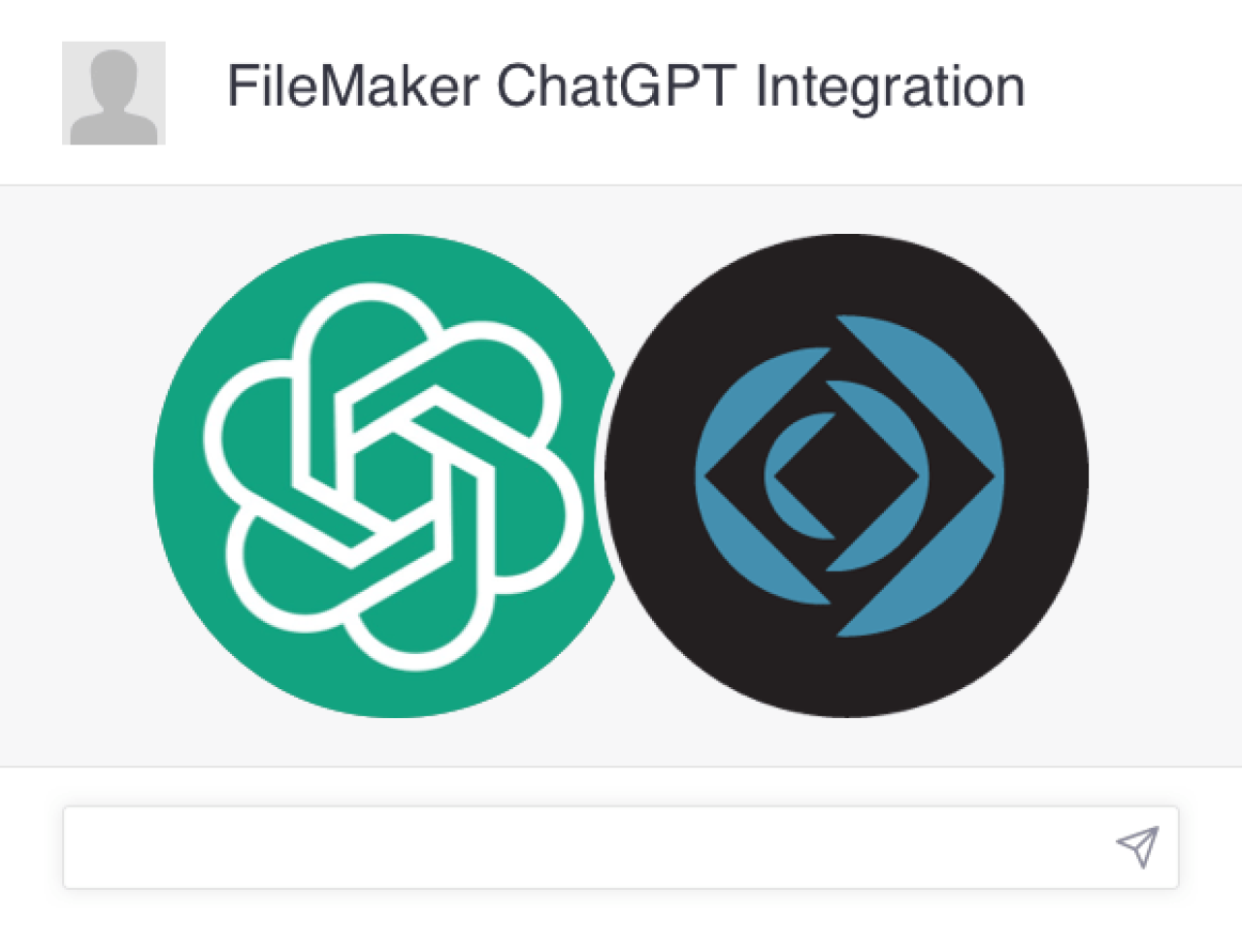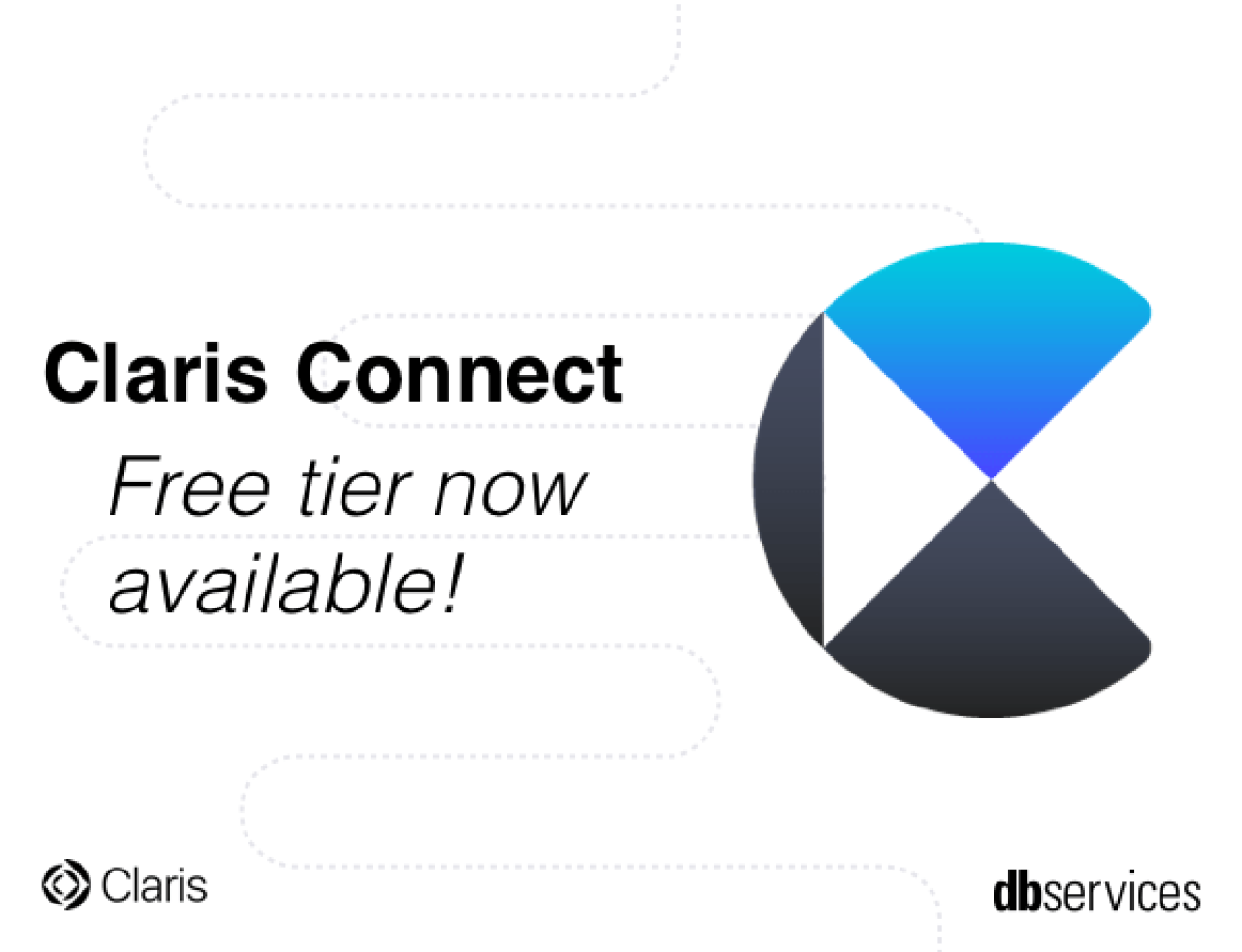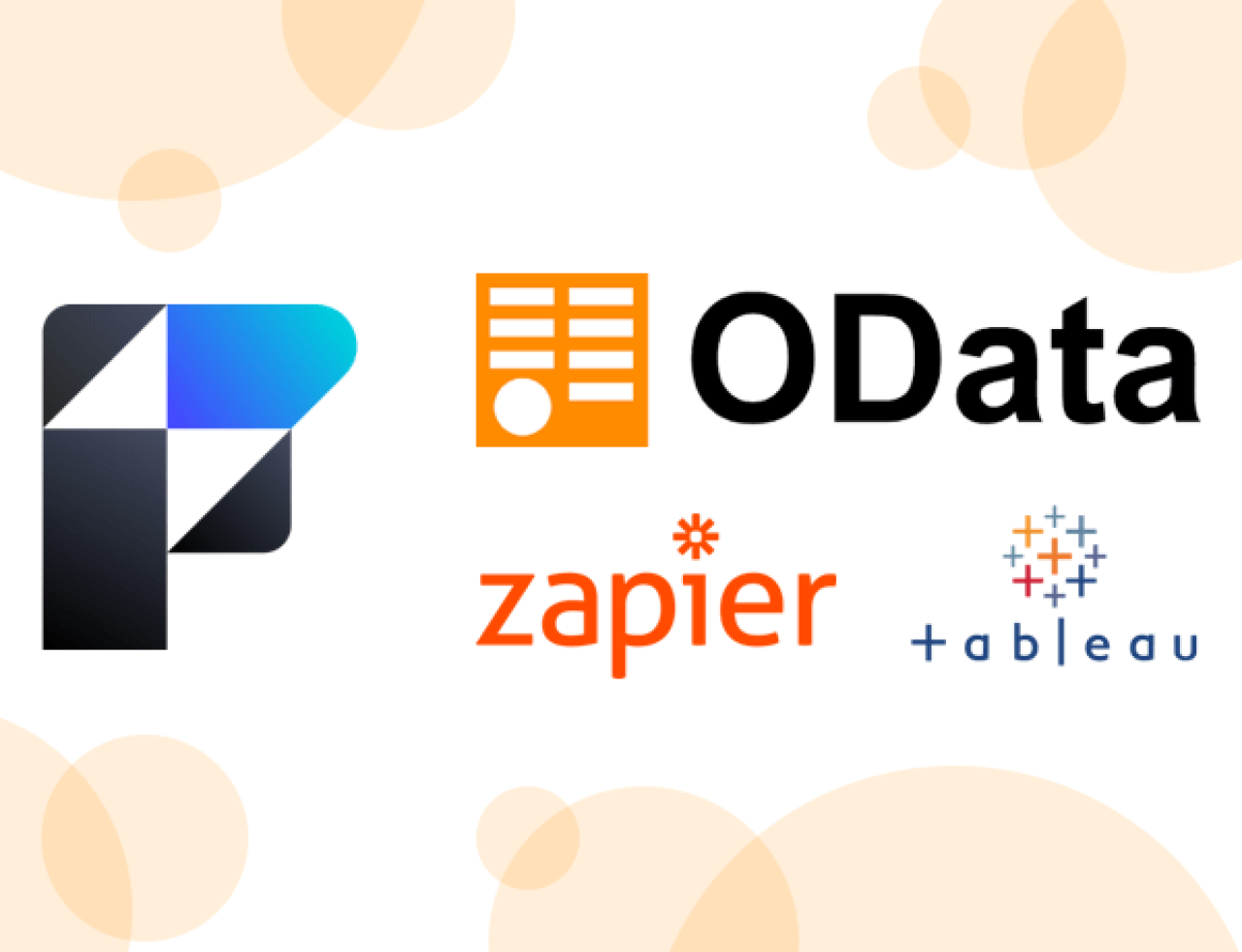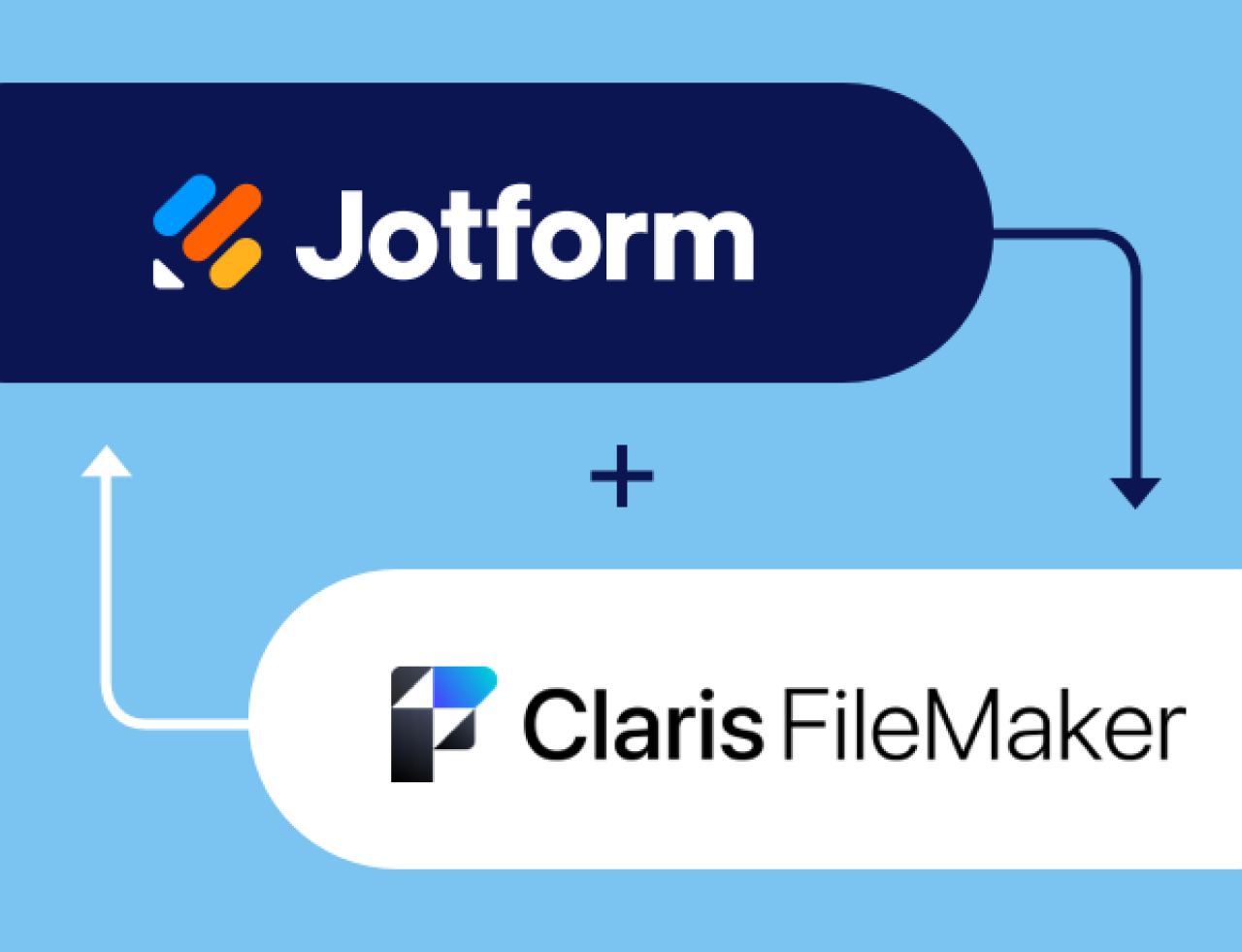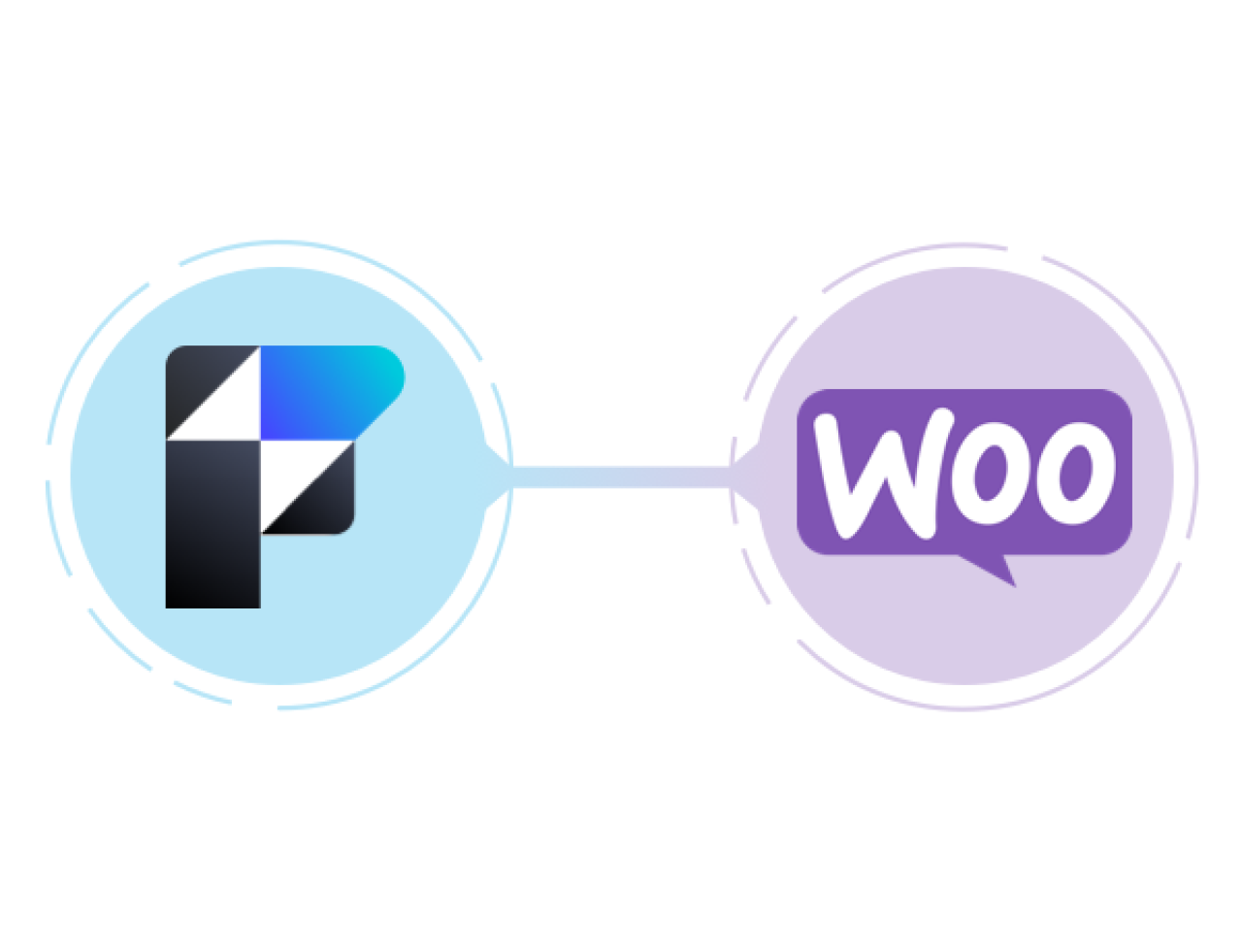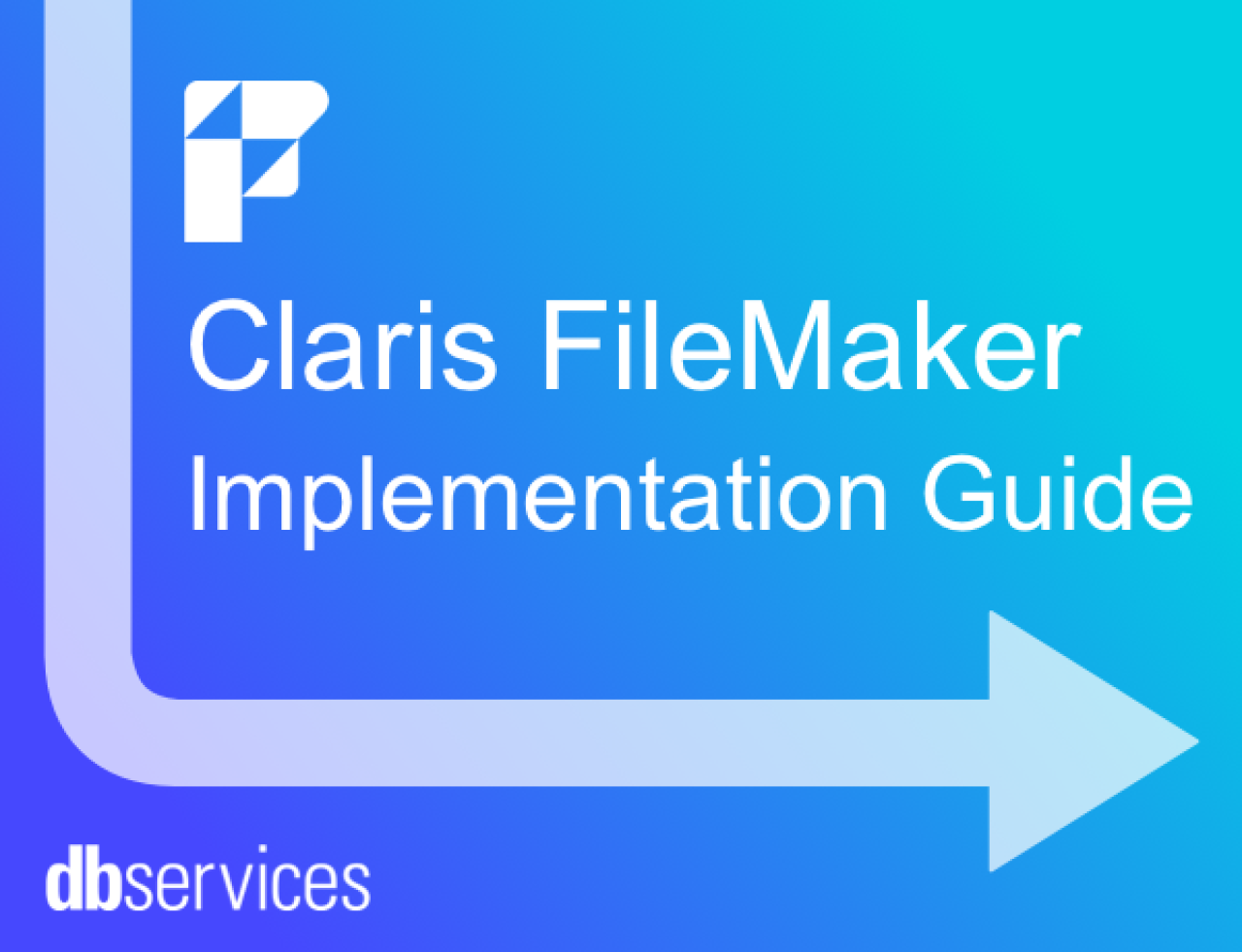Claris FileMaker 19.2 Overview
Claris' 19.2 release of the FileMaker platform is out! In this article we will discuss our favorite new features including upgrading Server 16+ straight to 19.2, Pro’s Big Sur compatibility updates, and a preview of creating apps directly in a browser!
Claris FileMaker 19.3 Overview
Claris' 19.3 release of the FileMaker platform is out! In this article, we will discuss our favorite new features including native support for Apple Silicon, leveraging Microsoft Edge, and FileMaker Cloud-native script schedules!
Claris FileMaker 19.4 Overview
Claris' 19.4 release of the FileMaker platform is here. In this article, we will discuss our favorite new features including Windows 11 and macOS Monterey compatibility, automation with macOS Shortcuts, and customization of OAuth providers!
Claris FileMaker Pro 19.5 Overview
Claris' 19.5 release of the FileMaker platform is here. We discuss our favorite new features including the new JSONGetElementType function, preservation of empty tab order for copied objects, changing locale using data migration tool, and approval for remote FMP URLs.
Claris Platform Bundle
After releasing its highly-successful Problem Solvers Circle program last quarter, Claris has expanded its licensing offerings with another exclusive program: Claris Platform Bundle. This program gives your organization the freedom to explore, build, and test new solutions with full access to the suite of Claris products. We explore the benefits and use cases for each program.
Claris FileMaker Pro 19.6 Overview
Claris' 19.6 release of the FileMaker platform has launched! Join us as we discuss our favorite new features including built-in support for Transaction scripts, new script steps such as Get(TransactionState), Set Dictionary, Get(CurrentTimeUTCMicroseconds), Get(LastErrorDetail), and Get(LastErrorLocation), as well as the option to delete cached temp files and the option to disable context menus for interactive containers.
Using ChatGPT with FileMaker
The latest entry into the Artificial Intelligence scene is OpenAI's ChatGPT. ChatGPT (Generative Pre-trained Transformer) is a language model designed to produce conversation-style results for its users. Because of its conversational nature, a ChatGPT integration with your FileMaker solution has the potential to increase your automation and efficiency without sacrificing the human-like feel. Includes demo file and video.
Custom DynamoDB Import Wizard
Keeping track of your data can be difficult, but it doesn't have to be a hassle. Streamline your DynamoDB imports and protect your data with our user-friendly custom import wizard. Includes a demo video.
Claris Connect Free Tier
Claris is now offering a free tier of Claris Connect, their flow tool that allows you to create automated workflows between your Claris FileMaker application and the rest of your tech stack. Take advantage of this free tier that will empower you to dip your toes into the world of automation without breaking the bank!
Claris FileMaker OData
With FileMaker 19 or newer, you can establish a connection to an OData API as an external data source and leverage the RESTful API functionality to retrieve, update, and integrate data between FileMaker and the OData Source allowing the use of CRUD operations using HTTP. Includes a video and download file.
Claris FileMaker Jotform Integration
Do you need to get information directly from your customers? Have your customers requested a mobile-friendly form for their form submissions? Do you find it tedious to enter this information into your Claris FileMaker system? Then this Jotform integration is exactly what you need. We demo how to integrate Jotform with your FileMaker solution. Includes video and sample file.
Custom Export Wizard
Extracting the data you require from your application should be simple: that’s why we’ve designed an easy-to-use custom export wizard. The export wizard can be easily integrated into any web application using JavaScript, Tailwind, and the XLSX library and you can customize your exports, handpick fields, and support various file types to suit your organization's unique needs. Includes sample file and video.
Claris FileMaker WooCommerce Integration
WooCommerce is a popular e-commerce plugin that offers a myriad of benefits for online businesses. Integrating WooCommerce with your Claris FileMaker solution allows you to manage products across platforms while maintaining accurate data. If you want to take your e-commerce business to the next level, integrating with Claris FileMaker is exactly what you need. Includes demo file and video.
User Authentication With Amazon Cognito
In today’s digital age, we find ourselves spending more and more time doing things online. Proving a user’s identity in the digital landscape is difficult to do, creating a unique problem for developers. Luckily, Amazon Web Services (AWS) has come to the rescue with its authentication service, Cognito, a tool with native functions and both integrated and custom third-party identity providers.
Claris FileMaker Pro 20.3 Overview
Claris has just released version 20.3 of FileMaker Pro. We discuss some of the new updates and features, including a Flush option for the Loop script step, a command-line FMDeveloperTool, and specified data types for results in layout calculations.
Claris FileMaker Implementation Guide
FileMaker has the potential to revolutionize the way you manage data and processes, but unlocking its capabilities requires a well-thought-out implementation. We've created this 9-step checklist to help guide you along your FileMaker implementation.
Claris FileMaker Pro 2024 Overview
Claris has just released FileMaker 2024! We discuss some of our favorite new updates and features, including exciting AI features, a new JSON array feature, PSOS callback options, API improvements, and more changes and fixes.
Claris FileMaker Pro 21.1 Overview
Claris's new 21.1 update is here! This update includes a slew of new features and quality-of-life updates, increasing the number of tools available to all FileMaker developers.
Claris FileMaker AI Function Calling
Integrating AI models and implementing function calling in FileMaker Pro can elevate an application to include a level of flexibility and dynamic ability that was beyond the scope of imagination just a few years ago. Let's explore how AI function calling is empowering developers to build more sophisticated and intuitive applications in FileMaker. Includes video and demo file.
Boost Nonprofit Impact with AI
AI is transforming how work is done. For nonprofit organizations, it's not about buzzwords; it's about creating a greater impact. Whether you're working on fundraising, building donor relationships, managing grants, or fulfilling your mission, the right AI tools and technical support can help your team save time, expand your reach, and accomplish more with fewer resources.