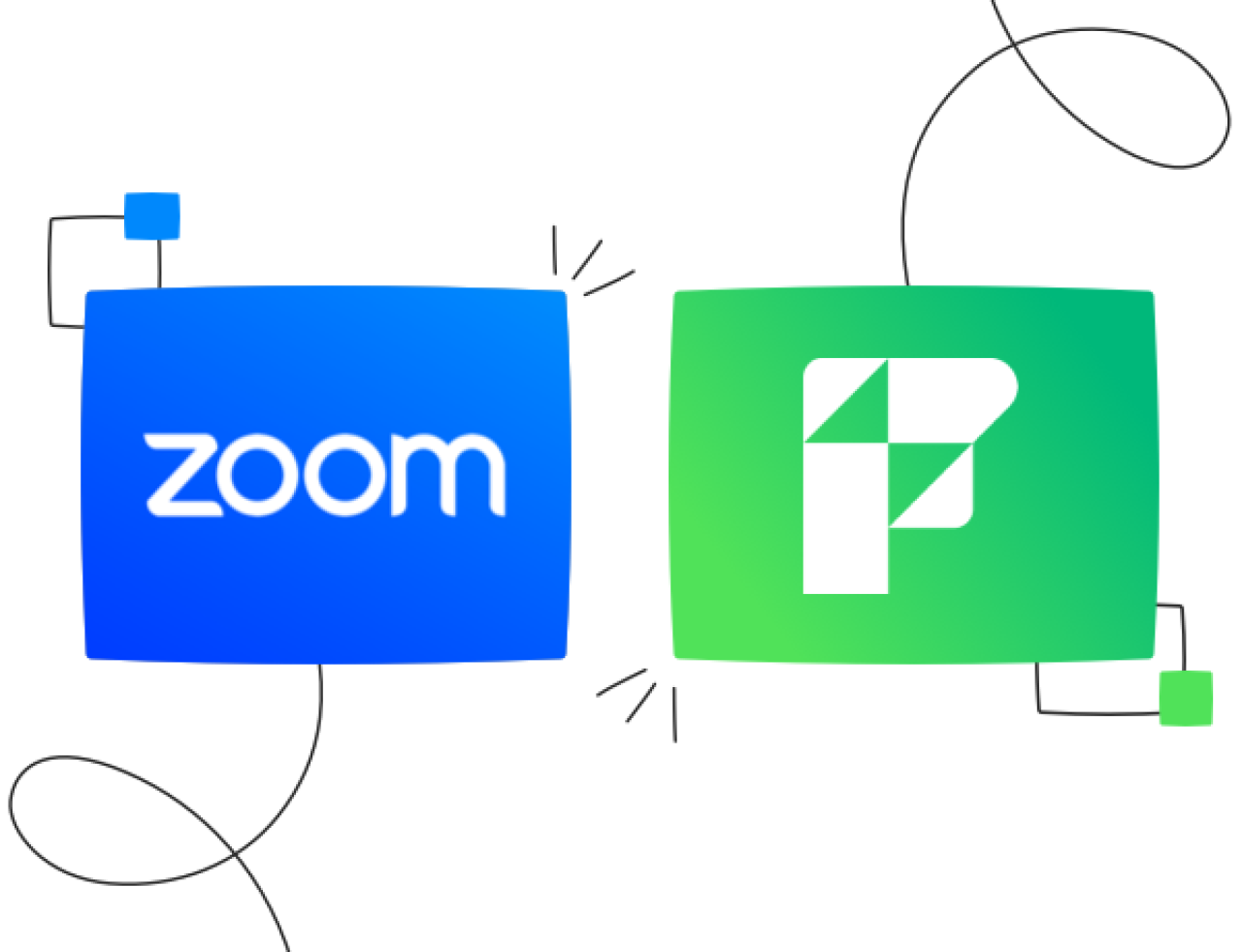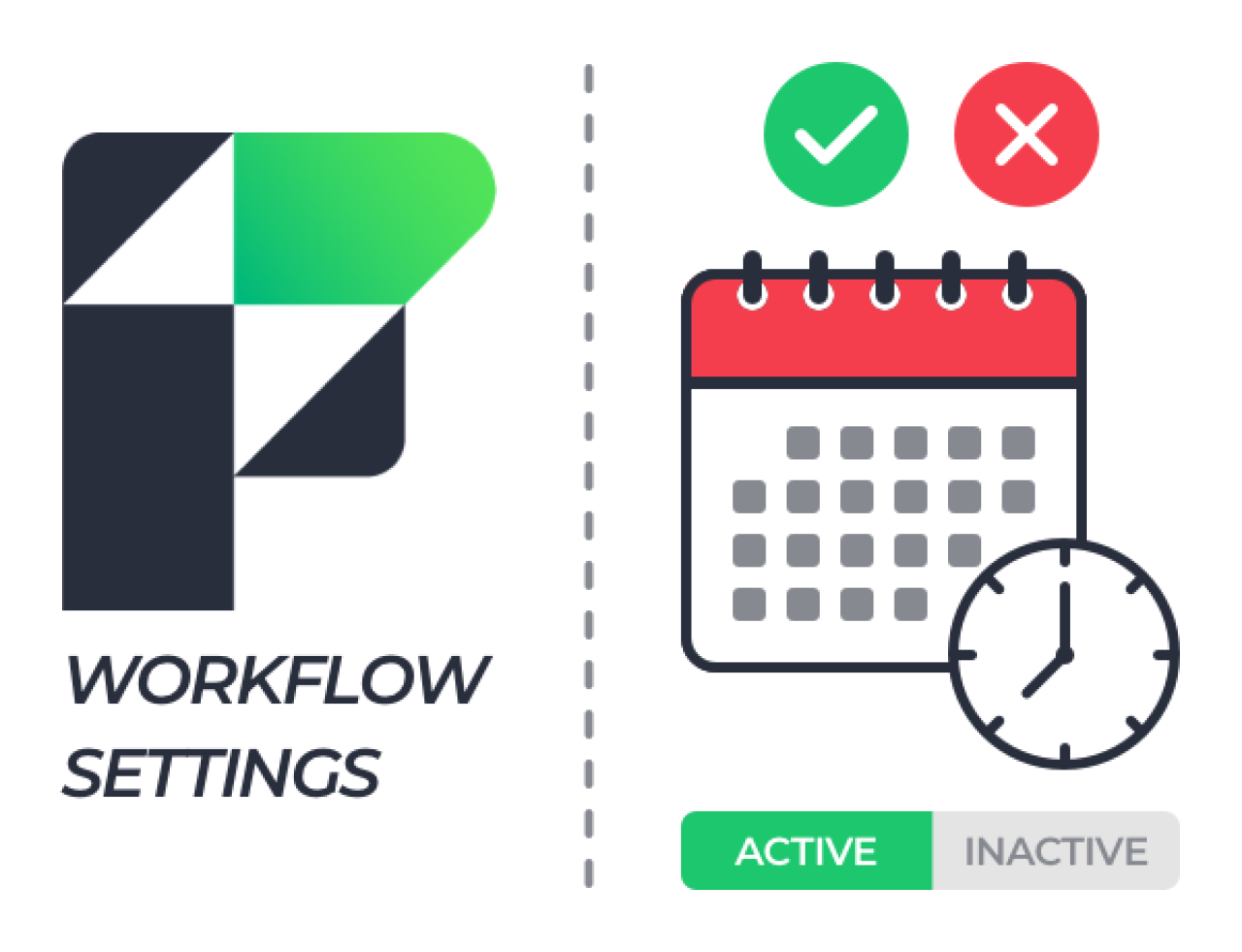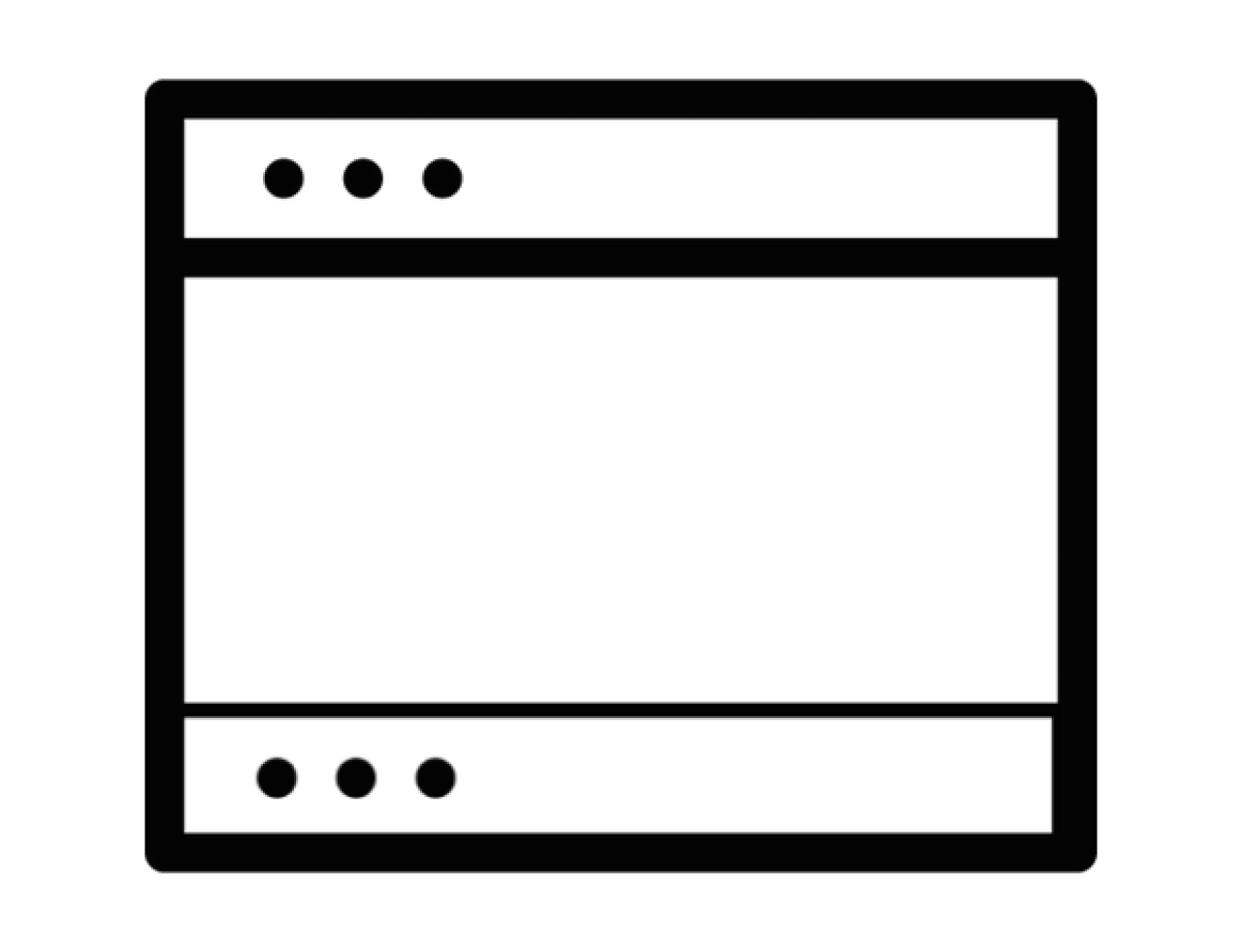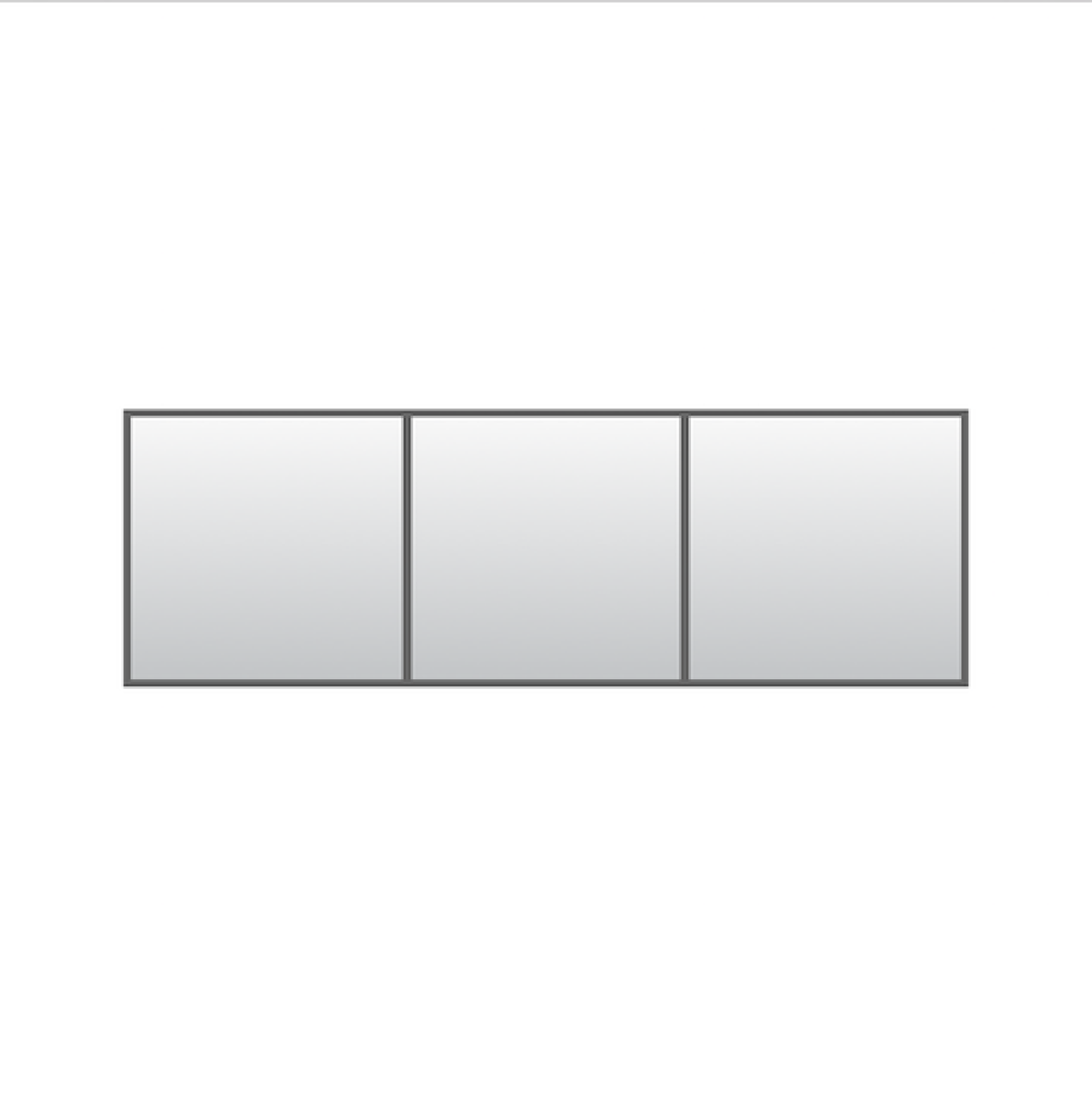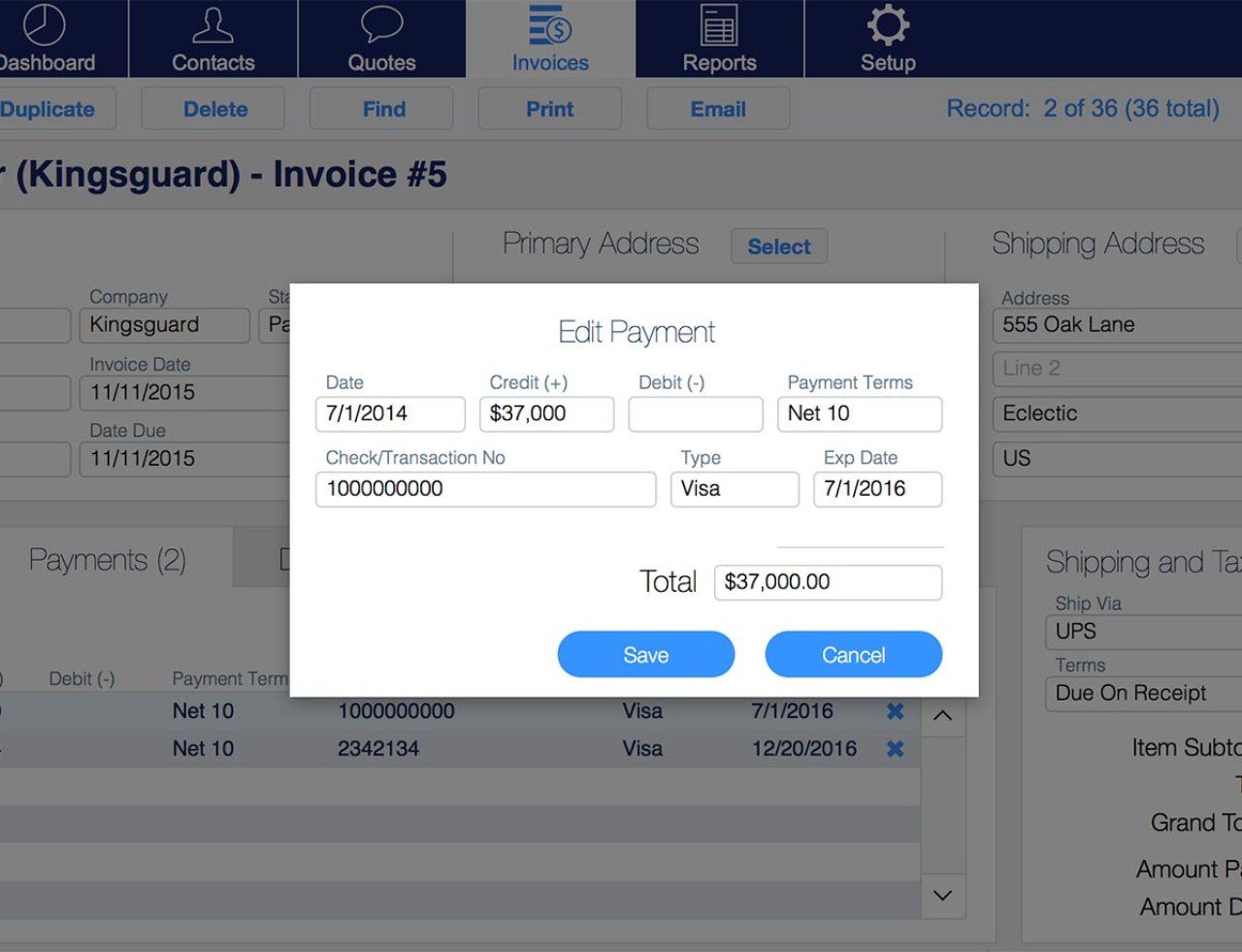50 Ways to Use Claris FileMaker
As a Claris FileMaker Platinum Partner, we help businesses across all industries create custom software solutions tailored to their unique needs. We dive into 50 real-life use cases showcasing FileMaker's unparalleled flexibility and adaptability. Discover how FileMaker can streamline your operations, integrate systems, and scale with your growth.
Claris FileMaker Zoom Integration
Integrating Zoom with your Claris FileMaker application can be a powerful way to enhance business processes. FileMaker’s flexibility for custom solutions, combined with Zoom's robust API, allows users to review past meetings, create meetings, and more without needing to leave your FileMaker solution. Includes a video and sample file.
Workflow Settings in Claris FileMaker
A streamlined workflow system is a powerful tool that can save a lot of time and make a world of difference for your business processes. We explore a way of automating workflows and handling the heavy lifting of tasks while simplifying script schedule tracking and reducing manual errors. Includes demo file and video.
Configuring Microsoft Azure SSO for Claris FileMaker
Setting up Single Sign-On (SSO) with Microsoft Azure for Claris FileMaker enhances security and simplifies user authentication. This guide will walk you through the entire configuration process. Follow these steps to streamline login management and improve access control in your FileMaker application.
Claris FileMaker Twilio Integration for MMS
Upgrade your FileMaker solution with a Twilio integration to send out text messages directly from FileMaker! Implementing Twilio with your solution makes for a seamless experience for both your business and your customers. Twilio can be used to send out messages for anything your business needs: order confirmation, shipping notifications, and more. Includes video and demo file.
Saving Journey History in Salesforce Marketing Cloud
Salesforce Marketing Cloud's ability to set your contacts on a marketing journey that you can track over a 30-day period is a powerful marketing tool. But some organizations find they need more than 30 days of journey history data. We explore how to leverage Marketing Cloud REST API and its automations to save all the journey history data for your organization. Includes a video and sample file.
Claris FileMaker Pro 20.3 Overview
Claris has just released version 20.3 of FileMaker Pro. We discuss some of the new updates and features, including a Flush option for the Loop script step, a command-line FMDeveloperTool, and specified data types for results in layout calculations.
FileMaker and Lion Compatibility
FileMaker 11v4 is Mac OS X Lion 10.7 compatible, but are you? See what versions are supported and what you might need to address now that Rosetta support isn't included in the latest Mac OS X release.
FileMaker Navigation Parts
Learn about two new FileMaker 14 layout parts: Top Navigation and Bottom Navigation, static parts that allow for solution-wide navigation. The addition of these new navigation parts is exciting news for both FileMaker developers and users, as it means easier to design and easier to use solutions.
FileMaker Button Bar
The FileMaker Button Bar is a new layout object available as of FileMaker 14. It provides you a centralized place to configure a collection of buttons (including popover buttons). See two common uses for FileMaker Button Bars for navigation bar and for a function bar.
FileMaker Button Icons
Learn how to add and configure icons to FileMaker 14 buttons. Quickly configure new and existing systems with any of the 140 included icons.
FileMaker Custom Button Icons
FileMaker 14 provides you additional modern design tools, you can now use vector graphics with the advent of button icons. FileMaker comes pre-loaded with 140 very useful glyphs; additionally you can expand your collection with any number of custom glyphs and images. These icons can then be added to any button or popover button.
FileMaker Go Touch ID & 3D Touch
FileMaker Go 15 incorporates many features new to iOS such as 3D Touch and Touch ID into its newest release. These features add even more security and convenience to FileMaker.
FileMaker Cross Platform Notifications
Keep your users informed with the use of simple notifications. Using FileMaker and a service called Pushover we can easily leverage cross platform notifications with advanced features like message priority, which allows you to repeat a notification until the user acknowledges it.
FileMaker cURL Options
One of the most important and wide-reaching updates in FileMaker 16 is the ability to set cURL options in the Insert from URL script step. This allows FileMaker to natively integrate with innumerable services across the web, including Google Calendar, Google Maps, Microsoft SharePoint, and many other services.
FileMaker JSON Functions
Native JSON functions have made it to the FileMaker platform! We dive into how to use the functions to create, modify, and parse JSON for REST APIs and more. Learn about the 6 new functions available, JSONSetElement, JSONDeleteElement, JSONGetElement, JSONListKeys, JSONListValues, JSONFormatElements.
FileMaker Card Windows
One of the most powerful tools in the FileMaker window-management arsenal is the FileMaker Card Window. This technique is primarily used for detailed dialogs or wizards, providing a more flexible option than the traditional FileMaker custom dialog.
FileMaker Data API
FileMaker's REST API allows for integrating web solutions with FileMaker in new and exciting ways. Learn how to authenticate with a FileMaker file, and create, update, read, and delete records.
FileMaker Cloud 16
Learn about FileMaker Cloud 16, which brings the full power of FileMaker Server to the cloud. With the release of the FileMaker Cloud 1.16 update, several features that were exclusive to on-premise FileMaker Server are now available.
FileMaker Data Migration Tool
Learn how to use FileMaker's data migration tool, the easiest and quickest way to transfer data from one FileMaker file to another.