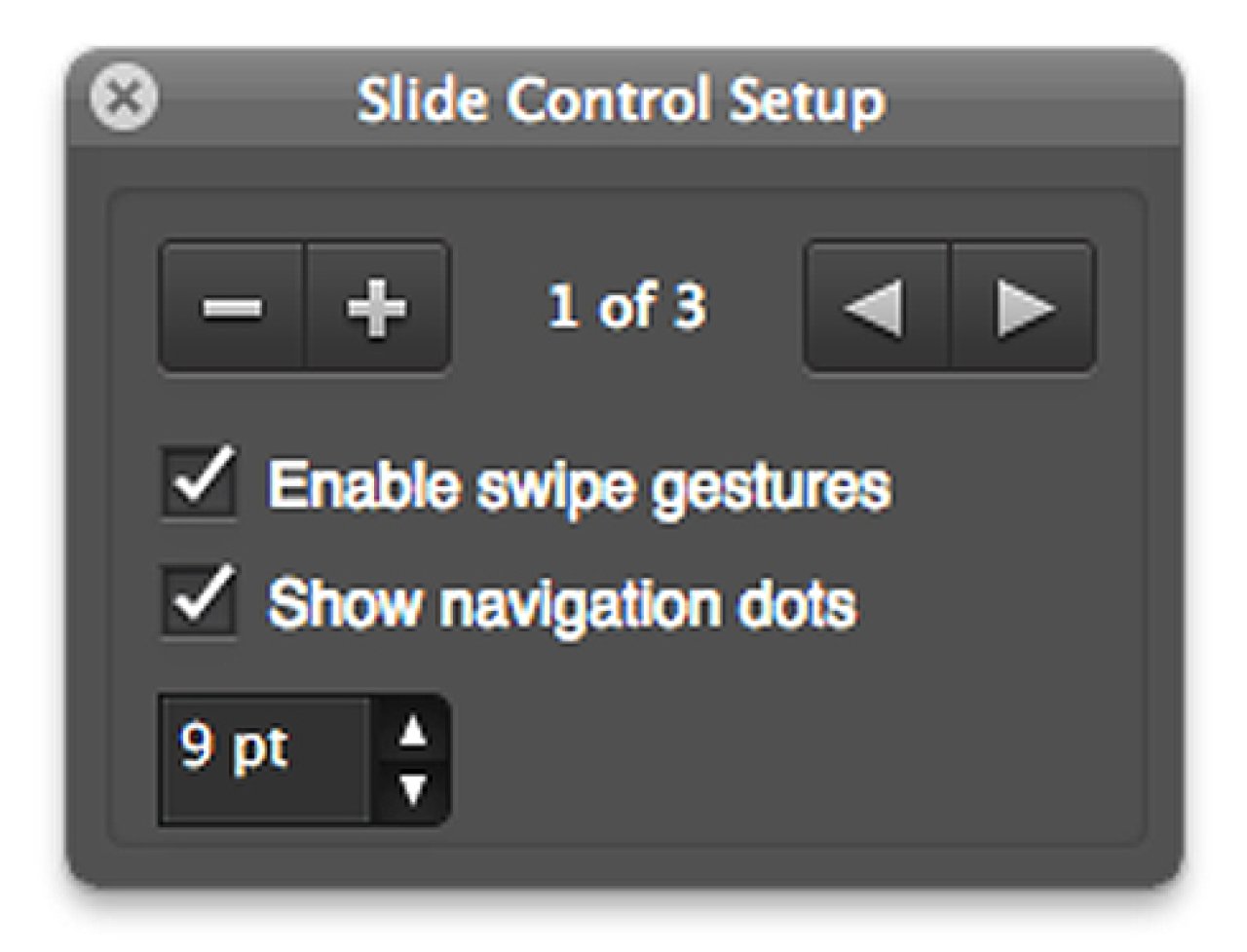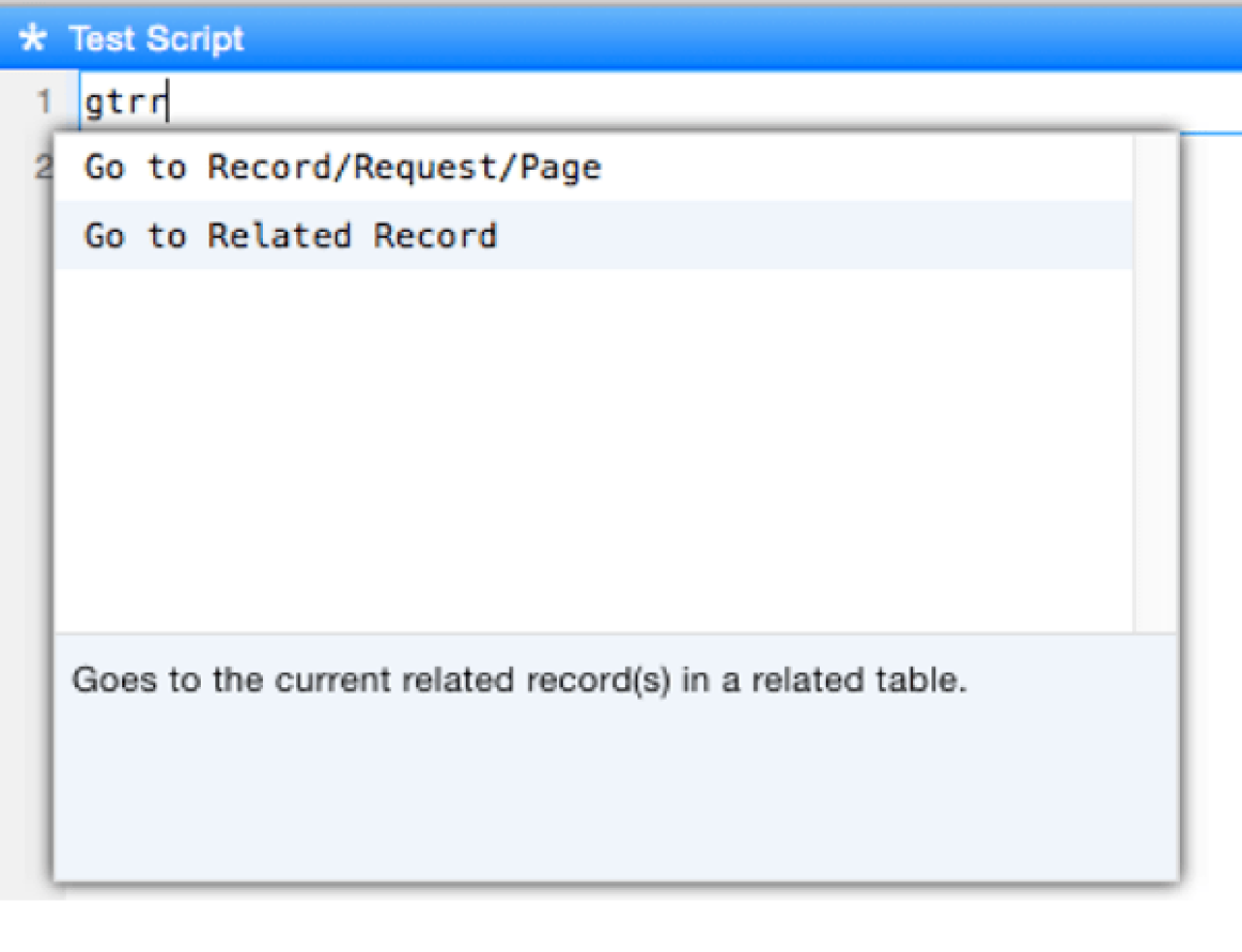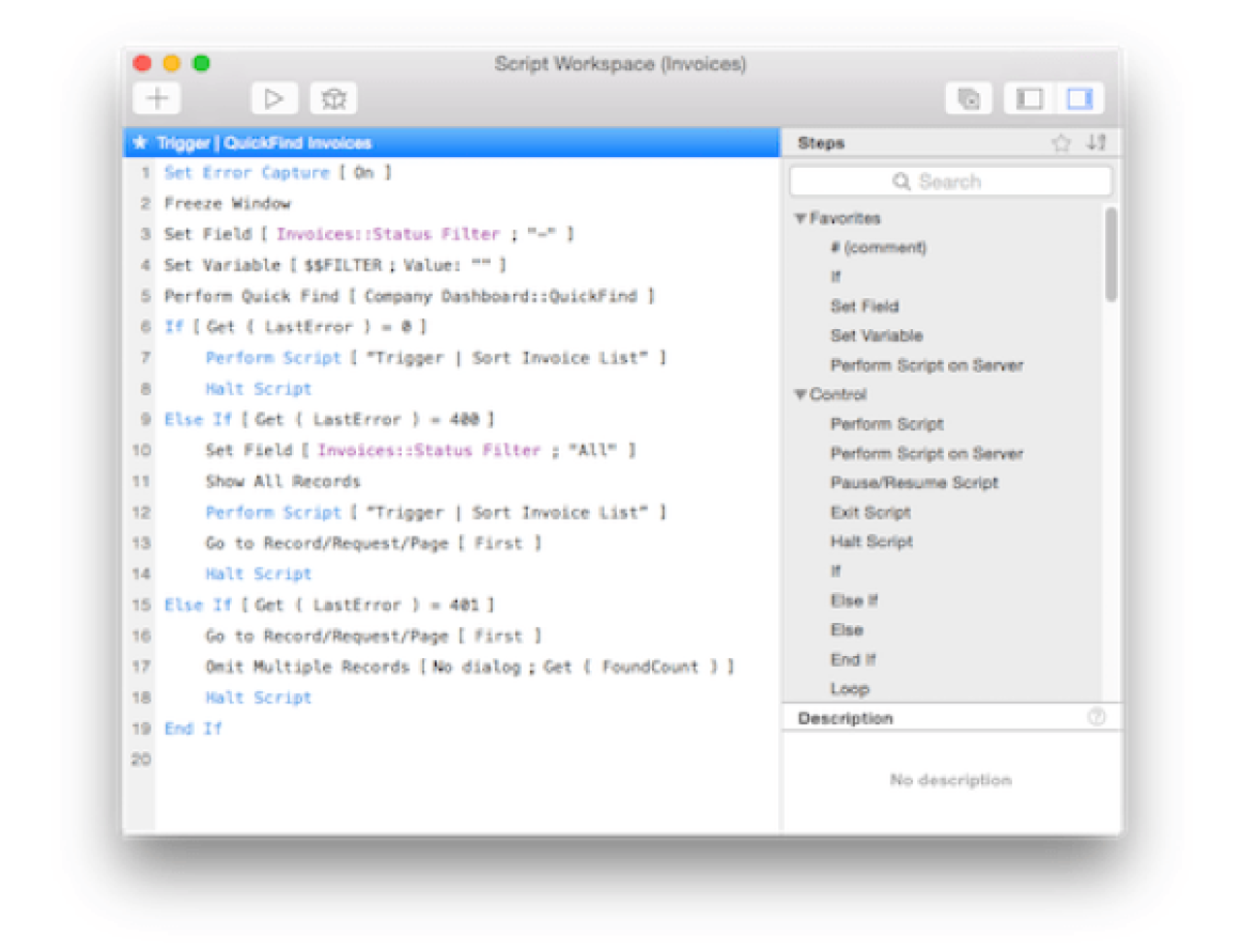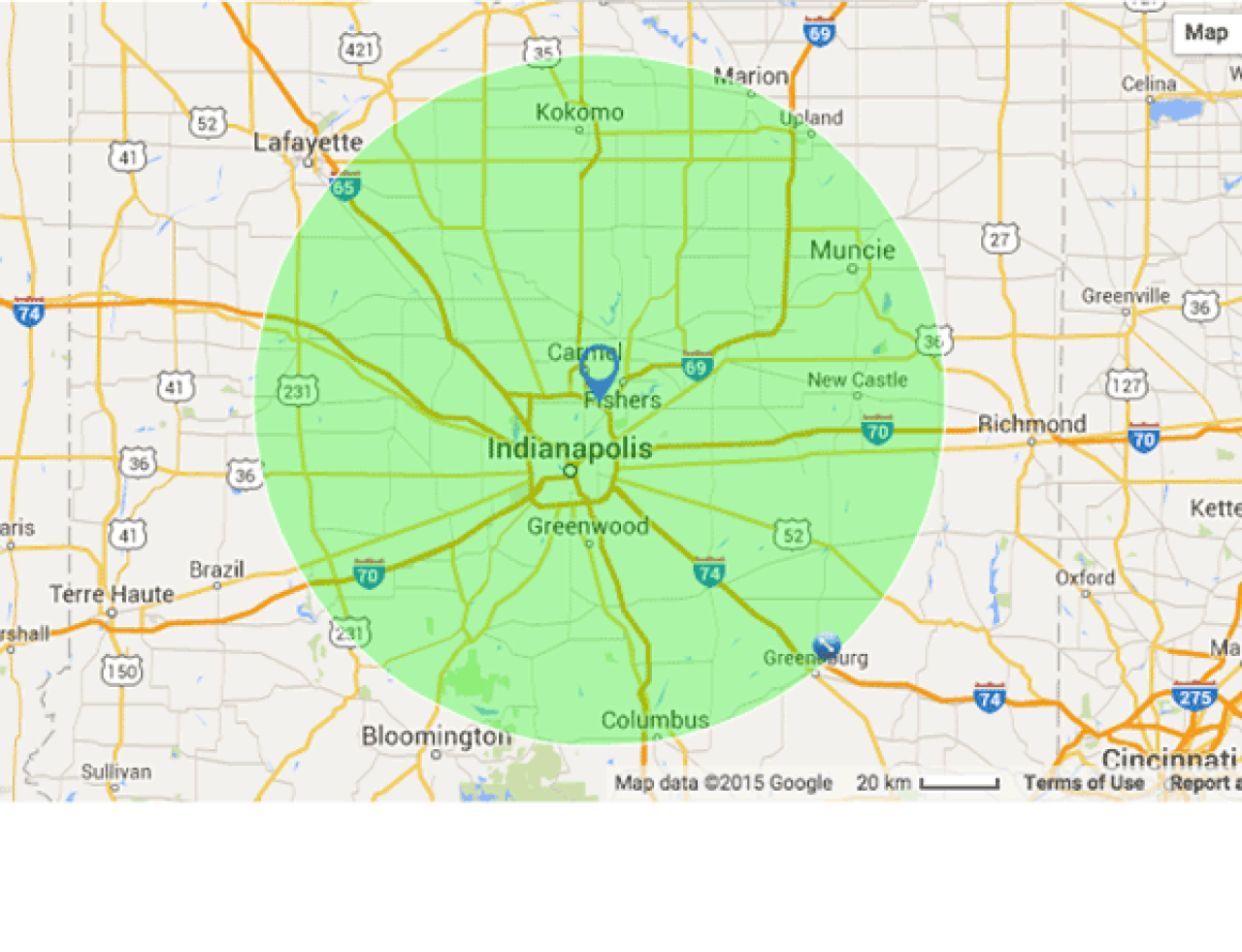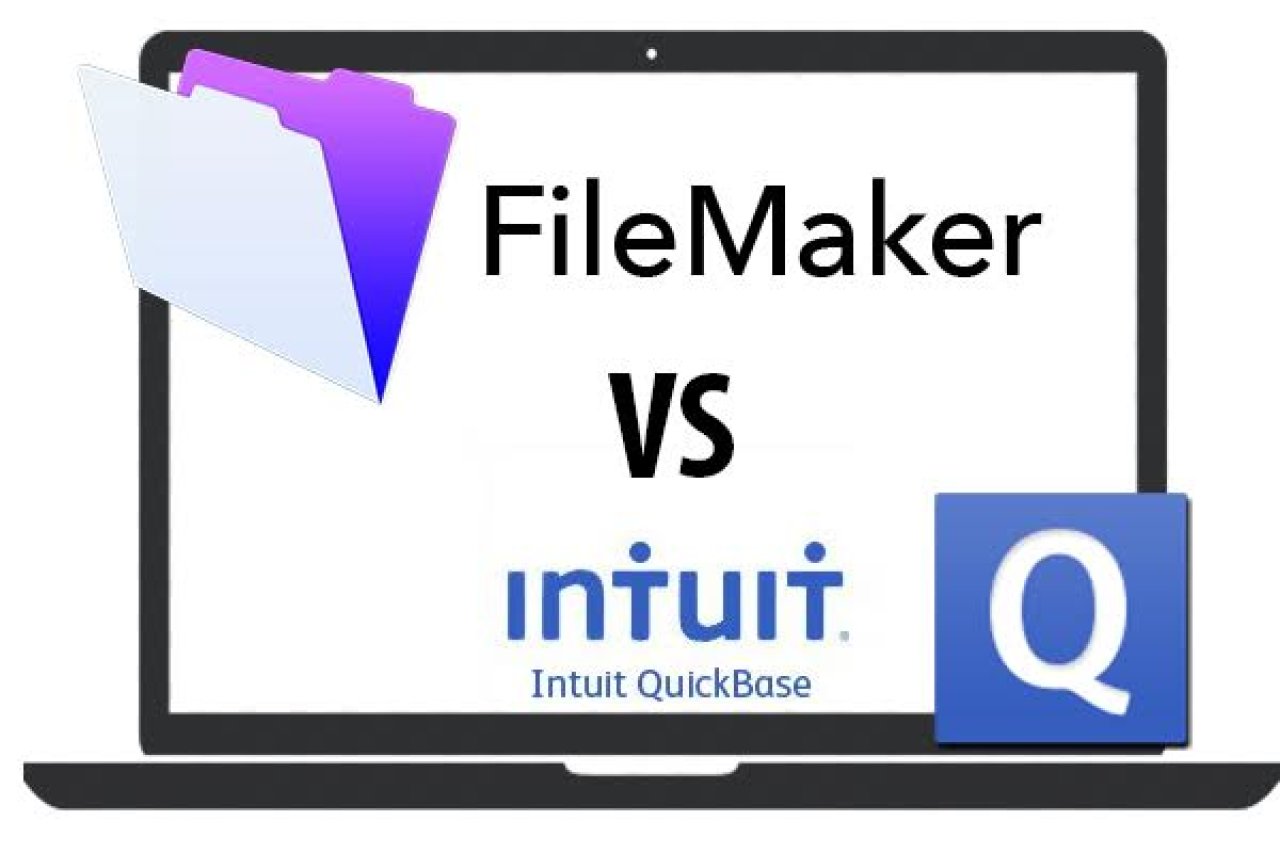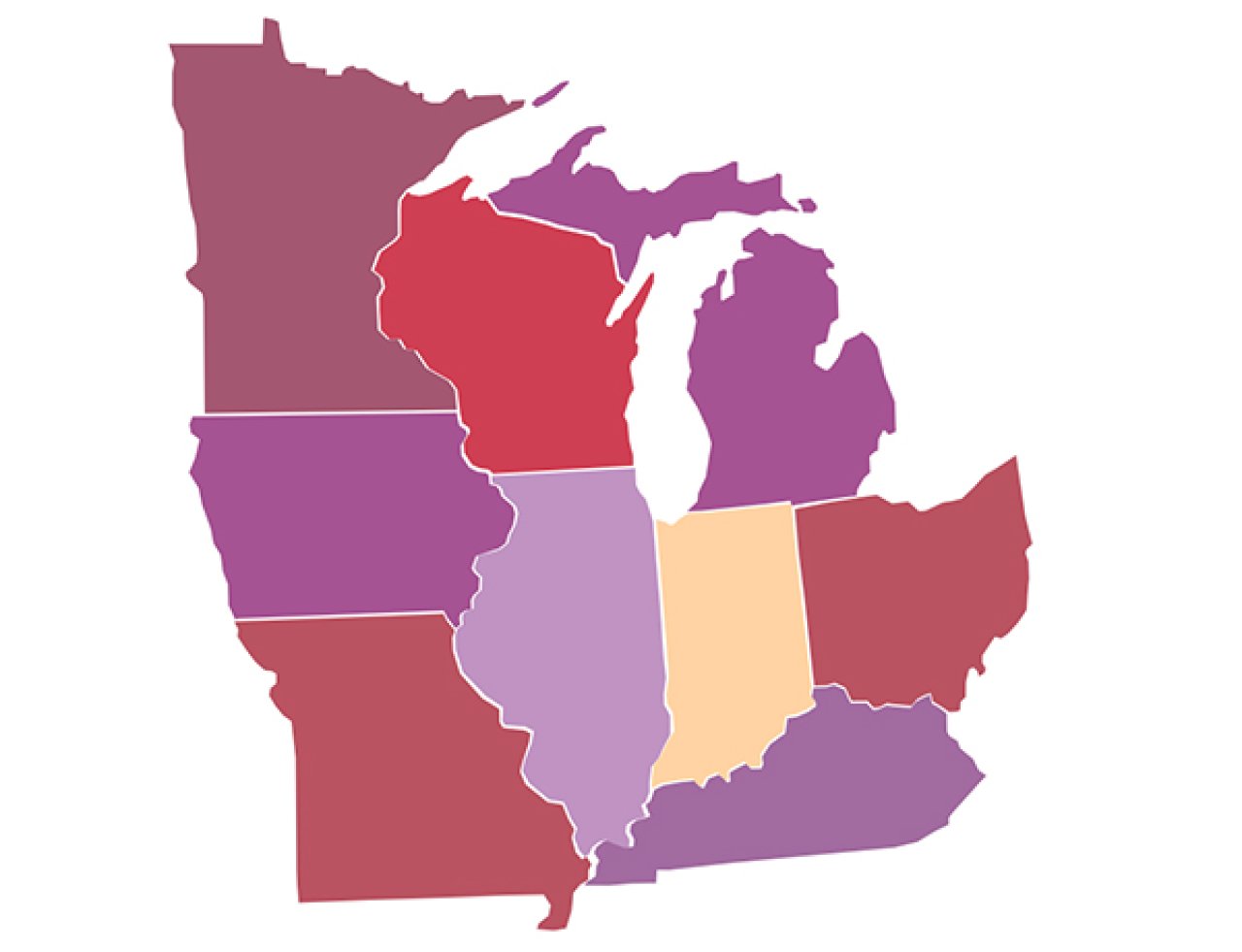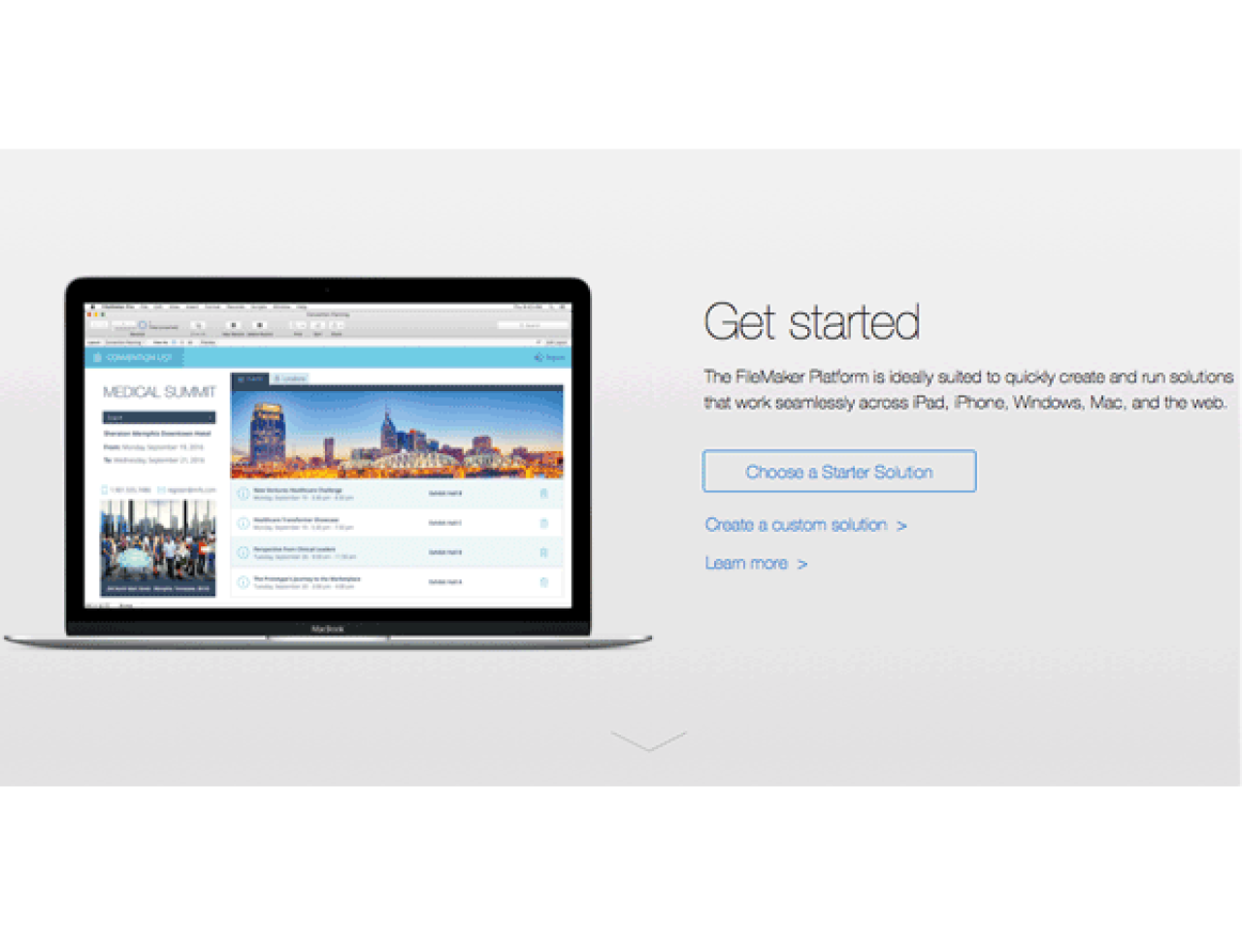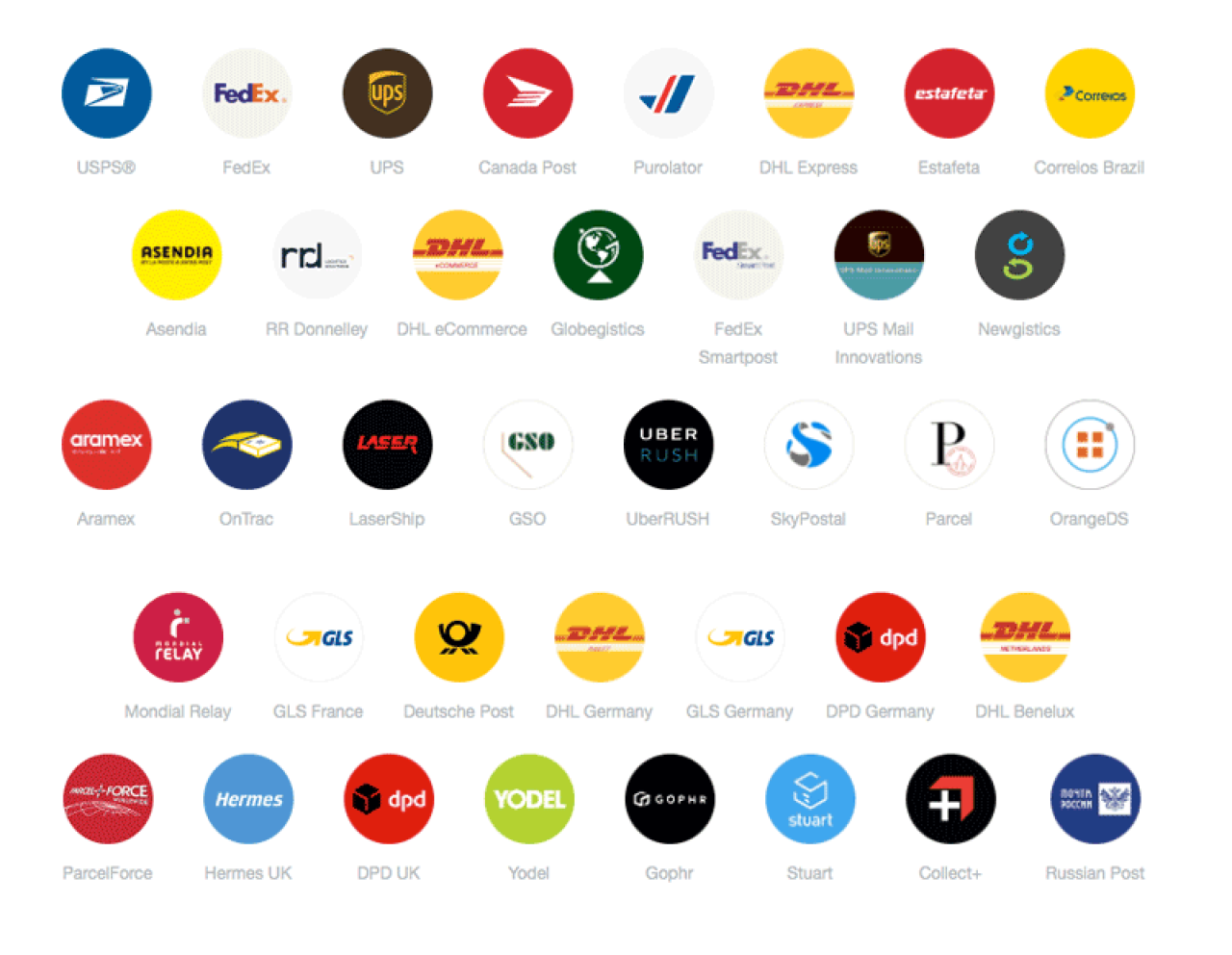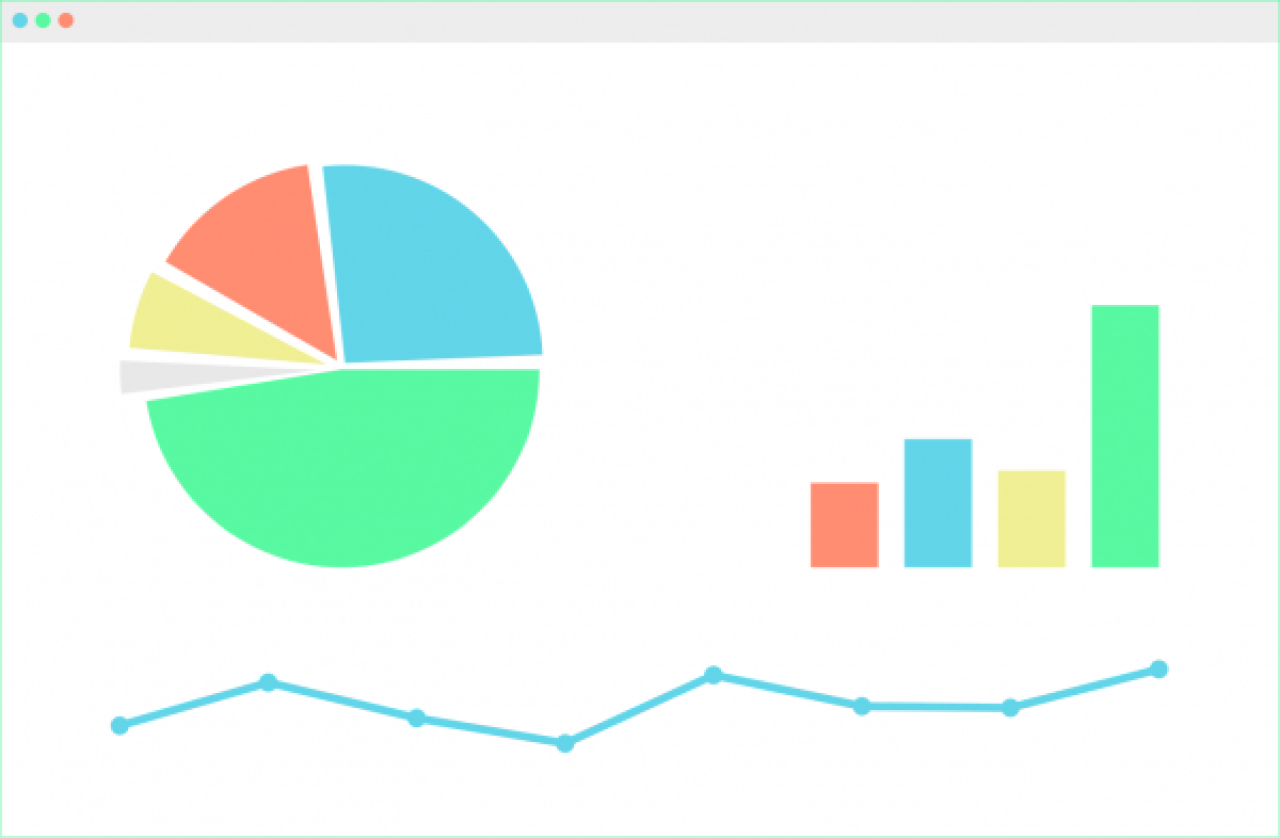FileMaker Slide Controls
Details about the new Slide Control feature in FileMaker 13! Find out what a slide control is, a hidden slide control, and how to use slide controls.
FileMaker Script Acronym Completion
With the release of FileMaker Script Workspace comes the ability to use type ahead acronym completion for script steps. Auto completion offers developers the ability to create and edit scripts much faster. By allowing them to type just a few quick letters rather than having to type out the script step or manually scan a list and double click, these seconds can add up to minutes and even hours for those who script frequently.
FileMaker 14 Starter Solutions
If you are looking to build a new application but don’t want to start from square one, there is a Starter Solution for you! We review all 16 Starter Solutions in FileMaker 14.
FileMaker 14 Security
The new version of FileMaker 14 has overhauled the security settings to enhance your user experience. Learn about new security features in FileMaker Server and FileMaker Pro.
FileMaker Script Workspace
Learn all about the FileMaker Script Workspace, the new scripting environment in FileMaker 14. Become more efficient by taking advantage of time saving features.
Deploying FileMaker on Android
FileMaker now supports Android, with the release of FileMaker 14 WebDirect. This update provides users with Android devices access to your database without the need of a FileMaker app.
FileMaker 14 What's New
The new version of FileMaker 14 is here! We take a look at the full FileMaker 14 platform (FileMaker Pro 14, FileMaker Go 14, and FileMaker Server 14), highlighting some of the best new features with eight detailed articles provided by our staff of new FileMaker 14 features.
FileMaker Radius Search
Learn how to perform a radius search within your FileMaker solution, evaluating the distance between addresses. We take a look at how to build a radius search using the Google Maps API, some custom functions, and a couple calcs. Includes sample download file and YouTube video.
FileMaker vs QuickBase
Today is the day, time to look for a technology that fits your needs, but where do you begin? You realize you need a more powerful tool then a spreadsheet and there must be a better way to manage your workflow. Your ready for a custom application. We will compare FileMaker by Apple with QuickBase by Intuit, to help manage your custom workflow.
Heat Maps in FileMaker
FileMaker is a powerful tool for data visualization. We will explore how you can use button icons to quickly construct a choropleth map, more commonly called a heat map. With this same technique, you can make pretty much any custom chart you can imagine. One could highlight parts of a car or other object, display health data on a human body, or illustrate an organization chart. The sky is the limit!
FileMaker In-Product Updates
FileMaker 15 introduced a much welcomed improvement to the updating process: you can now upgrade your FileMaker Pro directly in Pro itself. Not only does this new feature align with FileMaker Inc's continued focus on security, by making it easier for users to get on the latest version, but it also lays the foundation for FMI to release minor updates more frequently. A win-win for everyone.
FileMaker iBeacons
FileMaker 15 provides us with the ability to interact with iBeacon devices using FileMaker Go. This means we can associate data in our FileMaker solution with physical locations and have our iOS devices access them via the iBeacon technology.
FileMaker 15 What's New
The FileMaker 15 platform continues to be the leader in creating powerful custom applications rapidly for organizations all around the world while working seamlessly across Windows, Mac, iPad, iPhone, and the web.
FileMaker 15 Starter Solutions
If you are looking to build a new application but don't want to start from the ground up, there is a Starter Solution for you! We review the Starter Solutions available in FileMaker 15 and what is best to begin with.
Apple’s Secret Subsidiary
When the average person thinks of Apple products they typically think of their beloved iPhone they can’t live without, or maybe their shiny new Apple Watch, but more than likely they\_are not thinking about FileMaker. FileMaker is software used to create custom applications specific to individual business needs. No other product of its kind has the support of Apple, a company that is continuously on the forefront of technology.
FileMaker Layout Objects Window
The Layout Objects window is an exciting feature released with FileMaker 16. This FileMaker Layout Object Window allows you to work easily with stacked objects and quickly finding an object or field on a layout.
FileMaker Crosstab Reports
Learn how to create cross tab reports using native FileMaker and through the use of a web viewer to make flexible and fast reports.
FileMaker Shipping Labels with Shippo
Generate shipping labels and tracking numbers on the fly for all major carriers such as UPS, FedEx and USPS. Learn how to integrate your FileMaker solution with a global network of carriers via Shippo, an all-in-one Shipping API.
Google Charts in FileMaker
Google Charts offers a wide variety of ways to display your data, and they can be integrated right into your FileMaker application. See how to build Geographic Candlestick, Organizational, Treemap, Gauge, and Timeline charts in FileMaker. Download a free unlocked template showing Google Charts in a FileMaker.
FileMaker HubSpot Integration
HubSpot is an online marketing and sales tool that helps convert leads and close customers. Learn how to integrate your FileMaker system with HubSpot, and move opportunities through your funnel without double data entry. Includes free sample database plus YouTube video demonstration.