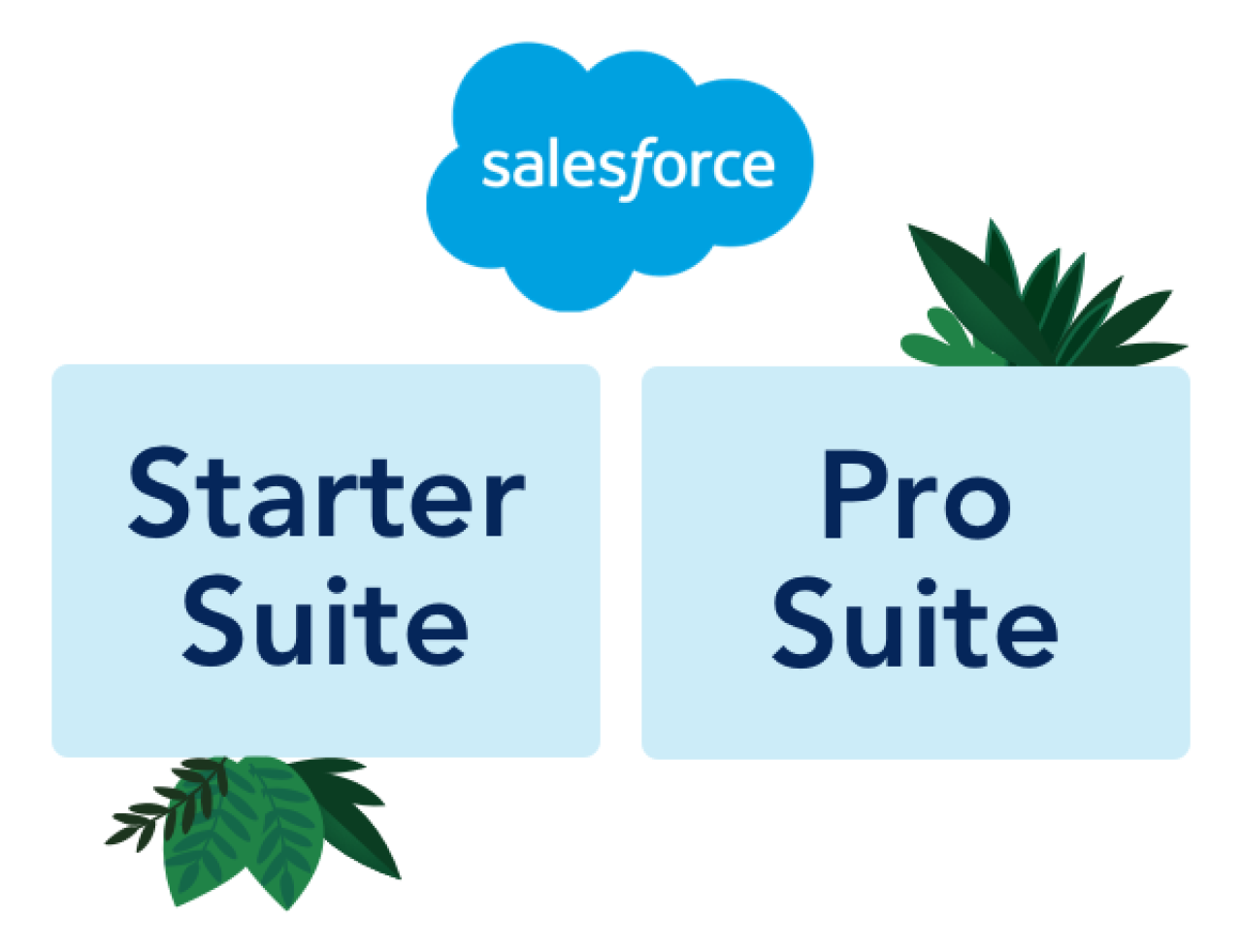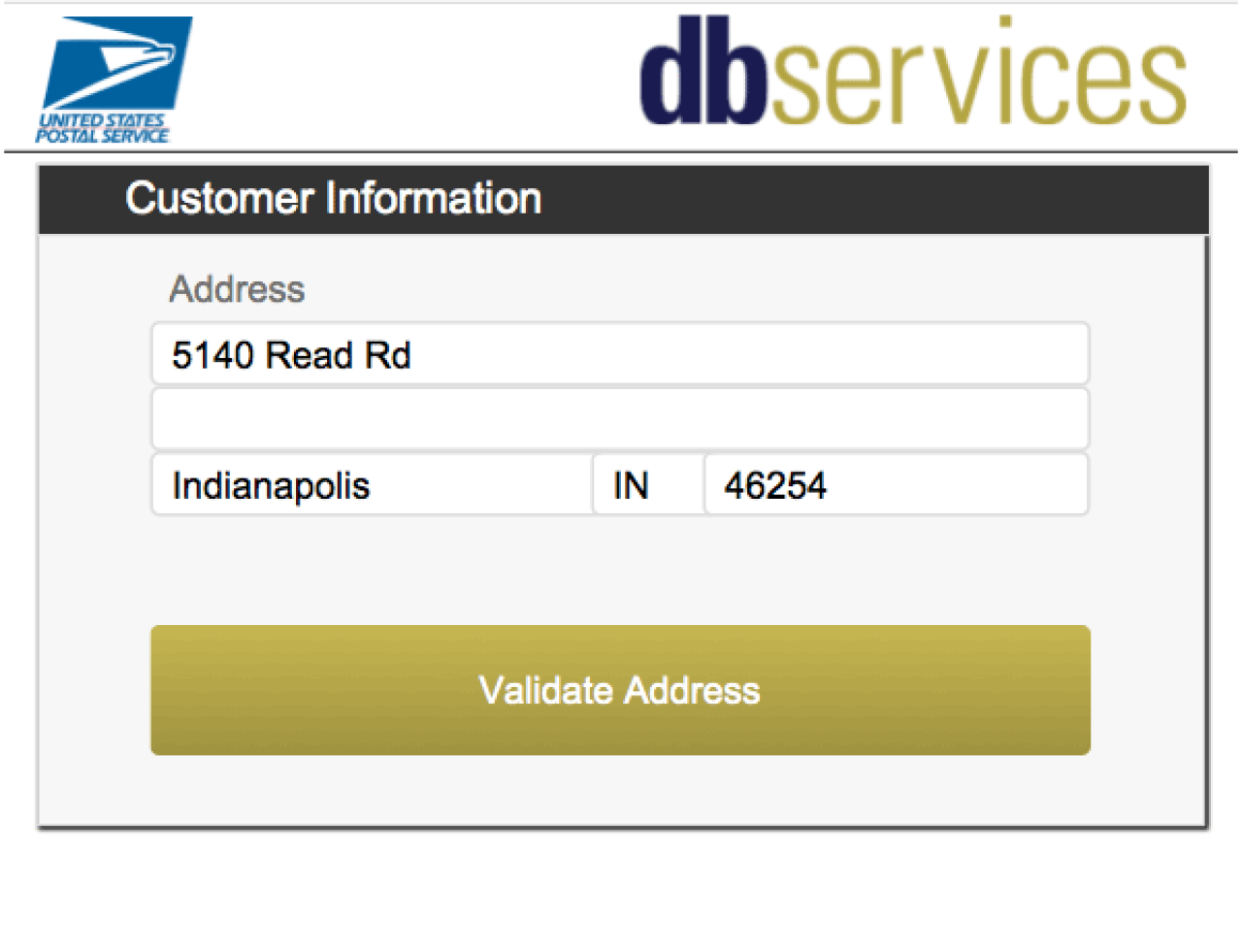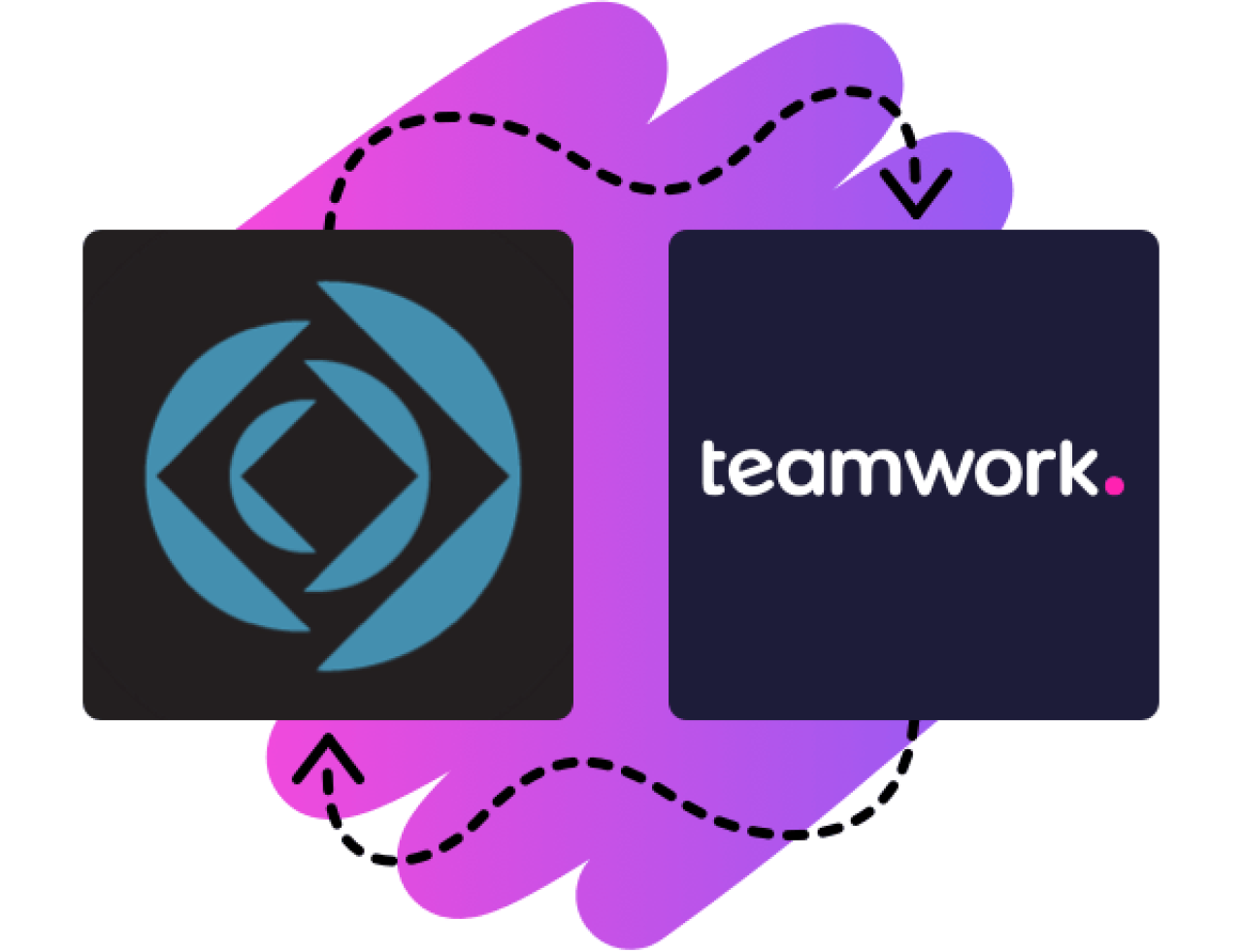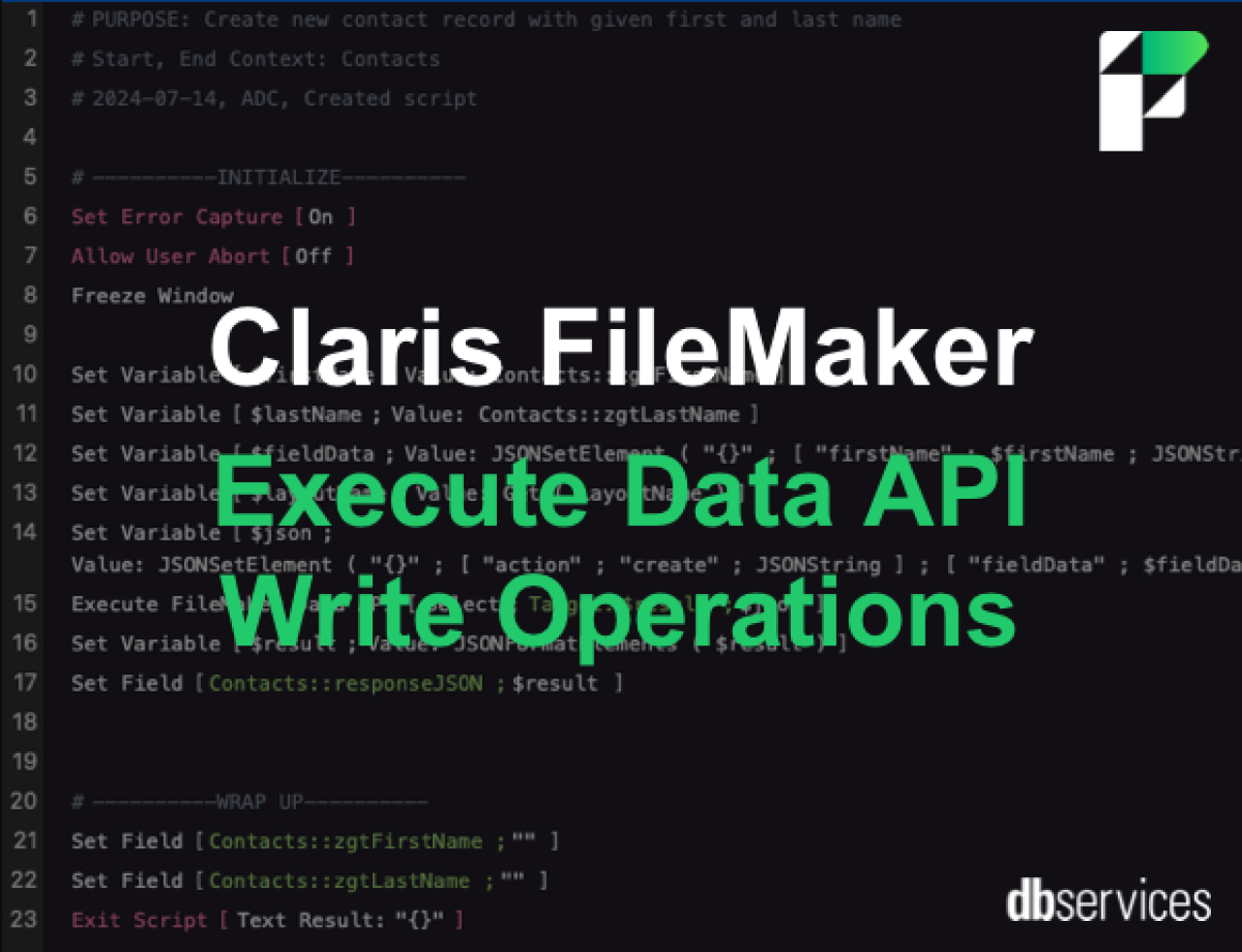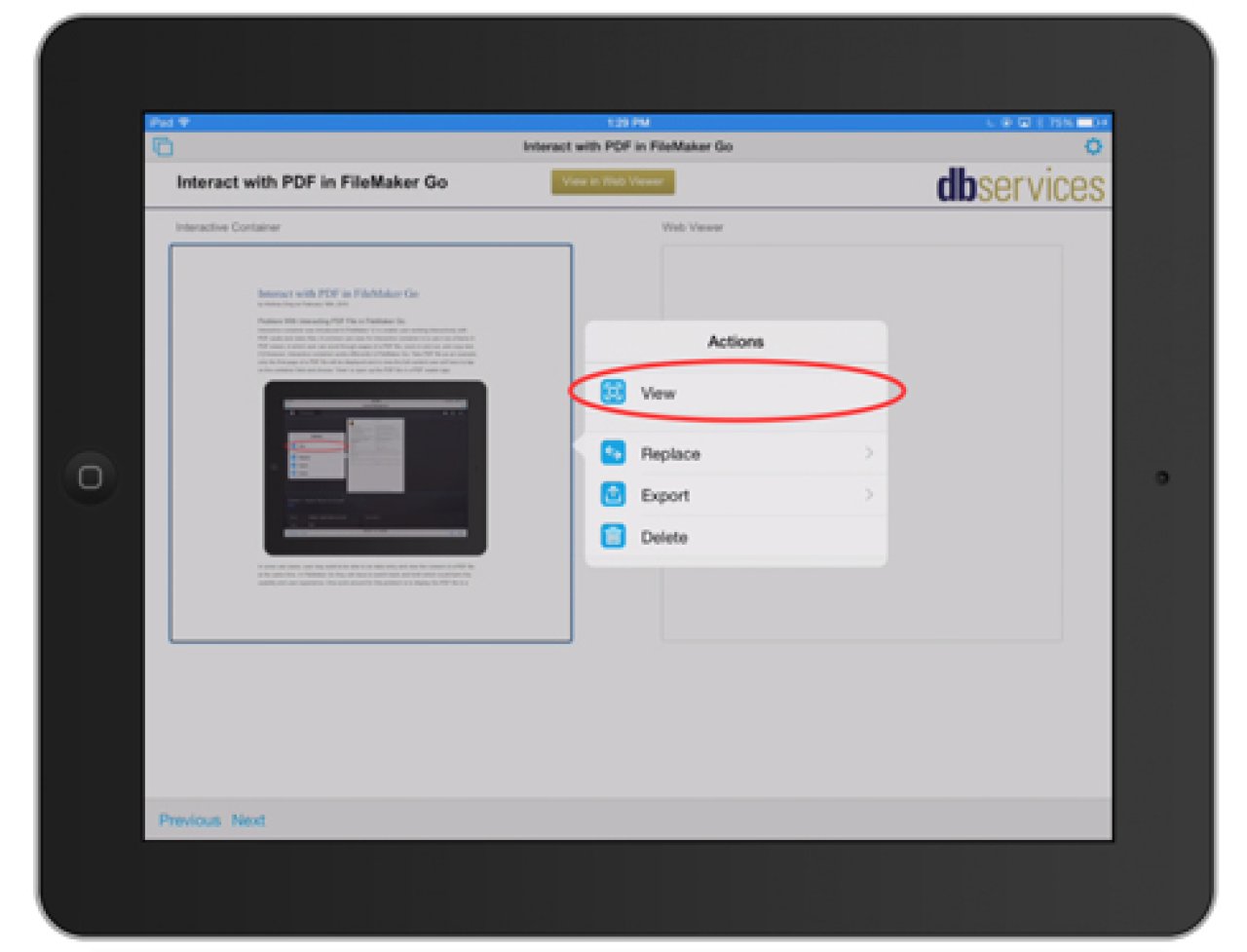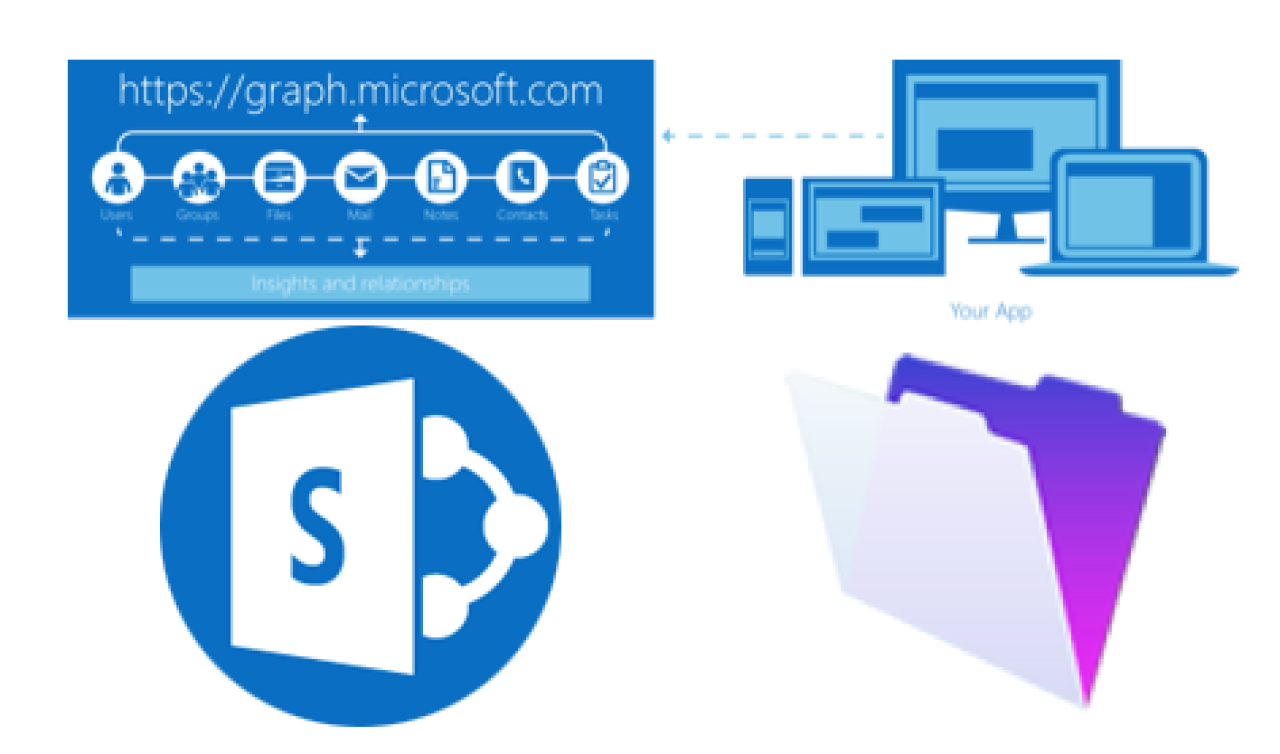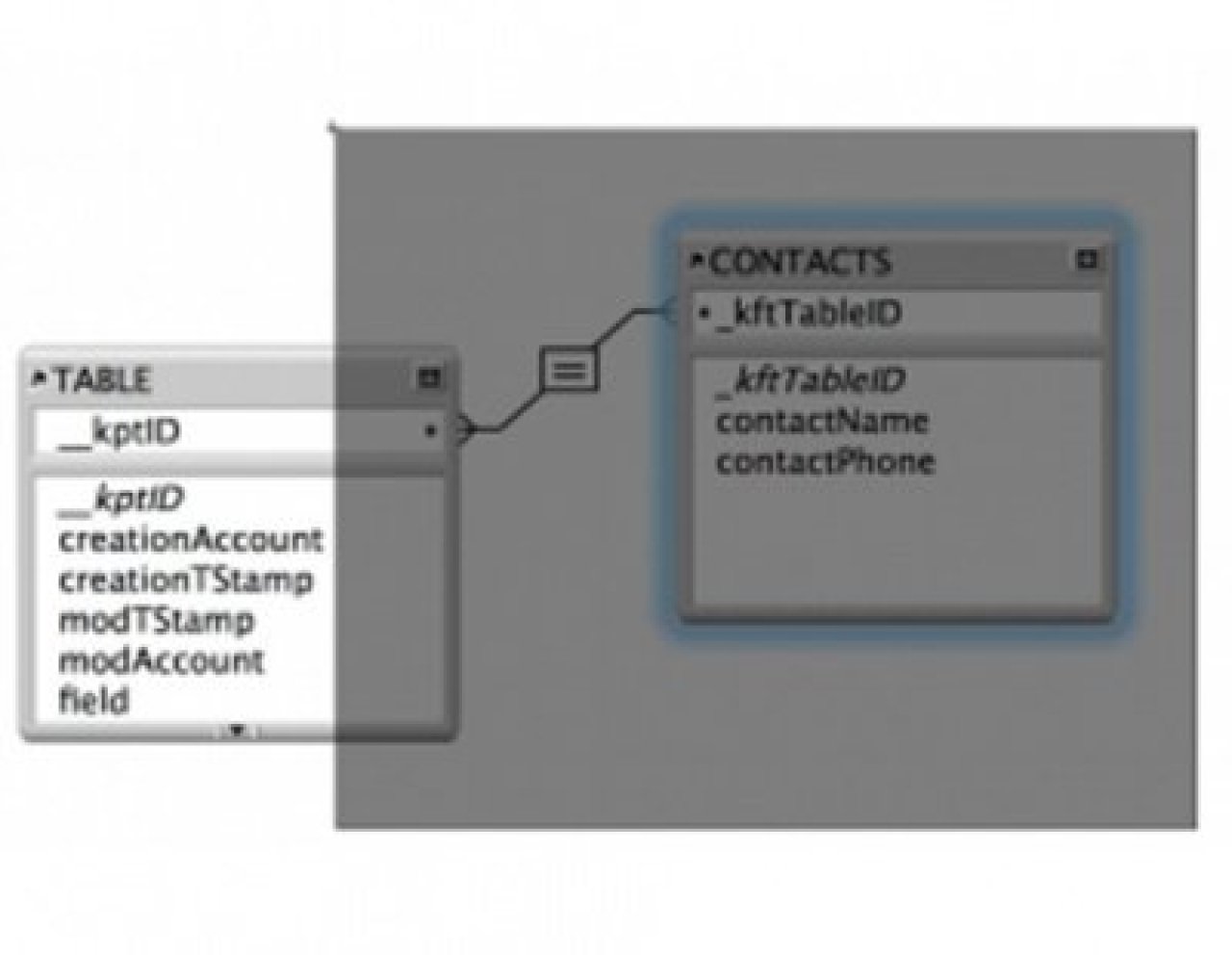Elevate Your Customer Success Strategy with Quarterly Business Reviews
Discover the power of Quarterly Business Reviews (QBRs) to strengthen client relationships, drive growth, and achieve long-term success. Let's dive into the best practices for implementing QBRs in your business!
Salesforce Starter Suite & Pro Suite
Selecting and implementing a new customer relationship management (CRM) software can be daunting for a small business. Luckily, Salesforce offers its Starter and Pro Suites, which provide a simplified, quick-to-set-up experience that your small business can start using right away.
Integrate FileMaker USPS Address Validation
Learn how to easily validate an address using a free web service from USPS. Sign up for a free developer account at USPS and ensure you have valid addresses.
FileMaker Amazon Textract Integration
Provides a simple demonstration on how to integrate your FileMaker database with Amazon Textract to turn paper or scanned documents into useful digital data. Includes a video and sample file.
FileMaker Text Message Integration with Message Media
In today's world, one of the fastest and most effective ways to reach your customers is through text messaging. With Message Media integrated into your FileMaker solution, you can contact any potential prospects or existing customers with minimal effort, right on their mobile devices. Includes a video and sample file.
FileMaker Teamwork Integration
We'll show you how to leverage the true power of the Claris FileMaker platform as a workflow hub for your business by integrating with Teamwork. Leverage the power of Teamwork as a project management tool while integrating into your existing workflows by creating projects and tasks and using webhooks to get updates on progress. Video and download file included.
How to Eliminate Technical Debt in Salesforce
There are many factors that can affect the quality of the development on your Salesforce org. From increasing complexity to deadlines to lack of technical knowledge, there are many paths that can lead developers to a common pitfall: shortcuts. While shortcuts may solve an issue in the short term, the technical debt they incur can be harmful to your Salesforce org in the long run. We explore technical debt in Salesforce and the many aspects to consider in order to minimize its future cost of production.
FileMaker Twitter Integration
You can now build custom FileMaker apps which directly integrate with Twitter using the latest FileMaker technology with no plugins. See the Twitter user profile description, followers, and favorite count just to name a few things. Free demo file included!
Salesforce Winter '23 Release Dates & Preview Information
Although many of us are still enjoying the warm summer weather, it's time to start preparing for the Salesforce Winter '23 release that is quickly approaching. Let's talk about the important dates and preview information you'll need to know for this release.
Claris FileMaker Execute Data API Write Operations
The FileMaker Execute Data API script step now supports write operations. These new operations allow you to create, update, delete, and duplicate records, as well as return metadata, all through a single JSON object. Includes video and sample file.
Surveys for Success: International Rescue Committee
DB Services' Surveys for Success program will donate to the International Rescue Committee (IRC) for Q3 of 2025. The IRC provides emergency aid, healthcare, education, and economic support to people affected by conflict and disaster. The Surveys for Success program is our way of saying thank you for our customers’ valuable feedback by paying it forward to communities in crisis around the world.
Testing Your Work in Claris FileMaker
Testing is a crucial part of building reliable FileMaker solutions, whether you're a freelancer or a citizen developer. This guide explores smart testing strategies, from applying the "Zero, One, Many" rule to leveraging FileMaker’s Script Debugger for efficient troubleshooting. Learn how to think like a user, anticipate errors, and implement best practices that will make your applications more robust, user-friendly, and scalable.
Interactive PDFs in FileMaker Go
By combining web viewers and file URLs you can show the contents of a PDF in FileMaker Go that works in a similar way as interactive containers in FileMaker Pro. Includes a sample file download.
Integrating FileMaker With RESTful APIs
REST APIs are a universal standard for interacting with other programs and services, so by learning REST you can greatly expand the capabilities of what FileMaker can do, and the services it can interact with. If you've ever wanted to integrate FileMaker with Google Maps, Google Calendar, Microsoft SharePoint, or many other great services, you'll want to learn what RESTful APIs are and how to use them. Includes video and sample download file.
External File Storage for Salesforce
Salesforce is a great CRM tool, but one issue that companies using the platform may face at some point is limited storage space. You can always purchase more storage space, but this will quickly eat into profits depending on how much space you need. However, there is no need to fear. There are methods of creating more storage space by using third-party systems like Dropbox and Google Drive to store our files. We demonstrate how to avoid Salesforce's file storage limit by using external files. Includes video and sample file.
Integrating Claris FileMaker With a SQL Database via ESS
We demonstrate how ESS (External SQL Data Source) allows users to connect an existing SQL database to a Claris FileMaker file as an external data source. This grants the user access to many of the functionalities of a standard FileMaker table while also allowing them to continue using the SQL database as they were. Includes sample file and video.
Integrating FileMaker and Salesforce using Zapier
With the power of Zapier, different applications can be integrated into your FileMaker solution and overall business with ease. The great potential of integrating various platforms and automating the many tasks within them with Zapier can greatly increase productivity and enormously speed up company wide workflows.
Integrating FileMaker and SharePoint Using Microsoft Graph
Oftentimes documents are commonly needed in multiple programs, but the lack of integration can result in having to enter in the same files in different applications. Microsoft Graph is a powerful tool that provides a unified API interface for many of Microsoft’s most popular Cloud programs, including the popular web-based application SharePoint. Learn how to integrate FileMaker and SharePoint plus OneDrive using Microsoft Graph API. Includes video and download to sample application.
New FileMaker TechNet is Now Free
FileMaker TechNet includes a Developer forum, Webinars, Technical Documentation, Developer News, White papers, Sales Tools, and a Technical Resource Library all for free.
FileMaker Relationship Graph - What They Did Not Tell You
FileMaker 13 introduced a number of very useful enhancements to the relationship graph, none of which are included in the help file or release notes. Use these techniques to increase your productivity.